
Introduction
An Integrated Development Environment, commonly known as an IDE, is a comprehensive software suite that consolidates various tools essential for software development into a unified platform. It provides programmers with a centralized workspace, combining code editors, debugging tools, build automation, and other features to streamline the development process.
Brief overview of the role of IDE in software development
In the dynamic landscape of software development, an IDE plays a pivotal role in facilitating a seamless and efficient coding experience. It serves as a one-stop solution, offering an array of functionalities that simplify and enhance the development workflow. By integrating multiple tools within a cohesive environment, developers can write, test, and debug code more efficiently, ultimately contributing to increased productivity.
In this article, we will not only delve into the multifaceted advantages of employing an IDE but also shed light on how these platforms empower developers to accelerate their workflow and deliver high-quality software in a more time-efficient manner. From streamlined coding processes to enhanced collaboration and productivity features, we will unleash the key elements that make IDEs indispensable tools among modern developers.
Key Features of IDEs
1. Streamlined Coding Process
Developing code efficiently is at the core of any Integrated Development Environment. A well-designed IDE simplifies the coding process through various features. Here’s how an IDE streamlines the coding process:
A. Code Editor Features
1. Syntax Highlighting:
Syntax highlighting enhances code readability by applying different colors to different elements (keywords, variables, comments). This visual aid helps developers quickly identify and correct syntax errors.
2. Code Completion:
Code completion suggests possible code snippets, variable names, or method names as you type. This feature accelerates coding by reducing the need to type out long, complex expressions and minimizing errors.
3. Intelligent Code Navigation:
IDEs offer tools for intelligent code navigation, allowing developers to quickly jump between files, classes, and methods. This feature is especially useful in large codebases, enhancing overall productivity.
B. Debugging Tools
1. Breakpoints and Debugging Consoles:
Breakpoints allow developers to pause code execution at specific points, facilitating step-by-step debugging. Debugging consoles provide real-time insights into variable values, function calls, and other critical information during the debugging process.
2. **Variable Inspection and Tracking:**
IDEs provide tools for inspecting variables and tracking their values as the code runs. This helps identify and fix bugs by allowing developers to understand how variables change throughout the execution of the program.
C. Version Control Integration
1. Git, SVN, or Other Version Control System Integration:
IDEs often come with built-in support for popular version control systems such as Git and SVN. This integration allows developers to manage source code versions efficiently, track changes, and collaborate seamlessly with team members.
2. Branch Management and Collaboration:
IDEs provide features for creating, merging, and managing branches in version control systems. This simplifies collaboration by enabling multiple developers to work on different aspects of a project concurrently. Branching also facilitates the isolation of features or bug fixes.
A well-equipped IDE enhances the coding experience by providing a suite of tools that not only aid in writing and editing code but also facilitate effective debugging and version control. These streamlined coding processes contribute significantly to faster development cycles and higher code quality among developers.
2. Rapid Prototyping and Iteration
Rapid prototyping and iteration are integral to the development process, allowing developers to test ideas quickly and refine their code. IDEs play a crucial role in facilitating this rapid development cycle. Here’s how IDEs contribute to rapid prototyping and iteration:
A. Code Compilation and Execution
1. Real-time Compilation:
IDEs often provide real-time compilation, allowing developers to identify syntax errors and compile their code as they type. This instant feedback streamlines the debugging process, reducing the time spent on identifying and fixing compilation errors.
2. Immediate Feedback on Code Changes:
With an integrated development environment, developers can observe the impact of code changes almost immediately. This immediate feedback loop accelerates the prototyping phase, enabling developers to experiment with different solutions and iterate rapidly to achieve the desired functionality.
B. UI/UX Design Integration
1. Integration with Design Tools:
Some IDEs seamlessly integrate with design tools, allowing developers to work on both code and user interface (UI) or user experience (UX) design within the same environment. This integration enhances collaboration between developers and designers, promoting a more cohesive development process.
2. Visual Layout Editors:
IDEs often include visual layout editors for designing user interfaces. These editors provide a graphical representation of the UI components, allowing developers to drag and drop elements, set properties, and see real-time previews. This visual approach expedites the UI design process and facilitates rapid iteration.
In summary, IDEs expedite rapid prototyping and iteration by providing tools for real-time compilation, immediate feedback on code changes, and integration with UI/UX design. This accelerated development cycle is crucial for refining ideas quickly, testing different approaches, and ultimately delivering high-quality software in a timely manner.
Types of IDEs and Examples
A. General-purpose IDEs
General-purpose Integrated Development Environments are versatile platforms designed to cater to a wide range of programming languages and development needs. Here are a few prominent examples:
1. [Visual Studio](https://visualstudio.microsoft.com/#vs-section)
Developed by Microsoft, Visual Studio is a feature-rich IDE that supports various programming languages such as C++, C#, and F#. It offers a powerful code editor, debugging tools, and integrated collaboration features.
2. [Eclipse](https://www.eclipse.org/downloads/packages/installer)
Eclipse is an open-source IDE known for its extensibility. It supports multiple languages through plugins and is widely used for Java development. Eclipse provides a modular environment that allows developers to customize their workspace.
3. [IntelliJ IDEA](https://www.jetbrains.com/idea/)
JetBrains’ IntelliJ IDEA is renowned for its intelligent code assistance and analysis features. It supports Java, Kotlin, Groovy, and Scala, offering a robust set of tools for efficient coding, testing, and debugging.
B. Language-specific IDEs
Language-specific IDEs are tailored to the needs of developers working with a particular programming language. Here are examples of language-specific IDEs:
1. PyCharm (Python):
PyCharm, developed by JetBrains, is a dedicated IDE for Python. It provides advanced coding assistance, a powerful debugger, and integration with web frameworks, making it a preferred choice for Python developers.
2. Xcode (Swift and Objective-C):
Xcode is the official IDE for macOS and iOS development. Developed by Apple, it supports Swift and Objective-C, offering a comprehensive set of tools for building apps for Apple’s platforms.
3. Android Studio (Java/Kotlin for Android):
Android Studio is the official IDE for Android app development. Based on IntelliJ IDEA, it supports Java and Kotlin, providing tools for designing user interfaces and testing on various Android devices.
It is important to know the distinctions between general-purpose and language-specific IDEs, as it is crucial for developers to choose the right tool that aligns with their project requirements and programming preferences.
How to Find a Good IDE
Choosing the right Integrated Development Environment is a critical decision for developers, as it significantly influences the efficiency and success of a project. Let us look at some key considerations to guide you in finding a suitable IDE:
A. Consideration of Development Needs
1. Language Support:
When evaluating an IDE, it’s essential to ensure it supports the programming language(s) you work with. Different IDEs excel in various language environments, so choose one that aligns with your project’s requirements.
2. Platform Compatibility:
Confirm that the IDE is compatible with your development platform (Windows, macOS, Linux). Some IDEs are platform-specific, while others are cross-platform, offering flexibility for developers working on different operating systems.
B. Community and Support
1. Active User Community:
A vibrant and engaged user community is a positive sign. Active forums, discussion groups, and community-driven support can be invaluable when you encounter challenges. Look for IDEs with a strong online presence and a community willing to share knowledge.
2. Regular Updates and Bug Fixes:
A good IDE should receive regular updates addressing bugs and introducing new features. Regular updates not only enhance the stability and security of the IDE but also demonstrate the developer’s commitment to the tool’s ongoing improvement.
C. Integration with Tools and Frameworks
1. Compatibility with Version Control Systems:
Version control is integral to collaborative development. Ensure that the IDE seamlessly integrates with common version control systems such as Git, SVN, or Mercurial. This integration streamlines collaboration and ensures efficient project management.
2. Third-Party Plugin Availability:
Flexibility is key in adapting the IDE to your specific workflow. Check for the availability of a diverse range of third-party plugins or extensions. This allows you to customize your IDE with tools and features that cater to your unique development requirements.
You must consider these points to make informed decisions when selecting an IDE that aligns with your development goals and preferences. Whether you prioritize language-specific features, community support, or integration capabilities, finding the right IDE enhances your overall development experience.
Pros of IDEs
Now, let us take a closer look at some advantages of using IDEs.
Integrated Development Environments (IDEs) offer a myriad of advantages that significantly contribute to improved productivity and enhanced collaboration in software development. Let’s delve into the key pros of using IDEs:
A. Improved Productivity
1. Streamlined Coding Process:
IDEs provide a range of features in the code editor, such as syntax highlighting, code completion, and intelligent code navigation. These tools streamline the coding process, making it faster and more efficient. Developers can write, edit, and navigate code with ease, reducing the likelihood of errors.
2. Enhanced Project Management:
IDEs often include project management tools that help organize and structure codebases. Features like project navigation, file organization, and task tracking contribute to a more organized and manageable development workflow. This, in turn, improves overall project productivity.
B. Time-saving Features
1. Automated Code Generation:
IDEs come equipped with features that automate repetitive coding tasks. Automated code generation tools, such as code templates and snippets, enable developers to generate boilerplate code quickly. This accelerates the coding process, especially for frequently used patterns or structures.
2. Code Refactoring Tools:
Refactoring is a crucial aspect of code maintenance and improvement. IDEs provide code refactoring tools that allow developers to restructure and optimize code easily. Renaming variables, extracting methods, and other refactoring actions can be performed with minimal effort, saving time and ensuring code quality.
C. Collaboration and Team Development
1. Collaborative Editing:
IDEs with collaborative editing features enable multiple developers to work on the same codebase simultaneously. This real-time collaboration fosters communication and accelerates development, especially in team environments where different team members may be contributing to various parts of the code.
2. Consistent Development Environment:
IDEs ensure a consistent development environment across team members. Shared project settings, coding standards, and version control integration create a unified workspace. This consistency reduces the likelihood of compatibility issues and ensures a smooth collaborative development process.
<!–The benefits of using IDEs extend beyond individual coding capabilities, encompassing project management, time-saving features, and collaborative development. IDEs play a pivotal role in creating an efficient and organized development environment, ultimately leading to faster and more productive software development cycles. –>
Cons of IDEs
While Integrated Development Environments (IDEs) offer numerous benefits, it’s essential to be aware of potential drawbacks.
Here are some of the disadvantages associated with using IDEs:
A. Learning Curve
1. Initial Setup and Configuration:
IDEs, especially those with extensive features, may have a steeper learning curve during the initial setup and configuration. Setting up project environments, integrating external tools, and configuring preferences can be time-consuming for newcomers.
2. Mastery of Advanced Features:
IDEs often come with a wide array of advanced features that can be powerful but might require time and effort to master. Developers might not utilize the full potential of the IDE if they are not familiar with or trained in these advanced functionalities.
B. Resource Intensive
1. System Requirements:
Some IDEs have high system requirements, demanding substantial computational resources. This can pose challenges for developers using older hardware or working in resource-constrained environments. Meeting the recommended system specifications may become a barrier for some users.
2. Impact on System Performance:
Running an IDE alongside other resource-intensive applications can impact overall system performance. The IDE’s processes, particularly during complex tasks such as compiling or running intensive analysis, may lead to slowdowns, especially on less powerful machines.
C. Overhead and Complexity
1. Feature Overload for Simple Projects:
For smaller or less complex projects, the comprehensive features offered by some IDEs may be more than necessary. This can create a sense of feature overload, making the development environment seem overly complex for the project’s scope.
2. Potential for Project Bloat:
IDEs may introduce additional files, configurations, and dependencies that can contribute to project bloat. This excess baggage can complicate project management, increase the project’s size, and potentially introduce unnecessary complexities.
It’s crucial for developers to weigh the pros and cons of using an IDE based on their specific needs and project requirements. While IDEs provide powerful tools for efficient development, understanding and mitigating these potential drawbacks will help ensure a balanced and effective development experience.
Conclusion
As we wrap up our exploration of the advantages and considerations associated with IDEs, let’s recap the key points and offer some guidance for developers:
A. Recap of Key Advantages and Considerations Discussed
Throughout this article, we’ve explored the multifaceted advantages of using an IDE in software development:
- Improved Productivity: Streamlined coding processes, enhanced project management, and time-saving features contribute to increased productivity.
- Rapid Prototyping and Iteration: Real-time compilation, immediate feedback on code changes, and UI/UX design integration facilitate quick experimentation and iteration.
- Collaboration and Team Development: Features like collaborative editing and a consistent development environment promote effective collaboration within development teams.
- Success Stories: Case studies of companies like Netflix, Airbnb, and Facebook showcase how IDEs have played a pivotal role in their development success.
We’ve also discussed considerations, including the learning curve, resource intensity, and potential for project bloat, that developers should be mindful of when adopting an IDE.
B. Encouragement for Developers to Choose an IDE Wisely Based on Their Needs
As you embark on your software development journey, it’s crucial to recognize that the “best” IDE is subjective and depends on your specific needs, preferences, and project requirements. Consider the following guidance:
- Understand Your Development Needs: Reflect on the languages you work with, the complexity of your projects, and your preferred workflow. Choose an IDE that aligns with your specific development needs.
- Explore Community and Support: A thriving user community, regular updates, and strong community support are indicative of a robust IDE. Engage with the community to tap into shared knowledge and resources.
- Evaluate Integration Capabilities: Consider how well the IDE integrates with version control systems, design tools, and third-party plugins. Integration capabilities can significantly impact your development workflow.
- Balance Features with Simplicity: While advanced features are beneficial, ensure that the IDE’s feature set aligns with the scale and complexity of your projects. Avoid unnecessary complexity for simpler tasks.
The right IDE can be a developer’s ally, significantly impacting the speed, efficiency, and quality of software development. By carefully considering your needs and weighing the pros and cons, you can make an informed decision that empowers you to excel in your coding endeavors.
Happy coding!






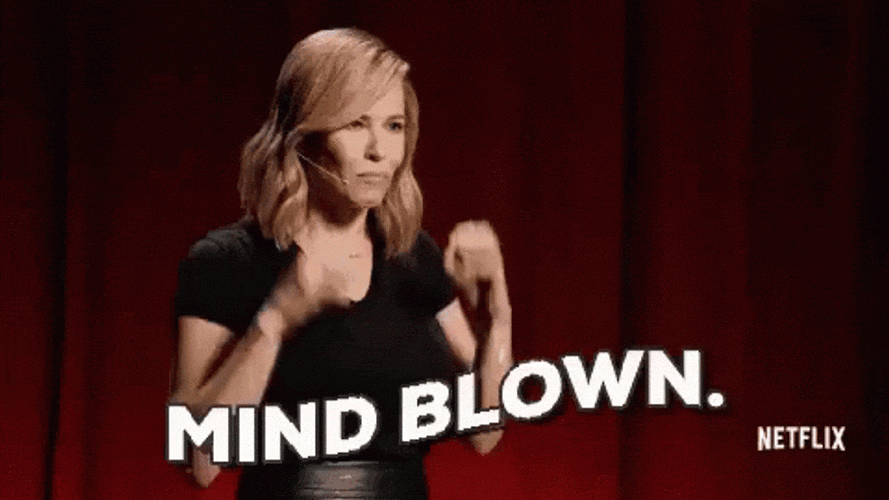

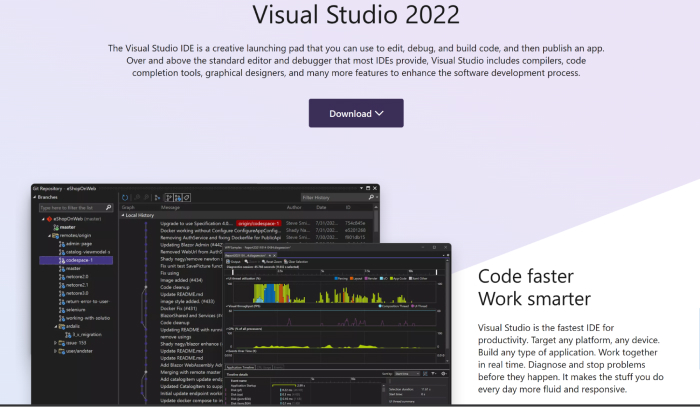
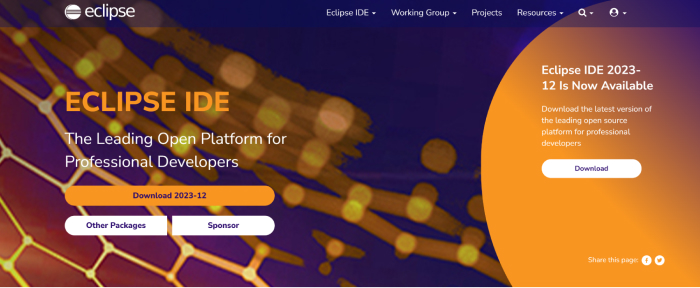
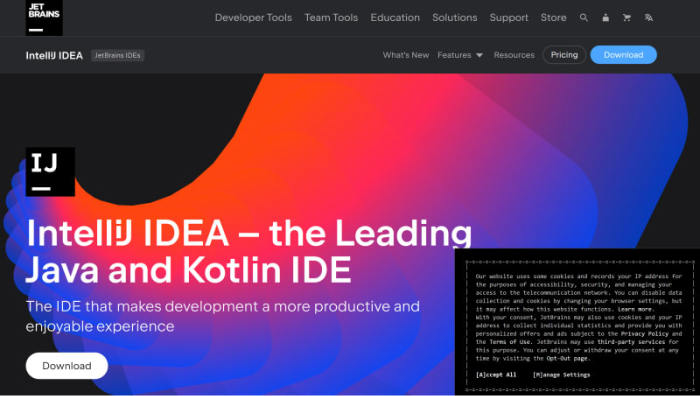

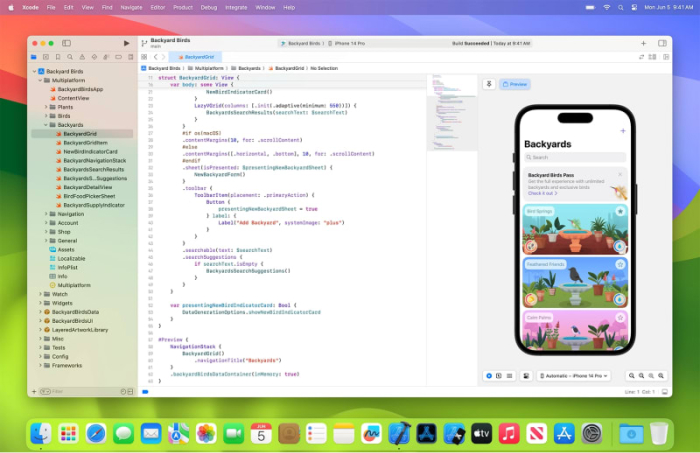
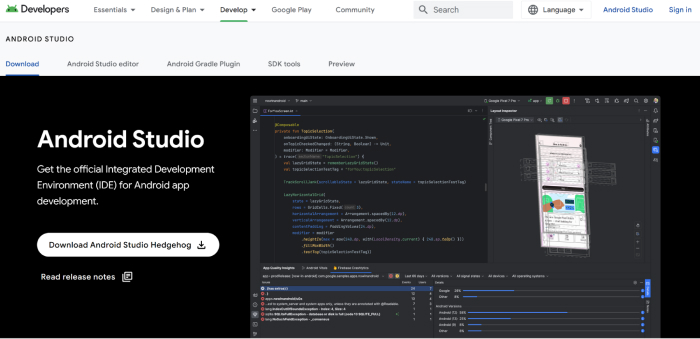

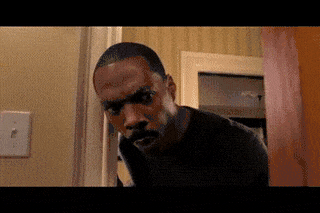



 Gadi Zimerman
Gadi Zimerman
 Alexander Wenel
Alexander Wenel
 Nathaniel Kenvel
Nathaniel Kenvel