
Debugging is the multistep process in software development that involves finding, diagnosing, and fixing errors, anomalies, or bugs within a software source code. The debugging process starts and ends with software testing, meaning it starts when the test suite does not pass a given test and ends when the testing passes the intended test. Software testing is the process of evaluating the functionality of a software application to ensure it meets the specified requirements and to identify any errors or discrepancies from the requirements.
The primary purpose of software testing is to discover errors and defects to ensure that the code works as expected and can be reliably used. When an error is detected, the debugging process is activated. For more information, look at our blogs:
https://www.qodo.ai/blog/best-practices-for-writing-unit-tests/
https://www.qodo.ai/blog/unit-testing-in-software-development/
https://www.qodo.ai/blog/introduction-to-code-coverage-testing/
https://www.qodo.ai/blog/the-benefits-of-automated-unit-testing-in-devops/
https://www.qodo.ai/blog/the-6-levels-of-autonomous-unit-testing-explained/
Software debugging differs from software testing in that testing is more about verifying the software, and checking its functionality and performance, while debugging is hunting down specific issues or bugs, understanding why they’re happening, and fixing them.
Steps of Software Debugging
Software debugging is a crucial aspect of the development process. It involves identifying, diagnosing, and rectifying anomalies or bugs in the code.
The process may vary among developers and organizations, but generally, it follows the following steps:
1. Replicate the Error
The initial step in debugging is to reproduce the bug and do so consistently. This step is crucial because debugging an error that can’t be replicated is very difficult. Occasionally, you might need to recreate specific conditions, such as certain inputs or a precise sequence of operations, to manifest the bug.
2. Analyze the IssueOnce you successfully replicate the error, it’s time to examine it. Understand the discrepancy between the current output and the expected one. If there’s an error message, scrutinize it for information. Attempt to link the bug to a specific part of the code. Analysis ensures the bug is legitimate and needs fixing, not an error from the test suite. What is the error message saying? Which part of the code is it referring to? Does the error occur only under certain conditions? These are some of the questions you need to answer, and they may lead to a solution directly.
3. Trace and Isolate
Upon understanding what’s going wrong, it’s essential to locate where in the code the issue occurs. This process might involve utilizing a debugger tool to step through the code or employing traditional techniques such as inserting print statements to understand the progression of the software at different stages. The goal is to isolate the smallest code section responsible for the bug.
4. Formulate Hypotheses and Test
With the identified problematic part of the code, you can formulate educated guesses about what’s causing the bug and start investigating why it’s happening. This might involve researching the error message, revisiting the documentation, or walking through your code line by line. The issue might be a variable that isn’t updated correctly or a logic error in a conditional statement. Once a hypothesis is formed, amend the code accordingly and test to see if the bug persists.
5. Verify and Cross-Check
After you’ve addressed the bug, ensure that it is eliminated. Furthermore, ensure the fix hasn’t introduced other bugs into your code. Run tests under various conditions to ensure the code functions as intended and passes the required tests. Ask your code testers and users for a survey to understand if the error is also gone from their end.
6. Document the Process
Finally, document your findings and the steps you took to resolve the bug. This is not just for record-keeping purposes but also a helpful resource if a similar bug appears in the future. It can also provide valuable information for others working on the code.
Techniques of Effective Debugging
1. Print Statement Debugging:
This is one of the simplest debugging methods known as tracing. It involves inserting print statements at various points in the code to output the state of variables or the flow of execution.
In this example, the print statement helps us follow the factorial calculation recursion:
def find_factorial(num):
if num == 0 or num == 1:
return 1
else:
print(f"Calculating factorial for: {num}")
return num * find_factorial(num - 1)
print(find_factorial('5'))
2. Interactive Debugging
This method leverages sophisticated debugging tools that facilitate the step-by-step progression of an application’s code execution, granting the opportunity to pause and scrutinize or modify the application’s state momentarily. These tools frequently provide functionalities such as watchpoints – which allow execution of code to persist until a given variable changes, and catch points – prompting the debugger to interrupt execution upon certain program events, like exceptions or the incorporation of a shared library.
Python has several interactive debugging tools, such as pdb and ipdb, that allow you to step through the code one line at a time, inspect the state of variables, and execute code interactively at any point.
For example, running the following code, pdb allows one to step through the program using commands like n(next line), c (continue to next breakpoint), s (step into function call), and inspect variables using p <var_name>.
import pdb def add(a, b): pdb.set_trace() # Set a breakpoint here return a + b result = add(5, '5')
3. Post-Mortem Debugging
Post-mortem debugging is a type of debugging performed after a program has already crashed. It involves examining the program’s state at the time of the crash to determine the conditions that led to it.
When an unhandled exception causes a program to crash, the program’s state is usually lost. However, post-mortem debugging preserves this state, allowing developers to inspect the variables, call stack, and execution flow to understand why the crash occurred. This is particularly useful when debugging complex issues that only occur under specific conditions that are hard to reproduce.
In Python, you can use the pdb.post_mortem() function to start a post-mortem debugging session. This can be used within an exception handler to start a debugging session when an unhandled exception occurs.
For example, if function_with_bug throws an exception (which it does due to a division by zero), the pdb.post_mortem() call starts a post-mortem debugging session. You can then inspect the program’s state at the time of the exception:
def function_with_bug(a, b): return a / b try: function_with_bug(1, 0) except Exception: import pdb pdb.post_mortem()
4. Logging and Monitoring
This debugging method involves recording information about a program’s execution for later inspection, especially when code is in production. These logs can provide a valuable background to understand the program’s state at various times and are especially useful for tracking down issues that occur irregularly or under conditions that are hard to reproduce.
The recorded information can range from high-level information, such as which functions were called and when, to low-level details, such as the values of specific variables. The granularity and detail of the logs can usually be adjusted through log levels (like debug, info, warning, error, and critical).
In Python, the logging module provides a flexible framework for emitting log messages from Python programs, as shown in the following example:
import logging
# Configure logging to write messages of level INFO and above to the console
logging.basicConfig(level=logging.INFO)
def divide(a, b):
logging.info("divide function called with %s and %s", a, b)
return a / b
try:
divide(10, 0)
except ZeroDivisionError:
logging.error("Attempted to divide by zero.")
5. Brute Force Debugging
This method thoroughly examines the system to understand its functioning comprehensively. This technique involves simply running the software repeatedly, making minor changes to the code each time until the bug is fixed. This can be time-consuming and inefficient, but it can sometimes be effective. This active investigation also encompasses a review of recent modifications to the software.
6. Domain Knowledge Debugging
This refers to the process of applying one’s accumulated knowledge and experience related to a specific software or system to troubleshoot and resolve problems. This method assumes that the individual has had prior exposure to similar problems within the same domain and leverages this familiarity to guide the debugging process.
For example, if a developer has worked extensively on a particular code, they will likely have a good understanding of its architecture, common issues, and typical behavior. When a bug arises, this developer can recall past issues that presented similar symptoms and apply the solutions or investigation techniques that were effective in those past scenarios.
The success of domain knowledge debugging depends heavily on the depth and breadth of the debugger’s knowledge and experience with the software or system. A novice debugger or someone new to the system may not be familiar enough to utilize this method effectively. In contrast, a seasoned system veteran can diagnose and address issues more efficiently.
7.Remote Debugging
This is a method of debugging where the debugging tool runs on a different environment or computer than the target program being debugged. This technique is beneficial when the development environment differs from the production environment where the error occurs or when debugging code runs on a different device, like a server, container, or embedded system. The debugger connects to a remote system over a secure network. The target program executes on the remote system. At the same time, the developer can control the execution of the program, set breakpoints, step through code, and inspect variables and memory from the debugger on their local machine.
Some Python IDEs() like PyCharm provide remote debugging capabilities where you can debug a Python program running on a different machine or a different process.
8.Collaborative Debugging
This debugging method involves multiple developers or team members working on troubleshooting and resolving software issues. This approach is efficient when dealing with complex, elusive, or high-stakes bugs that benefit from diverse perspectives, skills, and expertise.
Team debugging can be a powerful approach, as it draws on the collective knowledge and skills of the team. However, it requires good coordination and communication to be effective.
9. Static Evaluation
This debugging method involves analyzing the source code without executing the program. The goal is to identify potential errors, bugs, or violations of programming standards. Static analysis can catch various issues such as syntax errors, type errors, unused variables, undefined variables, or even more complex problems like potential null dereferences, infinite loops, or memory leaks, depending on the sophistication of the analysis tool.
Python includes a few built-in tools for static analysis. For example, Pylint, which is integrated into most Python IDEs, is very effective at finding issues statically.
# This is a simple Python script with an issue def add(a, b): result = a + b return results
If you run Pylint on this script, it will report that the results are undefined, a bug in this code. The correct variable name is result.
Static analysis tools range from simple linters like pylint that can catch fundamental issues to more complex tools that can perform deep analysis of a codebase. Although static evaluation can’t catch every bug (especially those that depend on the program’s runtime state or external inputs), it’s a valuable part of a comprehensive debugging and code quality strategy. The tools can be more sophisticated and employ machine learning and artificial intelligence to detect errors and propose corrections.
Advantages of Debugging in Software Development
Software debugging benefits developers, organizations, and end-users. Here are some of the primary advantages:
1. Improved Software Quality and Enhanced User Experience
Debugging helps to identify and rectify errors, which leads to better software quality. The fewer bugs a software has, the better its performance and reliability. Furthermore, debugged software provides a smooth and fulfilling user experience, free from crashes, unexpected behavior, and inaccuracies that bugs might cause.
2. Cost Efficiency
Identifying and fixing bugs early in the software development lifecycle can significantly reduce the cost of software development. The later a bug is found, the more expensive it becomes to fix it, as it might require substantial changes to a critical function in the codebase or even architectural modifications.
3. Ample Learning Opportunities
Debugging is also an excellent continuous learning process. It aids developers in understanding the inner workings of the system, improving their knowledge, problem-solving skills, and coding skills. It also familiarizes them with common errors to avoid in future development.
4. Maintainability and Scalability
Debugging ensures the system functions as expected, making adding new features or scaling the system without breaking existing functionality easier. This is further enhanced when proper code debugs process documentation is practiced.
Conclusion
In this discussion, we have traversed the landscape of debugging in software development, mainly focusing on the Python language. We began with understanding debugging as a process of identifying, diagnosing, and eliminating bugs in a software system, subsequently improving the system’s functionality and performance. We explored different types of bugs, such as syntax, runtime, and logical errors, and recognized that debuggers are most effective for handling complex logical errors.
We also delved into numerous debugging methods, such as print statement debugging, interactive debugging, logging, post-mortem debugging, remote debugging, domain knowledge debugging, team debugging, static evaluation, and more. Each method brings a unique approach and tools to debugging, adding to a developer’s technology stack.
In Python, developers have access to a wealth of powerful debugging tools. These include built-in tools like the pdb module for interactive debugging, post-mortem debugging, and the logging module for logging. Furthermore, many third-party tools are also available, such as PyCharm and Visual Studio Code for IDE-based debugging, Pylint and Pyflakes for static analysis, and Pytest and Unittest for test-driven debugging.
Remember, debugging is not a one-size-fits-all process. The choice of debugging method and tool will depend on the specific bug, the context in which it occurs, and the particular characteristics of the software system. By understanding the variety of debugging techniques and applying them effectively, developers can become adept at maintaining high-quality, reliable software systems.





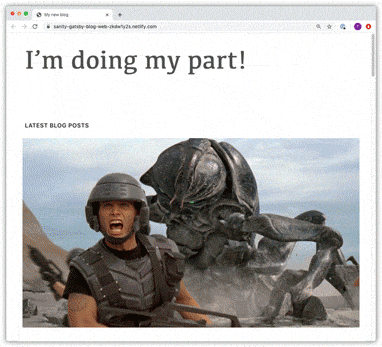

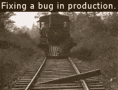



 Elana Krasner
Elana Krasner

