Enhance a Single Test
(Chat with TestGPT)
Enhancing the generated tests with qodo is a user-friendly and intuitive process, allowing you to fine-tune and customize your test suite using the powerful TestGPT model.
By following a series of steps, you can effectively communicate your desired changes, evaluate different versions of the test code, and track the modifications made throughout the enhancement process.

Getting Started
Test Suite


Within this interface, you can articulate the specific modifications and refinements, providing clear instructions for altering the test code. You can use natural language for this, which enables you to express your needs in a manner that matches the exact requirements, allowing for a seamless and efficient communication process.
Applying the changes
Once the desired changes have been specified, you can submit those requests by either pressing the "Enter" key on your keyboard
or clicking the "Send" button at the right corner of the text box.
At this point, qodo's TestGPT model takes over, processing the instructions provided and generating an updated test code that reflects the requested modifications. By leveraging the power of the TestGPT model, you can expect to receive a test code that aligns with your intended enhancements, ensuring the generated tests accurately capture the desired behavior and functionality of the code.
Example 1:


Example 2:
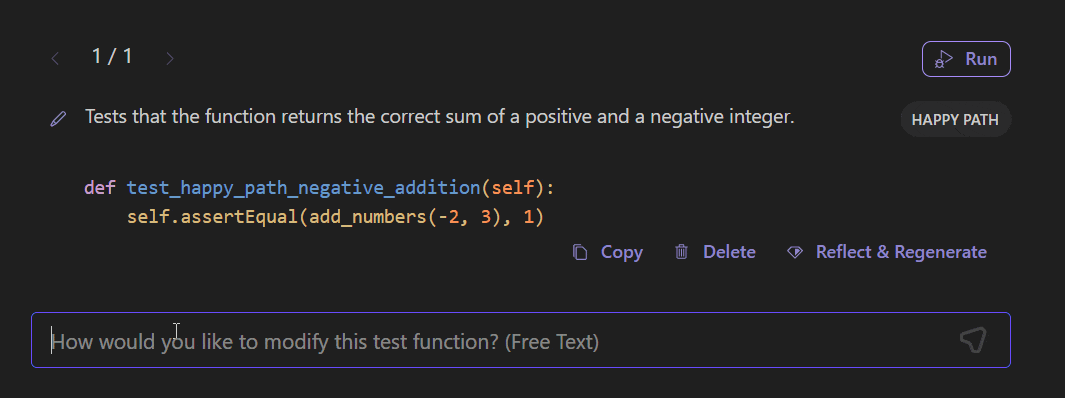

By scrutinizing the updated test code, you can verify that the generated tests accurately validate the codebase, bolstering confidence in its correctness and robustness.
Comparing the previous code
qodo provides a user-friendly
Note: Currently available only on VS Code editor.
To facilitate an effective comparison between different versions of the test code, qodo provides a user-friendly navigation feature. It can be found above the test name of each test case.

Back button:
You can click this button and navigate to the previous test code generated by qodo.
Next button:
After you make changes and regenerate the test code, this button will be enabled when there are several codes for the same test.
Count:
Between the Previous and Next buttons, you can see the total number of regenerated codes for a test code and the current test code.
Feature proves invaluable

qodo empowers developers to enhance the generated tests with precision and efficiency through this systematic approach. By leveraging the TestGPT model and the intuitive chat interface, you can effortlessly communicate your desired changes, receive updated test code that reflects those modifications, and evaluate different versions to ensure the test suite meets the expectations you require.
This collaborative process between you and the qodo guarantees the generation of an accurate, reliable, and tailored test suite that effectively validates code.

Check out other features
Gain insights into the range of innovative features that qodo brings to your development toolkit, all designed to ensure superior code integrity and efficiency.
