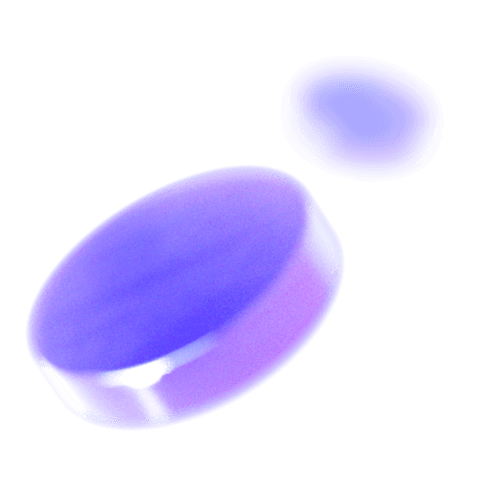Crafting Meaningful Commits with Qodo Gen's /commit Command
Effective communication is at the heart of successful collaboration in software development. One critical aspect of this communication is the commit message. Qodo Gen's /commit command is a versatile tool designed to streamline the process of generating informative and well-structured commit messages. In this blog post, we'll explore the power of the /commit command, its functionality, and how it contributes to creating meaningful commits.
What is /commit?
The /commit command is a valuable assistant that automates the creation of commit messages for your changesets. It provides a structured and informative summary of your modifications, making it easier for collaborators to understand the purpose and impact of your changes.
Prompt: /commit [ optional extra information ]

How it Works
1. Automated Commit Message Generation:
Invoke /commit to automatically generate a commit message based on the changeset.
2. Additional Instructions:
Optionally add extra parameters to include specific instructions in the commit message.
3. PR Change Score Integration:
Include the PR change score in the commit message for comprehensive documentation.
Uses
1. Commit Message Automation:
Simplify the commit message creation process with an automated and consistent approach.
2. Additional Instructions:
Tailor commit messages further by adding optional instructions.
3. PR Change Score Documentation:
Integrate the PR change score into the commit message for enhanced transparency.
Using Additional Information
The /commit command offers the flexibility to include additional information in your commit messages. For example:
Prompt: /commit also add PR change score
Examples
Prompt: /commit
Output: Add new feature: User authentication
Prompt:/commit also adds the PR change score
Output: Implement feature: User profile management. Change Score: 92
Auto Commit Message
Tired of writing commit messages? Qodo Gen has your back! Ever feel stuck staring at the commit message box, unsure what to write? We've all been there. But with the new Auto Commit Message feature in Qodo Gen PR Assistant Chat, those days are over!
Imagine this: you stage your changes in VSCode, ready to commit. Look next to the commit message box – there's a new button. Click it, and poof! A clear and concise commit message appears, automatically generated based on your changes, directly into your source control’s commit message box.

Here's why you'll love Auto Commit Message:
1. Instant Help: No more switching back and forth or struggling for words. Get a draft message right there in the source control window.
2. Save Time & Effort: Focus on coding, not writing messages. Auto Commit Message gives you a good starting point.
Elevate Your Commit Messages
Enhance collaboration and streamline your development workflow with Qodo Gen's /commit command. Craft meaningful commit messages effortlessly, fostering a clearer understanding of your changes across your team
Frequently Asked Questions
-
How does the /commit command generate commit messages?
The /commit command analyzes the changeset and generates commit messages based on the modifications made.
-
Can I customize the commit message further?
Yes, the /commit command allows you to include additional instructions, providing flexibility for customization.
-
What is the PR change score, and how is it calculated?
The PR change score reflects the overall impact of the changeset, considering factors like size, complexity, and the nature of modifications.
Have More Questions?