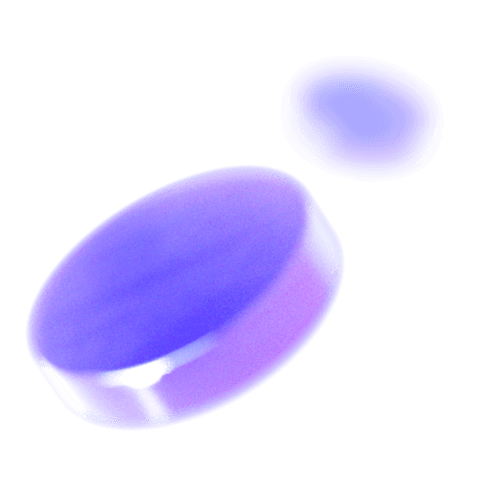Transforming Code Narratives with Qodo Gen's PR Assistant /describe Command
In the realm of coding collaboration, the journey from code creation to collaboration often involves weaving a narrative that communicates the essence of your changes. Qodo Gen, with its powerful AI-driven features, introduces the /describe command - a transformative tool that not only streamlines the documentation process but elevates the storytelling of your code changes.
Unveiling the Magic of /describe
Coding is not just about lines and syntax; it's a narrative. The /describe command is your storyteller, automating the generation of pull request titles, categorizing the type of changes, and seamlessly integrating additional instructions for a comprehensive overview.
How /describe Elevates Your Workflow
1. Streamlined Documentation:
Bid farewell to the tedious task of crafting pull request titles and descriptions manually. Let /describe be your scribe, effortlessly capturing the nuances of your code changes.
2. Intelligent Pull Request Typing:
No more guessing games with pull request types. /describe intelligently categorizes your changes into types like "Refactor," "Enhancement," or "Bug Fix," ensuring your team understands the nature of your modifications at a glance.
3. Enriched Descriptions with Extras:
Go beyond the code /describe seamlessly incorporates additional instructions, providing your team with the context they need for effective collaboration.
How to Use /describe
Using /describe is as simple as typing a command. Just initiate it in the chat window of the PR Assistant in your IDE:
Prompt: /describe
Sit back and watch as Qodo Gen PR Assistant generates a title, categorizes your pull request type, and crafts a detailed description based on your code changes.
Example
Imagine a scenario where we have a JavaScript function, and we make a few changes to improve the performance:

Now, we’ll take help from our AI copywriter, AKA the /describe command, to draft a beautiful PR description and title:
Prompt: /describe

Conclusion: Elevate Your Code Stories
The /describe command in Qodo Gen PR Assistant is not just a tool; it's a storyteller. It transforms the way we document code changes, categorize pull requests, and communicate within our coding teams. With the power to capture the essence of your code changes and provide a structured overview, Qodo Gen's /describe command is your key to elevating your code stories.
Frequently Asked Questions
-
How does /describe categorize pull request types?
Qodo Gen's AI analyzes your code changes and intelligently categorizes them into types like "Refactor," "Enhancement," or "Bug Fix" based on the nature of your modifications.
-
Can I add additional instructions using /describe?
Absolutely! Simply include your additional instructions in the same chat window after typing /describe. Qodo Gen PR Assistant seamlessly integrates them into the pull request description.
-
Does /describe work with multiple programming languages?
Yes, Qodo Gen's /describe command is versatile and works across various programming languages, providing a cohesive narrative for code changes in PHP, JavaScript, Go, and more.
-
Is /describe command limited to programming-related changesets?
No, Qodo Gen’s /describe command’s magic works with plain Text files and Markdown files as well. You can even use this command to capture your documentation or readme file changes.
Have More Questions?