/docstring
Writing clean and well-documented code is essential for maintainability and collaboration. Qodo Gen's /docstring command in your VS Code editor's file mode simplifies this process by automatically generating docstrings for your functions, methods, and even classes.
Think of /docstring as your code's tour guide. It helps you create comprehensive documentation that explains what your code does, how it works, and how to use it. This not only benefits you in the future but also aids anyone collaborating on your codebase.
Prompt: /docstring [ optional additional information ]
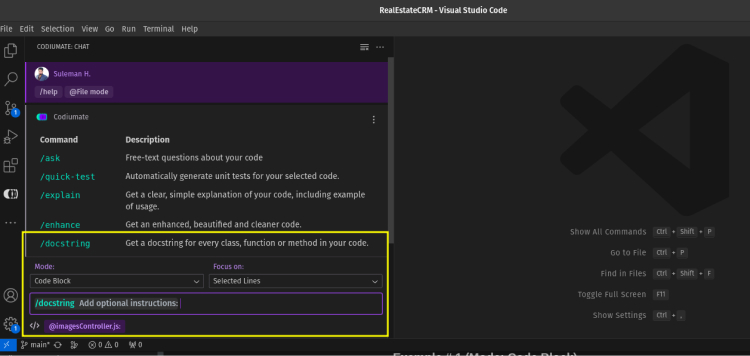
How Does /docstring Work?
Using /docstring is straightforward:
- Target Your Code: Select the specific lines of code you want a docstring for (function, method, class, etc.) or choose a method name to focus on the whole definition.
- Generate the Docstring: Type /docstring in your editor.
What to Expect:
/docstring analyzes the selected code and generates a docstring that includes:
- Summary: A brief description of the code's purpose.
- Parameters: A list of the code's input arguments and their data types.
- Returns: A description of the value or data the code returns.
- Flow (Optional): In some cases, /docstring might even provide a basic explanation of the code's execution flow.
When is /docstring Most Useful?
/docstring is a valuable tool in various coding scenarios:
- Writing New Code: Make docstring generation a habit from the start! /docstring helps you document your code as you write it, promoting good coding practices.
- Refactoring Existing Code: Use /docstring to review and update the docstrings for existing code in your project, especially if they're missing or outdated.
- Onboarding New Team Members: Clear docstrings make it easier for new developers to understand your codebase and become productive team members faster.
- Improving Code Maintainability: Docstrings serve as vital reference points for anyone working on your code, making it easier to maintain and modify in the future.
