/improve
We all strive to write robust and optimized code. But sometimes, improvement opportunities can hide in plain sight. Qodo Gen's /improve command in your VS Code editor's file mode comes to the rescue, offering suggestions to elevate your code to new heights.
Think of /improve as your code's personal improvement coach. It analyzes your code and identifies areas where you can enhance its robustness, performance, and overall quality. /improve provides suggestions that fall under various categories like:
- Readability: /improve suggests ways to make your code easier to understand for both yourself and others. This might include simplifying complex logic, using clearer variable names, or adding comments.
- Maintainability: /improve identifies opportunities to make your code easier to modify and update in the future. This could involve refactoring code structures, reducing duplication, or improving error handling.
- Performance: /improve might suggest optimizations that have the potential to improve the efficiency and speed of your code. This could involve using more efficient data structures or algorithms.
- Best Practices: /improve flags areas where your code might deviate from recommended coding practices, potentially leading to issues down the line.
Prompt: /improve [ optional additional information ]
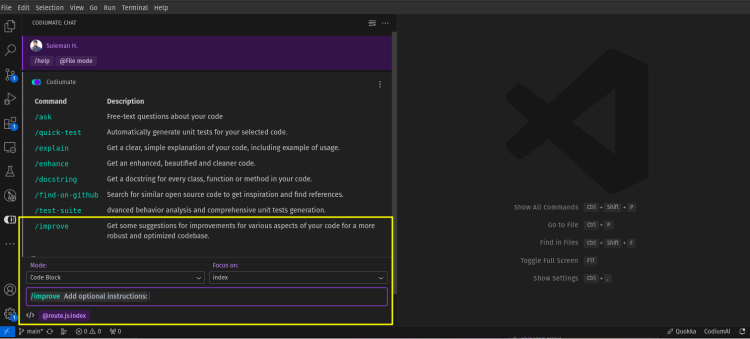
How Does /improve Work?
Using /improve is a breeze:
- Target Your Code: Select the specific lines (code block, function, or entire file) you want to improve.
- Seek Improvement Tips: Type /improve in your editor.
What to Expect:
/improve analyzes your code and provides a list of improvement suggestions. Each suggestion typically includes:
- Tag: An indicator of the suggestion's category (readability, maintainability, performance, best practices).
- Summary: A brief explanation of the suggested improvement.
- Line: The specific line of code where the improvement applies.
- Details: A more in-depth explanation of why the improvement is recommended and the benefits it brings.
- Code Example (Optional): In some cases, /improve might even provide a code snippet demonstrating how to implement the suggested enhancement.
Taking Action with Improvements:
Qodo Gen's /improve goes beyond just suggestions. It empowers you to take action:
- Preview Code Difference: See a preview of how your code will look after implementing the suggestion.
- Multi-Select and Apply: Choose multiple improvement suggestions and apply them all at once with a single click.
When is /improve Useful?
/improve is a valuable tool in various coding scenarios:
- Refactoring Existing Code: Use /improve to identify areas in your existing codebase where improvements can be made for better maintainability, readability, and potentially even performance.
- Learning Best Practices: As a new developer, /improve can highlight areas where your code might deviate from recommended coding practices, accelerating your learning process.
- Maintaining Large Codebases: In complex projects, /improve can help you identify areas for improvement that you might have missed during development.
- Code Reviews: Enhance can be a valuable companion during code reviews, helping you identify potential improvements beyond just functionality.
