/quick-test
Writing unit tests is crucial for ensuring code quality, but it can also be time-consuming. Qodo Gen's /quick-test command in your VS Code editor's file mode comes to the rescue, offering a helping hand by automatically generating unit tests for your code.
Think of /quick-test as your code's testing assistant. It analyzes your code and intelligently generates unit test cases that cover both expected scenarios (happy paths) and potential edge cases that might cause issues.
Prompt: /quick-test [ optional additional information ]
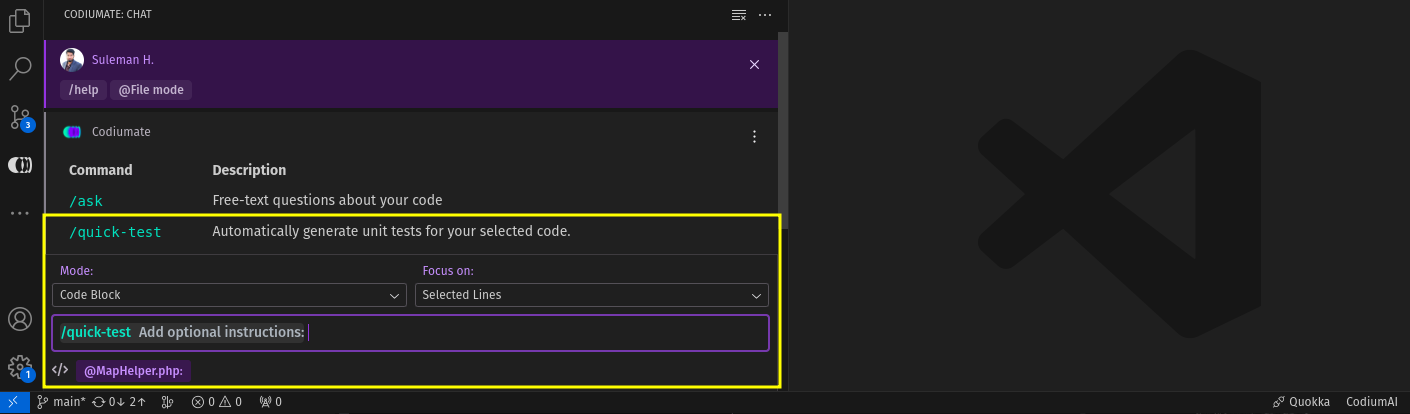
How Does /quick-test Work?
Using /quick-test is simple:
- Target Your Code: Select the specific lines (code block, function, or entire file) you want to test.
- Generate Tests Quickly: Type /quick-test in your editor.
What to Expect:
/quick-test will analyze your code and generate a list of test cases. Each test case typically includes:
- Category: Whether it's a happy path (expected behavior) or an edge case (unexpected or extreme scenario).
- Explanation: A brief explanation of why this specific scenario is important to test.
- Test Code (Optional): In some cases, /quick-test might even provide a code snippet demonstrating the generated unit test.
When is /quick-test Useful?
/quick-test is a valuable tool in various coding scenarios:
- Rapid Test Creation: Get a jumpstart on your unit testing by letting /quick-test generate the basic test cases.
- Identifying Edge Cases: /quick-test can help you discover potential edge cases you might not have considered during development.
- Enhancing Test Coverage: Use /quick-test alongside your existing tests to ensure comprehensive coverage of your code's functionality.
