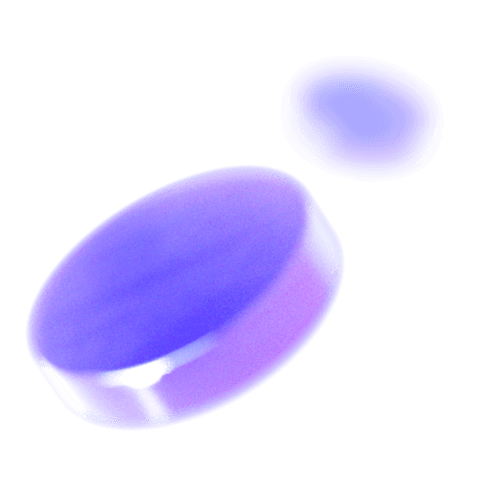Introduction
Modern software development relies heavily on collaboration to speed up the process. Qodo Gen PR Assistant is a tool designed to streamline code reviews and act as your virtual development partner. Let's explore one of its core functionalities: the /ask command.
What is the /ask Command?
The /ask command tops a simple code review tool. It integrates directly into your IDE, promoting an interactive environment. Developers can leverage this feature to ask questions directly within the context of their pull requests , eliminating the need to switch between environments and minimizing disruption to their workflow.
Example:
- /ask What does this function do?
How It Works
The /ask command's power lies in its straightforward implementation. While reviewing a pull request in your IDE, simply enter /ask, followed by your question. The PR Assistant then takes over, intelligently retrieving meaningful information from the codebase and providing helpful responses. This functionality effectively converts code reviews into interactive, collaborative sessions.
How /ask Enhances Development Workflow
The /ask command offers several practical benefits for developers:
- Improved Communication Clarity: In code reviews, clear communication is crucial. /ask empowers developers to inquire directly about specific changes within a pull request, eliminating ambiguity. Forget manual attempts to understand sensitive modifications - /ask prioritizes clarity throughout the review process.
- Collaborative Problem-Solving: Hitting coding roadblocks is inevitable. But with /ask, you can transform code reviews into collaborative debugging sessions. When you encounter an issue, you can leverage the collective knowledge of your team via /ask, facilitating efficient problem resolution.
- Optimized Review Workflows Efficiency is key. The /ask command expedites code reviews by enabling you to seamlessly navigate changesets, obtain prompt answers, and maintain review momentum – all within your familiar IDE environment.
Applications
The /ask command empowers developers in various scenarios:
- Clarification on Code Changes: Uncertain about a new function's purpose or need clarification on a specific algorithm's logic? /ask acts as your guide. Think of it as a knowledgeable peer who can illuminate complex code modifications, maintaining a deeper understanding during reviews.
- Seeking Assistance: Stuck on a piece of code? /ask enables you to seek assistance from your teammates. It transforms the review process into a collaborative effort where everyone contributes to problem-solving
- Enhancing Communication Effective communication is the backbone of successful software development. Use /ask to inquire about design decisions, understand library choices, or request explanations for specific lines of code. It's a communication enhancer tailored for developers.
Threads: A Continuation of Conversations
Threads in the /ask command extend the conversation beyond a single query, enabling developers to ask follow-up questions and receive detailed responses. This feature is particularly valuable when seeking clarification or additional insights related to a specific aspect of your code changeset
How Threads Work
- Begin the conversation with an initial /ask query, posing a question about your code changes.
- Upon receiving the initial response, use the "Continue this chat" button to initiate a thread.
- Seamlessly ask additional questions within the thread, enabling continued interaction with Qodo Gen within the context of the initial question.
Example
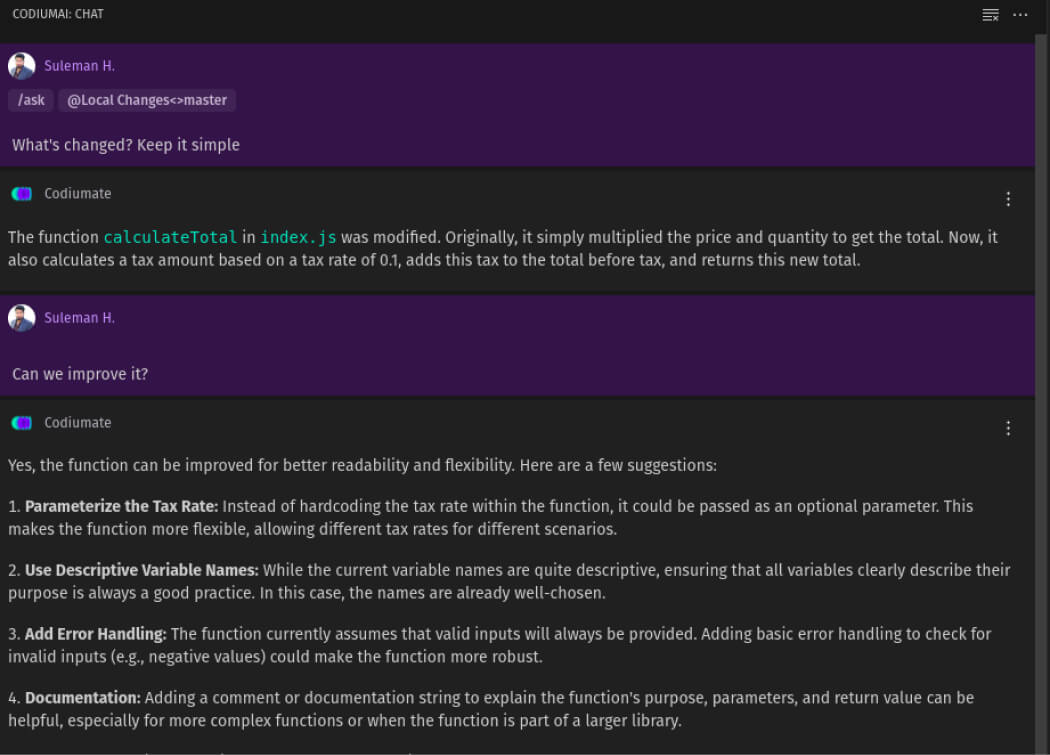
Prompt Examples
- /ask What does this function do?
Example Response: "This function handles user authentication, ensuring a secure login process for our application." - /ask Can you explain the logic behind this loop?
Example Response: "Certainly! The loop iterates through user records, applying the specified filter conditions for data retrieval." - /ask Why did we choose Library X for this feature?
Example Response: "Library X was chosen for its robust asynchronous handling, enhancing responsiveness in our application."
Frequently Asked Questions
-
Can I use /ask for any pull requests?
Absolutely! Whether you're working on a small bug fix or a major feature, /ask is your versatile tool for fostering communication.
-
How fast does it work?
Speed is a priority! /ask fetches information in real time using the GPT-4 model, ensuring prompt responses during your code review process.
-
Is it beginner-friendly?
Yes, indeed! /ask is designed with developers of all levels in mind. It's like having a mentor in your IDE, ready to guide you through.
-
Can I ask multiple questions at once?
Absolutely! Feel free to ask as many questions as needed, and the PR Assistant will respond in a friendly chat format.
Have More Questions?