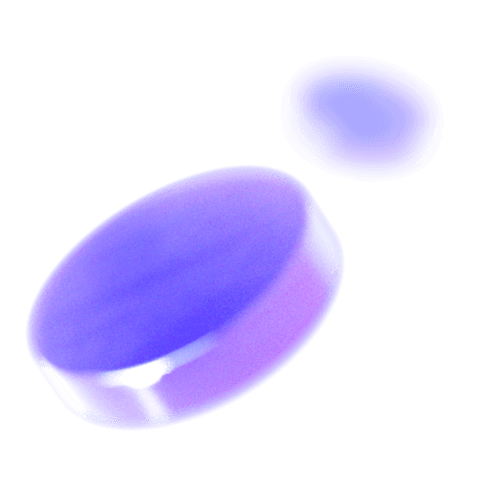Changelog - Your Changelog Assistant
The /changelog command acts as an automated assistant, seamlessly integrating into your development workflow. It captures granular details about your latest code modifications and automatically updates your project's changelog file. This functionality empowers developers to focus on core coding tasks by alleviating the need for manual changelog documentation.
How it Works:
The /changelog command offers an extensive approach to generating changelogs:
- In-Depth Code Analysis: The command dives deep into your code changes, understanding exactly what's been modified.
- Organized Summary: It then neatly categorizes these changes, making them easy to understand. Think "Changed" for edits and "Added" for new features.
- Clear and Concise: The final changelog is presented in a crystal-clear format, making it a breeze for developers to grasp the changes.
Why Use /changelog?
- Simplified Version Tracking: Eliminate the need to manually recall changes implemented between versions. The /changelog command generates a comprehensive record of modifications, streamlining the process of tracking your project's evolution over time. This readily available information empowers developers to understand the context of code changes and their impact on the codebase.
- Automated Documentation Management: Eliminate the time-consuming task of manually updating project documentation. The /changelog command seamlessly integrates with your development workflow, automatically generating and incorporating change summaries into your project's changelog file. This ensures that your documentation remains current and reflects the latest state of the codebase.
Example
Here's a sneak peek of what /changelog generates
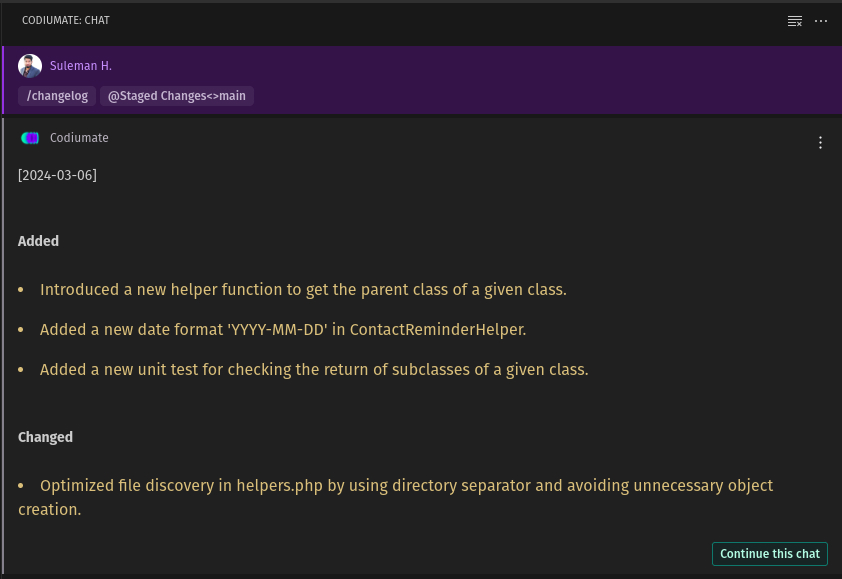
Embrace the power of /changelog and transform the way you document and communicate changes in your projects. Stay organized, stay informed! ?
Frequently Asked Questions
-
Can I use /changelog with any programming language?
Yes, the /changelog command is language-agnostic and can be applied to projects developed in various programming languages.
-
Does it support markdown formatting in the changelog file?
Absolutely! You can use markdown formatting in your changelog file to enhance the presentation of changes.
Have More Questions?