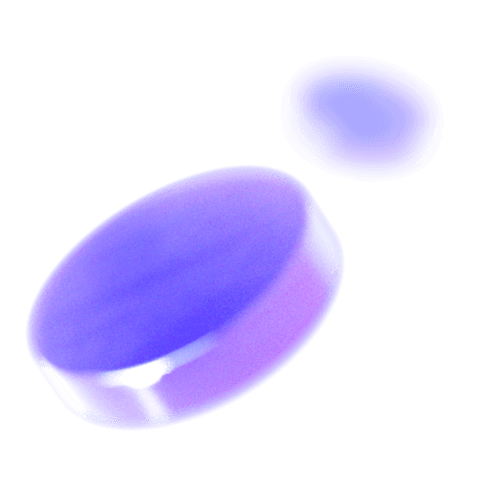describe - Your PR Summarizer
Modern software development thrives on teamwork. Effectively conveying the intent behind code modifications is crucial during collaboration. Qodo Gen's powerful AI capabilities introduce the /describe command, a revolutionary tool that not only simplifies documentation creation but also empowers developers to craft a compelling narrative around their code changes. This enhances team comprehension and empowers a smoother collaborative workflow.
What is /describe command
The /describe command serves as your automated code change storyteller. It streamlines the documentation process through:
- Intelligent Title Generation: Automatically generates clear and concise pull request titles that accurately reflect the changes introduced.
- Automated Change Categorization: Effortlessly categorizes the types of changes implemented (e.g., bug fixes, feature additions, refactoring).
- Seamless Integration of Instructions: Facilitates the incorporation of supplementary instructions within the pull request, ensuring a thorough understanding of the changes for reviewers. This comprehensive overview empowers efficient collaboration within your development team.
How /describe Improves Your Workflow
The /describe command offers several practical benefits to streamline your development process:
- Automated Documentation: Say goodbye to manually writing pull request titles and descriptions! /describe acts as your automated scribe, intelligently capturing the essence of your code changes, eliminating this tedious task and saving you valuable time.
- Intelligent Change Classification: Forget about struggling to categorize your pull requests. /describe utilizes its AI capabilities to intelligently classify your changes as "refactor," "enhancement," or "bug fix." This ensures your team can instantly grasp the nature of your modifications, empowering better communication and smoother code reviews.
- Context-Rich Collaboration: Effective code reviews go beyond just the code itself. /describe seamlessly integrates any additional instructions or explanations directly into the pull request. This empowers your team with the context they need to understand your changes effectively, leading to more productive and collaborative reviews.
How to Use /describe
The /describe command boasts a straightforward implementation. To leverage its functionality, simply enter the following command within the chat window of the PR Assistant in your IDE:
Prompt: /describe
The Qodo Gen PR Assistant then takes over, intelligently analyzing your code modifications and generating a comprehensive response that includes:
- A clear and concise pull request title: The title will accurately reflect the introduced changes.
- Automated change type classification: The PR will be categorized as a "refactor," "enhancement," or "bug fix" for effortless identification.
- A well-structured description: The description will detail the changes made, providing valuable context for your reviewers.
Example
Imagine a scenario where we have a JavaScript function, and we make a few changes to improve the performance:

Now, we’ll take help from our AI copywriter, AKA the /describe command, to draft a beautiful PR description and title:
Prompt: /describe

Conclusion
The Qodo Gen PR Assistant's /describe command surpasses a mere documentation tool. It revolutionizes how we document code changes, categorize pull requests, and foster communication within development teams. By intelligently analyzing code modifications and generating informative summaries, /describe empowers developers to craft clear, concise, and well-structured pull requests. This not only streamlines the review process but also enhances team collaboration and code quality.
Frequently Asked Questions
-
How does /describe categorize pull request types?
Qodo Gen's AI analyzes your code changes and intelligently categorizes them into types like "refactor," "enhancement," or "bug fix" based on the nature of your modifications.
-
Can I add additional instructions using /describe?
Absolutely! Simply include your additional instructions in the same chat window after typing /describe. Qodo Gen PR Assistant seamlessly integrates them into the pull request description.
-
Does /describe work with multiple programming languages?
Yes, Qodo Gen's /describe command is versatile and works across various programming languages, providing a cohesive narrative for code changes in PHP, JavaScript, Go, and more.
-
Is /describe command limited to programming-related changesets?
No, Qodo Gen’s /describe command’s magic works with plain Text files and Markdown files as well. You can even use this command to capture your documentation or readme file changes.
Have More Questions?