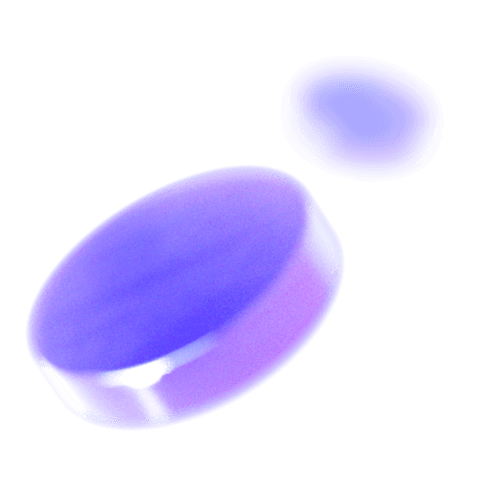Recap - Your Changeset Reminder
Managing complex code modifications can be challenging. Qodo Gen's /recap command simplifies this process by offering a clear and concise overview of changes within your project.
What is /recap
Qodo Gen's /recap command, integrated within the PR Assistant, empowers developers to gain a comprehensive understanding of their changesets. It offers a detailed breakdown of the implemented modifications, encompassing:
- Modified File Listing: Provides a clear overview of the files impacted by the changes.
- Change Tag Integration: Incorporates any associated change tags for categorization or prioritization.
- Dual Description Support: Offers both concise summaries and more elaborate descriptions, catering to different levels of detail.
- Direct Code Navigation: Includes hyperlinks that navigate directly to the modified code sections within your IDE , facilitating efficient review.
- Test Case Status: Displays the status of any associated test cases, providing insights into the potential impact on code functionality.
Prompt: /recap
How Does it Work?
The /recap command is readily available within Qodo Gen's PR Assistant plugin for Visual Studio Code. Here's a breakdown of the steps involved:
- Initiate the Journey: Open your Git-enabled project in Visual Studio Code. Navigate to qodo’s plugin view and change the context to workspace.
- Command Invocation: Within the chat window of the PR Assistant, simply type /recap.
- Summary Generation: Switch between "local," "staged," or "committed" contexts to tailor the recap to your development stage. Get a refined overview that adapts to your coding journey.
By following these steps and leveraging the contextual capabilities of /recap, you can gain valuable insights into your code changes and their impact on the project.
Example Output:
Think of /recap as your personal code assistant, summarizing your changes in a clear and concise way. It doesn't just tell you what changed, it helps you understand the "why" behind each modification.
Here's a quick glimpse of what you can expect:
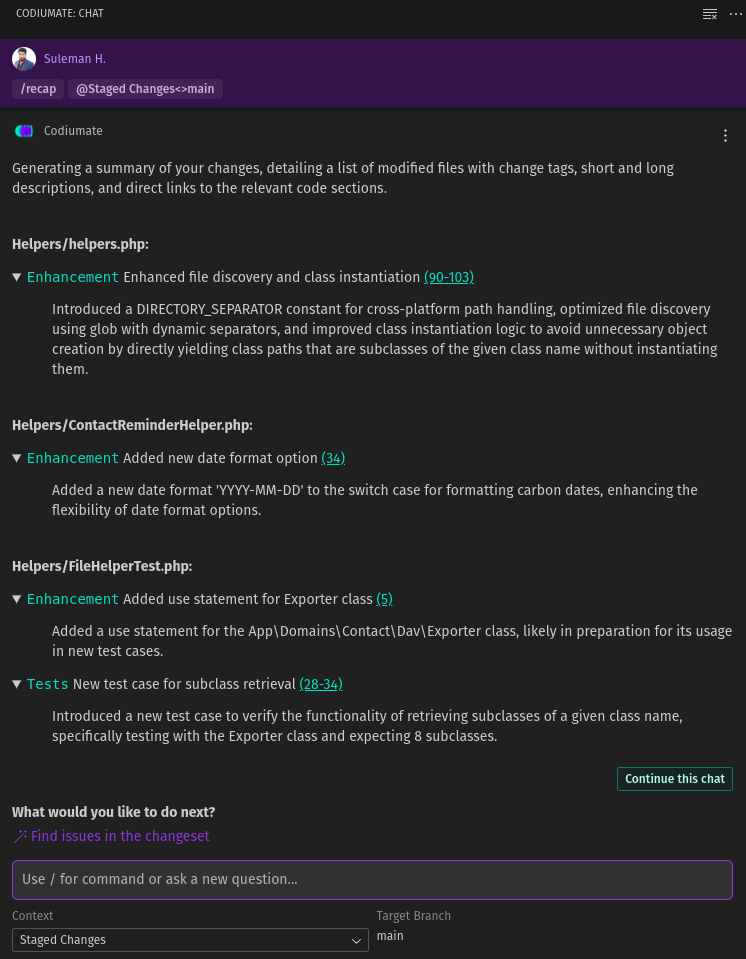
Use-Cases:
- Pre-Commit Confidence Boost: Generate a comprehensive overview of changes before committing your code. This allows you to verify that the modifications align with project goals and identify any potential issues before integration into the codebase.
- Staging Strategies: Tailor the recap to your specific staging context (local, staged, or committed) to gain insights relevant to your current development phase. This empowers you to evaluate modifications and ensure they meet coding standards before staging them for commit.
- Local Exploration: Quickly generate a recap of your local changes to gain a deeper understanding of the modifications you've made. This can help you identify areas for improvement or potential issues before progressing further in your development cycle.
Conclusion
The /recap command acts as a code change visualization tool. It provides a high-level view of the modifications, akin to a map that reveals how each change integrates with the broader codebase. This functionality empowers developers to grasp the overall impact of the changes and their relationship to the code's functionality.
Frequently Asked Questions
-
How do I switch between different contexts?
It's as easy as adjusting the Context value in Qodo Gen's chat window. Switch seamlessly between "local," "staged," or "committed" to match your current development stage.
-
Can /recap be used with any type of code changes?
Absolutely! Whether you're tweaking a few lines or updating a major chunk, /recap adapts to your code modifications, providing insightful summaries.
Have More Questions?