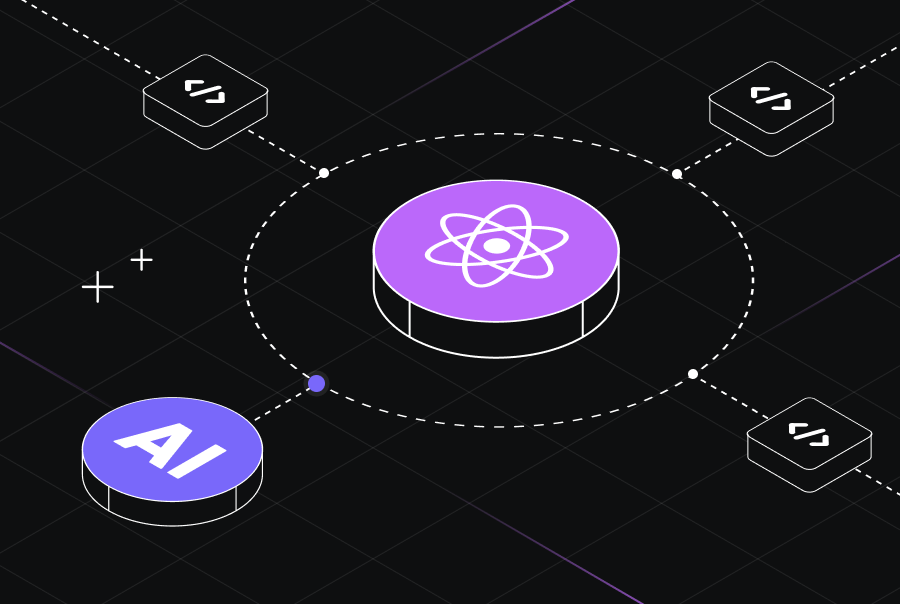Automated Test Suites: Best Practices for Effective Implementation


Introduction
Automated testing has emerged as an indispensable tool for ensuring software quality and reliability in software development. Automated test suites, a collection of predefined test cases executed automatically, play a pivotal role in this process by streamlining the testing process, reducing manual effort, and enhancing test coverage.
To effectively implement automated test suites and reap their full benefits, it is crucial to adhere to best practices that guide the development, maintenance, and execution of these test suites. This blog post delves into the essential principles and practices that lay the foundation for successful automated testing initiatives.
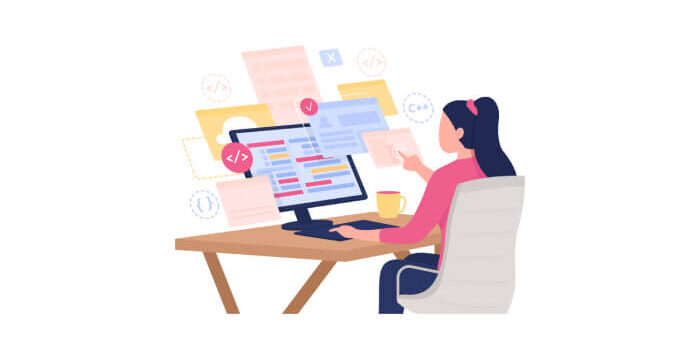
Understanding Automated Test Suites
Before we delve into the specifics, let’s establish a clear understanding of automated test suites. An automated test suite is a collection of test cases designed to execute a specific set of software functionalities or behaviors. These test cases are written in a programming or scripting language and can be executed without manual intervention. Automated test suites offer several advantages over manual testing, including:
- Improved Software Quality: Automated test suites ensure that software functions as intended by automating the execution of a comprehensive set of test cases identifying defects and regressions early in the development cycle.
- Reduced Testing Time and Effort: Automating test cases frees testers to focus on more complex and exploratory testing activities, reducing the overall time and effort required for testing.
- Consistent Test Execution: Automated test suites eliminate human error and ensure that test cases are executed consistently every time, providing reliable and repeatable results.
- Early Detection of Regressions: Automated test suites can be triggered frequently, even as code changes are being made, enabling the early detection of regressions and preventing them from reaching production.
- Improved Collaboration and Knowledge Sharing: Automated test suites facilitate collaboration and knowledge sharing among testers by providing a centralized repository of test cases and documentation.
Defining the Scope of Automated Testing
Effective automated testing hinges on a well-defined scope that outlines the areas of the software to be automated. This process involves carefully considering various factors to ensure that automation efforts are directed towards areas with the highest impact and potential benefit.
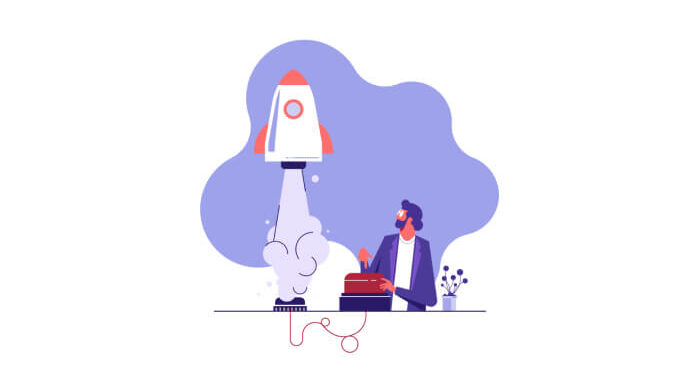
Identifying Areas for Automation
When defining the scope of automated testing, it’s crucial to identify specific areas of the software that are well-suited for automation. Consider factors such as:
- Test Frequency: Areas requiring frequent testing, such as regression or smoke testing, are prime candidates for automation. Automating these tests can significantly reduce manual effort and ensure consistent coverage.
- Test Complexity: Manually executing complex test cases can be time-consuming and error-prone. Automating these tests can improve efficiency, reduce human error, and ensure consistent execution.
- Potential for Error: Areas of the software with a high likelihood of errors or defects are also good candidates for automation. Automating tests for these areas can help identify and resolve issues early in development.
Prioritizing Test Cases
Not all test cases are equally suited for automation. Prioritize test cases based on their importance and impact on the software’s functionality. Consider factors such as:
- Criticality of Functionality: Test cases that cover critical functionalities, such as core features or security-related aspects, should be prioritized for automation.
- Impact on User Experience: Test cases that affect the user experience, such as usability or performance testing, can benefit significantly from automation.
- Frequency of Execution: Test cases that need to be executed frequently, such as regression testing or smoke testing, should be prioritized for automation to reduce manual effort.
Maximizing Return on Investment (ROI)
By carefully defining the scope of automated testing and prioritizing test cases based on their importance and impact, teams can ensure that their automation efforts yield the highest return on investment. Automation efforts should focus on areas where automation can provide:
- The most significant benefit.
- Reducing testing time.
- Improving test coverage.
- Enhancing overall software quality.
Selecting the Right Automated Testing Tool
Choosing the right automated testing tool is crucial in establishing an effective automated testing strategy. The vast array of available tools, each with its unique features and capabilities, can make this decision overwhelming. However, by carefully considering various factors, teams can select a tool that aligns with their needs and requirements.

Factors to Consider When Choosing an Automated Testing Tool
- Type of Software Under Test: The software being tested plays a significant role in tool selection. Some tools are better suited for web applications, while others are designed for mobile or desktop applications. Consider the specific technologies and platforms involved in the software development process.
- Team’s Technical Expertise: Evaluate the technical expertise of the testing team to ensure they can effectively utilize the chosen tool. Tools with varying levels of complexity and user interfaces may require different levels of technical proficiency.
- Integration with Existing Processes: Assess the tool’s compatibility with existing development and testing processes. Seamless integration ensures a smooth workflow and minimizes disruptions to established practices.
- Support for Testing Methodologies: Consider the testing methodologies employed by the team, such as functional testing, performance testing, or usability testing. Select a tool that adequately supports the intended testing approaches.
- Tool Functionality and Features: Evaluate each tool’s specific functionalities and features. Consider test case creation, execution, reporting, and integration capabilities.
- Tool Scalability and Flexibility: Consider the testing team’s future growth and evolving needs. Select a tool that can scale to accommodate increasing test suites and adapt to changes in the software development process.
- Proof of Concept and Evaluation: Conduct a thorough evaluation of shortlisted tools by implementing proof-of-concept projects or trial periods. This hands-on experience provides valuable insights into the tool’s usability and suitability for the team’s specific needs.
By carefully considering these factors and conducting a thorough evaluation process, teams can make an informed decision that aligns with their specific requirements and ensures the successful implementation of an automated testing strategy.

Designing Effective Test Cases
Well-crafted test cases are the cornerstone of successful automated testing. They serve as the instructions that guide the automated tool to execute the desired tests, ensuring comprehensive and accurate validation of the software’s behavior. To design effective test cases, adhere to these key principles:
- Clarity and Conciseness: Test cases should be clear, concise, and easy to understand, written in plain language, free from ambiguity. This clarity ensures the automated tool can accurately interpret and execute the test steps as intended.
- Step-by-Step Instructions: Break each test case into a series of clear, well-defined steps that outline the specific actions the automated tool should perform. This step-by-step approach ensures a structured and organized execution of the test case.
- Covering a Wide Range of Functionalities and Scenarios: Design test cases covering a broad spectrum of the software’s functionalities, encompassing positive and negative test cases. Positive test cases validate expected behaviors, while negative test cases aim to identify unexpected behaviors or potential defects.
- Prioritizing Critical Functionalities and Error-Prone Areas: Focus on test cases that cover critical functionalities of the software, ensuring that these essential features are thoroughly validated. Additionally, prioritize test cases for areas prone to errors or defects, as these areas are more likely to uncover issues.
- Data-Driven Testing: Consider using data-driven testing techniques when appropriate. This approach involves separating test data from test scripts, allowing for the execution of the same test case with different data sets, enhancing test coverage and efficiency.
- Regular Review and Maintenance: Regularly review and update test cases to keep them aligned with the evolving software and reflect changes in functionalities or requirements. This ongoing maintenance ensures the continued effectiveness of the test suite.
By adhering to these principles, testers can design effective test cases that provide comprehensive coverage, accurate validation, and a solid foundation for successful automated testing.
Developing Reusable Test Components
Effective automated testing hinges on the principles of modularity and reusability. By creating reusable test components, testers can streamline the test development process, enhance code maintainability, and promote consistency across test suites and projects. Reusable test components are the building blocks of a robust and efficient automated testing framework.
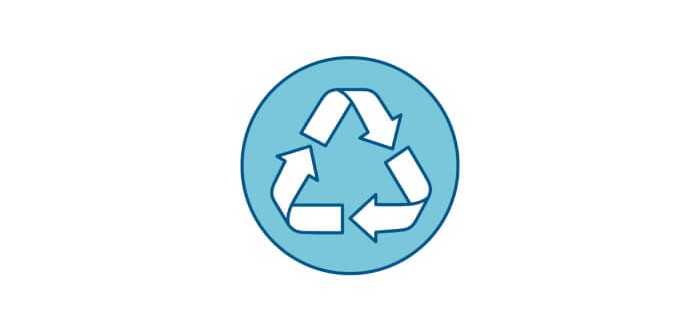
Benefits of Reusable Test Components
- Reduced Code Duplication: Reusable test components eliminate the need to duplicate code for common test functionalities. This approach reduces the overall codebase, making it easier to manage and maintain.
- Improved Maintainability: Reusable components promote maintainability by encapsulating specific test logic in well-defined modules. This modularity makes updating and modifying tests easier as the software evolves, reducing the effort required to keep test suites current.
- Enhanced Consistency: Reusable components foster consistency across test suites and projects by enforcing standardized test practices and reducing the likelihood of inconsistencies in test execution.
- Increased Sharing and Collaboration: Reusable components facilitate the sharing of test assets across teams and projects, promoting collaboration and knowledge transfer. Testers can leverage and build upon existing components, reducing overall development time and effort.
Effective Practices for Creating Reusable Test Components
- Identify Reusable Opportunities: Analyze test cases to identify common functionalities and test steps that can be encapsulated into reusable components. Prioritize frequently executed test steps and areas with high potential for reuse.
- Encapsulate Test Logic in Modules: Create well-defined modules or classes to encapsulate reusable test logic. These modules should have clear interfaces and well-documented usage instructions.

- Adhere to Naming Conventions: Employ consistent naming conventions for reusable components to enhance readability and maintainability. Use descriptive names that indicate the component’s purpose and functionality.
- Ensure Testability: Design reusable components in a way that facilitates independent testing. Unit tests or integration tests can be used to verify the correct behavior of individual components before incorporating them into larger test suites.
- Document Usage and Dependencies: Provide clear documentation for each reusable component, outlining its usage instructions, dependencies, and known limitations. This documentation serves as a valuable resource for testers using the component.
- Maintain Component Libraries: Establish a central repository or library to store and manage reusable test components. This library should be easily accessible to testers and updated regularly as new components are developed.
- Promote Component Usage: Encourage testers to adopt reusable components whenever possible. Provide training and guidance to ensure testers understand the benefits and proper usage of reusable components.
By adopting these practices, testers can effectively create and utilize reusable test components, reaping the benefits of reduced development time, improved test maintainability, and enhanced collaboration across teams and projects. Reusable test components empower testers to focus on higher-level test design and validation rather than duplicating code for common test functionalities.
Maintaining Automated Test Suites
Automated test suites are not static entities; they must evolve alongside the software under test. Regular maintenance is crucial to ensure the test suite remains relevant, accurate, and effective.
This statement emphasizes the dynamic nature of automated test suites and the importance of ongoing maintenance. As software applications undergo continuous development and change, their corresponding test suites must adapt and evolve to remain effective.
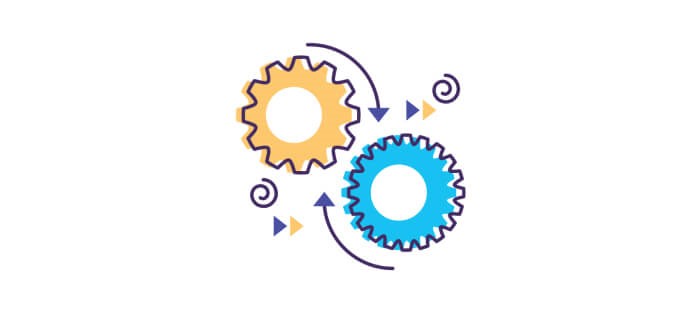
Regular maintenance of automated test suites involves several key activities:
- Updating test cases: As new features are added, or existing functionalities are modified, the corresponding test cases must be updated to reflect these changes. This ensures the test suite validates the software’s behavior accurately.
- Refactoring test code: Over time, test code may become cluttered, outdated, or difficult to maintain. Refactoring involves restructuring and improving the code to enhance its readability, maintainability, and efficiency.
- Enhancing test coverage: As the software evolves, new functionalities and edge cases may emerge. Expanding the test suite to cover these areas increases the overall test coverage and improves the likelihood of identifying potential issues.
- Addressing test failures: Test failures provide valuable insights into potential defects or inconsistencies in the software. Promptly investigating and addressing test failures helps ensure the software remains stable and reliable.
- Automating new test cases: As new testing requirements arise, consider automating these tests to streamline the testing process and reduce manual effort.
- Keeping documentation up-to-date: Maintain clear and up-to-date documentation for the test suite, including descriptions of test cases, expected outcomes, and test setup procedures.
By adhering to these maintenance practices, teams can ensure that their automated test suites remain relevant, effective, and aligned with the evolving software application.

Integration with Continuous Integration and Continuous Delivery (CI/CD) Pipelines
Integrating automated test suites into CI/CD pipelines enables continuous testing and rapid feedback loops. This integration ensures that automated tests are executed regularly throughout the software development lifecycle, identifying potential issues early in the cycle and minimizing the impact of regressions. By incorporating automated testing into CI/CD pipelines, teams can achieve faster release cycles and higher software quality.
Monitoring and Reporting Test Results
Effective monitoring and reporting of test results are essential for assessing the overall health of the software and the effectiveness of the automated test suite. Establish clear metrics and dashboards to track test execution results, identify trends, and pinpoint areas that require attention. Analyze test failures to understand the root causes and implement appropriate corrective actions.

Best Practices for Specific Automated Test Suite Types
While general best practices apply to all types of automated test suites, there are specific considerations for different types of test suites.
Automated Regression Test Suites: Ensuring Stability Amidst Change
Automated regression test suites play a crucial role in software quality assurance by ensuring that existing functionalities remain intact after code modifications or new feature introductions. These test suites are designed to repeatedly execute a set of predefined test cases to identify any regressions or unintended side effects that may have arisen from the changes.
Here are the specific considerations for these types of test suites:
- Prioritize Frequently Executed Tests: Regression test suites should focus on test cases executed frequently during development. Code changes are more likely to affect these tests, making them prime candidates for automation.
- Cover Critical Functionalities: Regression test suites should encompass all critical functionalities of the software application. This ensures that any regressions in essential features are identified early and addressed promptly.
- Employ Data-Driven Testing: Data-driven testing involves decoupling test data from test scripts, allowing the execution of the same test case with different data sets. This approach expands test coverage and identifies potential edge cases that may arise from diverse input scenarios.
Automated Smoke Test Suites: A Quick Gauge of Stability
Automated smoke test suites, also known as sanity test suites or quick test suites, are a subset of automated tests designed to quickly assess the core functionalities of a software application after a change, ensuring basic stability and preventing major regressions from reaching production. Smoke tests are typically executed frequently, often as part of the continuous integration and continuous delivery (CI/CD) pipeline, to provide immediate feedback on the impact of code changes.
Here are the specific considerations for these types of test suites:
- Cover Core Functionalities: Smoke test suites should prioritize the software’s most critical features, ensuring these core functionalities remain functional after code changes. Focus on tests that provide a rapid indication of overall software stability.
- Ensure Quick Execution: Smoke test suites are designed for rapid execution, providing a quick assessment of the software’s stability. Optimize test scripts efficiently and avoid unnecessary steps that may slow test runs.
- Reliability for Early Detection: Smoke test suites should be highly reliable in detecting potential regressions, ensuring that any issues are identified early in the testing process and prevented from reaching production.
Automated Test Software Suites: Comprehensive Testing Across the Lifecycle
Automated test software suites, also known as comprehensive test suites or full regression test suites, provide a comprehensive set of automated tests designed to thoroughly validate the functionality of a software application. These test suites encompass a wide range of test cases, covering the software’s functional and non-functional aspects, ensuring that all critical functionalities and performance requirements are met.
Here are the specific considerations for these types of test suites:
- Encompass Functional Testing: Functional testing focuses on validating the software’s functionalities against its requirements. Automated test software suites should cover a broad spectrum of functional tests to ensure comprehensive validation.
- Incorporate Non-Functional Testing: Non-functional testing evaluates performance, security, and usability. Automated test software suites should include non-functional tests to assess these critical aspects of the software.
- Align with Software Lifecycle: Consider the entire software lifecycle, from design and development to deployment and maintenance. Automated test software suites should evolve alongside the software to address changes throughout the lifecycle.
Conclusion
Automated test suites have revolutionized how software development teams approach testing and quality assurance. By automating repetitive test tasks, executing them consistently, and providing rapid feedback on code changes, automated test suites have become an indispensable tool for achieving high software quality while reducing the burden of manual testing.

To maximize the benefits of automated testing, teams must adhere to best practices throughout the development, maintenance, and execution of automated test suites. These best practices encompass a range of considerations, from selecting the appropriate automation tools and frameworks to designing effective test cases and maintaining test suites over time.
By following these best practices and utilizing automated test suites, software development teams can achieve their software quality goals, deliver high-quality software products to their users, and gain a competitive edge in the ever-evolving software landscape.