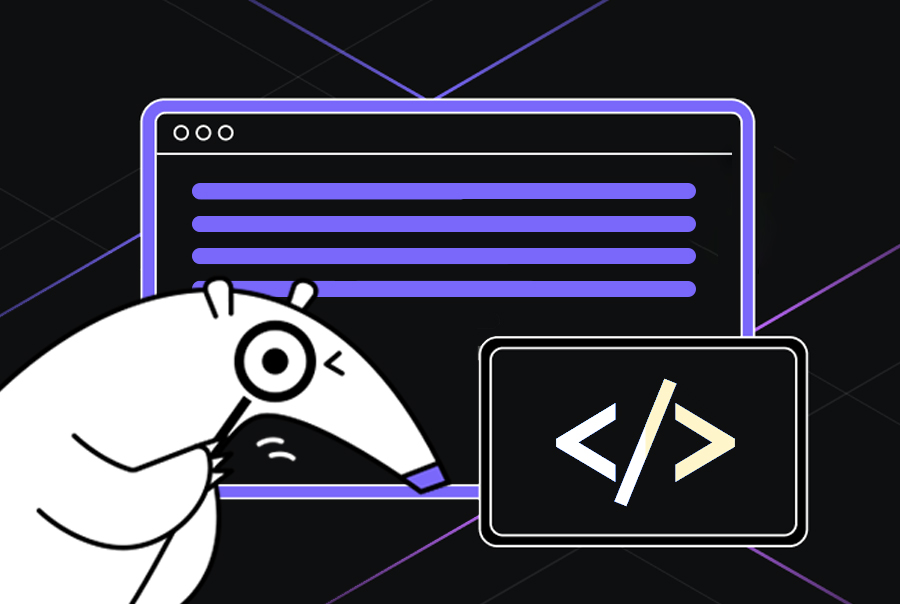The 14 Best CI/CD Tools For DevOps


In this blog, we will discuss the CI/CD concept and some of the best tools you can choose for implementing CI/CD in 2025.
Key benefits of CI and CD
- Faster software releases: With CI/CD, developers can integrate and push software updates quickly, enabling more frequent and reliable deployments.
- Early bug detection: You can detect bugs and errors immediately and fix them early in the development process, ensuring the code changes work well with the existing codebase.
- Quick rollbacks: You can rollback to the latest stable version of your release if you encounter any issue in the production after a new release.
- Increased developer productivity: Since the complete process is automated from start to end, developers’ valuable time is saved, and they can focus on other significant developments.
CI/CD pipelines automate this complete process with minimum effort, saving a lot of time. Various tools can be used to build such pipelines with additional features.
Next, look at some of the best CI/CD software for DevOps.
Top 14 CI/CD tools for DevOps
1. Jenkins

Jenkins is a widely used automation server in CI/CD. It is a self-contained, Java-based application available for popular operating systems, with a robust plugin ecosystem for automating software development.
Key features:
- Jenkins supports over 1,500 plugins, expanding its capabilities.
- Has an easy installation process on major operating systems.
- You can define the build, test, and deploy phases in code (pipeline as code).
- Easily configured through a user-friendly web interface.
- You can distribute work across multiple machines with master/worker architecture.
Jenkins is an open-source project, so it is free for everyone.
2. GitLab

GitLabs is a web-based DevSecOps platform that provides solutions for various aspects of application development. Its powerful features allow for the efficient implementation of CI/CD pipelines.
Key features:
- Build pipelines with pre-built templates or in code (pipeline as code).
- Prevent failed deployments by implementing guardrails into CI/CD pipelines.
- Rollback automatically when critical alerts occur.
- Track delivery speed from end to end with built-in DORA metrics.
- Visualize each deployment status through value-stream dashboards.
- You can build flexible pipelines that can be deployed anywhere.
- Secure your CI/CD workflow with SAST, DAST, container, and dependency scanning.
GitLab is free for personal or small projects and has premium and ultimate plans for teams and organizations starting at $29/user/month.
3. CircleCI

CircleCI is another widely used cloud-based CI/CD software that offers streamlined software development and deployment capabilities.
Key features:
- You can automate your builds in different environments.
- Define multiple jobs in CI/CD pipelines to manage different tasks with complete control.
- Through dashboards, you can track status and monitor duration for decision-making.
- You can speed up your builds with cache dependencies, artifacts, and Docker layers.
- Easily integrable with GitHub, GitLab, and Bitbucket and accessible from VS Code.
- Create customizable integrations with CircleCI Webhooks.
- Interact with your pipelines programmatically with CircleCI’s RESTful API.
You can use CircleCI as a cloud solution, which is free for smaller projects and purchasable with advanced features, or as a self-hosted platform on your servers with custom prices.
4. TravisCI

TravisCI is a CI/CD pipeline tool that offers flexible and efficient solutions for automating code testing and building and deploying processes.
Key features:
- Offers direct integrations with source control systems.
- Multiple builds can run simultaneously, saving you time while accelerating the build process.
- Straightforward configurations enable you to set up your CI pipelines quickly.
- TravisCI gives you fresh instances (VM or container) for each build you start.
- Once the builds have passed the defined tests, they will be automatically deployed to environments on specified servers.
- When a pull request is made, you can automate triggering a build.
TravisCI has different pricing profiles: Starter, Core, Pro, and Enterprise. Each profile offers free trials, and pricing starts at $73/month.
5. Bamboo

Bamboo is a powerful and self-hosted CI/CD tool designed by Atlassian. It is built for larger teams and complex workflows and offers advanced integration with other Atlassian tools.
Key features:
- You can connect Bamboo with Bitbucket and Jira across any deployment type.
- Easy software delivery with Docker and AWS CodeDeploy.
- By integrating Opsgenie, response teams can investigate incidents faster.
- Create automated workflows from code to deployment.
- Keep your teams on track by building resilience and high availability.
- Increase capacity and maintain performance easily as your organization grows.
- Enables rollback and deployment environment management capabilities.
Bamboo enables free trials; after that, you can get one remote agent for $1200 with unlimited jobs. If you want more agents, you can get custom pricing.
6. TeamCity

TeamCity by JetBrains is a game-changer for CI/CD, revolutionizing how development teams build, test, and deploy software.
Key features:
- Run builds on different platforms.
- Specify individual build steps and connect them with dependencies.
- You can maintain automated CI/CD pipeline configuration in code.
- Automated test parallelization and intelligent test reordering.
- Supports popular testing frameworks and integration options with other tools.
- Rapid and detailed test reporting provides actionable feedback when needed.
- Clean containers/VMs for each job while maintaining complete control.
Teamcity has two pricing profiles, Professional and Enterprise, starting at $2399/month. These include 3 build agents, and you can get more for $359/agent.
7. Azure Pipelines

Azure Pipelines is a service included in Azure DevOps, a CI testing tool that provides cloud-hosted, feature-rich pipelines for your CI/CD implementations.
Key features:
- You can build and deploy applications written in various languages.
- Automate your pipelines and run your builds in parallel on different operating systems.
- Offers robust integrations with Docker and Kubernetes.
- Deliver your packages to any cloud quickly.
- You can chain builds and develop multi-phased builds.
- Supports for YAML, test integration, release gates, reporting, and more.
Azure Pipelines offers ten free parallel jobs per month for open-source projects. Mirsosoft-hosted or self-hosted CI/CDs offer one free parallel job with pricing for extra jobs.
8. AWS CodePipeline

AWS CodePipeline is a CI/CD service that AWS provides that developers can use for rapid and reliable application and infrastructure updates.
Key features:
- Custom notifications can be created for events that impact your pipelines.
- A simple UI to visualize and model the release process workflow.
- Create parallel blocks for build, test, and deployment actions.
- Support third-party tools and custom systems integration.
- Declare functions in code and trigger them at any CI/CD stage.
- Define pipeline structure with a declarative JSON document.
- Track and control workflow changes with AWS IAM.
- Create custom notifications for pipeline-impacting events.
Regarding pricing, You can use AWS CodePipeline for pay-as-you-go pricing and free-tier offerings.
9. GitHub Actions

GitHub Actions is a popular CI/CD platform that integrates with GitHub. It enables you to create flexible and seamless CI/CD pipelines effortlessly.
Key features:
- Streamline CI/CD with GitHub events running on VMs, containers, or different platforms
- Use matrix workflows for parallel tests across different OSs.
- Build, test, and deploy applications in multiple languages.
- Visualize workflows in real-time and share failed CI/CD with one click.
- Automate development with code-based workflow files.
- Quickly deploy to any cloud, create Jira tickets, or publish a package to npm.
GitHub Actions is free for self-hosted runners and GitHub-hosted runners in public repositories. For private repositories, the prices vary based on your GitHub plan.

10. ArgoCD

ArgoCD is a CD platform that simplifies and automates your software deployments and deliveries on Kubernetes. It streamlines your CI/CD process, ensuring efficiency and faster deployments.
Key features:
- You can automate software deployments to your targeted environments.
- It supports configuration management or templating tools.
- It allows you to deploy your work on multiple clusters, speeding up the workflow.
- You can roll back to any stable configurations committed to the Git repository.
- View your application activity in real time through the web user interfaces.
- With its CLI, you can automate the CI integration and deployment.
ArgoCD is an open-source project that is free to use.
11. CodeShip

CloudBees CodeShip is a software-as-a-service (SaaS) solution for implementing and optimizing CI and CD in the cloud. It helps you develop everything from simple web applications to modern microservice architectures.
Key features:
- Ability to integrate with any tools, services, and cloud environments.
- CodeShip is easy to use and provides you with rapid and thorough support.
- CodeShip’s simple user interface makes it easy to build and deploy applications.
- CodeShip provides configurable AWS instances for your needs (CPU & Memory).
CodeShip offers three paid plans: Starter, Essential, and Power, with more features starting at $49/month, $99/month, and $399/month, respectively.
12. GoCD

GoCD is an open-source CI/CD tool that simplifies software delivery with pipeline management and value stream mapping. Built with Java and Ruby, it efficiently handles complex deployment workflows and offers clear pipeline visualization.
Key Features:
- Manage pipelines through version-controlled configuration files.
- Handles complex deployment workflows seamlessly.
- Native support for containerized deployments.
- Detailed representation of build and deployment stages.
GoCD is completely free and open-source.
13. Spinnaker

Spinnaker is an open-source continuous delivery platform designed to quickly and reliably deploy software across multi-cloud environments. It integrates seamlessly with container orchestration tools and offers robust deployment strategies for efficient software delivery.
Key Features:
- Deploy across multiple cloud providers effortlessly.
- Works with Kubernetes and other orchestration platforms.
- Supports advanced strategies like canary and blue/green deployments.
- Handles large-scale deployment pipelines efficiently.
Spinnaker is free and open-source.
14. Harness

Harness is a Continuous Delivery-as-a-Service platform that leverages AI/ML to automate and optimize CI/CD pipelines, ensuring efficient and reliable software delivery.
Key Features:
- Harness is an AI-native software platform.
- Automatically verifies deployments for anomalies.
- Instantly rolls back deployments in case of failures.
- Connects with popular DevOps tools for smooth workflows.
- Tailored for modern application architectures.
Being open source, Harness is free for individual users and small teams, with premium plans available for enterprises that require advanced features.
Frequently Asked Questions
What is CI/CD?
Continuous Integration and Continuous Delivery/Deployment, also known as CI/CD, are critical practices in DevOps that have been adopted by development and operations teams worldwide.
- Continuous Integration (CI) is automating merging code changes, building the entire code, and running tests.
- Continuous Delivery (CD) is automating the entire software release process, including additional testing to ensure the code is ready for deployment.
- With Continuous Deployment (CD), any code that passes all the tests in the CI and CD stages is automatically deployed to production.
Next, let’s see how this practice is beneficial for you.
How do CI/CD tools handle large codebases?
CI/CD tools handle large codebases through intelligent mechanisms like incremental builds, parallel processing, and caching. Tools like Jenkins, GitLab, and Azure DevOps use distributed build agents to process multiple jobs simultaneously. They implement caching strategies for dependencies and build artifacts, reducing build times.
These tools support monorepo strategies and can be configured to run tests and builds only on changed components, making the process more efficient for large-scale projects.
How can I ensure that my team adopts and effectively uses a CI/CD tool?
Successful CI/CD tool adoption requires a strategic approach focused on both technical and cultural aspects. Start with proper training and documentation, ensuring team members understand the tool’s benefits and functionality. Implement the tool gradually, beginning with simple workflows and expanding complexity over time.
Establish clear guidelines and best practices, designate CI/CD champions within the team, and regularly gather feedback to address concerns. Celebrate successful implementations and showcase improvements in deployment efficiency to maintain momentum.
How do CI/CD tools handle version control?
CI/CD tools integrate closely with version control systems through built-in connectors and webhooks. They monitor repository changes, automatically triggering builds and deployments when code is pushed to specific branches.
These tools maintain build histories, track which code versions are deployed to different environments, and support branching strategies like GitFlow or trunk-based development. They also enable automatic release tagging and can roll back to previous versions if issues are detected.