
In software development, reviewing your code base is a must for executing clean and healthy code and delivering a top-quality product.
That’s why code review is a not-to-miss step for developers throughout the SDLC. So today, you will be introduced to some of the top automated code review tools and basics.
Firstly, let’s see what code review is.
Introduction to Code Review
Code review is an activity in software quality assurance where one or more developers examine another developer’s code before merging and delivering it to detect and solve bugs and issues, offer feedback, and ensure high-quality code.
Code review tools are available to facilitate this process. These tools automate the review process by providing a structured layout, simplifying code access and understanding.
Advantages of code review
- Detecting bugs early in the development process is more accessible than finding them during code executions and developments, saving time and money.
- You will have your code compliant with the coding and security best practices.
- Participating in code reviews allows new developers to learn from the experts.
- There are no miscommunications among the teams. A code review gives the whole team a clear project picture, bringing them on the same page.
- The comments and discussions made during code review can be utilized as informal documentation for future use.
Now, let’s see some of the best code review tools in 2024.
9 Best Code Review Tools For 2024
1. Qodo Merge by qodo
Qodo Merge by qodo is one of the AI code review tools that comes as a git plugin made for an optimized and efficient pull request review process. You can use it with GitHub, Bitbucket and GitLab.
Key features:
- Qodo Merge can analyze the changes made to your code and automatically generates a well-detailed description, including title, type, summary, a code walkthrough, and labels.
- Using this tool, you can create specific sections focusing on different code aspects such as PR assessment, scoring, test coverage checks, and more, enabling you to efficiently customize your pull request reviews.
- It also supports providing specific, actionable recommendations for improvements that help you enhance code quality.
- Qodo Merge can act as your code review assistant, answering your questions regarding pull requests. This helps clarify doubts and enhance the review process.
Regarding pricing, Qodo Merge is free for individual developers, and a paid edition, Qodo Merge Pro, is available for developers who require more advanced features.
2. GitHub
GitHub is a web-based platform for hosting software projects. It allows you to monitor and manage modifications to the source code by collaborating with different teams.
Besides being a code hosting service, it is also a code review tool.
Key features:
- In GitHub, you can request peer reviews by inviting other developers to your pull requests and letting them review your code for improvements.
- GitHub’s inline comments ensure that reviewer-author discussions are directly tied to the relevant code line or chunk, making it easier to follow and provide feedback.
- You can bundle your comments, preventing the distribution of separate notifications for each comment and making the review process well-structured and clean.
- Reviewers can specify the required changes and suggestions separately so authors can prioritize what needs to be done immediately and what can wait.
GitHub is free for individuals and organizations. You can also choose their paid plans for advanced features, starting at $4 per user/month.
3. Bitbucke
Bitbucket by Atlassian is a cloud-based code repository service that allows you to host code for your software projects. It also offers a rich set of services for source code management, continuous integration, and collaborative development.
Key features:
- Bitbucket simplifies reviewing large and complex changes with its updated side-by-side code view. It enables team members to compare changes directly, having both old and new codes in parallel.
- Bitbucket integrates test and security scan results into pull request views, notifying you of security vulnerabilities and potential bugs before you merge the code. Thus, you can have secure code.
- You can list specific conditions that reviewers must check, such as code quality checks, complaints about coding standards, and many more. This approach helps maintain code quality and reliability, ensuring your code is ready for production.
Bitbucket’s code review feature is free, but you can upgrade to paid plans starting at $3 per use for more exciting features.
4. Collaborator
SmartBear Collaborator is an intelligent code and document review tool designed to help software teams efficiently manage their peer review processes.
Key features:
- You can create custom review templates by defining rules, permissions, and notifications to align the peer reviews with your compliance needs.
- Collaborator enables you to Improve code quality by collaborating on code through its threaded and contextual chats. This allows code reviewers and authors to chat in real-time, optimizing the code review process.
- This tool can generate reports for your code review processes, including pending code reviews and performance analysis of each process. Since Collaborator stores audit logs, creating detailed reports is easier with a few clicks.
- Various version control systems are integrated with Collaborator. This becomes more powerful as you can use the tool that you are best at. Some tools include Git, Perforce, Subversion, ClearCase, etc.
Collaborator offers two pricing plans: Team for €675/year and Enterprise for €1205/year with free trials.
5. Crucible
Crucible has three code reviews: Formal Reviews, Quick Reviews, and Workflow-based reviews. Adopting the right type can help you identify errors and discuss the improvements easily.
Key features:
- Crucible can provide real-time insights into your project so that you can analyze them and properly understand recent code reviews and comment updates.
- This tool integrates well with Jira Software, which runs automatic updates to Jira issues based on activities performed in code reviews. The reviewers’ comments can be converted into Jira issues with a single click.
- You can configure Crucible to have personalized notifications and code review reminders to stay informed and respond promptly.
- Crucible promotes iterative reviews, where you review the latest version of files since the code is continuously re-factored and modified throughout the code review process.
You can try Crucible for free for 30 days, or you can easily choose its paid plans: Small teams and Growing teams starting at $10/5 users/year.
6. JetBrains Space
JetBrains Space is a code collaboration platform that allows optimized Git hosting, advanced code reviews with quality gates, and much more.
It offers various options to streamline the code review process among your teams.
Key features:
- JetBrains Space is available for you in 3 ways: JetBrains IDEs, Space web interface, and Space mobile app, so you don’t need to worry about the platform.
- Space also offers three main code review types: Post-commit Code Review, Merge Request, and File Review, which you can choose for your tailored needs.
- You can create bi-directional mirrors of your repository from GitHub or other Git services to keep your repositories in sync and have an up-to-date codebase in all repositories.
- If you do not prefer mirroring repos, Space allows you to import, host, and use repositories directly in the platform.
It provides various integration options with your favorite tools and provides three main pricing profiles: Free, Teams, and Enterprise, which start at $8/user/month.
7. Gerrit
Gerrit is a free tool for code review and project management in Git repositories. It enhances collaboration and maintains high code quality.
Key features:
- Gerrit follows an easy-to-follow workflow, ensuring that code quality and changes are thoroughly reviewed. The steps include making the change, creating the review, reviewing the change, reworking the change, verifying the change, and submitting the change.
- It also allows reviewers to view both old and latest versions of files with syntax highlighting and colored differences, making it easier to detect changes.
- As a self-hosted, web-based application, Gerrit allows you to utilize complete control over your code review infrastructure and access it from anywhere, empowering collaboration across teams.
- Suppose you need to add more functionalities to your workflow. In that case, you can use its supported server-side plugins such as gitiles, webhooks, code mirror-editor, hooks, replication, and more.
Since Gerrit is an open-source tool, it’s free for everyone.
8. GitLab
GitLab is a web-based application known as a popular DevSecOps platform for collaborating on coding, testing, and deploying applications.
Key features:
- With its core features, GitLab empowers efficient code reviews through Merge Requests (MRs), where developers propose modifications to the code for discussions and review before merging into the main branch.
- GitLab encourages developers to use inline commenting and discussion, where they can add comments on specific code lines within the merge request section.
- You can implement custom approval workflows that prevent merging changes without getting approval from a defined number of reviewers.
- Additionally, GitLab offers code quality reports, performance indicators, CI/CD pipeline integrations, and other features for robust and streamlined review processes.
Regarding pricing, GitLab is free for individual developers and minor projects. Since complex projects require more features, it offers paid plans starting at $29/user/month.
9. RhodeCode
RhodeCode is an open-source tool designed explicitly for code review. It’s solely focused on code review and team collaboration, ensuring a robust and clean code review process.
Key features:
- RhodeCode provides a centralized dashboard that brings all code repositories under one roof, especially when managing multiple projects across different version control systems.
- The tool’s compatibility with various version control systems, including Git, Mercurial, and Subversion, ensures that you can use your favorite version control tool.
- When it comes to security, RhodeCode provides configuring and applying ACLs, which allow only authorized personnel to review code and make changes, preventing unauthorized access and data risks.
- To optimize your code review workflow, you can connect RhodeCode with various external tools and services, such as JIRA, YouTrack, and Webhooks.
RhodeCode has three pricing plans: Community, Enterprise, and Cloud editions. The Community edition is free to use, while Enterprise and Cloud plans start at $75/user/year and $8/user/month, respectively.
Conclusion
Code review is a crucial step in the quality assurance process that developers must follow. It benefits them in numerous ways, such as saving time and importing error-free, quality code, ultimately increasing end-user satisfaction.
Automated code review tools are more beneficial as they automate the process and provide a rich set of features for utilization. So, selecting the correct tool that suits your team’s needs is essential for optimizing the review process and shipping the finest code.













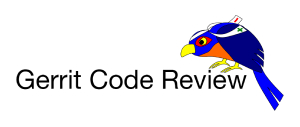




 David Parry
David Parry

 Marin Levrel
Marin Levrel