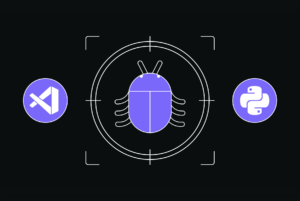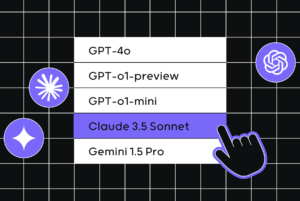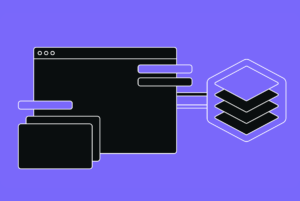4 Best Coding AI Copilots for 2024


Are you a busy developer? Are you looking for a real-time coding assistant with advanced features to simplify your work? Then you are at the right place! In this article, I’ll take you through some of the best coding AI copilots that can make your coding life a better and more interactive one.
Let’s get started with an introduction.

What are Coding AI Copilots?
Simply, coding AI copilots are tools built with AI that help you with coding-related tasks throughout the SDLC process. These tools act as intelligent partners working alongside you, providing real-time support, such as code suggestions and completions for a streamlined coding experience.
How do Coding AI Copilots differ from regular Coding AI Assistants?
When it comes to Copilot AI tools, they are built to be active collaborators in the coding process. They provide real-time code suggestions and completions as you type, which helps you write code more efficiently.
With advanced AI capabilities, they can understand the broader context of the code and offer intelligent recommendations that fit within your project’s specific logic and structure.
On the other hand, regular Coding AI Assistants typically focus on specific tasks or areas of assistance, rather than offering real-time collaboration and support throughout the development process.
They might help with code search, documentation, explanation, or tasks like refactoring or bug detection. Still, they don’t necessarily interact with the developer in real time like a copilot. These tools also require more manual inputs for better results.
How are Coding AI Copilots beneficial for developers?
- By eliminating repetitive tasks and providing real-time suggestions, they enable developers to write code more quickly.
- As developers code, these tools detect possible errors and fixes, reducing the need for intensive debugging.
- They guarantee consistent code quality by enforcing coding best practices and standards throughout the project.
- They can convert natural language descriptions into code, making complex features simple.
- Without altering their workflow, developers may benefit from AI assistance through seamless integration into well-known IDEs.
- As these tools get to know a developer’s writing style, they offer increasingly tailored suggestions.
Now, let’s see the four best Coding AI tools for 2024.
4 Best Coding AI Copilots for 2024
1. Qodo Gen (formerly Codiumate) by qodo (formerly Codium)
Qodo Gen (formerly Codiumate) is the most trending and modern coding copilot that you can find in 2024. It uses the latest and most powerful AI models to help you have a seamless and enjoyable coding experience while providing tons of coding features. With them, your coding life will become less painful.
Key features:
- Qodo Gen (formerly Codiumate) helps you code faster by learning from your codebase and providing accurate code completions as you code.
- Qodo Gen (formerly Codiumate) provides the best context-aware coding suggestions, as it deeply analyzes your codebase and identifies the context through AI.
- You can use Qodo Gen (formerly Codiumate) Chat to engage with the most powerful AI model, describe your requirements, and get personalized solutions for your code.
- Its predefined commands allow you to write clean and enhanced code quickly with less effort.
- Without copying and pasting, you can directly insert the provided code suggestions and enhancements into your code with a single click.
- With support for major programming languages (Python, JavaScript, Java, PHP, etc.), you can now use Codimate in your favorite IDE (Visual Studio Code, IntelliJ IDEA, and other JetBrains IDEs) for a streamlined coding experience.
- Qodo Gen (formerly Codiumate) gives you quality and error-free code by generating quick tests or complete test suites for your codebase.
- The tool is an expert in quickly generating high-quality, accurate code snippets that align with your coding requirements and best practices.
- It can go beyond merely generating code by providing clear explanations for each part of the generated and the existing code.
Most of the features of Qodo Gen (formerly Codiumate) are free for everyone. But if you require more advanced features, you can view qodo’s (formerly Codium) pricing profiles, Teams and Enterprise, to explore them.
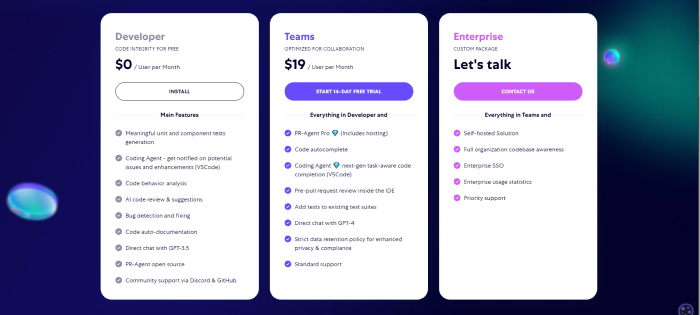
2. GitHub Copilot

GitHub Copilot is a powerful, AI-driven copilot designed to streamline the development process by helping you write code faster with less effort. It is one of the best AI code generators and allows you to focus on solving complex problems and collaborating with your team while the AI handles the code generation and suggestions.
Key features:
- It thoroughly analyzes your complete project and provides real-time code completions as you type based on the project’s context and style.
- It provides you with a simple but powerful UI to perform functions and navigate through them quickly.
- You can ask questions you have about your codebase, and the tool will help you by providing suggestions and explaining complex parts of your code to overcome challenges.
- GitHub Copilot enhances the quality of your code while actively monitoring for insecure coding patterns and preventing them in real time.
- It can translate your natural language prompts into code snippets.
- The tool is designed to deliver personalized documentation and answers directly within your development environment with inline citations.
- GitHub Copilot tracks your progress and suggests descriptions for your pull requests, making them clear and informative for fellow developers.
- GitHub Copilot supports a wide range of third-party tools and services and works seamlessly with popular code editors like Visual Studio Code and JetBrains IDEs.
GitHub Copilot offers three main pricing profiles:
- Copilot Individual: $10/month or $100/year. It offers a free trial and includes basic-level features. Suitable for individual developers, students, freelancers, and educators.
- Copilot Business: $19/month. This includes the features from individual plans along with more advanced features. Suitable for small organizations and startups. You can contact sales for a customized pricing plan.
- Copilot Enterprise: $39/month. It includes all the features and is suitable for large organizations. You can contact sales for a customized pricing plan.
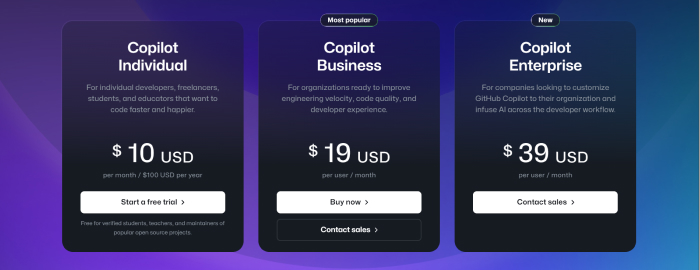
[blog-subscribe]
3. Replit

Replit is a well-known and powerful AI-driven platform designed to accelerate software development and deployment. It provides developers with an integrated environment for quickly and efficiently building, sharing, and shipping software.
Key features:
- Replit AI provides personalized assistance by understanding the broader context of your entire project and offering more intelligent and relevant suggestions.
- Through Replit’s chat feature, you can experience real-time communication and code collaboration with your team.
- It provides code auto completions as you type the code, which are highly accurate and fit your requirements.
- Replit AI provides detailed explanations to help you navigate and understand unfamiliar codebases, frameworks, APIs, and languages.
- This tool allows you to input natural language prompts and generate the necessary code by analyzing the input with AI capabilities.
- It provides proactive debugging at runtime, helping you catch and fix issues quickly, saving valuable development time.
- Replit helps you minimize repetitive coding tasks by generating code snippets that save you time.
Replit currently provides four pricing options.
- Starter: Free to use and provides some basic-level features. Good for individual developers and students.
- Replit Core: $20/month. It includes some premium-level features and is suitable for solo developers who need advanced features.
- Teams: $40/month, which includes features in Replit Core and more exciting features. It is suitable for small teams, companies, and startups.
- Enterprise: You can contact Replit’s sales team for customized pricing based on your requirements. This plan includes all the features and is suitable for large organizations.

4. Cursor

Cursor is an AI-driven coding copilot that seamlessly integrates into your development environment. It offers real-time code completions and suggestions and even generates entire code segments based on your inputs.
The tool utilizes powerful machine-learning techniques to understand the context of your code, providing smart suggestions tailored to your coding patterns and project requirements.
Key features:
- Cursor tracks your recent coding activities and changes and can accurately predict and give you code suggestions.
- Cursor is designed to propose multiple edits simultaneously, allowing you to apply a series of suggested edits simultaneously, saving valuable time and effort.
- The tool refines your code as you type and ensures that minor errors are automatically addressed, helping you have clean and accurate code.
- You can ask questions directly within your codebase, and Cursor will answer quickly by retrieving relevant code snippets or information from your codebase.
- Cursor allows you to apply code suggestions directly from the chat back into your codebase with a single click.
- Cursor lets you reference well-known libraries and your libraries or documents through simple commands, allowing you to incorporate external resources into your project.
- You can utilize Cursor to edit and write code. By describing the changes you want, the tool will modify the code accordingly.
- The tool helps you write commands by translating plain English into terminal commands.
- If you have specific questions about certain parts of your code, you can quickly get answers through the quick question option.
- It supports a wide array of programming languages and some popular IDEs. It is also available to download and install on Windows, Linux, and MacOS operating systems.
- Cursor offers you advanced privacy settings so your code remains secure.
Cursor introduces three pricing plans providing various capabilities.
- Hobby: This is the free version with limited features and a two-week free trial for the Pro plan. This plan is best for individual developers.
- Pro: $20/month, including the features of the Hobby plan and some advanced features. The Pro plan suits startups, medium-level organizations, and developers who want more features.
- Business: This plan is $40/user/month and includes all the features. It is most suitable for enterprise-level organizations.
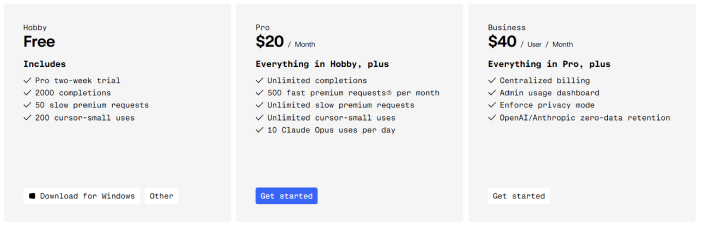
Conclusion
Coding Copilot AI tools are advanced tools that use their AI capabilities to provide a smooth coding experience for users. They actively participate with developers in their projects and assist them in near real-time, making developers’ coding lives much easier and saving them valuable time.
This post discusses the four best coding AI tools you can try and helps you choose the right tool that matches your coding and budget requirements.
FAQs
-
Which AI chatbot is best for coding?
There are several AI copilot and chatbot tools in the market; finding the best one for you will depend on your needs. Typically, for programming, you would want a tool that offers intelligent code completion and suggestions, debugging assistance, code refactoring recommendations, automatic test and documentation generation, integration with your preferred IDE, and support for your favorite programming languages. If you are looking for a quality-first coding assistant, check out Qodo; we think you will love it! -
What AI/Models do copilot tools use?
AI copilot tools typically use large language models (LLMs) as their core technology. Common models include OpenAI’s GPT, Claude, Gemini, OpenAI Codex, and Mistral. These LLMs are trained on vast amounts of code data, enabling them to understand and generate code across various programming languages. -
Is copilot AI better than ChatGPT?
Copilot AI tools such as Qodo and conversational AI chatbots such as ChatGPT are both powerful AI tools. However, they excel in different areas, making it difficult to declare one better than the other. For coding tasks specifically, Copilot AI tools are generally more useful since they provide a better experience than conversational AI chatbots such as ChatGPT. -
What is the best AI for coding copilot?
Typically, for programming, you would want an AI copilot tool that offers intelligent code suggestions, debugging assistance, code refactoring recommendations, automatic tests and documentation generation, integration with your preferred IDE, and support for your favorite programming languages. We think the best option is Qodo due to its advanced context-aware code suggestions, comprehensive unit testing capabilities, and AI code review capabilities.