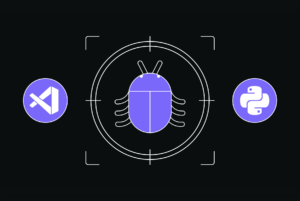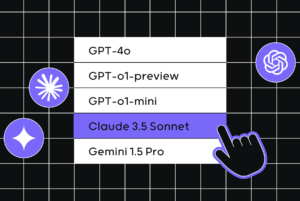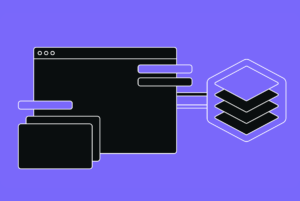10 Best Test Management Tools For 2024
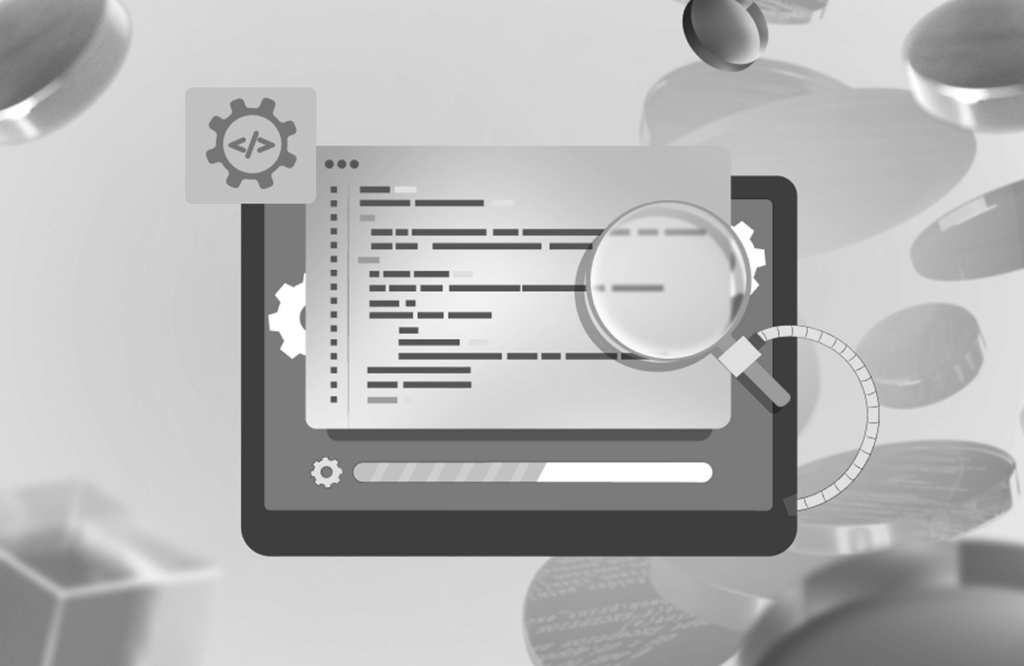
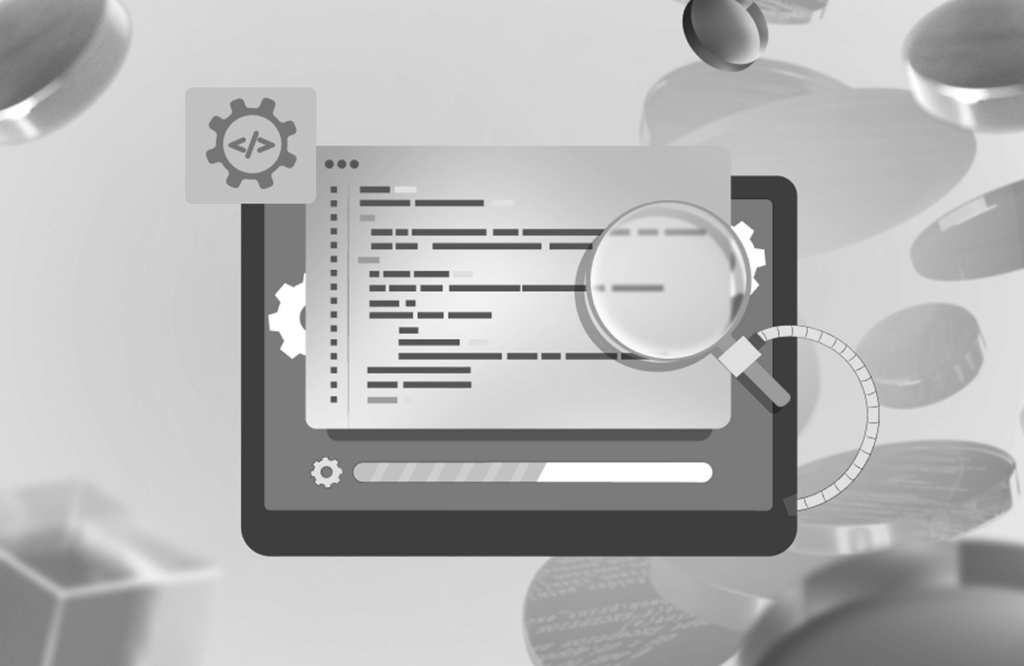
In this article, we will delve into the top software test management tools that are set to lead the industry in 2024.

Importance of test management in software development
In the realm of software development, delivering high-quality software is crucial to keep the clients satisfied and remain competitive. This is where the test management tools come into play.
Test management ensures that all aspects of the software are tested well and systematically and is a key player throughout this process. Effective test management helps you detect bugs early, improve the reliability of the software, and reduce the time and cost associated with post-release fixes.
The right choice of testing tools helps you save time, allocate resources more efficiently, accelerate your testing processes, and ensure that your releases are timely and high-quality.
Selecting the Right Test Management Tool
With many options on the market, it may be challenging to choose the best test management tool. It’s important to consider various factors, including team size, project complexity, budget limits, and testing requirements specific to your situation.
Key features that should be considered when choosing tools for test data management are,
- User-friendliness
- Integration features
- Automation support
- Reporting and analytics
- Customer support
Furthermore, selecting tools that can scale your business and adapt to your evolving needs is beneficial.
In this article, we have considered these criteria to shortlist the top 10 test case management tools for 2024.
10 Best Test Management Tools For 2024
1. TestRail

TestRail is a test case management tool built to manage all your manual, exploratory, and automated tests in one place, allowing you to gain full visibility into your testing.
Key features:
- Emphasizes the reusability of test cases across multiple test runs.
- Create and manage unique test case fields or a multi-line text field.
- You can maintain your historical data by importing them from CSV files or other test management tools.
- Merge one or multiple test cases without filling in all test case fields.
- Create scripted, steps-based, or exploratory tests using pre-built templates.
- You can store and organize your test cases with a centralized repository.
- Set up collaborative review and approval processes for your test cases.
TestRails offers two ways to use it: in the cloud or on your server. Cloud plans start from $37/month/user, and you can request pricing for using it on the server.
2. Xray

Xray is one of the software test management tools that integrates seamlessly with Jira, a popular project management platform.
Key features:
- Create, organize, and manage all your test cases within Jira.
- Write clear and understandable test cases using Gherkin syntax.
- Group related test cases into test plans, schedule test runs, and track their execution status.
- Generate comprehensive test reports that provide valuable insights into your testing process.
- You can run tests while having complete control of the entire test process.
- Integration with frameworks like Cucumber and JUnit.
Xray offers free trials, and you can buy the product based on the number of Jira users you have.
3. Tricentis qTest

Tricentis qTest is another popular test management tool that focuses on streamlining testing across the entire SDLC. It delivers manual, automated, and exploratory testing approaches, providing a single platform to manage your entire testing strategy.
Key features:
- You can save time and effort by automating repetitive tests.
- Link test cases to specific requirements for reliable testing efforts.
- Seamlessly integrate with defect tracking tools for bug reporting and fixing.
- Save time and effort by automating repetitive tests.
- Manage your testing process from anywhere with Tricentis qTest’s mobile app.
- Enables automated workflows that update various Agile and DevOps tools with minimal configuration.
Tricentis qTest offers both cloud-based and on-premise deployment options. Its pricing differs based on the features you require.
4. Tuskr
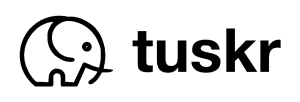
Tuskr is an intuitive, user-friendly tool that simplifies test case management, execution, and reporting.
Key Features:
- It has a simple and intuitive UI.
- WYSIWYG editor for creating test cases with rich-text formatting.
- Use bulk mode to reassign test cases and add custom results.
- You can create flexible test runs with custom fields.
- Enables export reports in PDF format for sharing.
- Offers workload charts to identify overutilized or underutilized testers.
Tuskr offers a free tier with basic features and affordable pricing plans for teams and enterprises starting at ₹450/month/5 users.
5. Testiny

Testiny is a modern test management tool that offers a seamless and flexible way to handle test cases, plan test runs, and report results.
Key Features:
- You can quickly write and bulk-edit tests, create custom fields, and choose between templates.
- It lets you manually include test cases in your plan or use dynamic queries.
- You can analyze the test results and find the most frequently failed tests.
- It offers assembling test runs and assigning tests to team members.
- With Testiny, you can track, capture, and comment on relevant results.
- You can collect metrics on test results and create and share PDF reports.
- Integrate your CI/CD pipeline or any test automation tools easily.
Testiny offers a free plan with limited features, but you can go for paid plans with exciting features.
6. TestMonitor

TestMonitor is a comprehensive test management tool designed to manage all aspects of the testing process, from planning to execution and reporting.
Key Features:
- Facilitates manual and automated testing across all test environments.
- Integration with various automated testing frameworks.
- Create comprehensive test plans for a seamless testing experience.
- You can add comments and create and assign actions.
- With this tool, you can define test cases and assign them to testers.
- Import test cases from external sources easily.
- Create milestones to represent key events or stages in the testing process
- Use drag-and-drop features to prioritize and group test cases.
- Integrations with Jira, Asana, DoneDone, MantisBT, Azure DevOps, Slack, Microsoft Teams, and TOPdesk.
- Connect to a Zapier account for additional integrations.
TestMonitor offers three pricing portfolios: Start, Professional, and Enterprise, with advanced features starting at $39/month. It also allows free trials.
7. aqua ALM

aqua ALM is an all-in-one test and application lifecycle management (ALM) tool designed to support the entire software development lifecycle.
Key Features:
- It enables you to organize tests and teams efficiently.
- Allows running testing scenarios of any complexity and scale.
- You can seamlessly transition from manual to automated testing.
- You can get real-time analytics and enterprise-level reports.
- It can identify areas for improvement and automation.
aqua ALM offers flexible pricing plans, and you have to request them for pricing information.
8. Micro Focus Silk Central

Micro Focus Silk Central is a powerful test management solution that streamlines test processes and enhances team collaboration.
Key Features:
- Put all test assets into one hub for planning, tracking, reporting, and execution.
- Easily recreate bugs and issues within the tool.
- The TestBook dashboard panel provides insight into test execution for manual testing.
- You can track progress by seeing who worked on what.
- Increase collaboration by allowing testers to share comments and raise questions directly in TestBook.
- Allows integrations with third-party tools such as IBM DOORS, IBM Rational ClearQuest, Bugzilla, Jira, and Git.
- It allows additional integrations available through their API.
Micro Focus Silk Central offers enterprise-grade solutions with customizable pricing profiles.
9. QMetry

QMetry is a comprehensive test management tool that gives you a single and centralized platform for managing all aspects of the testing process.
Key Features:
- Cutting-edge Gen AI capabilities include intelligent search, automated test case generation, and flaky test case detection.
- Multiple integrations with tools like Jira, Jenkins, CircleCI, Bitbucket, Azure DevOps, and various automation tools/frameworks.
- Access to 140+ off-the-shelf reports, with query and visual report customization and execution capabilities.
- AI-enabled auto test case generation and reusability of test assets.
- Seamless migration from legacy tools like TestRail, ALM, Zephyr, and more using QMetry’s migration utilities.
- QMetry offers flexible pricing plans, including a free trial and enterprise solutions for large organizations.
10. Katalon

Katalon is an open-source test management tools that supports web, mobile, API, and desktop application testing. It is designed to enhance the efficiency and coverage of automated tests.
Key Features:
- Comprehensive support for web, mobile, API, and desktop application testing.
- Built-in recorder and keyword-driven approach for easy test creation.
- Integration with popular CI/CD tools like Jenkins, Azure DevOps, and Bamboo.
- You can customize the test execution plans and scheduling.
- Extensive library of pre-built keywords and reusable test scripts.
- Support for BDD with Cucumber integration.
- Cloud-based platform with secure data storage and access.
You can download Katalon Studio for free, and it supports paid plans with advanced features starting at $218/user/month.
Conclusion
In conclusion, the most suitable test management tool can drastically improve your team’s productivity and software quality. Acquiring a good test management tool is an investment in improving the overall performance of your software development projects. Choose tools that are relevant not only for today’s needs but also have the potential for future growth so that you stay ahead in this ever-dynamic business climate.