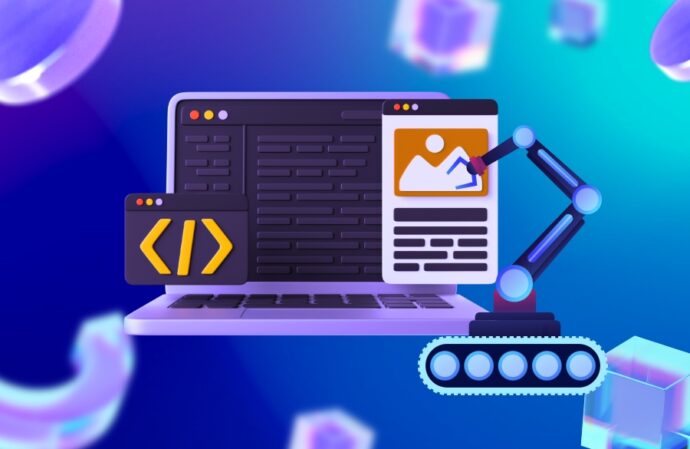
Choosing the right automation testing tool is critical to the success of any software testing strategy. This guide will help you navigate the decision-making process and find the best software automation tool for your project, highlighting the most important features and providing a breakdown of the leading options on the market.
Key considerations when selecting an automation testing tool
An analysis of the current automation testing market reveals a variety of tools, each offering unique features tailored to different project requirements. While popular choices like Katalon, Cypress, or TestCafe have proven effective for many teams, expanding project scopes and evolving needs often prompt a broader evaluation of alternatives.
Choosing the right automation testing tool requires a careful assessment of several factors. The main criteria for selection typically include
1. Popularity
A well-established tool with a strong community presence, good documentation, and active support is invaluable. Widely adopted tools often provide extensive online resources, community forums, and a wide array of plugins, which can significantly ease the process of test creation and debugging.
2. Features
Comprehensive features are essential for effective test automation. The ideal tool should support a range of capabilities, including cross-browser testing, cross-platform compatibility, and mobile emulation. These features ensure the tool can handle a variety of testing scenarios, from basic functional tests to complex end-to-end testing requirements.
3. Performance
In a CI/CD pipeline, speed and reliability are crucial. The tool selected must offer fast execution times, stability, and consistent results across different environments. High performance is key to avoiding bottlenecks during the frequent test runs that accompany agile development cycles.
Selecting a testing tool step by step
Step 1: Define your project requirements
The first step in selecting an automation testing tool is understanding the specific needs of your project. Consider the following questions.
- What types of applications are being tested (web, mobile, desktop)?
- Which platforms need to be supported (Windows, macOS, Linux, Android, iOS)?
- What is the scope of testing (functional, performance, regression, UI testing)?
- Is there a need for integration with CI/CD pipelines?
- What is the budget for tools and resources?
Step 2: Assess the tool’s popularity
A tool’s popularity is often a good indicator of its reliability and ease of use. Look for tools that are widely adopted and have strong community support. Popular tools tend to have
- Extensive documentation
- Active community
- Third-party integrations that extend their functionality
Examples of popular tools include Selenium, Cypress, and Playwright.
Step 3: Evaluate the key features
The next step is to assess each tool’s test automation features. An ideal automation testing tool should provide
- Cross-browser testing for web applications.
- Cross-platform compatibility: support for different operating systems ensures the tool can be used across diverse environments.
- Mobile testing capabilities in case your project involves mobile applications.
- Some tools offer codeless test creation, while others require scripting. Choose one that aligns with your team’s skill level.
Step 4: Consider performance and speed
Performance is critical, especially when running tests in a CI/CD pipeline. Slow or unstable tools create bottlenecks, delaying the release process. When evaluating performance, consider the following parameters
- How quickly can the tool run tests? Faster execution saves time and resources.
- The tool should handle large test suites without frequent crashes or errors.
- The tool’s impact on system resources is important, especially when running tests on multiple environments simultaneously.
Step 5: Review integration capabilities
For seamless automation, the chosen tool should integrate well with other components in your development environment. Good integration capabilities help streamline the testing process, enabling automated tests to run as part of the deployment pipeline. Look for tools that support integration with
- CI/CD tools, e.g., Jenkins, GitLab, CircleCI, Azure DevOps, etc.
- Version control systems, e.g., Git, GitHub, Bitbucket, etc.
- Project management tools, e.g., Jira, Trello, or Asana, for tracking issues and progress.
Step 6: Conduct a Proof of Concept (PoC)
Before fully committing to a tool, it’s wise to conduct a proof of concept (PoC). A successful PoC can validate that the tool meets your requirements and fits well into your existing workflow.
- Run a small set of test cases to evaluate the tool’s features and performance.
- Assess how easy it is to set up, write, and maintain tests.
- Check for any issues or limitations that may impact your testing needs.
Step 7: Evaluate maintenance and scalability
Test automation maintenance is an often overlooked but vital consideration. As applications evolve, automated tests may need frequent updates. Choose a tool that:
- Supports self-healing tests: Tools with self-healing capabilities can automatically adjust to minor changes in the application, reducing maintenance effort.
- Offers scalability: As your project grows, the tool should be able to handle larger test suites without sacrificing performance.
Step 8: Assess total cost of ownership
The total cost of ownership (TCO) includes not only the initial purchase price or licensing fees but also ongoing costs related to training, maintenance, and updates. When evaluating costs, consider the following.
- Open-source tools for automated testing, like Selenium, may have no upfront cost but could require more investment in setup and maintenance. Commercial tools may offer more support but come with subscription fees.
- Training costs: factor in the time and resources needed to train your team on the new tool.
- Maintenance costs: consider the effort needed to update tests and maintain the tool over time.
Step 9: Make an informed decision
Once all the factors have been evaluated, it’s time to make a decision. Consider the pros and cons of each tool based on your analysis and choose the one that best aligns with your project.
Top automation testing tools
1. If you are testing mobile applications, you might consider leveraging cloud mobile farms.
Testing mobile applications introduces unique challenges, particularly the need to accommodate a wide variety of device models and characteristics. Buying and maintaining physical devices for each team member is not only expensive but also impractical, especially in a remote work setup where sharing devices becomes logistically challenging.
Cloud mobile farms offer several key benefits:
- Perform tests on actual devices and browsers in real time, ensuring accurate results that reflect real-world user experiences.
- Integrate effortlessly with popular test automation frameworks like Appium, enabling teams to leverage their preferred tools while benefiting from the scalability and convenience of cloud infrastructure.
- Support running hundreds of tests simultaneously on parallel threads, efficiently managing queued tests without the risk of data loss or interruptions. This ensures that even large test suites can be executed reliably.
- Enable comprehensive testing across a diverse range of devices, operating systems, and browsers. Automated tests can run in parallel on multiple devices, significantly reducing overall testing time while ensuring thorough coverage.
Popular cloud mobile farm providers include BrowserStack, Sauce Labs, and AWS Device Farm.
2. Appium is an open-source tool designed for mobile application testing.
It provides a unified framework for automating tests across both Android and iOS platforms.
One approach could be to have separate testers for each platform. However, the scarcity of specialists proficient in platform-specific tools, combined with high maintenance costs, makes this approach impractical.
Other benefits of Appium:
- As an open-source solution, Appium is cost-effective and has no licensing fees. This makes it an attractive option for teams working with tight budgets.
- Appium’s architecture is based on Selenium WebDriver, using HTTP requests in JSON format to communicate with devices. This familiar approach made it easier to integrate into existing workflows and leverage team expertise in WebDriver-based tools.
- Appium allows tests to be written in multiple programming languages, including Java, Python, JavaScript, and Ruby, making it adaptable to the team’s skill set.
3. Selenium is a widely used open-source tool for web application testing.
It supports multiple browsers, programming languages, and platforms. Its core components include Selenium IDE, Selenium Grid, and Selenium WebDriver.
- Selenium IDE is a browser extension for Chrome and Firefox that allows testers to record user interactions and play them back as automated scripts.
- Selenium Grid enables tests to run on multiple machines and browsers simultaneously.
- Selenium WebDriver is a robust API that supports advanced browser interactions, such as handling dynamic content and performing complex user workflows.
4. Katalon Studio is an all-in-one test automation solution that supports web, mobile, and API testing.
It offers both script-based and codeless testing options. It integrates with existing CI/CD setups, offering compatibility with continuous testing tools such as GitHub and GitLab. This seamless integration makes it an excellent choice for Agile teams seeking to enhance their testing efficiency and streamline development workflows.
While Katalon Studio excels in many areas, it may face challenges when scaling for very large or complex testing environments. Its simplicity and user-friendliness might limit advanced customizations for highly technical or enterprise-level needs.
5. Pytest is a versatile and widely used framework for writing and executing tests in the Python programming language.
Known for its simple syntax and rich functionality, it has become a preferred choice for developers and QA teams alike. Pytest supports a wide range of testing needs, from simple unit tests to complex functional testing scenarios, making it a cornerstone in Python-based test automation.
Integrated with AI-powered tools like Qodo, Pytest can significantly boost the coverage and efficiency of test suites, especially in complex projects.
6. Cypress is a powerful tool specifically designed for client-side and end-to-end automated testing of modern web applications.
Its simplicity, efficiency, and rich features make it a favorite among developers and QA teams.
The Cypress dashboard enhances test management by grouping tests by browser type, environment, and other parameters. It also supports test parallelization, enabling faster execution and broader feature coverage.
Selecting the right QA automated testing tools can be challenging, but with the right approach, you can find a solution that fits your needs and helps you achieve your software quality goals. It is important to remember that the goal of adopting a software automation tool is to streamline the testing process, reduce manual effort, and deliver faster, more reliable results.







 Talia Parnel
Talia Parnel
 Dedy Kredo
Dedy Kredo
 David Parry
David Parry
