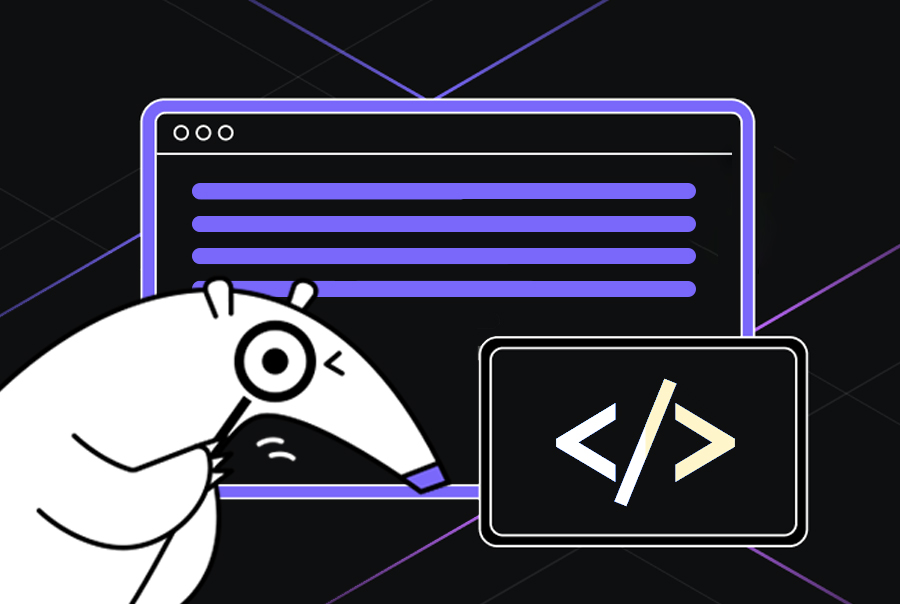Context continuity with Qodo Gen’s new chat history


Qodo Gen (formerly Codiumate) is an AI-powered IDE plugin with tools for writing, testing and reviewing code. Among its many features, we recently released chat history capabilities, allowing you to revisit and resume recent interactions. This function ensures continuity in tasks, making it easier to follow up on questions, explore topics more deeply, and pick up where the user left off without losing context.
We’re thrilled to announce the launch of our newest and most requested feature for Qodo Gen: Chat History. This powerful addition allows you to seamlessly navigate between conversations, making your AI interactions more productive and contextual than ever before.
What’s new?
With chat history, you can now:
- Store up to 20 recent conversations
- Easily switch between different chat threads
- Resume conversations exactly where you left off
- Review past interactions for reference
- Start fresh conversations while keeping previous ones intact
Why Chat History Matters
The ability to store and retrieve past conversations offers more than just convenience—it brings significant technical advantages. Here’s why it’s a core innovation for developers working with Qodo Gen:
Context Continuity
AI interactions are most effective when they build on previous exchanges. This continuity becomes particularly important in development workflows, where conversations can span across multiple tasks such as debugging, code optimization, or feature implementation. When working on complex projects or exploring multifaceted topics, context is everything. Chat history ensures you don’t lose the thread of a conversation, allowing you to build upon previous discussions and maintain coherent dialogue flows.
- AI recommendations become more accurate and relevant by referencing prior inputs.
- Long discussions are maintained without context loss, even across multiple chat threads.
- Resume work seamlessly by picking up discussions right where they left off
Learning and Reference
Past conversations often contain valuable insights, code snippets, or problem-solving approaches. With chat history, these become readily accessible resources you can refer back to, turning each interaction into a potential learning opportunity. Each interaction with Qodo Gen is an opportunity to document ideas, solutions, and insights.
- Access code snippets or previous debugging steps at any time.
- Review conversations to document your learning journey.
- Use historical chat data as a reference library for similar challenges in the future.
Workflow Efficiency
Developers often switch between multiple tasks-from writing code to managing infrastructure, troubleshooting, and documentation.
- Efficiently juggle multiple projects without losing track of discussions.
- Minimize redundant conversations by accessing previously provided responses.
- Improve productivity by eliminating the need to rebuild context each time.
How to Use Chat History
Getting started with Chat History is straightforward. You can also refer to our documentation.
With the Qodo Gen plugin installed in your IDE of choice:
- Start a Conversation
- Type your command in the chatbox
- Engage with Qodo Gen naturally
- Continue the conversation as needed
- Navigate Your History
- Click the History button next to “New Chat”
- Browse through your latest 20 conversations
- Select any previous chat to continue where you left off
- Start Fresh
- Click “New Chat” to begin a fresh conversation
- Your previous chats remain safely stored in history
- Switch back to any stored conversation at any time
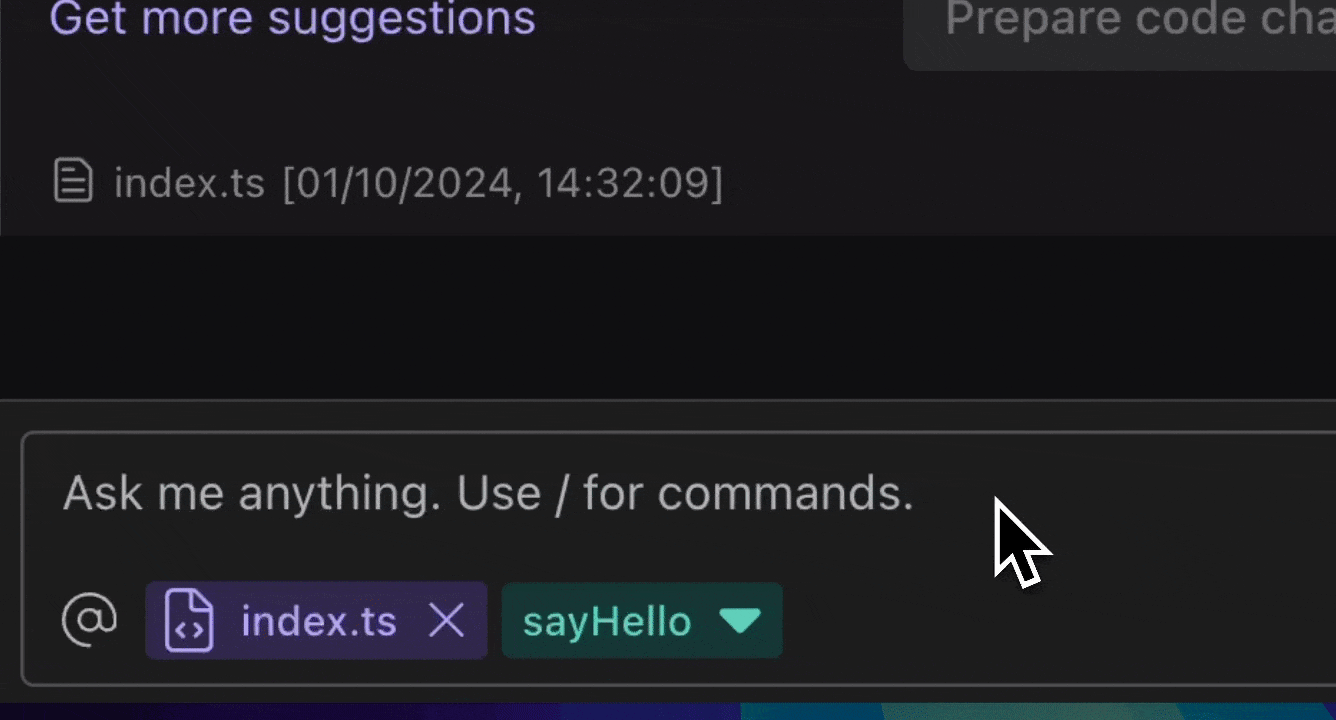
Current Limitations and Future Updates
While Chat history is a great step forward, we want to be transparent about its current limitations:
- Conversations are not yet preserved between sessions
- Chat history clears when you close your IDE
- Maximum storage of 20 recent conversations
But don’t worry-we’re actively working on expanding these capabilities. Coming soon:
- Persistent storage between sessions
- Extended history capacity
- Enhanced organization features