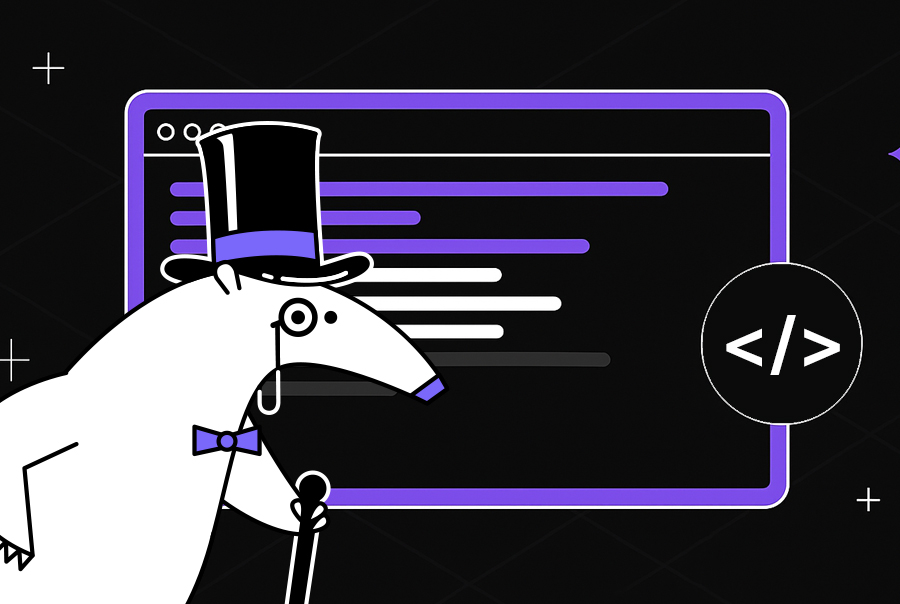Latest Releases: November 2024


This past month, Qodo released several features across the platform, including a new agent to automate and increase meaningful test coverage, as well as extended context collection capabilities.
Read on to learn more about the latest releases from Qodo.
Automate test coverage: introducing Qodo Cover
Last week at AWS re:Invent, Qodo announced a new agent that automates test coverage for better code quality and efficiency, helping development teams maintain comprehensive and up-to-date test coverage.
Qodo Cover autonomously generates and extends test suites, either through the CLI or as part of the CI process. It analyzes your source code, validates tests to ensure they run and pass, and meaningfully improves your code coverage.
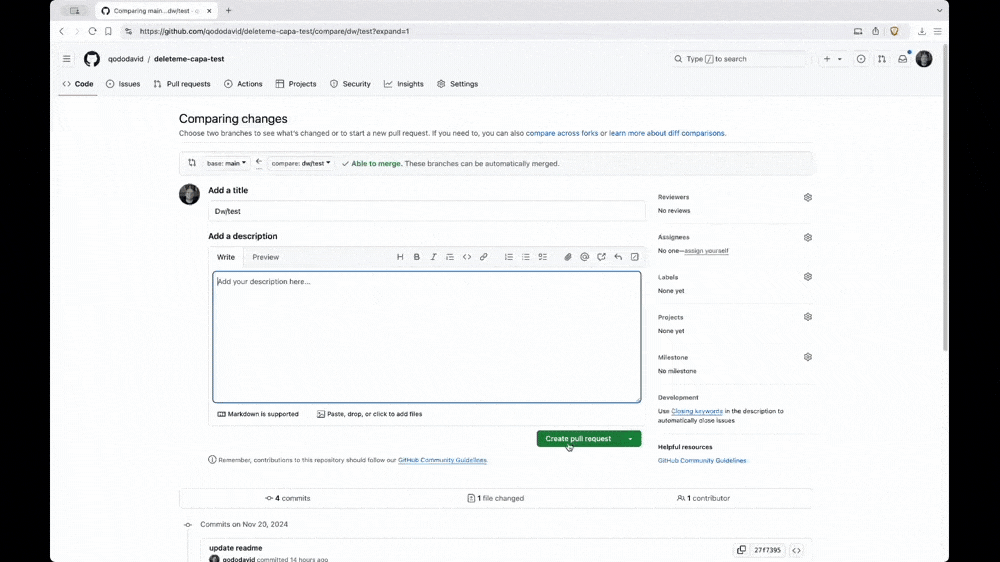
The key benefits include:
- Automated Test Generation: Save time by letting Qodo Cover create and extend tests autonomously.
- Improved Code Coverage: Ensure your codebase is thoroughly tested and that your coverage remains relevant as the code evolves.
- Up-to-Date Testing Practices: Keep your testing suite aligned with your source code and development changes.
Qodo Cover is currently in preview and is available for free for a limited time for Python projects, leveraging your own LLM API key from your favorite LLM provider.
Qodo Gen: generate best practices
Qodo Gen now allows you to generate a best_practices.md file that contains coding guidelines for your team. This file helps to ensure that your development team is following the same standards and practices, improving the quality of your codebase and the efficiency of your work. To collect the best practices, Qodo Gen samples as many files as possible (within the context window) from the specified repo and identifies common patterns in the codebase.
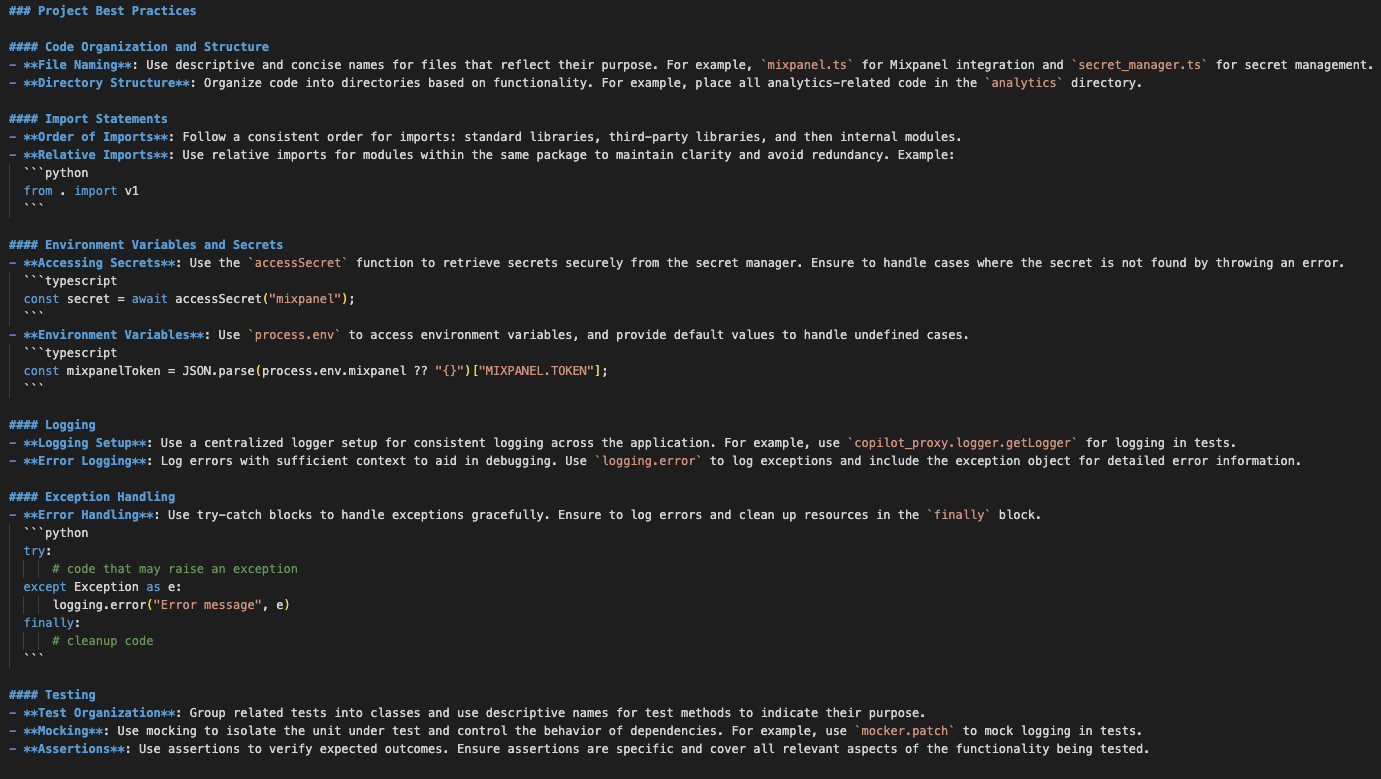
Learn more about generating best practices in our docs: Qodo Gen Best Practices.
Qodo Gen: enhanced context awareness
Indexing repositories
Qodo Gen has added a new configuration tool designed to enhance the indexing process for remote Retrieval Augmented Generation (RAG). With this file, you can specify which files to index, define repository tags, and filter the content to ensure that only the most relevant and high-quality parts of your codebase are indexed. This gives you full control over the indexing process, making it more efficient and tailored to your needs.
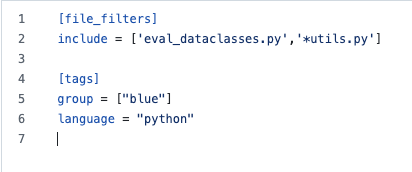
Tag your company’s code base
A new feature in Qodo Gen allows you to create company-specific tags to better manage your codebase and retrieve relevant context. By using tags that are unique to your organization or team, you can:
- Ask more focused questions that lead to better quality code.
- Help with use such as onboarding new developers, creating templates, and reducing code duplication.
- Define tags for specific languages, frameworks, or team capabilities.
Each repository gets its own default tag based on the repository name, and you can customize these tags to suit your project needs. Additionally, you can search chats based on tags, making it easier to find and organize relevant code insights.
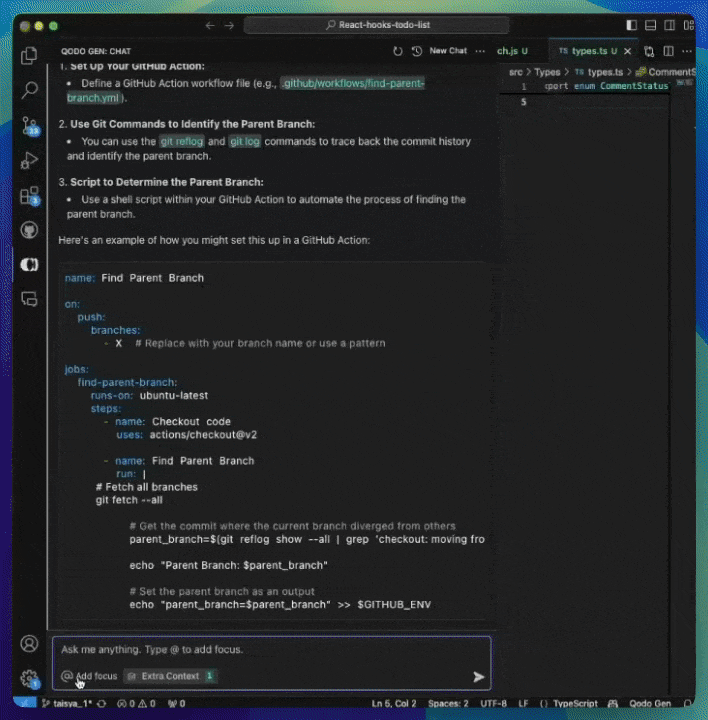
Qodo Merge: Jira ticket compliance
Last month, we introduced a new feature to bring ticket details directly into pull requests, helping reviewers and developers ensure code meets requirements and is fully compliant. Initially supporting Github Issues, we’ve now added additional support for Jira tickets, as well as image context fetching.
Qodo Merge recognizes the ticket, retrieves the ticket content and image attachments, and provides a breakdown of which requirements were met and which are out of compliance.
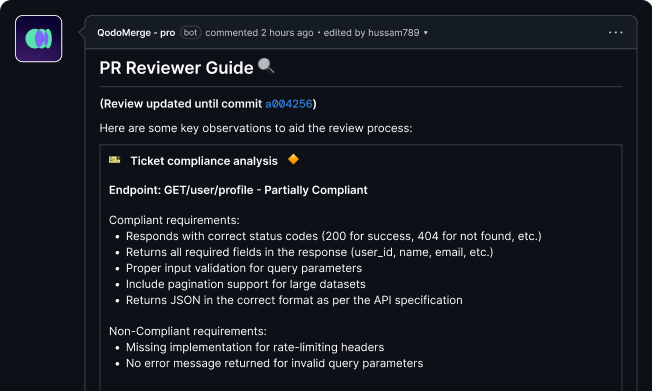
Qodo Merge: stay on task with focus mode
A new addition to Qodo Merge is the focus mode, which allows you to narrow the scope of your code review and reduce the number of code suggestions. In focus mode, suggestions are centered around identifying and fixing code problems, rather than concerns about style, maintainability, or readability.
Focus mode mode is enabled by default for code suggestions. To revert to the previous mode, see the instructions in the Qodo Merge repo.