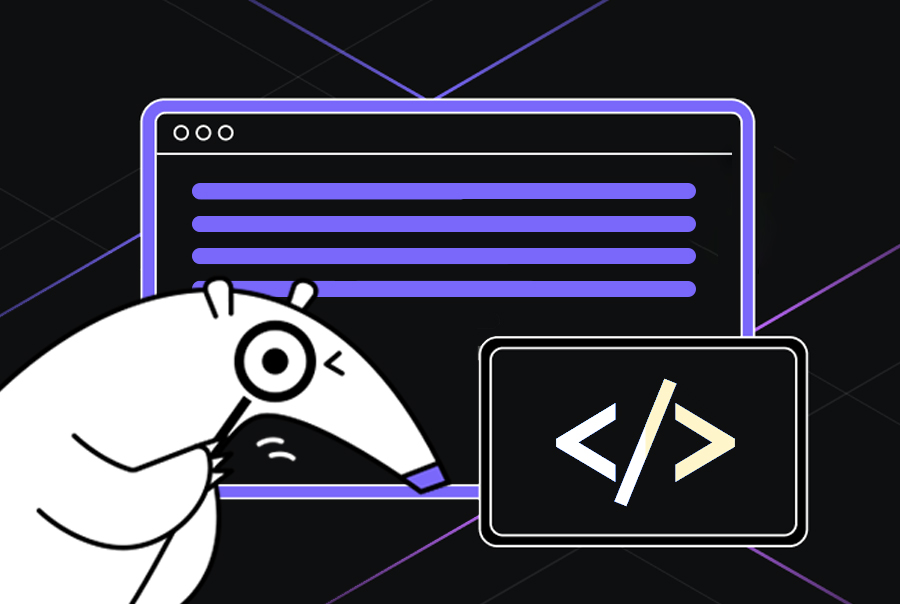Leveraging AI to Enhance Your Coding Workflow: Advanced Strategies and Best Practices


Artificial Intelligence (AI) has become indispensable for developers. It is revolutionizing the coding workflow process by automating mundane tasks, providing intelligent code suggestions, and enhancing collaboration and project management. In this article, we will investigate advanced strategies and best practices for integrating AI into your coding workflow, exploring the best AI tools for coding and how they are reshaping the future of software development.
The Evolution of AI in Software Development
AI has made significant progress in recent years and has transitioned to a practical tool that developers can leverage daily. Its integration in software development is not only about automation but also enhancing developers’ creativity and efficiency. AI-driven development focuses on augmenting human capabilities, allowing developers to concentrate on complex problem-solving and innovative tasks. Below, we will discuss applications of AI in code generation, code reviews, bug detection, and code performance optimization.
Code Generation and Completion
One of the most notable uses of AI in coding is intelligent code generation and completion. Modern tools can suggest entire lines or blocks of code based on the context of what a developer is working on. This speeds up the coding process and reduces the cognitive load on developers, allowing them to focus on higher-level design and logic.
Best Practices
- Context-aware usage: use AI suggestions as a guide, but do not become overly reliant on them. AI models may struggle with complex or specialized codebases where the context is not easily inferred. Therefore, you should always review and understand the code before integrating it.
- Customization: configure AI tools to align with your coding style and project requirements. Consider implementing a feedback loop where developers can provide feedback on the AI’s suggestions and use this feedback to refine the AI’s performance. If you use machine learning models, periodically retrain them on updated codebases to keep them relevant and effective. This will help you get the most relevant suggestions.
- Choose the right tools: select AI tools that may integrate with your existing development environment. Before implementing a tool to be used in the future, ensure it is compatible with your IDE, version control system, CI/CD pipeline, etc. Ideally, it should also offer customization options, such as adjustable suggestion settings, plugin support, and extensibility to incorporate custom models or scripts.
Automated Code Reviews
Code reviews in the coding workflow process ensure code quality and consistency. AI can analyze code changes in real time, providing immediate feedback to developers. This speeds up the development cycle by reducing the time spent in the review phase. AI-driven tools also analyze code for potential errors, security vulnerabilities, and code smells, providing actionable feedback. This proactive approach not only improves the overall quality of the code but also fortifies the software against potential risks, fostering a more efficient and secure development environment.
Best Practices
- Integrate your preferred AI tool with your development tools. Ensure AI tools are integrated with IDEs and version control systems to analyze code changes and provide real-time feedback early in the development process.
- Collaborative review: Use AI suggestions as a starting point for discussions during peer reviews. Customize the AI to enforce specific coding standards and guidelines relevant to your project or organization. For example, you can define project-specific rules to handle domain-specific requirements, such as particular library usage or architectural patterns.
[blog-subscribe]
Bug Detection and Debugging
AI can significantly enhance the debugging process by identifying and diagnosing bugs more efficiently. Leveraging machine learning, pattern recognition, and natural language processing, it augments traditional methods to achieve faster and more accurate resolution of software defects. Advanced AI tools are capable of monitoring applications in real time, continuously scanning for anomalies, and swiftly pinpointing the root cause of issues. By analyzing vast amounts of data and historical patterns, AI not only detects existing bugs but also predicts potential issues before they manifest, allowing developers to proactively address them.
Best Practices
- Proactive monitoring: set up AI-driven monitoring tools to catch issues early in the development cycle. AI can analyze code as it is written, identifying potential bugs and vulnerabilities immediately, which reduces the cost and time associated with fixing issues later in the development cycle and minimizes the impact on end-users.
- Pattern recognition: use AI’s ability to recognize patterns in bug occurrences to prevent recurring issues. Historical bug reports and resolution data can be used to train AI models, improving their ability to predict and detect new bugs, including hidden bugs or security threats. It is recommended to continuously update and maintain AI models with new data and evolving codebases. This ensures that they remain effective in detecting and resolving bugs in modern software environments.
Optimizing Code Performance
AI can optimize code performance by analyzing runtime data and suggesting improvements. It profiles applications to identify hotspots, memory leaks, and inefficient algorithms. AI tools understand the context of the code and provide relevant optimization suggestions tailored to the specific application or automatically apply refactorings that improve code performance without altering functionality. These suggestions range from recommending algorithmic improvements to suggesting specific code refactorings. For instance, AI might propose optimizing database queries, improving caching strategies, or suggesting more efficient data structures.
Best Practices
- Data-driven decisions: train AI models on historical performance data. Using historical performance data improves the models’ ability to predict and optimize future code performance and to detect performance anomalies that may indicate underlying issues.
- Regularly profile your application to catch performance issues early and maintain optimal performance.Continuous profiling means consistently monitoring and analyzing the performance of your application throughout its lifecycle. This practice helps maintain optimal performance and improves the overall user experience. It usually involves several aspects:
- Use AI for static code analysis to identify potential performance issues such as inefficient loops, recursion, and suboptimal data structures.
- Employ AI in dynamic analysis to monitor application runtime behavior, detect performance bottlenecks, and suggest optimizations.
- Integrate AI-powered performance optimization tools into CI/CD pipelines to automatically analyze and optimize code with every build. AI generates and executes performance tests, ensuring that code changes do not degrade performance.
- Ensure comprehensive coverage: analyze performance across the entire stack, including front-end, back-end, and database operations.
You should also consider using AI tools to optimize code performance for various platforms, including desktop, mobile, and cloud environments.
Best AI Tools for Coding
GitHub Copilot
Developed by GitHub and OpenAI, Copilot is an AI-powered code completion tool that understands natural language comments and generates corresponding code. It supports multiple programming languages and integrates with Visual Studio Code. Beyond simple code completion, Copilot can assist with complex coding tasks such as integrating APIs, handling data structures, and implementing algorithms. This capability makes it a valuable tool for both beginner developers looking to learn and experienced developers aiming to streamline their workflow.
Qodo (formerly Codium)
Qodo (formerly Codium) is enhancing the development process by providing automated code reviews, bug detection, and performance optimization. It aims to improve code quality, efficiency, and developer productivity. Qodo (formerly Codium) can also be integrated with popular IDEs like Visual Studio Code, IntelliJ, or PyCharm.
DeepCode
DeepCode uses AI to analyze code for bugs, vulnerabilities, and code quality issues. It provides real-time feedback and integrates with popular version control systems like GitHub, GitLab, and Bitbucket.
Codacy
Codacy is a code quality platform that uses AI to automate code reviews, identify security issues, and enforce coding standards. It supports over 40 programming languages and integrates with CI/CD pipelines.
Sentry
Sentry is an error monitoring tool that uses AI to detect and diagnose application errors. It provides detailed insights into the root cause of issues, helping developers fix bugs faster.
The “best” AI tool for coding ultimately depends on factors such as the programming languages you use, your preferred IDE, specific features you need (like code completion, debugging assistance, or performance optimization), and the level of integration with your development workflow. Developers often experiment with different tools to find the one that best fits their individual or team requirements for improving productivity and code quality.
Implementing AI-Driven Development
Implementing AI-driven development involves a strategic approach to integrate artificial intelligence effectively into the software development lifecycle. Implementing AI-driven development involves following key steps.
- Identify where AI can add value and set clear goals based on specific pain points in the software development lifecycle, such as code QA, automation of repetitive tasks, or improving productivity through smarter tools.
- Choose tools aligned with project needs and conduct proof of concept tests.
- Seamlessly integrate AI tools into existing workflows and train developers on their use.
- Ensure high-quality data preparation and maintain data privacy and ethical standards.
- Continuously monitor performance, gather feedback, and optimize AI models iteratively.
The Future of AI in Software Development
The integration of AI in software development is in its early stages, but its potential is vast. As AI technologies continue to advance, we can expect even more sophisticated tools that can handle complex tasks, provide deeper insights, and further enhance the coding workflow process.
Future developments may include AI-powered project management tools that can predict project timelines, resource requirements, and potential risks. Additionally, AI for developers could provide customized training and resources based on their coding habits and preferences, playing a significant role in personalized learning.