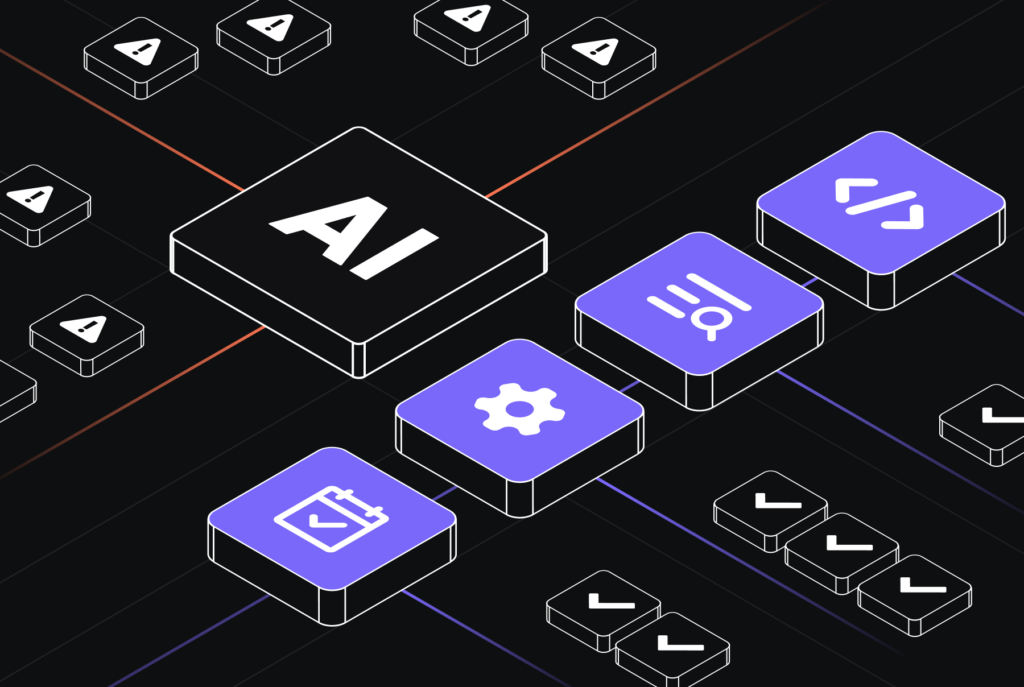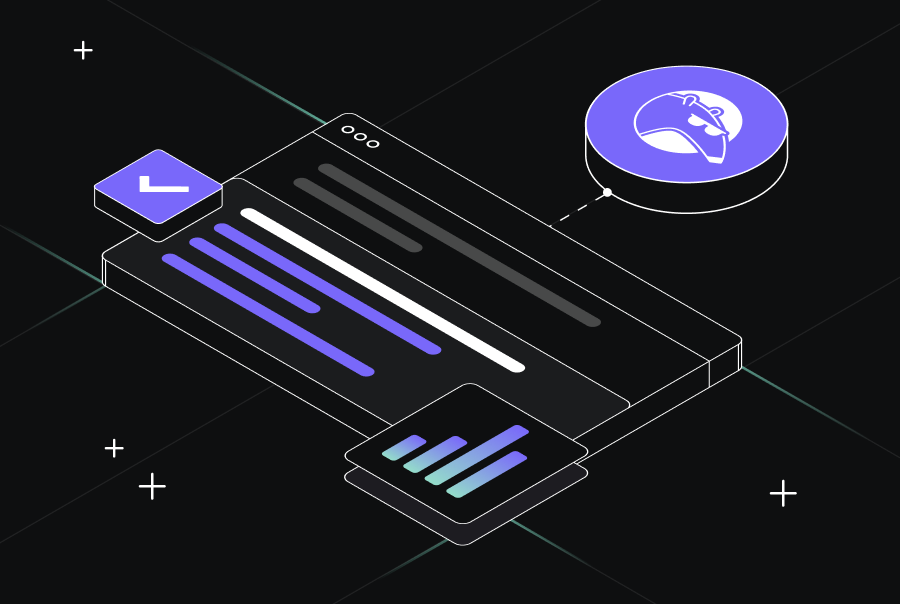Qodo Merge integration with Jira: ensuring code quality with ticket compliance


As development teams scale and projects become more complex, ensuring that code changes align with project requirements becomes increasingly challenging. This is where ticket compliance comes into play-a practice that ensures the code in a pull request meets the requirements specified in GitHub issues or Jira tickets.
In this blog post, we’ll dive into the importance of ticket compliance, explore how AI can assist in this workflow, and discuss how Qodo Merge, which just released support for Jira tickets, can help with maintaining code quality.
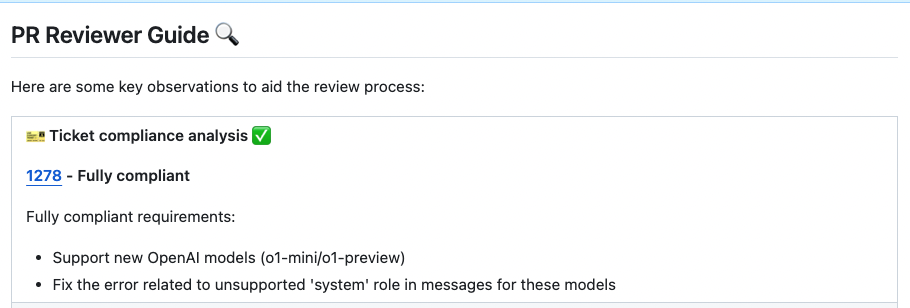
With this Jira integration, Qodo Merge now enables teams to efficiently track and validate that code changes are aligned with project requirements across workspaces, streamlining the development process and reducing the risk of misaligned code deployments.
The Importance of Ticket Compliance
Bridging the Gap Between Requirements and Implementation
When a ticket for a new feature, fix, or enhancement is created, it lays out the acceptance criteria, user stories, and specific technical requirements that guide developers in implementing the solution correctly and effectively. These tickets often include detailed functional specifications, design mockups, data models, and interface definitions that outline what needs to be developed. They also specify non-functional requirements such as performance benchmarks, security protocols, scalability considerations, and compliance standards that dictate how the solution should be implemented.
Ticket compliance is about alignment-it’s the practice of ensuring that the code changes proposed in a pull request directly address the requirements outlined in a corresponding ticket. This alignment is crucial for several reasons:
- Clarity and Understanding: Tickets provide a detailed blueprint for developers, reducing ambiguities. Adhering to them ensures that everyone is on the same page regarding what needs to be implemented.
- Traceability: By mapping code changes directly to ticket requirements, teams can easily trace back why certain changes were made, aiding in debugging and future enhancements.
- Consistency: Adherence to tickets ensures that coding standards, architectural guidelines, and best practices are consistently applied across the project.
- Regulatory Compliance: In industries where compliance is mandatory, tickets often contain specific regulatory requirements that must be strictly followed.
- Preventing Scope Creep: By sticking to the ticket’s specifications, developers avoid introducing unintended features or changes, keeping the project scope in check.
Challenges in Maintaining Ticket Compliance
Achieving consistent compliance is easier said than done, especially as projects scale in complexity and involve multiple contributors. Here are some common challenges that teams face:
Manual Verification
Verifying that code adheres to ticket requirements often involves a significant amount of manual effort. Developers and reviewers may need to cross-reference code changes with ticket descriptions, requirements, and acceptance criteria. This process can be time-consuming and is especially cumbersome in larger projects with multiple contributors. Additionally, manual verification lacks scalability, as the time required increases proportionally with the number of tickets and the complexity of requirements, making it difficult to maintain high standards consistently.
Context Switching
Developers frequently find themselves juggling multiple tools and platforms to complete a task. To ensure compliance, they may need to switch between their development environment, issue-tracking software, documentation, and testing tools. This constant context switching disrupts focus, reduces productivity, and introduces an added cognitive load. The interruptions can make it challenging for developers to retain essential ticket details, which can lead to oversight and ultimately non-compliant code.
Human Error
Even the most experienced developers are prone to misinterpreting ticket requirements, particularly when requirements are complex or lack clarity. Ambiguities in ticket descriptions can lead to different interpretations, resulting in code that doesn’t fully meet the intended specifications. Human error is especially problematic in manual processes where misinterpretations can go unnoticed until the code is reviewed-or worse, deployed. This increases the risk of bugs, misaligned features, and, ultimately, technical debt.
Collaboration and Communication Gaps
Ticket compliance often involves various team members, from developers to QA and project managers. Miscommunication between these roles can hinder compliance, as each team member might interpret or prioritize different aspects of the ticket requirements. The lack of clear communication and standardized processes can lead to non-compliant code slipping through the cracks, impacting the quality and reliability of the final product.
Streamlining Ticket Compliance with Qodo Merge
Qodo Merge’s AI-driven capabilities, specifically its ticket context fetching, offers a streamlined solution by automatically surfacing relevant ticket information directly within the pull request.
The Need for Automatic Ticket Context Fetching
Traditionally, developers spend significant time gathering context around the ticket they’re working on. This often involves referencing a project management tool for the ticket details, sifting through acceptance criteria, and ensuring they understand the ticket’s goals before diving into the code. This process can become even more convoluted when tickets are complex or involve dependencies across multiple components.
Imagine a scenario where a development team is tasked with building a feature that involves multiple tickets, each with specific functional requirements, acceptance criteria, and dependencies. Normally, the team would need to switch back and forth between their code and a project management tool, slowing down their progress and increasing the likelihood of missing requirements.
Qodo Merge addresses these issues by retrieving and displaying ticket information within the PR. By automatically pulling in relevant ticket details, developers gain instant access to everything they need to ensure compliance while reducing friction, minimizing the chance of misinterpretation, and allowing developers to focus on writing quality code.
How Qodo Merge’s Ticket Context Fetching Works
Qodo Merge supports tickets in GitHub Issues as well as Jira Cloud and Jira Server, making ticket information readily available in real time. Here’s a closer look at how this capability works:
- Ticket Identification and Retrieval:
When a developer opens a specific branch, PR, or piece of code that corresponds to a ticket, Qodo Merge instantly identifies the relevant ticket and fetches its details. This process involves searching for the ticket number or keywords within the PR or branch name to accurately link the code with the corresponding ticket. - Real-Time Ticket Context Display:
Once the correct ticket is identified, the AI retrieves essential information-such as the ticket description, acceptance criteria, relevant comments, and dependencies-and displays it within the development environment. Developers no longer need to refer to a separate browser window or search through project management tools to find this information. - Enhanced Code Review Alignment:
Ticket details are accessible alongside code changes, enabling reviewers to verify compliance with ticket requirements directly within the PR, eliminating ambiguity and allowing for faster, more effective code reviews.
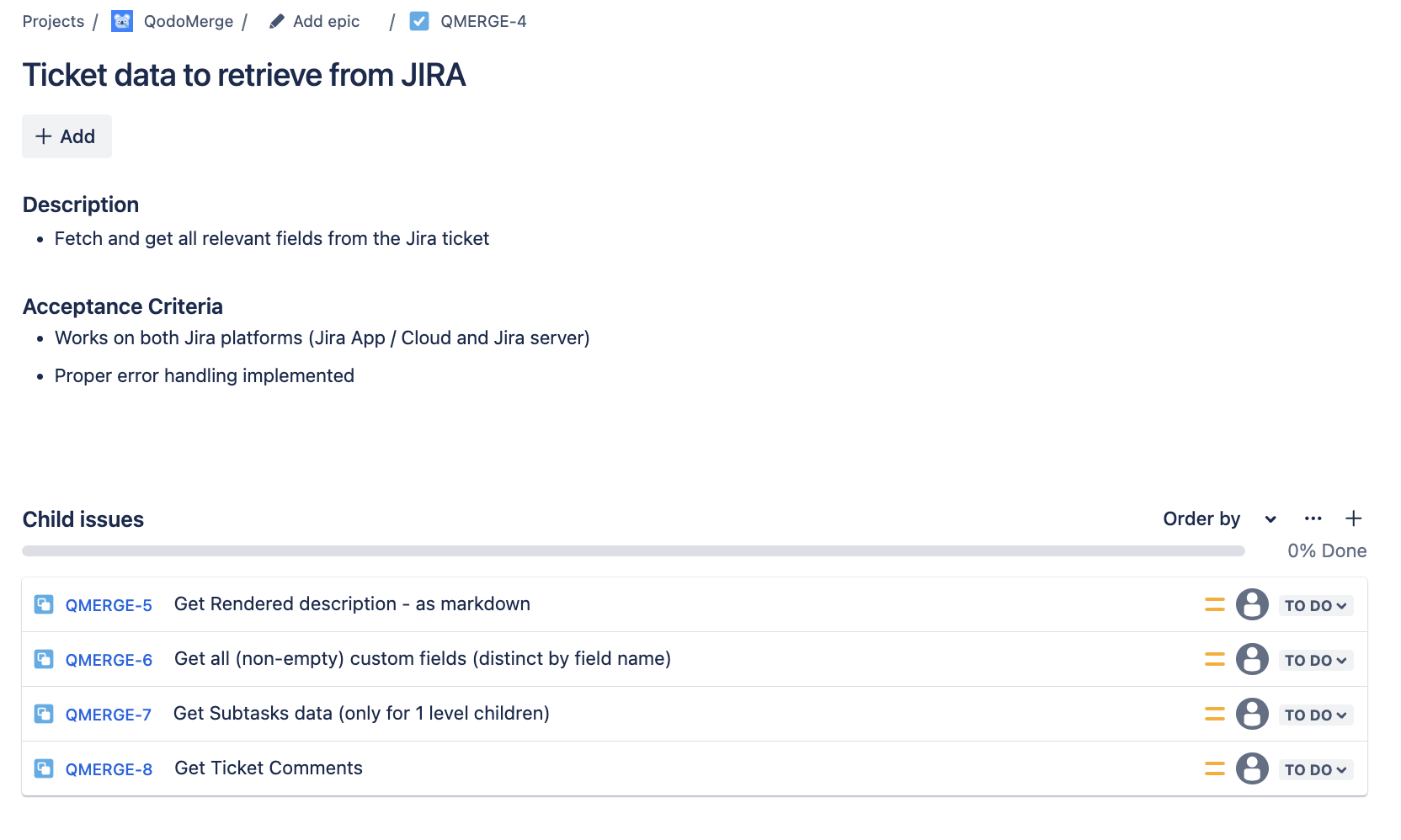
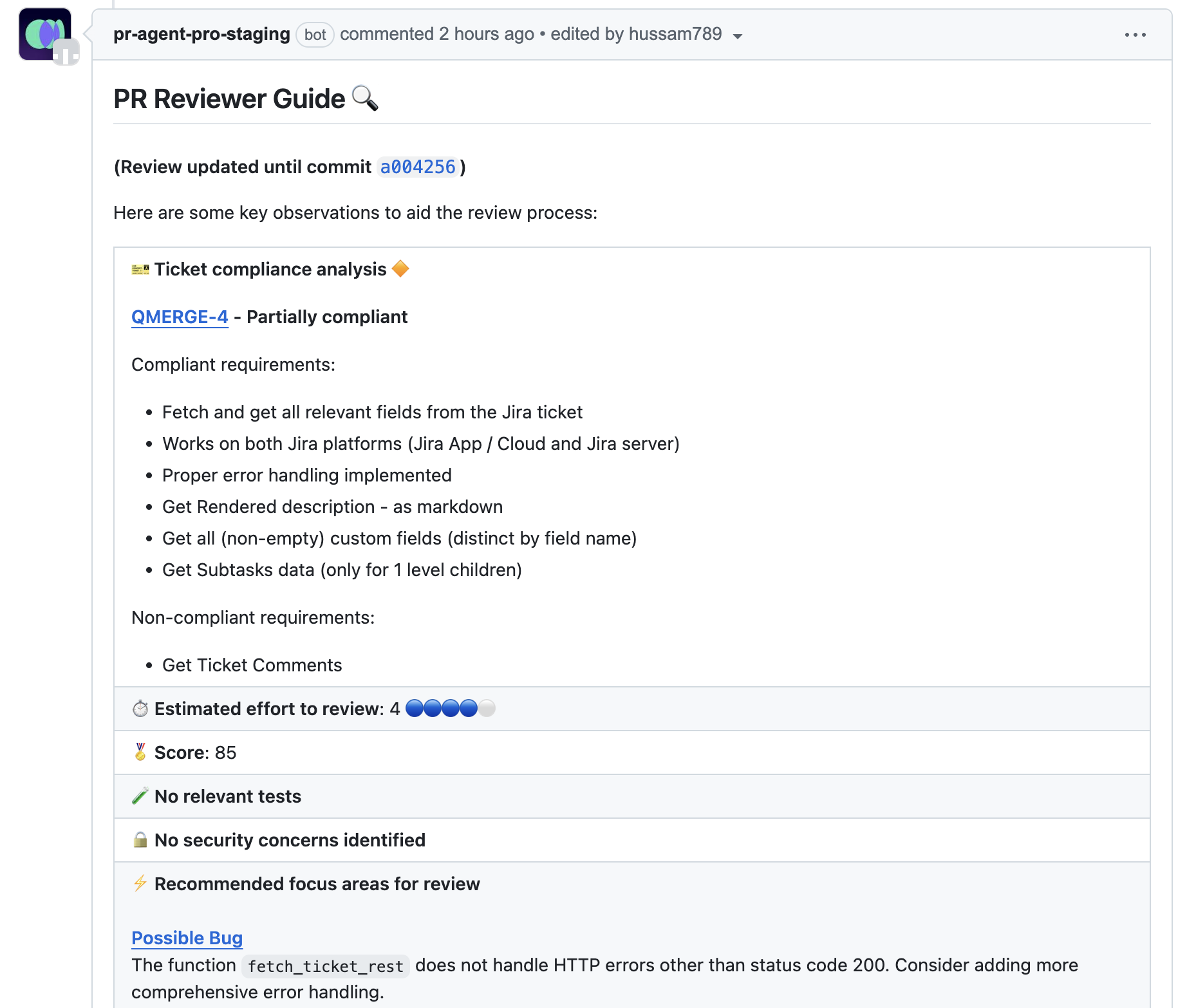
With Qodo Merge, the team can effortlessly view each ticket’s details within their code editor or PR, reducing interruptions and enabling a more cohesive workflow. Developers can easily cross-check code with ticket requirements as they work, ensuring that each line of code meets project specifications. Reviewers can also verify compliance quickly by having ticket information at their fingertips during the review, leading to a faster, more accurate review process. Get started with Qodo Merge today.