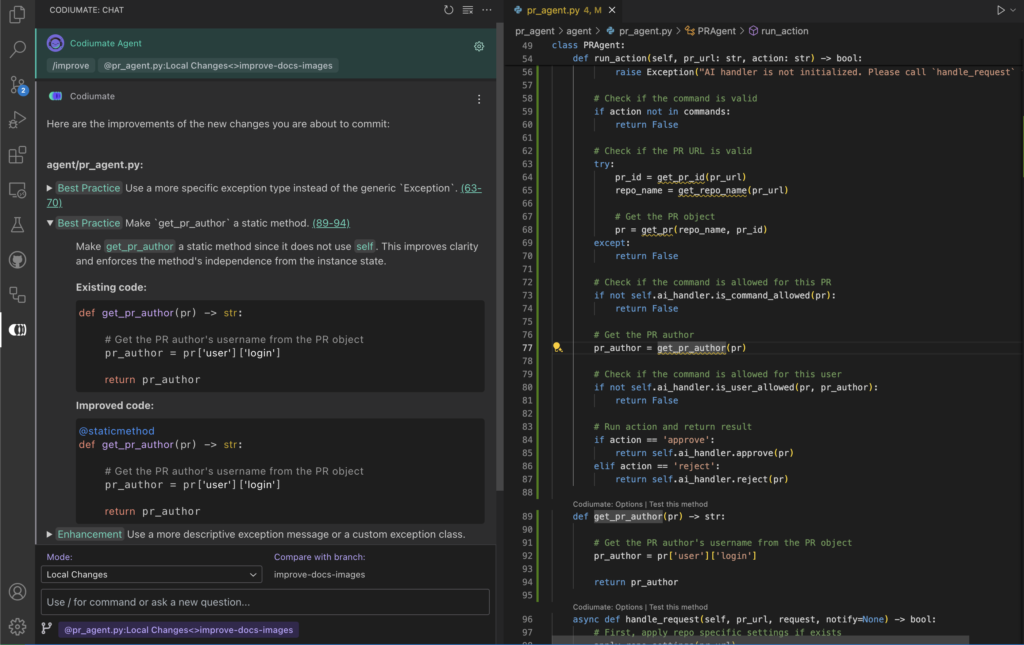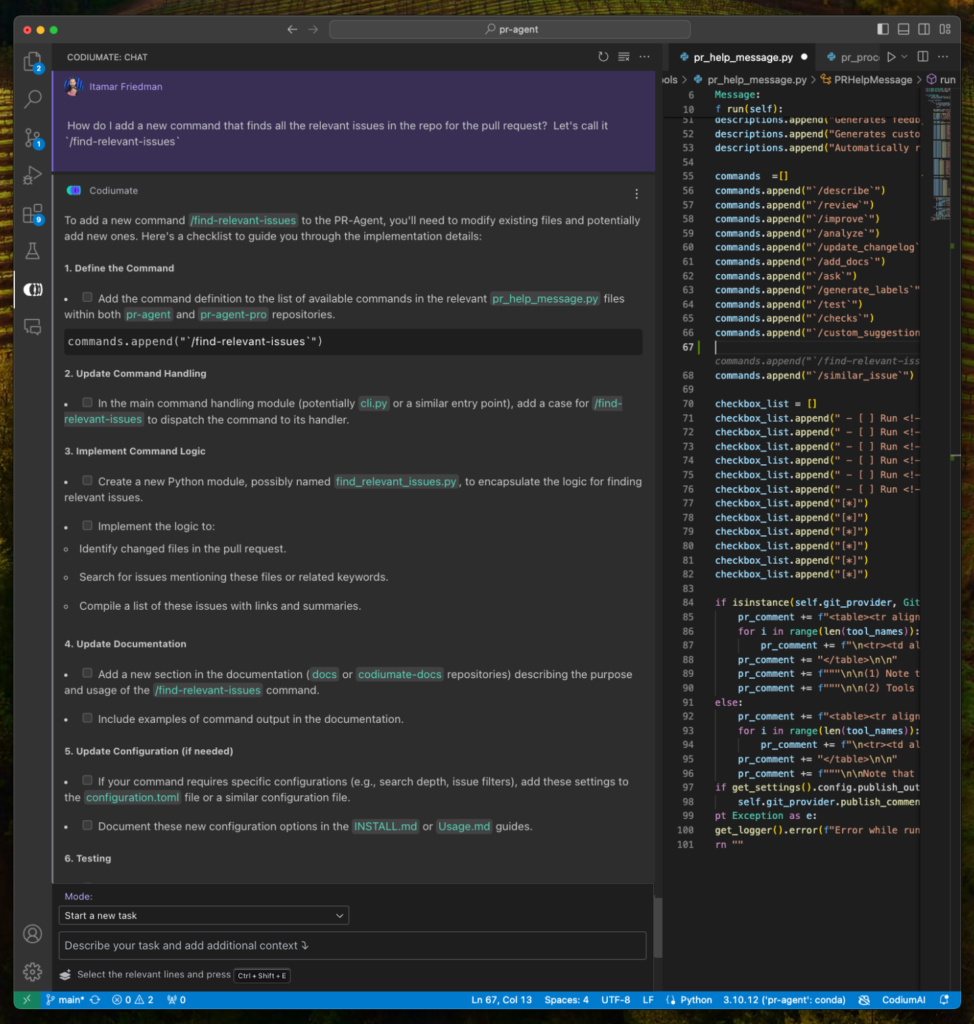OK, let’s start with this video.
Our product manager, though an ex-developer, wanted our busy development team to develop a specific feature in Qodo Merge (formerly PR-Agent) (which is used by thousands of teams—a shameless plug). However, this feature was always pushed to the backlog. So, she developed the feature herself, thanks to the new Qodo Gen (formerly Codiumate)-Agent task planner and plan-aware auto-complete.
Watch this:
What happened?
0. Context collection: You need to select and add all the context that you think could be helpful for Qodo Gen (formerly Codiumate) to understand and plan the task. Spoiler: soon, you won’t need to do this, or at least not start from scratch.
1. Planning prompt: Describe your plan. The more, the merrier. Sometimes, if you don’t add enough description, Qodo Gen (formerly Codiumate)-Agent might hint that you should add more relevant info. This is similar to asking a product manager to be more specific about what you are trying to achieve with some edge case examples.
2.1. refining the plan [optional]
2.2. generating a detailed plan [optional]
So far, what you have is a dedicated tool to plan a coding task.
Under the hood, there is a specific flow that tries to exploit and match the relevant context to the tasks in demand.
We’ve found that the sweet spot for the size of a task is something that you would expect to take a day or two.
Now starts the second phase.
3. Plan-aware auto-complete for implementation: You start opening files one by one according to the suggested plan and use Qodo Gen (formerly Codiumate) auto-complete. But this time, you get an auto-complete++ since it knows what you are trying to achieve without too much of a hassle. Notice that we intentionally planned this feature this way. Qodo Gen (formerly Codiumate) plan-aware auto-complete compiles lines one by one, and you can fix things if needed or guide it on the way. Sometimes, it will first create #ToDos, which you then need to go back and auto-complete.
At this point, you should have some or all of the code complete, where you worked in tandem with Qodo Gen (formerly Codiumate) to write the code.
Now, Qodo Gen (formerly Codiumate)-Agent will start giving you feedback. Actually, it usually starts working when you write some meaningful portion of your code.
4. Receive suggestions on code smell, best practices, and issues: Once in a while, in the chat panel, Qodo Gen-Agent will pop some suggestions for you, like these:
5. use /quick-test, /commit, /describe and get ready for a successful PR [optional]
What’s next?
Soon, we will release an exciting new feature, which includes indexing your local repo.
Then, you could skip step (0), marking the relevant context yourself.
E.g., in the screenshot below, this is what happens:
code base was indexed –> Itamar asks to create a new task –> gets a plan from
Qodo Gen (formerly Codiumate)-Agent without needing to mark the context –> auto-complete starts implementing (on the right)
Summary:
Enterprise software is usually complicated (to say the least) and sometimes convoluted.
You can’t really use any current fancy AI developers out of the box to help you do your coding work, at least not end-to-end.
But now, you can use Qodo Gen (formerly Codiumate) to plan your task and make sure you aren’t forgetting anything, and then use an auto-complete that is aware of your task and an agent that gives you tips on quality.
Early access users told us that they have seen a 10x boost in productivity from some of these features and, more importantly, fewer issues and bugs in their code.
This is an alpha version; new exciting capabilities are waiting ahead.
We would love you to try and give us feedback!