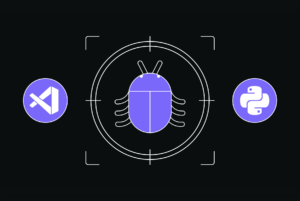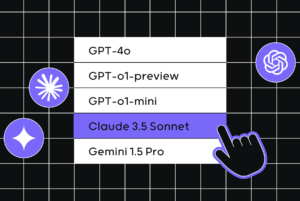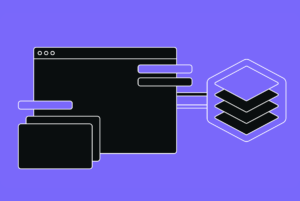The Critical Role of Continuous Integration in Agile Software Development
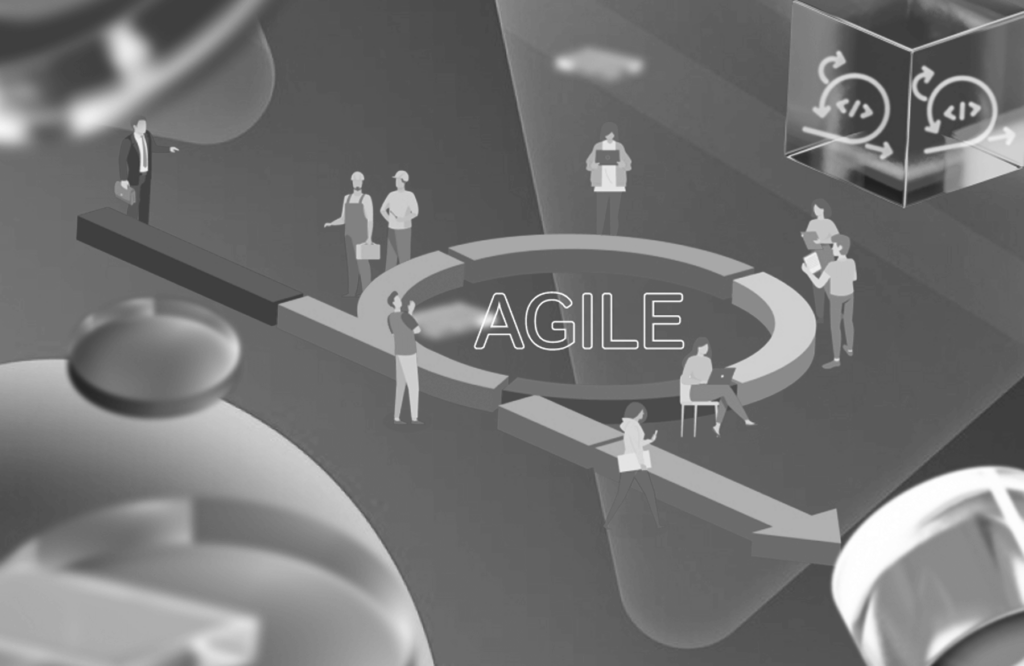
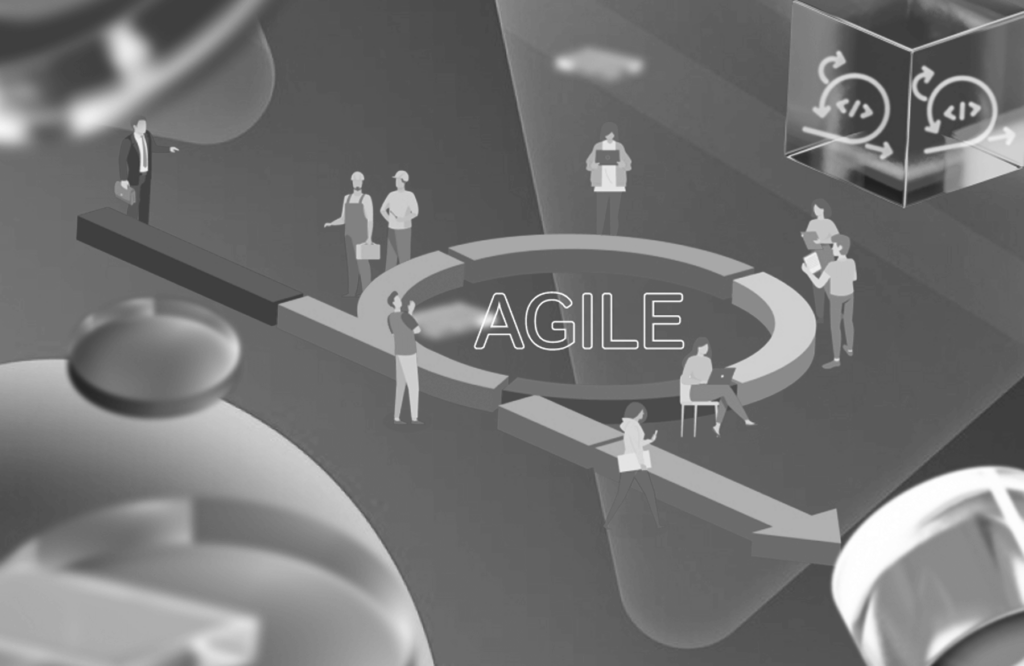
Traditional software development methodologies need to specify how frequently all project sources must be integrated. As a result, teams have to deal with many challenges and roadblocks during the application development process. Finding a way out of such a fight has always been the second priority for businesses while focusing on quality applications has been the first. Nowadays, it appears that every organization claims to be Agile. Adding new functions might be a daunting undertaking if you are not nimble. As a result, enterprises and new businesses are turning to agile techniques and implementing Continuous Integration (CI) to achieve agility in software development.
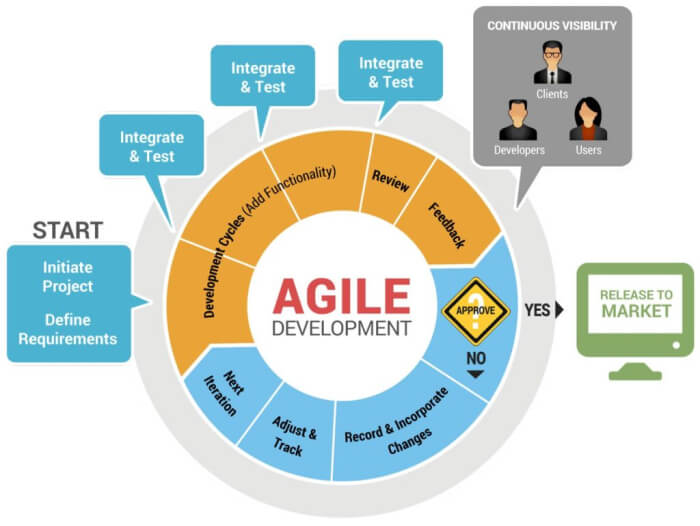
Table of Contents
- What Is Agile Software Development?
- Understanding Continuous Integration (CI)
- Benefits of CI for Agile Teams
- Implementing CI in Your Agile Workflow
- The Future of CI and Agile Development
- Take CI to the Next Level with qodo (formerly Codium)
- Conclusion
What Is Agile Software Development?
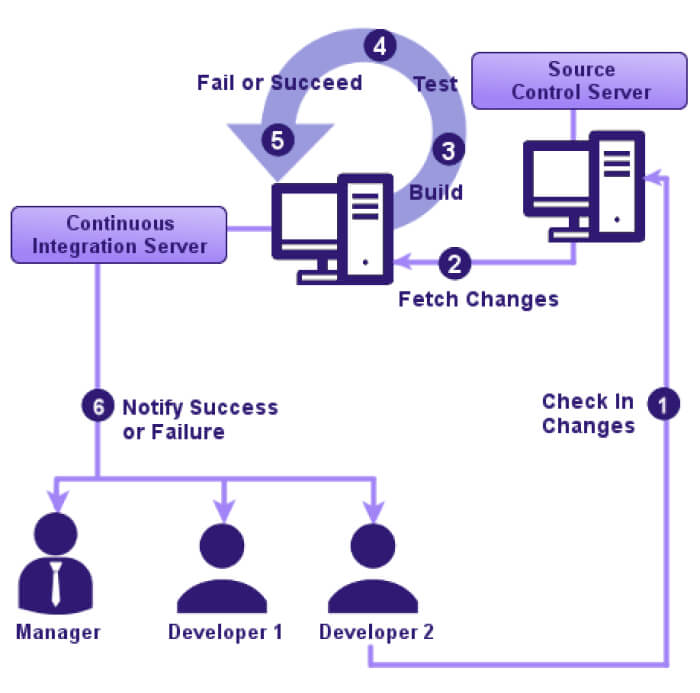
It is a dynamic approach involving values and practices that prioritize constant improvement, adaptability, and communication. The main goal is to produce functional software in short cycles while being able to adapt to changing priorities and needs. Take a look at these key characteristics of Agile:
Iterative Development
- Projects are broken down into small, manageable pieces called sprints, typically lasting 1-4 weeks.
- Each sprint focuses on a project delivery or performance boost.
- This allows for early feedback and correction, avoiding costly additional work later.
Flexible Planning
- Requirements are not set in stone at the beginning of the project but evolve throughout the development process.
- This allows teams to adapt to changing user needs and market conditions.
- Agile embraces uncertainty and welcomes CI.
Understanding Continuous Integration
Continuous integration (CI) is a technical Agile approach that allows developers to work on the source code and integrate changes at least once a day to guarantee everyone is working on the most up-to-date version. Every new commit is built and tested using an automated procedure.
CI alters the way programmers collaborate on the same file. Before CI, developers would work on the file on their PCs before uploading it online to combine it. When they merged the files, they’d encounter a lot of compilation errors-also known as merge hell-because their colleagues had updated the same feature or lines of code.
CI ensures that all programmers test changes regularly, avoiding merge hell. This makes modifications and problem maintenance easier since they know precisely which software component has to be repaired.
Benefits of CI for Agile Teams
Below are the benefits of CI for agile teams:
- Eliminates merge hell.
- Encourages group communication and cooperation on shared files.
- Reduces project risk by testing and integrating code in the repository regularly.
- Increases the final software version’s quality since developers can readily discover faults or be warned if features fail to meet quality criteria.
- Reduces development and deployment time by ensuring code is regularly integrated into the code base and subsequently pushed to production.
- Reduces development costs by lowering time spent finding bugs and code concerns.
- Allows you to boost code coverage by automatically executing all tests in an orderly manner and gathering code coverage data.
- When a new code change is checked into the repository, the test suite is automatically run.
[blog-subscribe]
Implementing CI in Your Agile Workflow
To realize the benefits of CI, you must first understand how to effectively train your team to use it. This implies you should be aware of the main issues you may encounter while incorporating CI into your workflow. We’ve outlined seven actions to consider when introducing CI to your team, as well as any obstacles you should be aware of:
Here’s a guide to implementing CI in your Agile workflow:
1. Choose the Right CI Tool:
Consider factors like:
- Team size and experience
- Programming languages and frameworks
- Integration with existing tools
- Budget constraints
Popular options: Jenkins, CircleCI, Travis CI, GitLab CI/CD, Azure DevOps
2. Set Up the CI Server:
- Install and configure the CI tool on a dedicated server or cloud instance.
- Connect it to your version control system (Git, SVN, etc.).
- Define build and test scripts for your project.
pipeline {
agent any
stages {
stage('Fetch Code') {
steps {
git 'https://github.com/your-project/repo.git'
}
}
stage('Build') {
steps {
sh 'python setup.py build'
}
}
stage('Test') {
steps {
sh 'python test_suite.py'
}
}
stage('Deploy') { // Optional deployment stage
steps {
// Deployment commands
}
}
}
}
3. Establish Automated Builds and Tests:
- Trigger builds: Configure the CI tool to start a build automatically whenever code changes are pushed to a shared repository.
- Run tests: Include automated unit, integration, and other relevant tests within the build process.
- Generate reports: Provide clear feedback on test results and code quality metrics.
4. Integrate with Python Code:
- Use Python scripts for building, testing, and deployment tasks.
- Call Python scripts within CI pipeline stages.
Example for running tests:
import pytest
def run_tests():
pytest.main(['test_suite.py'])
5. Establish Clear Feedback Loops:
- Set up notifications: Notify developers of build results and test failures through email, chat, or in-app notifications.
- Display build status prominently: Make it easy for team members to visualize the health of the codebase.
- Encourage prompt action: Foster a culture of addressing issues as soon as they arise.
Code Examples for Implementing CI
Below are code examples and steps to follow, but remember that implementing CI involves a combination of tools and processes, not just Python code.
Collaboration and Communication:
Using Python’s email capabilities for notifications and integration with collaboration tools.
Here’s a Python code example demonstrating email notifications for CI events:
import smtplib
from email.mime.text import MIMEText
def send_email_notification(recipient, subject, body):
sender_email = "[email protected]"
password = "your_email_password"
message = MIMEText(body)
message['Subject'] = subject
message['From'] = sender_email
message['To'] = recipient
with smtplib.SMTP_SSL('smtp.gmail.com', 465) as server:
server.login(sender_email, password)
server.sendmail(sender_email, recipient, message.as_string())
# Example usage in a CI workflow
build_status = "success" # or "failure"
send_email_notification("[email protected]", "Build Status", f"The build has {build_status}.")
From the above code, it is important to remember the points below:
- Replace placeholders with your actual email credentials and server settings.
- Consider using a dedicated email account for CI notifications.
- Integrate email notifications into your CI pipeline for events like:
- Build completion (success or failure)
- Test results
Frequent Code Integration:
import time
import subprocess
def check_for_changes():
while True:
time.sleep(60) # Check for changes every minute
subprocess.run(['git', 'pull'], check=True)
# If changes found, trigger build and test process
if changes_found():
trigger_build_and_test()
def trigger_build_and_test():
# Execute build and test scripts using Python's subprocess module
subprocess.run(['python', 'build_script.py'])
subprocess.run(['python', 'test_script.py'])
Version Control Setup:
Use Git for distributed version control and Python code by using the GitPython library:
from git import Repo
def commit_changes(message):
repo = Repo('.')
repo.index.add(["*.py"])
repo.index.commit(message)
repo.remotes.origin.push()
Automated Build and Testing:
Here is a Python code using a testing framework like pytest.
import pytest
def test_function_1():
assert function_1(2, 3) == 5
def test_function_2():
assert function_2("hello") == "HELLO"
# Execute tests from the command line
pytest test_script.py
The above code showcases how automated testing with pytest ensures code quality by defining test functions and assertions and executing them automatically from the command line, making it ideal for integration into continuous builds and deployments.
The Future of CI and Agile Development
CI is a practice in which developers merge their code changes into an important repository, which allows for identifying and solving issues early. Agile is a technique that emphasizes fast, iterative cycles to deliver useful software programs.
The future of CI and Agile likely involves deeper integration with practices like Continuous Delivery (CD) and DevOps, enhanced automation, and improved collaboration and efficiency in software teams. This evolution supports the Agile principle of continuous improvement and adaptability, ensuring that software development processes remain responsive to changing requirements and technologies. The focus will be on delivering high-quality software faster and more reliably, meeting the increasing demands of the digital world.
Take CI to the Next Level with qodo (formerly Codium)
qodo (formerly Codium) is your agile development supercharger. Are you tired of the hard manual testing and sluggish feedback loops? Increase the true power of your Agile workflow with qodo (formerly Codium), the cutting-edge continuous integration purpose and continuous testing in an agile environment that fuels your development process.
This isn’t just another CI tool. qodo (formerly Codium) is a revolutionary AI-powered companion, a tireless co-pilot that elevates your Agile game to unimaginable heights.
Conclusion
From what has been explained above, we can conclude that Agile transforms software development, making it easier, scalable, flexible, and faster if developers practice test-driven development (TDD) and continuous integration (CI) simultaneously. CI is a safety net that allows developers to find errors, fix them, and build working software as quickly as possible. It allows software teams to be more confident in adding new features and breaking existing code.