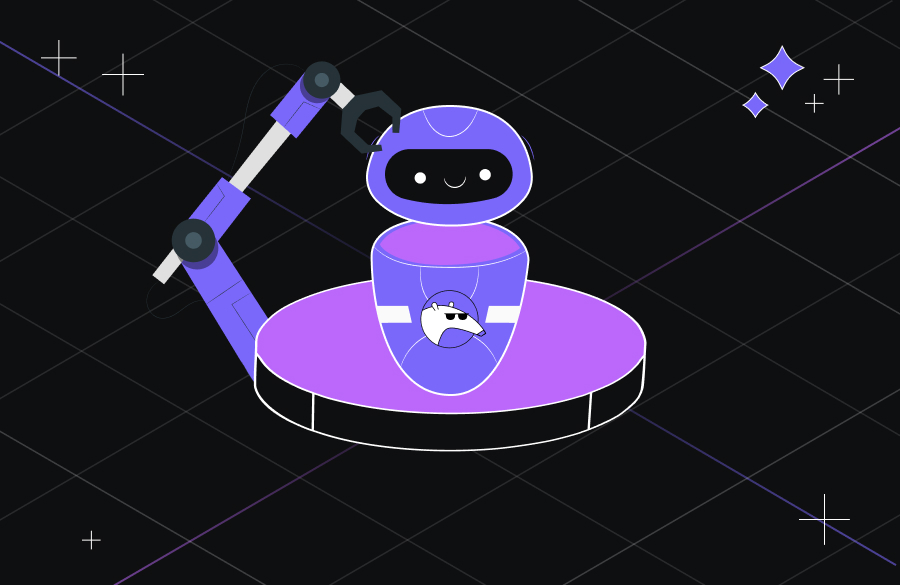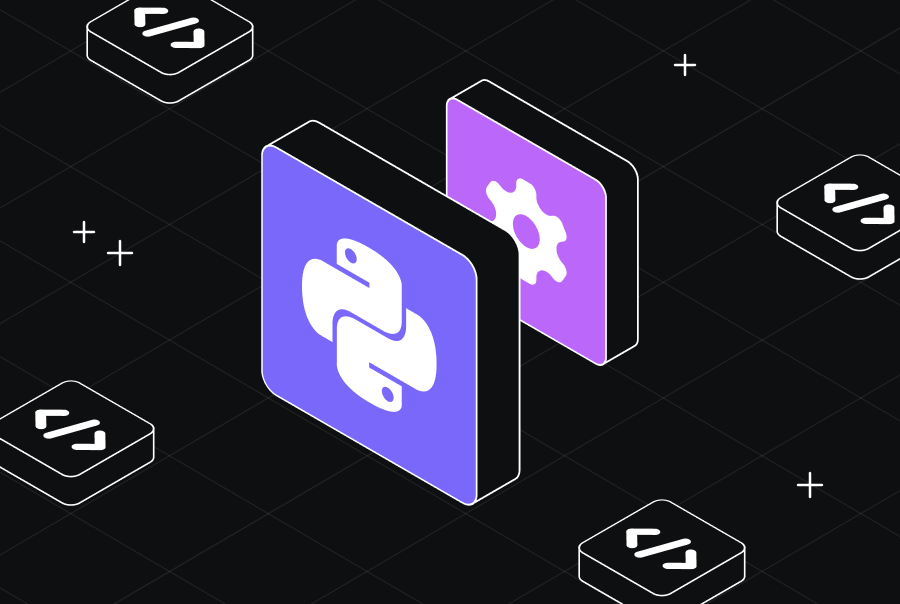10 Tips for Selecting the Perfect AI Code Assistant for Your Development Needs
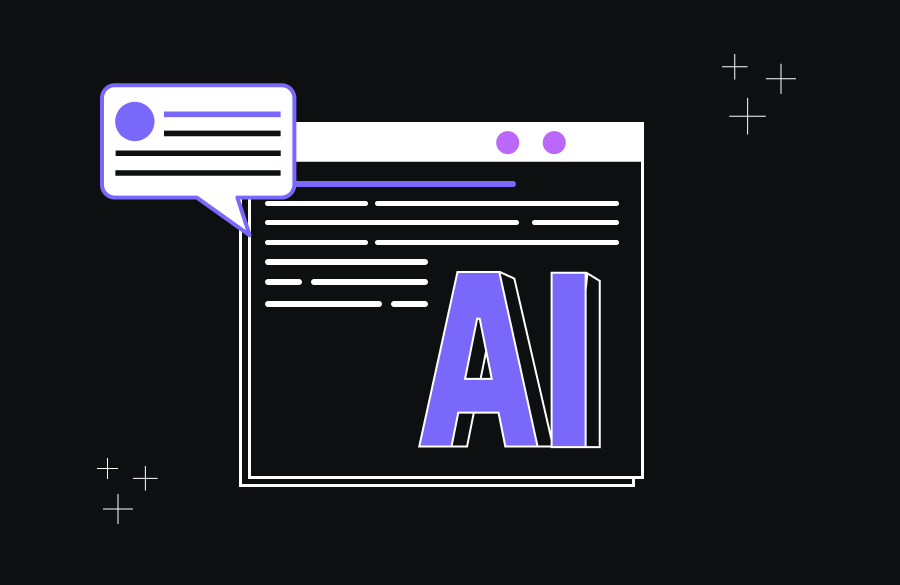
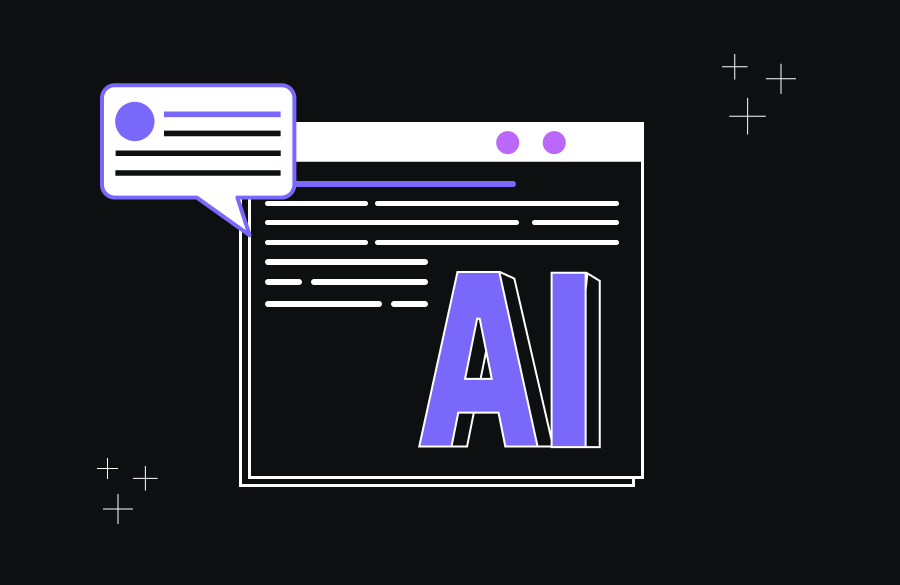
If you are an active coder, you have probably noticed the impact of generative AI technologies and powerful AI code assistants on your daily work. These AI-powered tools can generate code, offer intelligent suggestions, and even explain complex algorithms, making them increasingly popular among developers of all skill levels.
As the market for AI code assistants continues to grow, developers face a crucial decision: which tool best fits their unique needs? In this article, we’ll explore ten essential tips to help you navigate the selection process and find the perfect AI code assistant for your development needs.
1. Evaluate language and framework support
One of the most critical aspects to evaluate is the language and framework support for your favorite tools. Does the AI coding assistant play nicely with your current and future tech stack? Even more, it’s worth understanding the extent and nuances of various programming languages. Some assistants might offer basic functionality across many languages but provide more insightful, context-aware assistance in specific ones.
Remember, the goal isn’t just finding an AI coding assistant that recognizes your language of choice. You want one that truly understands its quirks, best practices, and ecosystem. This level of compatibility can significantly boost your productivity and code quality.
2. Assess integration capabilities
If you are a developer, your IDE is your second home. You’ve customized it, know all its quirks, and have muscle memory for every shortcut. So, when you’re eyeing an AI code assistant, you must ensure it’ll play nice with your setup. Give any tools you have in mind a spin in your actual development environment before you make your decision. See how they integrate with your workflow, favorite plugins, and version control system. Qodo currently integrates with VS Code, IntelliJ, WebStorm, CLion, and PyCharm.
3. Consider context size and understanding
When it comes to AI coding assistants, context is crucial, especially when working with large and complex codebases. Consider the context used by various tools for their recommendations. Validate how they perform when they provide suggestions based on local context, which is basically the immediate surroundings of your code, let’s say, the currently open file on your IDE. Then, test how they perform when they consider a broader, global context of your whole codebase and see if they understand how pieces of code fit into the larger puzzle of your project. In the world of AI coding assistants, context isn’t just about understanding your code. It’s about understanding your overall project, intentions, and coding style.
4. Analyze code generation quality
Most developers agree that the best AI code assistants are the ones that produce higher-quality code. After all, developers don’t want a tool that’ll have them spending more time fixing its suggestions than writing code themselves.
There is no easy way to validate code generation quality unless you test different tools yourself. Give any tools you have in mind a spin and play around with their various features for generating code to validate which one performs better. Look for a tool that can amplify your skills, catch your mistakes, and teach you a thing or two along the way.
5. Examine customization and personalization options
The ability to tailor these tools to your specific needs can make a big difference in your coding efficiency. Gone are the days of generic code suggestions. The best AI assistants now offer the ability to learn from your coding patterns and adapt to your style. If you operate on large and complex codebases, check out options for training and fine-tuning models based on your code.
Another trend among top-performing tools is their ability to learn from your past interactions, tailoring their suggestions to align with your individual coding style and preferences. Not all coding tasks are created equal, and neither should the AI models assisting you. Look for tools that offer flexibility in model selection. For example, Qodo allows you to select from various leading models, such as the Claude, Gemini, and OpenAI families.
6. Understand security and privacy
Security and privacy considerations should definitely be parts of your decision-making process. AI coding assistants require access to your codebase to offer relevant and context-aware suggestions. This raises significant data privacy concerns, so look for tools that provide robust data protection measures. Consider the deployment location of your AI assistant and how your data will be used.
Next, determine if code, prompts, and results are stored or shared with 3rd parties and model providers. Look for assistants with built-in enterprise-grade security confirmed through industry certifications like SOC-2 Type 2. If your codebase is considered a differentiator for your organization and you want to protect your intellectual property, make sure that the provider isn’t using your code to train their models. While these security measures are crucial, they may come with trade-offs in terms of functionality or ease of use. Balancing your security needs with your development team’s productivity requirements is essential.
7. Look for additional features to enhance your workflows
Apart from code suggestions and completion, there are other features that can significantly streamline your development process and boost your productivity. Advanced AI assistants like Qodo offer robust code review functionalities. Qodo’s pull request agent automatically generates PR descriptions, titles, and summaries of changes. It also directly provides issue detection, remediation, and prioritization in the pull request, making the review process more efficient.
Another popular feature is the AI chat functionality, which allows you to discuss parts of your codebase in real-time. This real-time assistance can significantly speed up problem-solving and decision-making during development. Qodo Gen includes a chat interface that allows you to discuss and improve your code iteratively.
Other functionalities to look for are automatic documentation and test generation, detailed code analysis, refactoring assistance, integrations with CI/CD workflows, real-time code, and security optimization suggestions.
8. Consider cost and licensing
AI code assistants typically offer tiered subscription-based plans, while others might charge based on actual usage, making them more suitable for variable workloads. Most tools offer basic features for free, with advanced features requiring payment. This model is popular among AI coding assistants, allowing users to try the tool before committing to a paid plan.
Qodo offers a free plan for individual developers. To get started, just download our free code extension plugin for your favorite IDE. As part of the free plan, you get test generation, the coding agent, code review, and auto-documentation, among other tools.
9. Evaluate performance
Another crucial aspect to consider is performance, which directly impacts your development workflow and overall productivity. The speed at which an AI assistant provides suggestions can significantly affect your coding rhythm. Fast, responsive tools can enhance your productivity. It’s important to note that performance can vary based on factors such as model complexity and server load.
10. Validate community, support, and pace of innovation
Lastly, apart from evaluating and considering any AI code assistant’s capabilities, you should also validate its potential for growth and the support ecosystem surrounding it. The AI coding assistant market is fiercely competitive, with new players entering the game regularly. Look for tools that not only keep pace but set the standard. Regarding community and support structure, validate that the tools you evaluate offer comprehensive documentation, detailed guides, API references, and best practices. Are there active community forums for this tool where users can share tips, tricks, and solutions to common problems? Lastly, what does their customer support experience look like? When you bump into issues, you want a responsive support team to quickly resolve problems and clarify doubts.
Conclusion
Given the vibrant ecosystem of AI coding tools, selecting the perfect match for you and your organization is not easy. However, if you evaluate different tools with these ten tips, you will be in good shape to make a decision. Finding the ideal AI coding assistant isn’t just about fancy features or cutting-edge technology. It’s also about finding a tool that seamlessly integrates into your workflow, enhances your productivity, and grows with your needs.
Here’s a pro tip: don’t be afraid to experiment. Many of these tools offer free tiers or trial periods. Try them out, play with the different functionalities, and see which one feels more natural. What works for one developer or team might not work for another, so hands-on experience is invaluable.