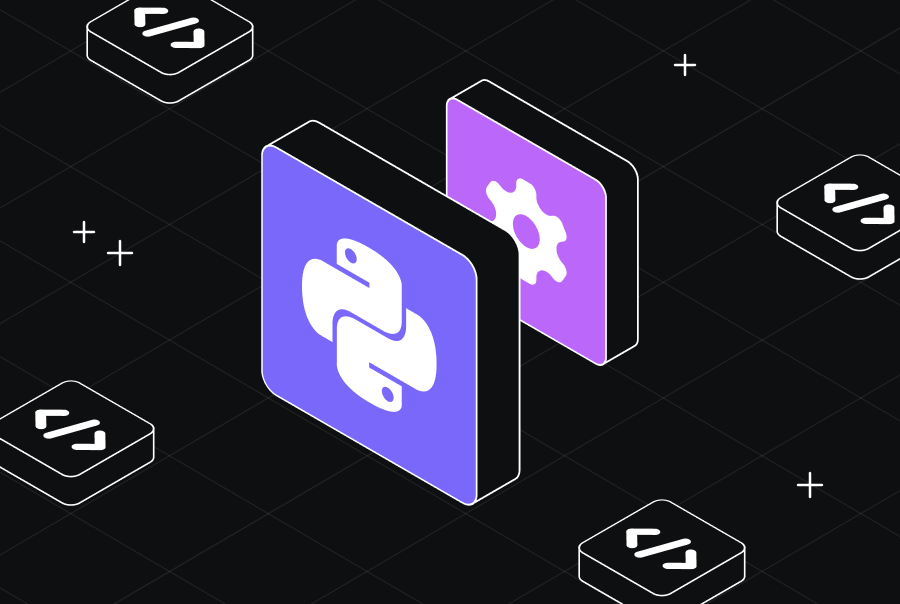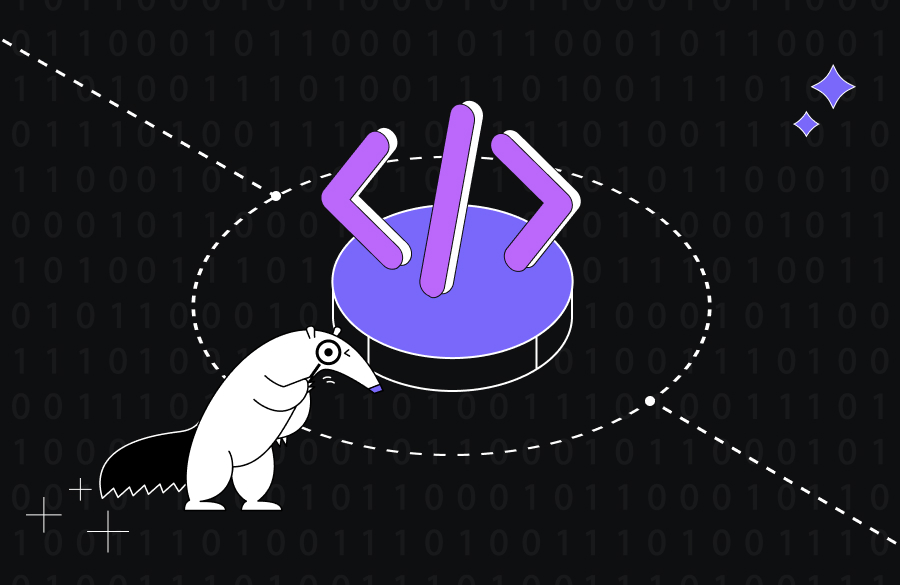Top 13 Automated Test Case Prioritization & Generation Tools in 2025


The Best 13 Automated Test Case Prioritization and Generation Tools by Category
Automated Test Case Generation
- Qodo
- BrowserStack
- Katalon Studio
- TestCraft
- Applitools
Intelligent Test Case Prioritization
- TestRail by Gurock
- PractiTest
Predictive Defect Analysis
- DefectDojo
Self-Healing Test Automation
- Testim
- Mabi
Test Management
- qTest
- Zephyr
- Azure Test Plans
How I Selected the Tools in this List
When selecting the tools for automated test case prioritization and generation, I focused on a few key factors: ease of use, scalability, and integration capabilities. I wanted tools that could seamlessly fit into existing workflows without requiring extensive setup or steep learning curves. I also prioritized solutions that could handle large and complex projects, ensuring they could grow with their needs. Reviews, case studies, and community feedback played a big role in narrowing down the options, as I wanted tools proven to deliver real-world results.
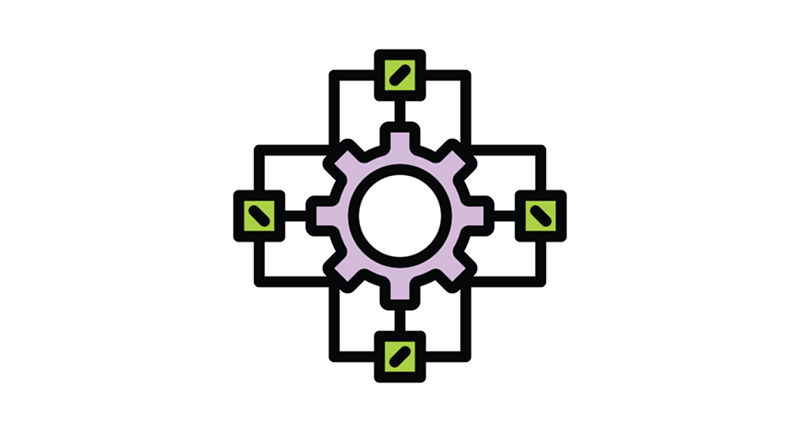
Additionally, I looked for AI-powered test case generation tools that offered a balance between advanced features and practicality. Features like AI-driven prioritization, cross-platform support, and robust reporting were non-negotiable. I also considered cost-effectiveness, ensuring the tools provided value without breaking the budget. By testing a few top contenders in real scenarios and their test coverage capabilities, I was able to finalize a list that not only met technical requirements but also felt intuitive and reliable to use daily.
Automated Test Case Generation Tools
Below are some of the tools to support automated test generation.
1. Qodo (formerly Codium)
I found Qodo Gen to be a significant upgrade from traditional testing tools. What caught my attention was its language-agnostic approach — I could generate tests across different programming languages I work with. The AI seemed to understand my code context well, suggesting relevant test cases without needing excessive configuration.
Pros
- Smart test generation: Automatically creates meaningful test cases that actually match real-world scenarios.
- Language flexibility: Works seamlessly across multiple programming languages without needing separate setups.
- Edge case detection: Spots and creates tests for edge and corner cases that are easy to overlook during manual testing.
- Quick setup: Gets running with minimal configuration, saving time on initial setup.
- Framework compatibility: Plays nicely with most popular testing frameworks I use daily.
- Customization options: Lets me fine-tune generated tests to match our team’s standards.
Cons
- Premium features: Advanced automation and extensive code analysis are locked behind a paid subscription, which could be costly for smaller teams or individual developers.
Pricing
There’s a free plan with basic features and a team plan that costs $19 per user per month. The team plan is worth the cost because it saves a lot of time during development and code reviews.
2. BrowserStack

As a developer, ensuring my applications work flawlessly across different devices and browsers is crucial. BrowserStack makes this process easier by providing a cloud-based platform for both manual and automated testing. Here’s my take on its strengths and drawbacks.
Pros
- Extensive device & browser coverage: BrowserStack offers access to over 2,000 real devices and browsers, including the latest versions of Chrome, Firefox, and Safari. This ensures comprehensive testing across multiple device-browser combinations, including mobile and tablets.
- Seamless test automation: With built-in support for Selenium and Appium, automating tests on real devices becomes effortless. This saves time, ensures consistency, and reduces the risk of human error.
- Collaboration & real-time sharing: Sharing test results with teammates is simple. The platform supports screenshots and video recordings, making it easier to report issues and provide visual feedback.
- Localization testing: For global applications, testing across different languages and regions is essential. BrowserStack enables this, ensuring a seamless user experience regardless of location.
- User-friendly interface: The clean and intuitive UI makes setting up and running tests easy, even for those without deep technical expertise.
Cons
- High costs for small teams: While there’s a free trial, the ongoing cost can be steep, especially for startups or individual developers.
- Limited customization: Some users may find the testing environment lacks flexibility. Customizing device settings or tweaking the test setup can be restrictive.
- Requires stable internet: Since it’s cloud-based, a reliable internet connection is a must. Users with poor connectivity might experience disruptions.
Pricing
BrowserStack offers various pricing plans based on usage and features. Plans start at around $29 per month for individual users, while enterprise plans with advanced features can exceed $150 per month. A free trial is available for those who want to test the platform before committing.
3. Katalon Studio

Katalon Studio is a powerful automation testing tool built on Selenium that is designed for UI test automation without coding. It supports multiple platforms, including Windows, macOS, and Linux, and simplifies test execution with built-in integrations and analytics.
Pros
- Seamless CI/CD integration: Works smoothly with Jenkins, Bamboo, TeamCity, and other DevOps tools.
- No additional extensions needed: Comes with built-in integrations, reducing setup time.
- Comprehensive reporting: Provides analytics dashboards with export options in PDF, HTML, Excel, and CSV.
- Diverse testing capabilities: Supports keyword-driven, data-driven, API, and cross-browser testing.
Cons
- Limited scripting flexibility: Supports only a few scripting languages, restricting customization.
- Not open source: The closed-source nature limits contributions and community-driven improvements.
- Performance issues: Users report occasional lags, freezing, and delays, especially in mobile testing and iframe handling.
Pricing
Katalon Studio offers a free version with basic features.
4. TestCraft

TestCraft is a codeless test automation platform that includes automated test case generation capabilities. It uses AI-driven algorithms to analyze application behavior and automatically generate test scripts based on user interactions and UI elements. TestCraft integrates with popular web browsers and development frameworks, allowing testers to create and execute automated tests directly within their browser environment.
Pros
- DevOps integration: As a fully SaaS-based solution, TestCraft seamlessly integrates into the Agile development process, making testing an essential part of DevOps.
- Cross-platform compatibility: It enables simultaneous test execution across multiple platforms and environments.
- AI-driven automation: Leveraging AI and machine learning, it adapts to app changes automatically, reducing manual effort and saving time.
- Codeless testing: Users can create and execute automated tests without coding, thanks to a drag-and-drop interface that simplifies test scenario creation.
- Seamless integrations: Supports integration with popular development tools like Jenkins, Selenium, and Jira, enhancing collaboration and streamlining the testing workflow.
Cons
- Limited platform support: It may not support all operating systems and browsers, restricting flexibility for some users.
- Limited customization: Offers fewer options for tailoring test cases compared to other automation tools.
Pricing
Pricing is based on subscription plans, offering different features and usage limits depending on the chosen tier.
5. Applitools

Applitools is a visual testing platform that offers automated test case generation features. It uses AI-powered visual validation to identify UI changes and automatically generate test scripts for regression testing. Applitools works with popular test automation frameworks and CI/CD pipelines, seamlessly integrating with existing testing workflows for automated test case generation.
Pros
- Automated visual testing: Streamlines the visual testing process, reducing the need for manual inspection and saving time.
- Cross-browser & cross-device compatibility: Ensures consistent UI appearance across different browsers, devices, and screen sizes.
- Dynamic content support: Accurately validates visual elements, including animations, pop-ups, and overlays.
- AI-powered detection: Utilizes advanced AI to spot visual discrepancies while minimizing false positives.
- Accessibility compliance: Features built-in accessibility testing to help meet industry standards.
- Seamless CI/CD integration: Easily integrates into development pipelines, enabling faster feedback and smoother regression testing.
Cons
- High cost: Despite offering a free trial, pricing may be a barrier for larger teams or enterprises.
- Limited offline testing: Being primarily cloud-based, it may not be ideal for offline or highly restricted environments.
Pricing
Applitools offers paid plans, and you can contact their team for detailed pricing information.
Intelligent Test Case Prioritization Tools
Let’s take a look at tools that implement intelligent test case prioritization.
1. TestRail by Gurock

TestRail is a comprehensive test case management solution that also includes intelligent test case prioritization features. It analyzes historical test case execution data, defect reports, and project metrics to prioritize test cases based on factors such as code changes, defect density, and business impact.
Pros
- Streamlined test management: TestRail helps organize test cases efficiently, enabling teams to manage structured test suites and coordinate testing seamlessly.
- Seamless integrations: With a robust API and third-party integrations, including JIRA, TestRail enhances traceability and collaboration across development tools.
- Comprehensive reporting: The platform offers real-time insights and detailed reports, allowing teams to track testing progress with precision.
Cons
- Complex interface: Some users find the interface less intuitive, requiring time to adapt, particularly for those new to test management platforms.
- Performance bottlenecks: Occasional lag, especially during extensive test cycles, may slow down workflows and impact efficiency.
Pricing
TestRail pricing starts at $35 per month.
2. PractiTest

PractiTest uses machine learning algorithms to analyze test execution history, identify patterns, and predict areas of the application requiring immediate attention.
Pros
- End-to-end traceability: Links requirements, tests, and issues for comprehensive tracking.
- AI-powered capabilities: Enhances efficiency and productivity.
- Hierarchical filter tree: Enables structured project organization.
- Seamless two-way integration: Works effortlessly with Jira and other tools, offering multiple automation options.
- Advanced dashboards and reports: Provides customizable insights for better decision-making.
- Security compliance: Meets SOC Type II and ISO 27001 standards for robust data protection.
Cons
- Outdated user interface: Lacks modern design and usability enhancements.
Pricing
The pricing for PractiTest starts at $49 per month.
Predictive Defect Analysis Tools
By leveraging AI-based defect prediction models, a software development team can analyze historical defect data, code complexity metrics, and industry benchmarks to predict areas of the codebase susceptible to defects and focus their testing efforts on high-risk components. For example, if certain application modules exhibit high cyclomatic complexity or have a history of frequent defects, AI algorithms can flag these areas for closer inspection during testing.
1. DefectDojo

One tool for predictive defect analysis is DefectDojo. It is an open-source application vulnerability management tool that includes predictive defect analysis features.
Pros
- Pre-built vulnerability lifecycle/workflow: The tool is ready for immediate use.
- Extensive integrations: Supports 150+ platforms, including security scanning tools.
- Bi-directional JIRA integration: Ensures seamless collaboration.
- Pre-configured dashboards: Provides basic metrics out of the box.
- ASVS benchmarks: Aligns with application security verification standards.
Cons
- Poor initial user experience: Not intuitive for new users.
- Challenging self-hosted maintenance: Requires technical expertise for upkeep.
Pricing
DefectDojo offers different pricing tiers based on team size.
Top Self-Healing Test Automation Tools
In a continuous integration and delivery (CI/CD) environment, maintaining automated test scripts can become a significant overhead for software development teams. Consider a scenario where a DevOps team is responsible for testing a cloud-based productivity suite that undergoes frequent updates and feature enhancements. With each new release, changes to the application’s user interface (UI) and underlying codebase can lead to test script failures, requiring manual intervention and script maintenance.
1. Testim

Testim uses machine learning algorithms to detect changes in the application under test and automatically update test scripts to reflect those changes. It integrates with popular CI/CD pipelines (e.g., Jenkins), version control systems (Github), and issue-tracking tools (Jira), providing seamless integration between existing development and AI testing workflows.
Pros
- Efficient test automation: Simplifies smoke and regression testing, reducing manual effort.
- CI flow integration: Enables testing of tasks that pass sanity checks.
- Predefined and custom JS tests: Ideal for handling complex testing scenarios.
- REST API and CLI support: Facilitates integrated testing and browser grid operations.
- Smart locators: Minimizes maintenance by auto-adjusting to minor application changes.
Cons
- Limited bulk editing: Common properties like failure handling, step execution conditions, and timeout overrides cannot be edited simultaneously for multiple elements.
- API testing limitations: Requires improvements for smoother functionality.
- Accessibility reporting: Needs enhancements in scripting and step-level mapping features.
Pricing
Pricing is customized to meet your web, mobile, and Salesforce testing requirements.
2. Mabl

Mabl is an autonomous testing platform that provides AI automation testing solutions for web applications. It is designed to streamline the software testing process, improve test coverage, and increase the reliability of automated testing efforts. Mabl’s self-healing capabilities automatically detect and adapt to changes in the application UI, such as element IDs or locators, ensuring test scripts remain accurate and reliable over time. It supports integrations with tools such as Jenkins, GitLab, Jira, Slack, and more.
Pros
- Intelligent automation: Utilizes machine learning to adapt tests to application changes, minimizing false positives and manual effort.
- Integrated insights: Delivers actionable insights directly within the workflow, speeding up decision-making and issue resolution.
- Robust analytics: Provides comprehensive analytics to track test performance and trends, aiding in identifying recurring issues and refining test strategies.
Cons
- Learning curve: Requires technical expertise, posing challenges for beginners and resulting in a steep onboarding process.
- Limited customization: Offers fewer customization options compared to competitors, which may not meet the needs of users seeking highly tailored testing solutions.
Pricing
Mabl provides a limited free tier, allowing users to explore basic features before committing to a paid service.
Test Management Tools
1. qTest

Efficiently managing software testing is crucial, and qTest provides a centralized platform to organize, track, and automate test cases. While it’s a solid choice for enterprise teams, it has its pros and cons.
Pros
- Centralized test management: Keeps all test cases, results, and progress in one place, ensuring better organization.
- Automation integration: Works well with automation tools like Selenium, making test execution smoother.
- Reusable test cases: Allows test cases to be reused across multiple projects, saving time and effort.
Cons
- High cost: Designed for enterprises, making it pricey for small teams or startups.
- Outdated UI: Navigation isn’t always intuitive, making it harder to use.
- Jira integration issues: While it connects with Jira, the integration isn’t seamless and can disrupt workflows.
Pricing
qTest pricing is tailored for enterprises, with costs varying based on team size and feature requirements.
2. Zephyr

Zephyr for Jira is a widely used test management solution that integrates directly with Jira, allowing me to manage the entire testing process—from test planning to execution and reporting. While it enhances Jira’s capabilities, it has both strengths and limitations.
Pros
- Seamless Jira integration: Keeps test cases, test cycles, and defect tracking all in one place. Bugs can be linked directly to user stories, ensuring traceability.
- Graphical reporting: Displays test execution progress with visual charts, making analysis easier.
- Multiple test iterations: Supports multiple test cycles within an iteration, which is useful for agile teams.
- Test case review: Integrated with Jira’s agile board, enabling smooth test case reviews.
- Multi-language support: Available in multiple languages, not just English.
Cons
- Limited customization: Test case fields are fixed, with only three standard columns.
- Cumbersome importing: Importing test cases from Excel requires an external add-on.
- Restricted reporting: Reports can only be generated for individual cycles, not across all test cycles in an iteration.
Pricing
Zephyr for Jira offers different pricing tiers based on team size.
3. Azure Test Plans

Azure Test Plans is a cloud-based testing tool within Azure DevOps designed for managing manual and exploratory tests. It integrates seamlessly with other Azure services, making it a valuable tool for teams looking to streamline their testing process.
Pros
- Seamless Azure integration: Works with Azure Boards and DevOps pipelines to link tests directly with development workflows.
- User acceptance testing (UAT): Facilitates structured UAT, allowing teams to assign stakeholders and track feedback.
- Exploratory testing support: The Test and Feedback browser extension enables quick, ad-hoc testing without additional tools.
- Cross-platform testing: Supports testing across different platforms while ensuring full traceability of defects.
- Automated testing: Allows integration with security and compliance tests to detect issues early in the development process.
Cons
- Limited free features: While it has a free tier, most advanced features require a paid subscription.
- Complex setup: Requires familiarity with Azure DevOps, which may be a barrier for teams new to the ecosystem.
- Manual testing focus: Primarily designed for manual and exploratory testing, with fewer built-in automation capabilities.
Pricing
Azure Test Plans offers a basic free tier, but advanced features require a paid subscription.
Conclusion
As you can see, AI in software test automation revolutionizes the way testing is performed and supports the efficiency and effectiveness of testing processes. Integrating AI in software testing tools allows testers to achieve more in less time and drive continuous improvement in software quality.
As AI technology continues to evolve, testers can expect even more advanced features and capabilities that further streamline testing processes and elevate the standard of software excellence.
FAQs
What is automated test case prioritization, and why is it important?
Automated test case prioritization is a systematic approach to ordering test cases based on specific criteria like risk, business impact, and historical failure rates. It ensures critical tests run first, enabling faster feedback on important functionality. This prioritization becomes crucial in continuous integration environments where testing time is limited and early defect detection is essential.
How does automated test case prioritization improve software testing?
Test case prioritization enhances testing efficiency by optimizing test execution order to maximize fault detection early in the testing cycle. It reduces the time to identify critical defects, improves resource allocation, and ensures better test coverage within time constraints. This systematic approach helps teams focus on high-impact areas first, leading to more effective quality assurance.
Imagine a scenario where a software development team is working on an e-commerce platform that experiences frequent updates and enhancements. With hundreds of test cases to execute for each release, testers often find it challenging to prioritize their testing efforts effectively. By implementing AI-driven test case prioritization, the team can analyze metrics such as code churn, defect density, and customer usage patterns to identify critical areas of the application. For instance, if recent code changes have significantly impacted the checkout process, AI software testing tools can prioritize test cases related to payment processing and order fulfillment, ensuring that potential issues are detected and addressed promptly. As a result, the team can minimize regression risks and accelerate time-to-market for new features.
What factors are considered when prioritizing test cases?
Key prioritization factors include business criticality, historical defect patterns, code coverage, test execution time, and dependencies between components. Teams also consider recent code changes, customer usage patterns, risk levels, and regulatory requirements. Additional factors may include test complexity, previous failure rates, and the impact on user experience.
How does test case prioritization impact Agile and DevOps teams?
For Agile and DevOps teams, effective test case prioritization enables faster release cycles by focusing on the most relevant tests for each iteration. It supports continuous delivery by ensuring critical paths are validated quickly, reduces deployment risks, and helps maintain quality while meeting rapid delivery demands. This alignment with sprint goals improves team efficiency and releases confidence.