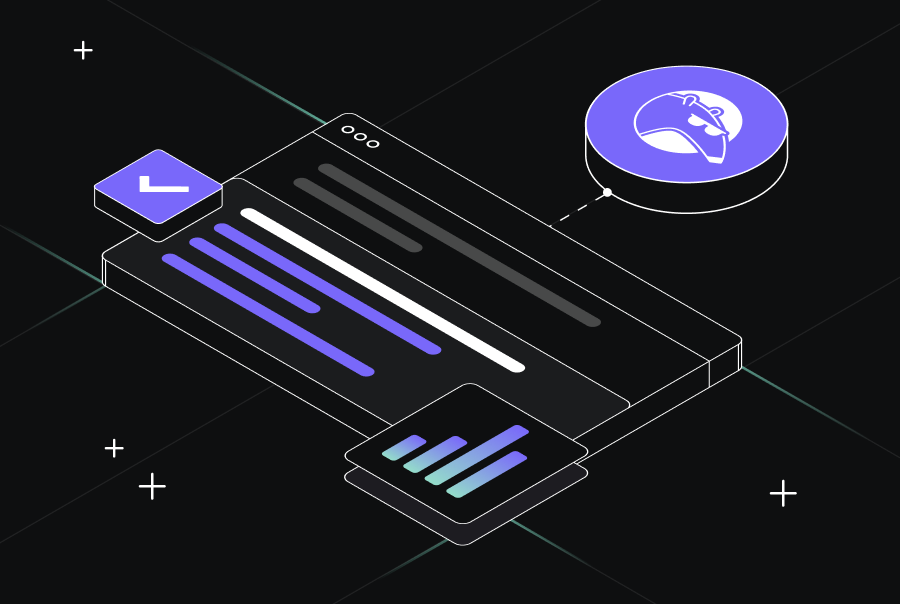Top 7 Python Code Generator Tools in 2025


Organizations and developers alike are always on the lookout for productivity solutions when it comes to accomplishing development tasks and building software. Software engineering is one of the complex fields that demand significant cognitive load-bearing capacity. The emergence of AI for coding has given rise to various programming assistants, which improve the pace of software delivery in various ways. In this post, we will explore the 7 best AI tools for Python coding/programming.
The Python AI code generator tools discussed in this post introduce features like context awareness, auto suggestions, debugging, code snippet explanation, and more in the IDE of your choice. They can either be installed as extensions and plugins or, at times, offer their own IDE for Python development. Most of them offer a free plan, while they deliver faster results in their paid offerings.
If you are looking for a Python coding assistant to improve your software development experience and deliver better, more secure, and standardized software with fewer to no bugs, we encourage you to read more about these best Python code generators in 2025.
Watch this video to explore and compare the top AI-powered Python code generator tools in action.
We will make use of an example programming task in Python to understand how the features offered by these Python code generators help implement this task. In this example, we will:
- Generate: Create a Python program to generate and print the Fibonacci sequence for any given number n.
- Explain: Use the Python coding assistant to explain a specific part of the generated program.
- Update: Use the coding assistant to update the program to also print the Factorial value of each generated number in the Fibonacci sequence.
- Test: Generate tests using the Python coding assistant wherever applicable.
All the examples use VS Code editor, except if mentioned otherwise.
Best Python Code Generator Tools
1. Qodo
Qodo, formerly known as CodiumAI, is a quality-first code generation platform that helps developers write, test, and review code in any major programming language. It provides a suite of tools that help developers code, test, and review programs being developed, especially in Python programming language. It integrates seamlessly with popular IDEs like Visual Studio Code and JetBrains.
Qodo Gen provides real-time context-based code suggestions that help developers write code faster and with fewer errors. It also helps generate comprehensive test suites that cover common and edge-case scenarios. Both features are highly useful for any Python developer. Qodo Gen also provides explanations of the existing code, thus saving time in understanding complex logic.
Writing clean Python code is a virtue, especially on large code bases, and it is very important to maintain the readability of the source code. Qodo Gen helps developers improve the code by detecting bugs and vulnerabilities upfront. It also plays an important role in refactoring legacy application code by suggesting structural improvements and identifying inefficient code patterns.
Qodo Merge streamlines code reviews and enables better collaboration between teams. It simplifies the PR process by generating thorough descriptions of the PRs, making it easier for the reviewers to understand the changes being introduced. It performs walkthroughs for the reviewers and prioritizes critical changes by severity.
Using the features provided by Qodo, it is possible to write Python programs, generate test cases, get explanations for complete files or a specific snippet of code, and enhance the code with more functionality. Now, let us implement the example Python programming task using Qodo. We will make use of the Qodo Gen chat to do the same.
Install the Qodo Gen in the IDE of your choice. Open the Qodo Gen chat and send a message asking it to create a Fibonacci sequence program in Python, as shown below.
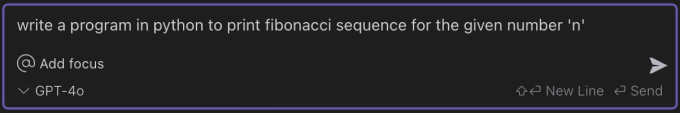
Qodo Gen generates the program source code to satisfy the requirement, as seen below. It also includes a step-by-step explanation in its response for the program that is generated. Notice that the code generated is clean and readable with appropriate comments.
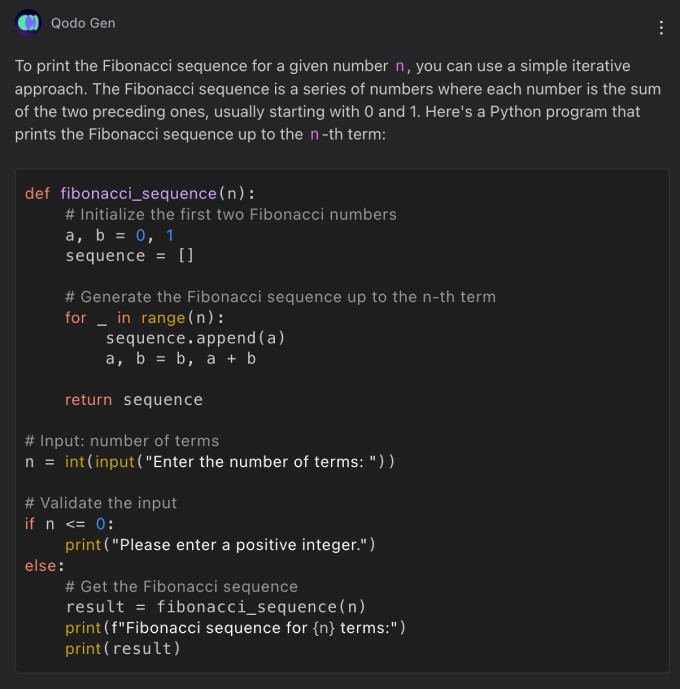
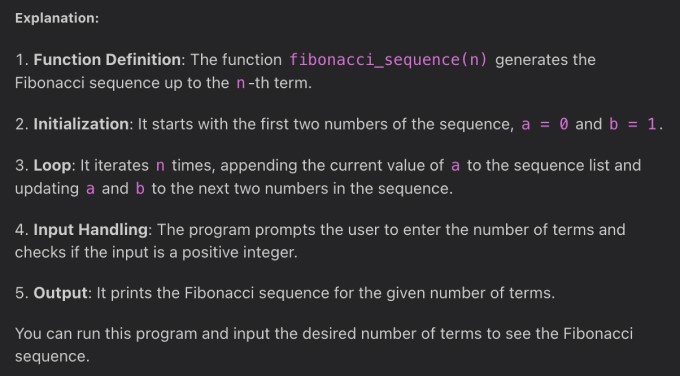
Save this code in a .py file and run the same using Python runtime. The output looks like this:
Enter the number of terms: 8 Fibonacci sequence for 8 terms: [0, 1, 1, 2, 3, 5, 8, 13]
This is as expected so far. Further, if you are unsure about how a particular piece of code works, you can use Qodo Gen Chat to /explain or /ask questions about the file or a part of code that is not clear. The screenshot below showcases all the options provided by Qodo Gen for further analysis.
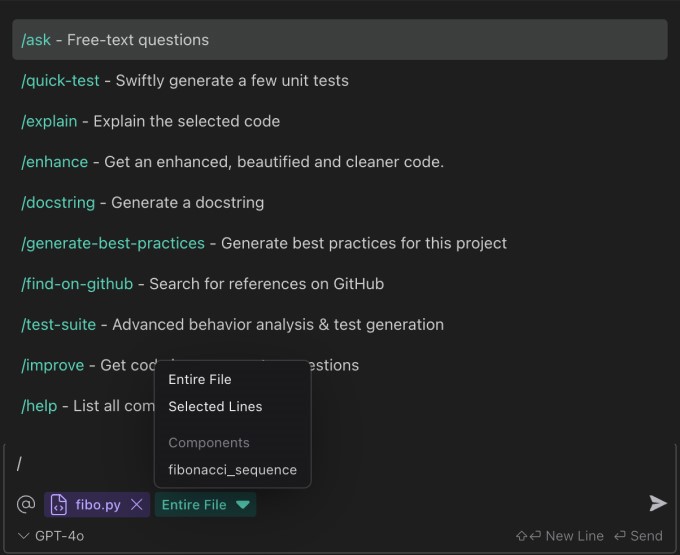
Here, we have selected fibo.py – a file that contains the code to generate and print the Fibonacci sequence – as the focus. Any question asked will be answered with this file as the focus. It is further possible to select specific lines of code to narrow down the explanation we need. Qodo automatically detects Python functions for analysis. As seen in the screenshot above, the function fibonacci_sequence has been automatically detected as one of the components for which the explanation might be sought.
Let us assume that you need more explanation about the for loop that generates the Fibonacci sequence. You can simply select those lines of code, as seen below.
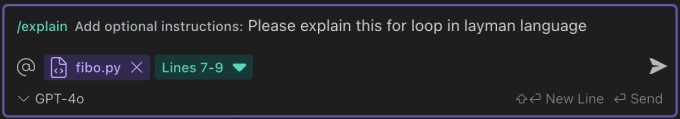
Qodo Gen then generates the summary and code analysis for the selected part.
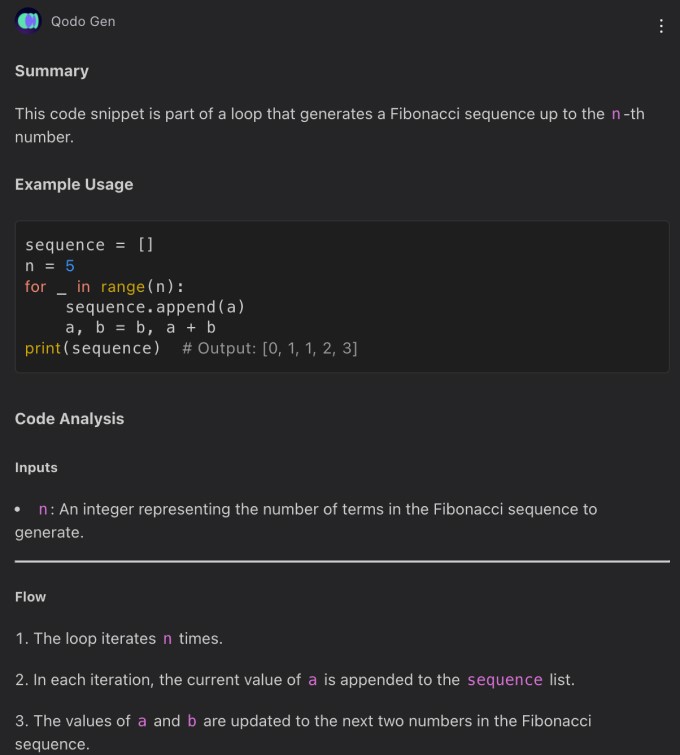
As the next step, you want to add a new feature to this Python program, which also prints the factorial value of each n. To do this, you can again ask Qodo Gen to /enhance the program to also calculate the factorial and print the same for each number.
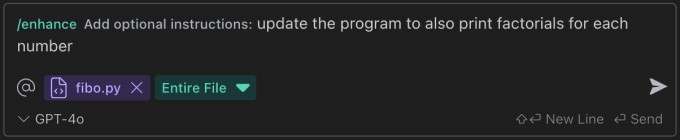
Qodo Gen quickly updates the program and provides you with two options – to show the diff or apply changes. This is helpful, as, at times, you may want to review the new changes being introduced.
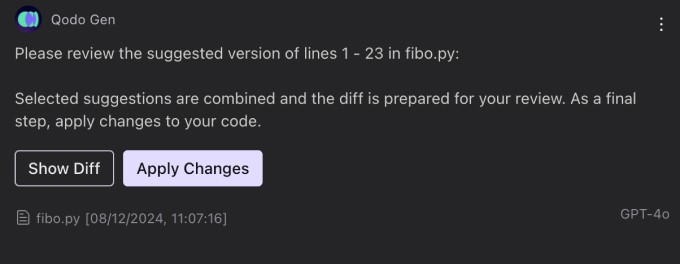
The diff thus presented is similar to the Git diff, as shown below.
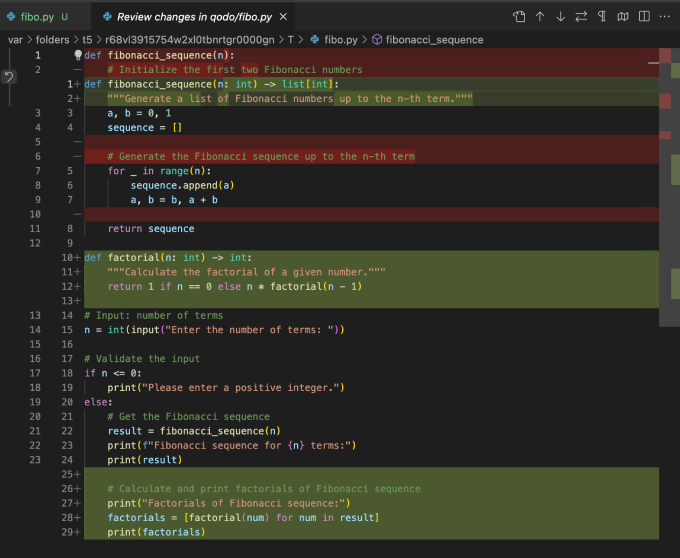
As you can see, Qodo has added a new factorial function and made appropriate changes to the output, where it will be used to print the factorial for each number. If these changes look good, go ahead and apply the changes to the fibo.py file. Run the program again, and the output should look similar to this:
Enter the number of terms: 6 Fibonacci sequence for 6 terms: [0, 1, 1, 2, 3, 5] Factorials of Fibonacci sequence: [1, 1, 1, 2, 6, 120]
If we look closely, Qodo Gen provides an option to test each function written in this Python program.
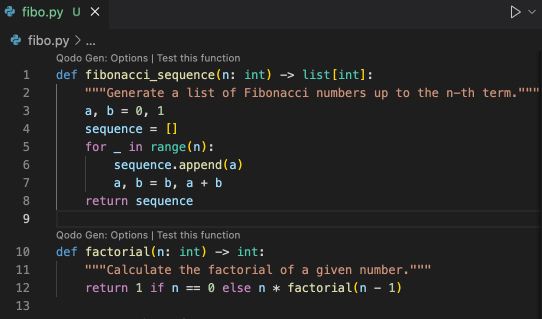
Clicking on the ‘Test this function’ link opens up a new testing tab in the VS Code editor, as seen below.
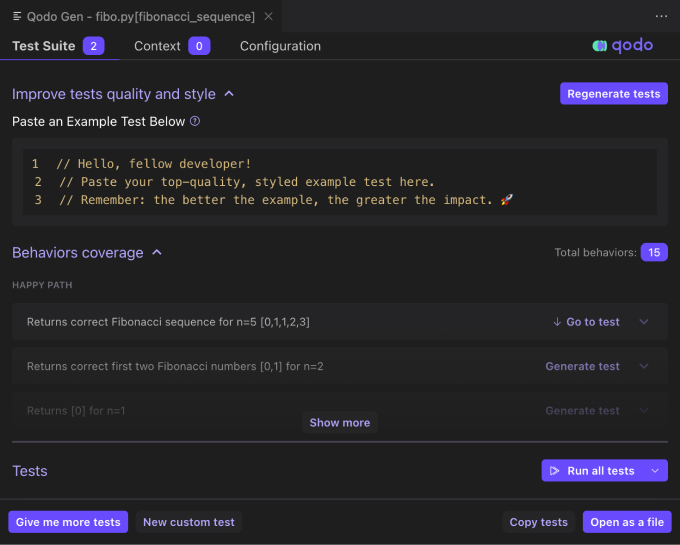
For the fibonacci_sequence function, it has generated test suites covering 15 behaviors. It also readily provides an option to run all the tests at once, save tests, and more. Further we can also provide more custom tests and quickly create test files to be integrated into CI/CD pipelines.
As we have seen above, developing a Python program using Qodo Gen is quick, clean, and complete with test suites. This example just provides a preview of how powerful Qodo can be as an AI Python Code generator. Qodo also provides other products like Qodo Merge, which is an open-source Git agent that helps review and analyze pull requests. Using /describe action in the PR review process helps explain all the changes included in the PR, while /review helps analyze the code changes and suggest best practices wherever required.
2. GitHub Copilot
GitHub Copilot is a coding assistant designed to help in software development by providing real-time code suggestions. It was developed by GitHub in collaboration with OpenAI and uses an AI model trained on the vast codebase that is publicly available on GitHub.
GitHub Copilot provides context-aware suggestions as the developers write their code in their IDE by suggesting complete lines or blocks of code. Additionally, developers can describe their requirements in plain language, and Copilot generates the code using natural language processing. One of the most important features of GitHub Copilot is its context awareness. This helps produce more relevant output that is in line with the coding style and standards followed in the given project.
It supports many programming languages, including Python, helps debug the codebase, and generates pull request summaries, unit tests, and documentation.
To use GitHub Copilot to complete the example Python programming task, install it in your IDE/code editor. In the project directory, create a Python file to start writing the program code. In the screenshot below, we have created fibo.py, and we can see that GitHub Copilot is already in action.
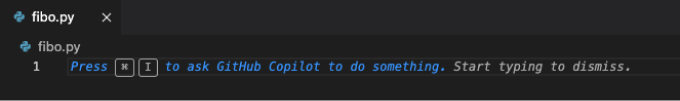
Ask GitHub Copilot to generate the program to print the Fibonacci sequence. Copilot quickly generates the code and gives you an option to “Accept” or “Discard” the generated program while keeping the chat open.
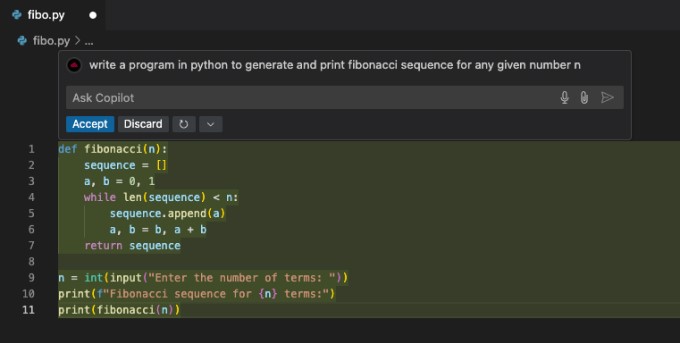
We may continue using this chat to update the program to also calculate the factorial of each generated number. The output is shown below.
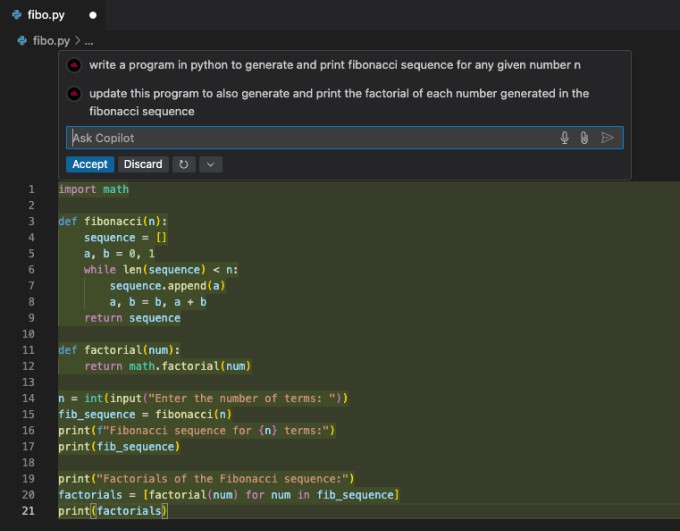
Accept and run the program to make sure it does what it says. The output is shown below.
Enter the number of terms: 6 Fibonacci sequence for 6 terms: [0, 1, 1, 2, 3, 5] Factorials of the Fibonacci sequence: [1, 1, 1, 2, 6, 120]
GitHub Copilot also provides a chat window that offers more features. The screenshot below shows how using / presents you with many options. Each option consists of 2 parts – @ defines the scope and / defines the command. Using @, you can set the scope and ask questions about the terminal, GitHub, current workspace, etc.
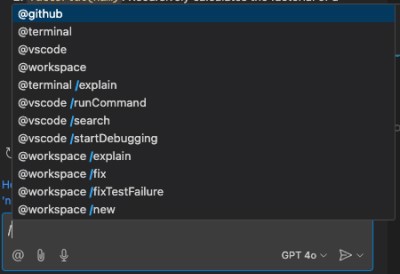
Let us use this feature to ask for an explanation about the while loop in the generated program so far. The screenshot below shows the results. Here, we have also set the reference in the code file that highlights the specific snippet where the while loop exists. It also suggests the next question to ask, as seen at the bottom of the screen.
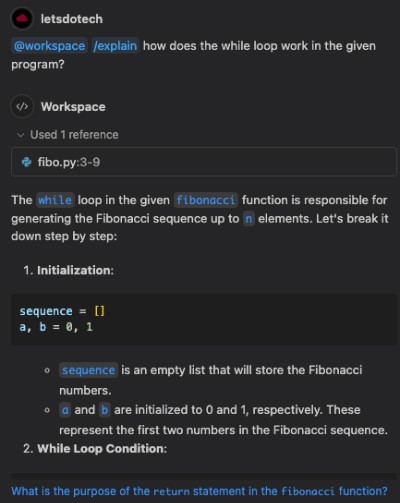
Finally, let’s ask GitHub Copilot to generate test cases for this program. Copilot provides a handy /tests function to generate and save tests in the test file depending on the code given in the current directory. When running /tests, it asks for confirmation that the Python testing framework exists, as seen below.
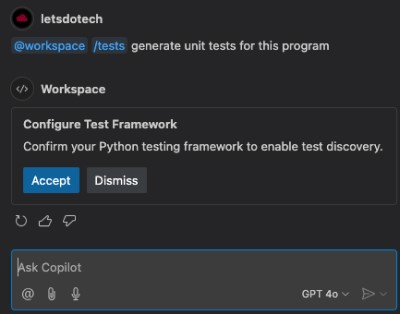
It further asks us to select a specific testing framework used for Python programs. We will select the pytest framework to do the same.
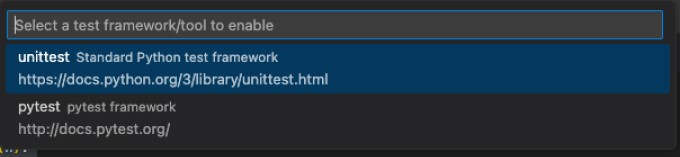
GitHub Copilot automatically creates the test files in the project directory.
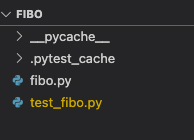
Below is the output of running pytest in the terminal.
===== test session starts ===== platform darwin -- Python 3.10.11, pytest-8.3.4, pluggy-1.5.0 rootdir: /Examples/fibo collecting ... Enter the number of terms: 6 Fibonacci sequence for 6 terms: [0, 1, 1, 2, 3, 5] Factorials of the Fibonacci sequence: [1, 1, 1, 2, 6, 120] collected 6 items test_fibo.py ...... ===== 6 passed in 2.16s =====
It took a few minutes to complete this task using GitHub Copilot. Python developers can use GitHub Copilot to generate boilerplate code for Python applications, and beginners can learn about various language constructs using the interactive Copilot interface, as well as build robust backend applications using frameworks like Django or Flask.
[blog-subscribe]
3. Tabnine
Tabnine is an AI-powered code completion tool that significantly improves the experience of Python developers by providing intelligent suggestions. It is designed to improve efficiency and code quality across many programming environments.
Tabnine offers context-aware code completions, which help in predicting the next lines or blocks of code based on what has been typed so far in the application code file. These real-time suggestions help developers to write efficient code faster. It combines the power of deep learning models to achieve this and delivers these results seamlessly in any IDE the developer may wish to use.
It helps generate use cases based on the functions written in the code, thus improving test coverage. While it allows developers to customize the Tabnine experience, it also puts a lot of importance on privacy and security by allowing Tabnine deployment on the cloud or locally.
Similar to Qodo and GitHub Copilot, Tabnine offers a chat window where we can ask questions about the code and generate the code itself. Let us begin by creating the example Python program to generate Fibonacci sequences. We have provided the same prompt for generation as before, and the response is below.
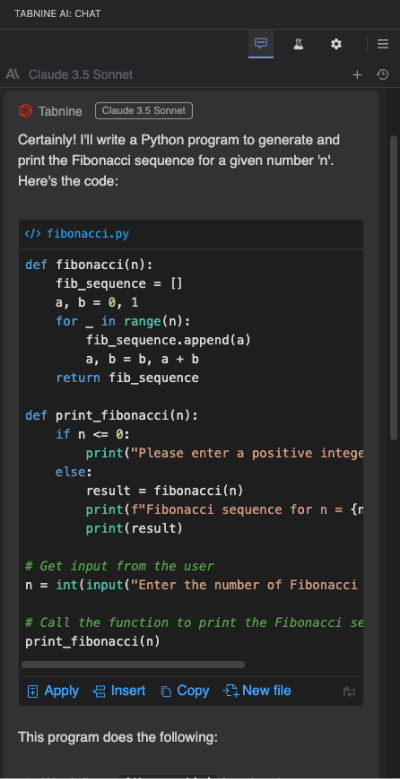
Tabnine generates the code and provides an explanation. Here, we have not provided the filename, but Tabnine also suggests the same (as fibonacci.py) be created in the ./home/user/ directory inside the project directory. Clicking on “Apply” automatically creates this file in the project directory.
Let us update the program to include the factorial values.
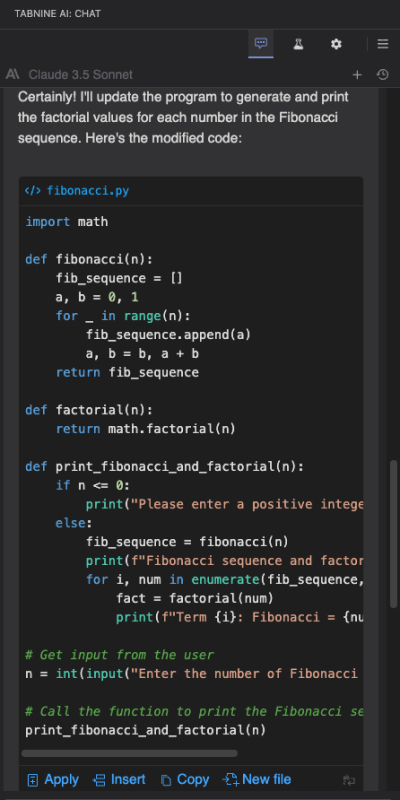
Clicking on “Apply” does not directly modify your existing code file. Instead, it provides you with a diff view and option to accept or discard the changes, as shown below.
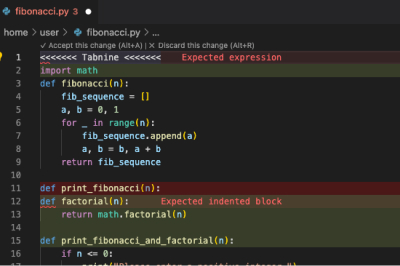
In this case, the changes look good, so we will accept them and run the program to get the output.
Enter the number of Fibonacci terms to generate: 6 Fibonacci sequence and factorials for n = 6: Term 1: Fibonacci = 0, Factorial = 1 Term 2: Fibonacci = 1, Factorial = 1 Term 3: Fibonacci = 1, Factorial = 1 Term 4: Fibonacci = 2, Factorial = 2 Term 5: Fibonacci = 3, Factorial = 6 Term 6: Fibonacci = 5, Factorial = 120
As we can see, this time, the output format is a bit different when using Tabnine. However, that is not a significant issue; you can simply chat and ask Tabnine to generate the output in your desired format.
Tabnine provides a few options, like asking for an explanation, generating test code, generating documentation, fixing, and exploration, as seen below.
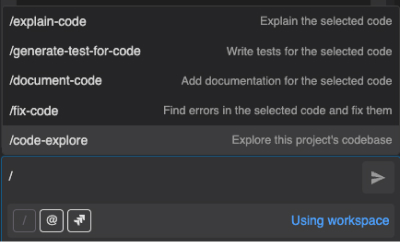
Let’s use this to explain the loop used in the fibonacci function. As seen below, it generates a detailed explanation of the code snippet. However, it still gives the option to Apply, Insert, Copy, and create a New File in the explanation, which does not make sense when we are just looking for an explanation.
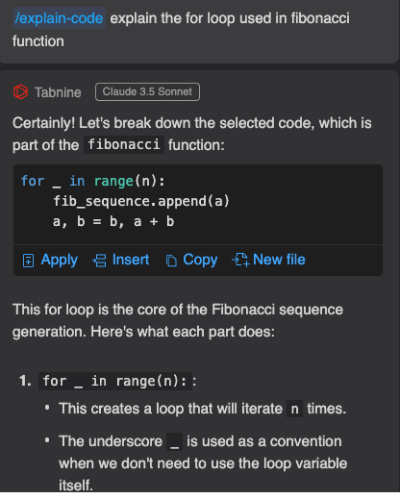
Finally, let’s generate test cases using Tabnine. When using the /generate-unit-tests function, Tabnine automatically creates the test file in the same directory where the program code exists. It does not directly create the tests, however; it provides a list of tests in a test plan, and we can select tests that are of interest to us.
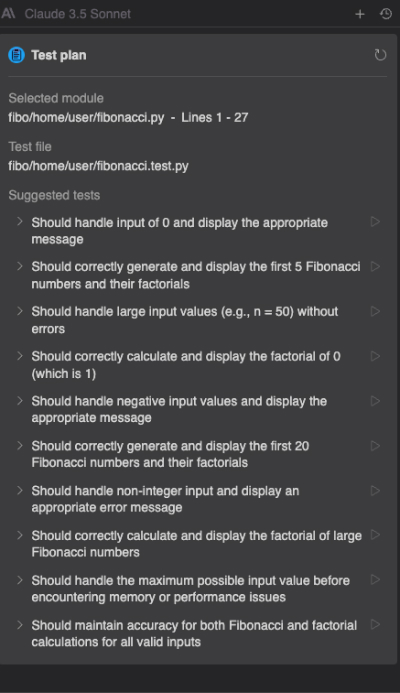
To create and add the test to the test plan, simply click on it and “Insert” it into the test file.
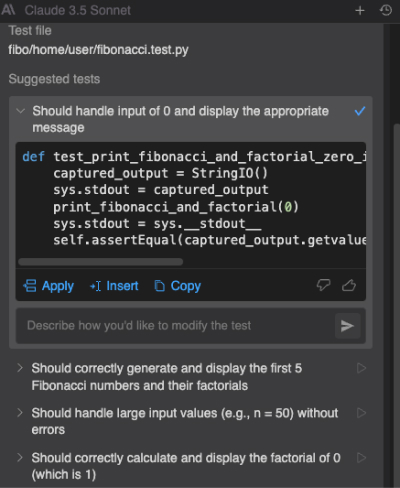
You can modify this test and add your custom test cases to the same file. This feature is quite handy as, at times, you may not want unnecessary tests that are automatically generated by Tabnine.
Tabnine enhances Python programming by accelerating the development with contextual code suggestions, aiding learning with examples for new developers, and assisting in refactoring with improvement ideas. It also automates unit test generation for improved code coverage, helps reduce errors with real-time corrections, and improves coding reliability, making it a valuable tool for both beginners and experienced developers.
4. CursorAI
CursorAI is an AI-powered code editor based on Visual Studio Code. Unlike other coding assistants, CursorAI is not an extension of VS Code that can be installed in the existing setups. Instead, it offers its version of VS Code with CursorAI embedded in it. The CursorAI team often rebases its build to the latest stable release of VS Code.
CursorAI offers features like auto-completion while writing code using Tab, code explanations and generation using Chat, and inline editing for many programming languages. All these features are of great use when developing applications using the Python programming language. Using Tab, you can quickly auto-complete any loops, conditional statements, or the remainder of a function definition with an appropriate return value. By default, CursorAI uses the current file as the context for auto-completions.
When using Chat, CursorAI offers the flexibility to select various broader contexts. For example, you can use @codebase to get answers or generate Python code based on the code developed in other Python files. Additionally, you can choose to ask the web or a specific documentation site for help. You can activate the inline editing feature by typing “Cmd + K,” which causes a floating window to open at the point where the cursor is currently placed. Here, you can describe the Python code requirements in plain text, and it either adds the code snippet in that location or, if you have selected the existing code snippet, it modifies it.
Let’s try to complete the example Python programming task using the CursorAI editor. Since it is based on the VS Code editor, the interface looks almost the same. Open the CursorAI chat and ask it to generate the Python program, as shown below.
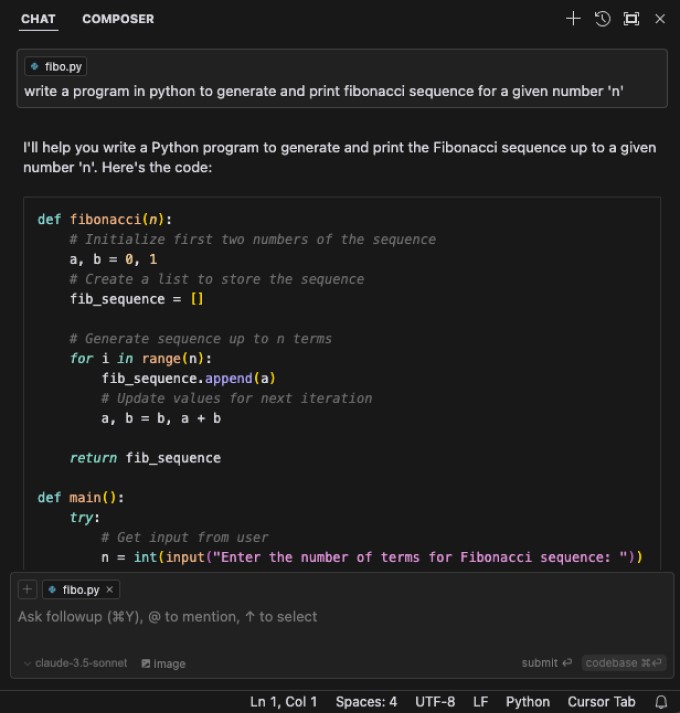
The program generated by CursorAI is well-commented. Hovering over the code provides an option to either copy the code for pasting it into any of the files or simply apply it to an existing file. Here, we will apply it to the existing file named fibo.py.
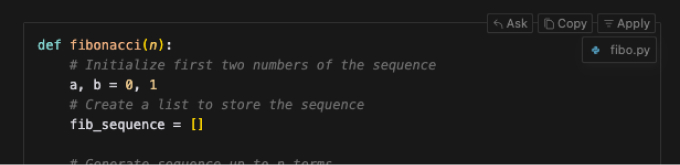
To add a new feature using CursorAI, you use the composer feature. This feature helps you explore existing code, update code, or add new features. To include factorial calculation in the current program, we get help from the composer, as shown below.
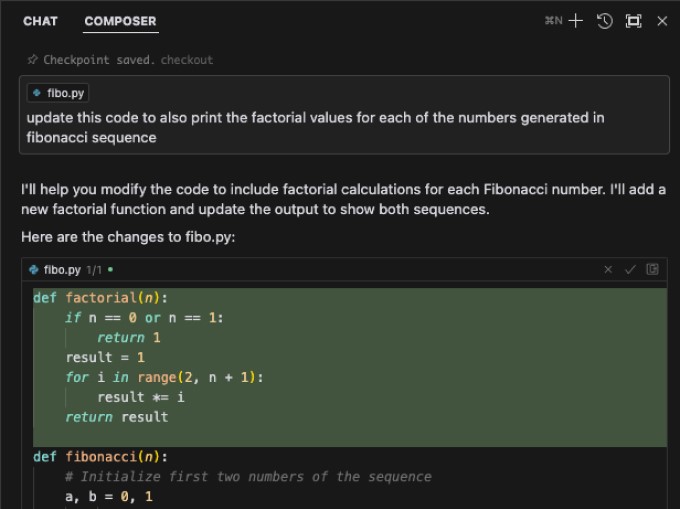
The changes are not committed directly. Instead, they are highlighted for acceptance or rejection.
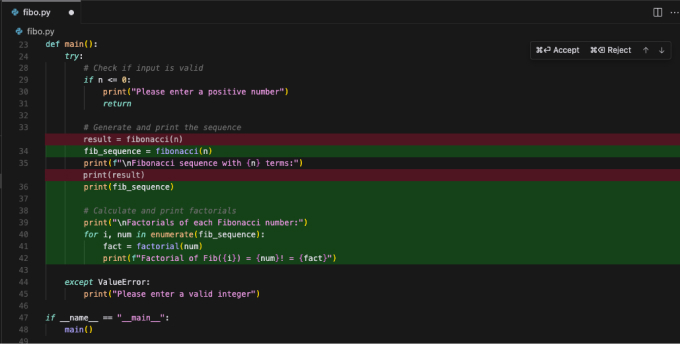
We will accept and run the code to get the output from the terminal.
Enter the number of terms for the Fibonacci sequence: 6
Fibonacci sequence with 6 terms: [0, 1, 1, 2, 3, 5] Factorials of each Fibonacci number: Factorial of Fib(0) = 0! = 1 Factorial of Fib(1) = 1! = 1 Factorial of Fib(2) = 1! = 1 Factorial of Fib(3) = 2! = 2 Factorial of Fib(4) = 3! = 6 Factorial of Fib(5) = 5! = 120
The code generated by CursorAI is well-commented; however, in cases where we need more explanation, we can ask Cursor Chat to explain it. Here, we have asked CursorAI to explain the for loop used in the Fibonacci function. It comes up with a detailed explanation.
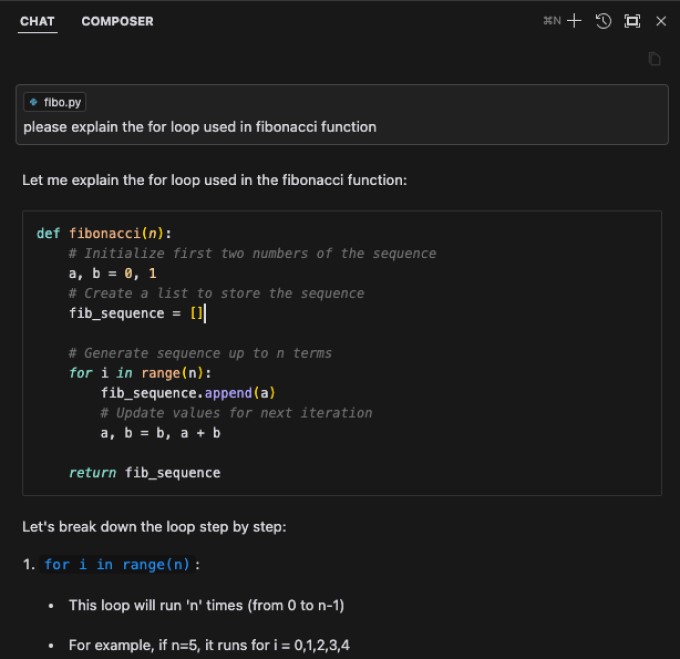
CursorAI is also capable of generating test cases and test suites along with the explanation for each. As compared to other solutions, this is not an exhaustive list; however, you can always add to the code generated.
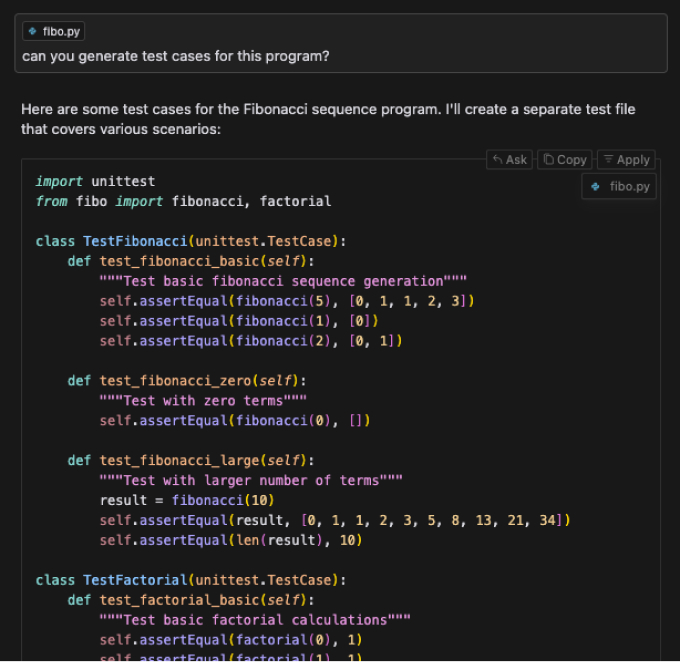
Also, it does not automatically create the test file, as mentioned in the previous response. So, you have to copy and create a separate test file. Below is the output of the tests run using the unittest framework.
python3 -m unittest test_fibo.py ...... ---------------------------------------------------------------------- Ran 6 tests in 0.000s
Along with these features, CursorAI also helps with error detection, debugging, and documentation generation. It integrates seamlessly with Git and other version control systems and even works well when using remote development systems. Python developers can use multiple AI models like GPT-4, Claude, etc., depending on their preferences.
5. Amazon Q
Amazon Q is an AI coding assistant developed by Amazon Web Services (AWS) to assist developers in their productivity and streamline software development processes. It leverages machine learning models trained on vast amounts of code and documentation to provide real-time assistance to developers.
Amazon Q offers context-aware code suggestions as developers write in their integrated development environments (IDEs), proposing complete lines or blocks of code. It also allows developers to describe their requirements in natural language, generating corresponding code through natural language processing. One of Amazon Q’s key features is its ability to understand the context of the project, ensuring that its suggestions align with the existing coding style and standards.
Supporting multiple programming languages, Amazon Q assists in various aspects of software development, including code debugging, generating unit tests, and creating documentation. It can also help developers navigate AWS services more effectively, offering guidance on best practices and suggesting optimizations for cloud-based applications.
To complete the Python programming task, open the Amazon Q chat window and ask it to write a program to generate and print numbers from the Fibonacci sequence. From the screenshot below, it can be seen that Amazon Q has generated well-commented Python code. It also supplements this response with a detailed explanation of what the code is expected to do.
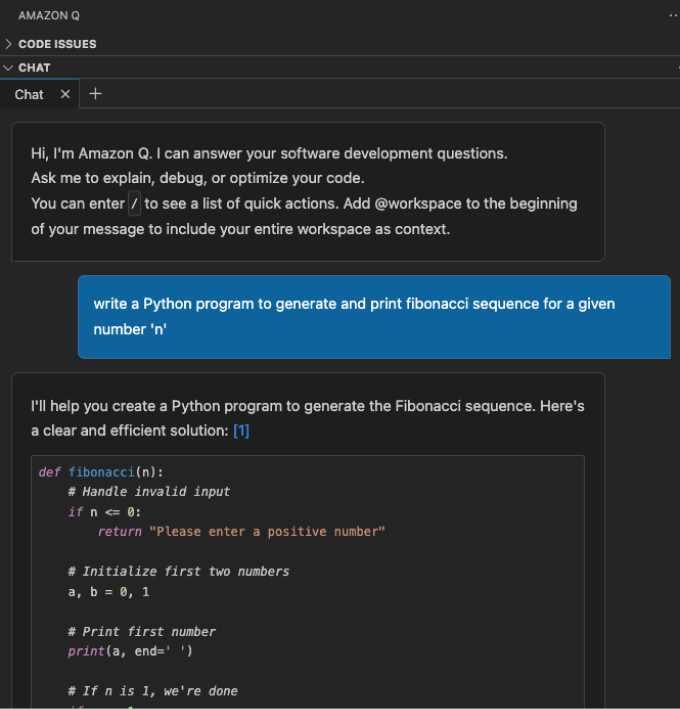
Unfortunately, adding new features or updating the existing code using Amazon Q isn’t very friendly. It generates the relevant code but does not provide the capability to present the diffs and merge. In our case, let’s ask Amazon Q to update the current code to include the factorial function.
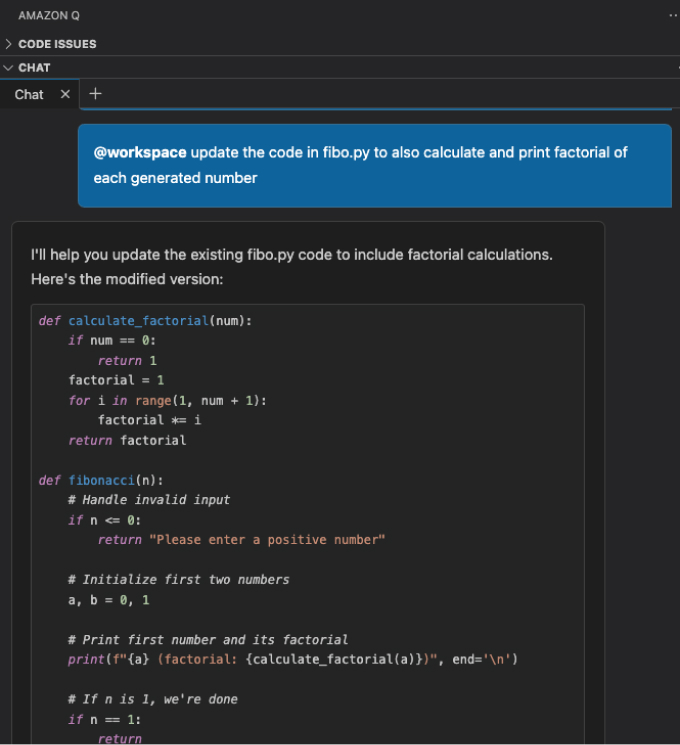
The response is quite detailed; in fact, it also provides a better version of the code in the same response.
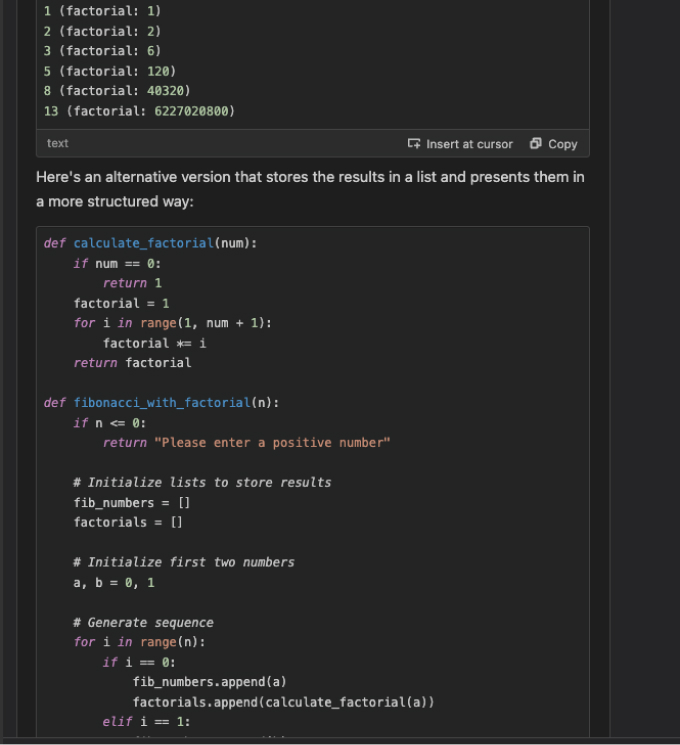
Since it doesn’t support approval-based merging, we copy the updated code and run the program to see the output.
Enter how many Fibonacci numbers you want to generate: 6 Number Fibonacci Factorial ---------------------------------------- 1 0 1 2 1 1 3 1 1 4 2 2 5 3 6 6 5 120
The Amazon Q developer agentic capabilities provide a few options but do not include an explicit /explain as we have seen in others.
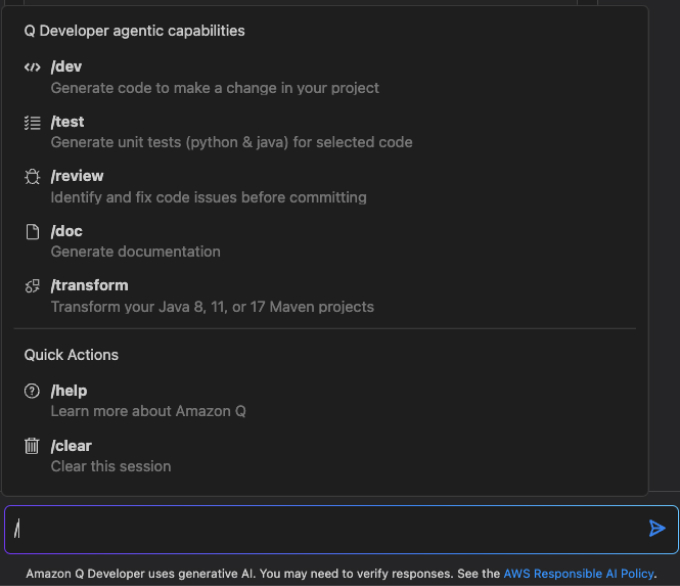
It does provide an explanation when directly asked in the chat. However, since it does not ask to select a specific line of code, it provides an explanation for all the for loops that exist in the given file.
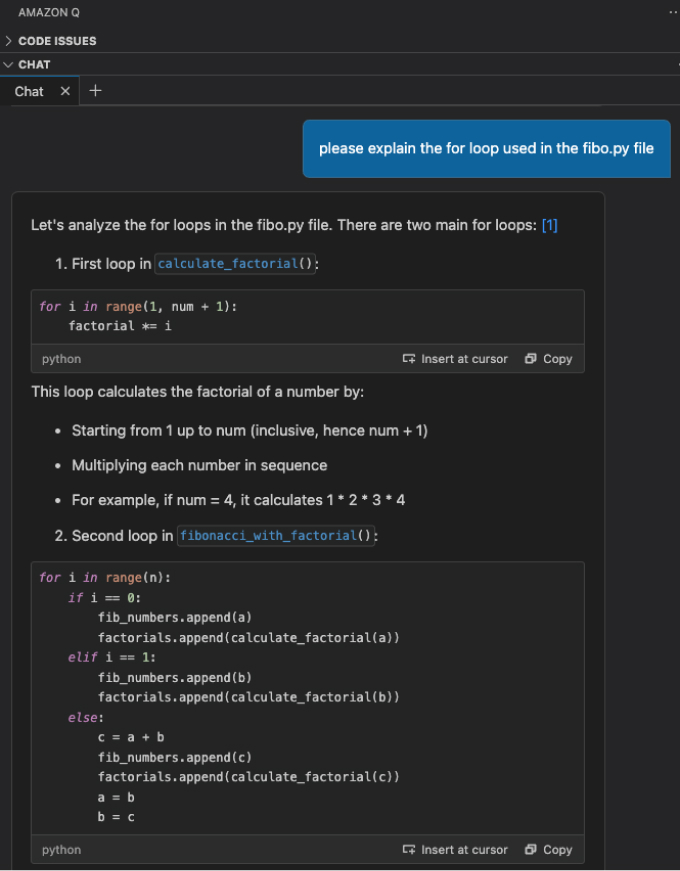
The quick actions provide the ability to generate unit test cases. In the screenshot below, it is seen that it has correctly identified the functions to be tested.
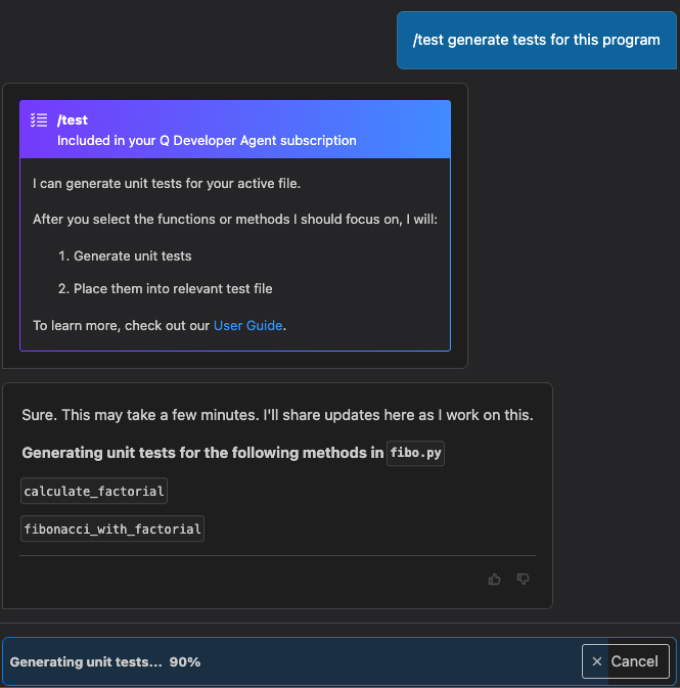
Upon completion it offers to create corresponding test files with an ability to view the diff.
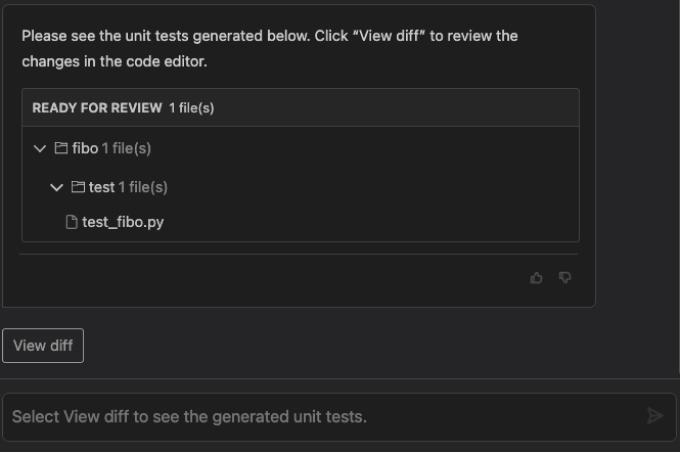
The generated tests cannot be readily used as you still have to work out the local testing setup, such as creating the __init__.py file, packaging, directory structure, etc. Overall, the testing experience is not smooth, as the tests could not be run without additional efforts using Amazon Q.
6. IntelliCode
IntelliCode is an AI-powered VS Code extension that enhances the development experience for Python developers. Its context-aware auto-complete and suggestions help developers build software more efficiently by predicting the most likely selection to be made so that the developers don’t have to search through a long list of possible selections.
The extension highlights the most relevant suggestions at the top of the completion list with a star icon. This prioritization is based on patterns learned from thousands of high-quality open-source projects on GitHub, ensuring that developers receive the best possible recommendations.
IntelliCode provides thousands of real-world examples of how to use various APIs directly within VS Code. By clicking on a suggestion, developers can browse through the examples sourced from public repositories, helping them understand how to implement specific functions or libraries effectively.
While IntelliCode is particularly useful for the Python language, it also supports other languages like Java, Javascript, and Typescript. It works closely with the Microsoft Python Language Server (Pylance), which enhances IntelliSense capabilities by providing rich type information and error checking as developers type the code. This integration with Pylance allows for real-time error detection and suggestions, helping developers identify issues on the fly.
IntelliCode does not offer any chat interface or a rich set of features like coding assistants. Thus, using it requires deeper know-how of syntax, programming, and software engineering. If we have to accomplish the example programming task, we have to begin by writing the functions by hand, and IntelliCode helps with suggestions.
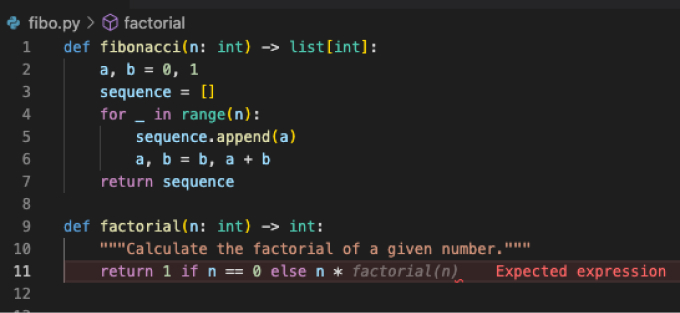
In the code above, we are in the process of writing the factorial function. In the return statement, it correctly suggests the line completion as factorial(n). Simply hitting the tab completes the return statement. IntelliCode also suggests relevant auto-completions when you start typing.
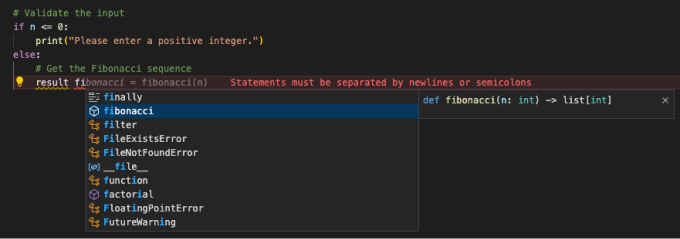
While IntelliCode, on the one hand, is a beneficial tool for new programmers to learn Python programming, its context-aware whole-line completion significantly improves the development velocity of experienced developers as well. The ability to see relevant API usage examples helps developers write cleaner and more efficient code by following established standards. Teams can work more effectively by using IntelliCode’s shared knowledge base derived from high-quality open-source projects.
7. Jedi
Jedi is a static analysis tool and auto-completion library specifically designed for the Python programming language. It enhances the development experience in various integrated development environments (IDEs) and text editors by providing intelligent code suggestions, navigation features, and refactoring capabilities.
Jedi excels at providing context-aware autocompletion suggestions. Based on the current context, as developers type the code, it predicts and suggests completions for variables, functions, classes, and methods. This feature significantly speeds up the development process. The library also supports “goto” functionality, allowing developers to quickly navigate to the definition of a variable or function. This is particularly useful in large codebases where tracking definitions can become cumbersome.
As part of the static analysis of the Python code, Jedi can identify unused variables, unreachable code, or any other common coding pitfalls. Jedi also offers refactoring capabilities like renaming the variables and functions across the source code, which greatly reduces maintenance efforts and makes the code more manageable.
The best part about Jedi is that a Python developer can leverage it anywhere, regardless of the IDE/editor. It can also be used for autocompletion on the terminal. On the VS Code editor, Jedi comes pre-installed with the Python plugin. In the screenshot below, Jedi provides auto-completion suggestions.
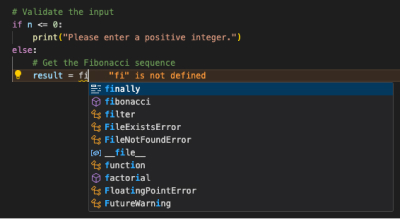
Jedi understands many advanced Python features, such as decorators, generators, context managers, and type annotations. This comprehensive support ensures that it can provide accurate suggestions across a wide range of Python constructs. It is compatible with various editors and IDEs, including Vim, Emacs, Sublime Text, and Visual Studio Code (VS Code). This flexibility allows developers to integrate Jedi into their preferred coding environments seamlessly.
Conclusion
Python is the most widely used programming language in the realm of Artificial Intelligence and Machine Learning and will continue to dominate in upcoming years. The tools discussed in this post improve the Python development experience significantly by providing features that are used by new and seasoned programmers.
Qodo offers comprehensive test suite generation and bug detection capabilities that are essential for maintaining high-quality codebases. Whether you’re working on a complex Python project or streamlining your coding process, Qodo offers a comprehensive suite of tools that enhance productivity at every stage of development. With real-time context-based code suggestions and robust testing capabilities, you can write cleaner, more reliable code while saving valuable time.