Understanding the Difference Between Black Box and White Box Testing
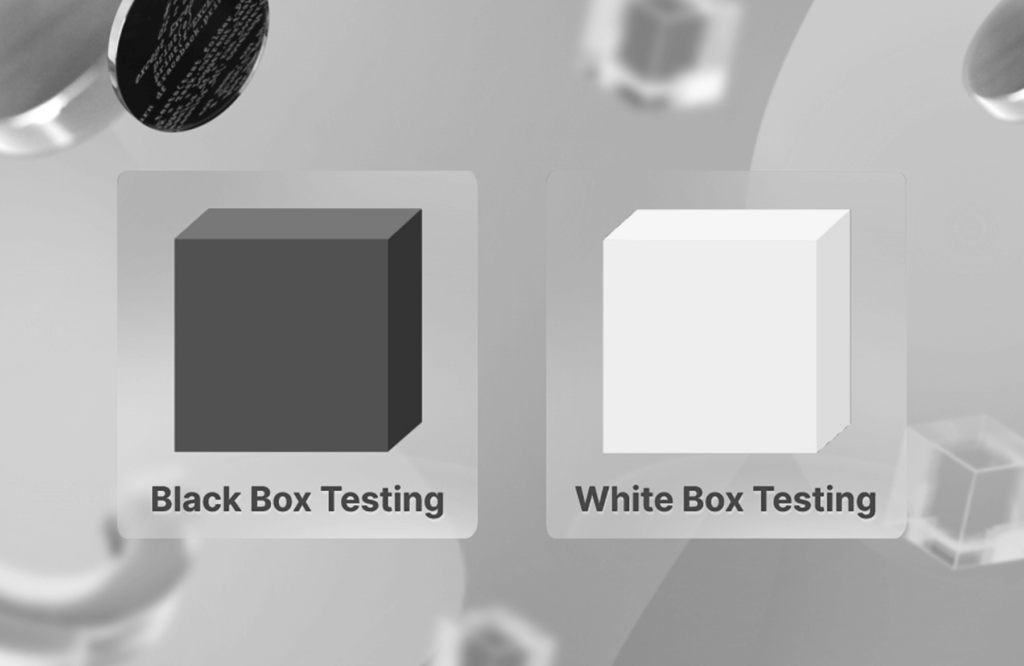
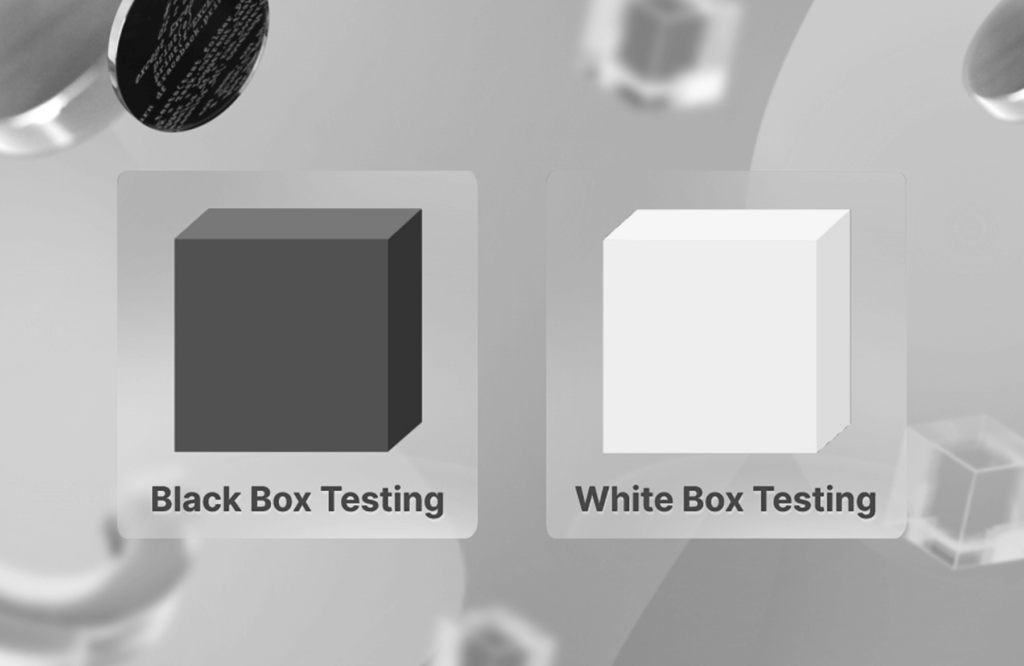
Software testing is an essential activity during application development. It ensures that the application behaves exactly as expected and proves that it will meet users’ needs.
Testing can be performed at different stages of the software development lifecycle, covering different aspects of the software. Black box testing and white box testing are two popular testing methods used to test modern software systems. Although these methods are used hand in hand, they cover completely different aspects of the software. So, let’s discuss these testing methods in detail to understand their differences and similarities.
What is Black Box Testing?
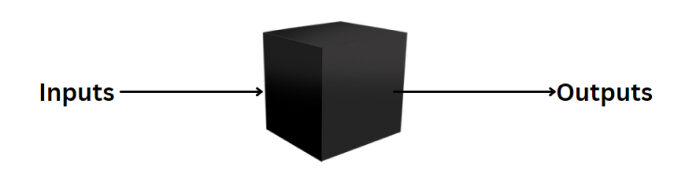
Black box testing typically tests software functionality based solely on inputs and outputs while the internal code structure is unknown. A tester tests the system to see if it behaves correctly from an end-user point of view.
Example:
Consider a login feature of a web application:
def login(username, password):
if username == "user123" and password == "pass123":
return "Login Successful"
else:
return "Login Failed"
# Black Box Test Cases
print(login("user123", "pass123")) # Expected Output: "Login Successful"
print(login("wrong_user", "pass123")) # Expected Output: "Login Failed"
print(login("user123", "wrong_pass")) # Expected Output: "Login Failed"
In this example:
- As a black box tester, you test the login functionality by entering different username/password combinations.
- You do not need to know how the login logic is implemented. Your goal is to verify if the system behaves correctly based on valid and invalid inputs.
Key Features of Black Box Testing
- Focuses on the software’s functionality and behavior.
- Does not require knowledge of the internal code structure or implementation details.
- Relies on the software’s requirements and specifications to design test cases.
- Suitable for testing the software’s compliance with functional requirements.
- Can be performed by both technical and non-technical team members.
Benefits of Black Box Testing
- Provides a user-centric perspective on software testing.
- Helps identify defects related to incorrect or missing requirements.
- Can be performed by non-technical team members.
- Suitable for large software systems where the internal code is complex or not accessible.
Limitations of Black Box Testing
- May not identify defects related to specific internal code structures or implementations.
- Does not expose internal code inefficiencies that contribute to technical debt project management challenges.
- Requires a comprehensive set of test cases to ensure thorough testing of external functionality.
Black Box Testing Techniques
Some common black box testing techniques include:
- Equivalence Partitioning: Reduces the number of test cases by dividing input data into valid and invalid classes. In the below example, the check_grade() function accepts values between 0 and 100. So we can divide input values into three partitions like below:
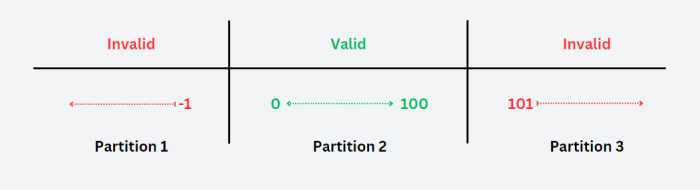
def check_grade(score): if 0 <= score <= 100: return "Valid score" return "Invalid score" # Test cases for valid and invalid partitions check_grade(85) # "Valid score" (valid partition) check_grade(150) # "Invalid score" (invalid partition) check_grade(-50) # "Invalid score" (invalid partition)
- Boundary Value Analysis: Test values at the boundaries of input ranges. In the example below, the check_age function accepts values between 18 and 60. So the boundary values are:
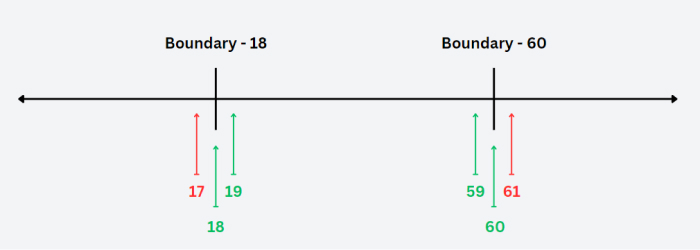
def check_age(age): if 18 <= age <= 60: return "Allowed" return "Not Allowed" # Test cases at the boundary limits check_age(18) # "Allowed" (boundary value) check_age(60) # "Allowed" (boundary value) check_age(17) # "Not Allowed" (outside boundary)
- Decision Table Testing: Tests combinations of inputs with their subsequent outputs using a decision table. In the example below, the loan will get approved only when the income and credit score exceed 50000 and 700.
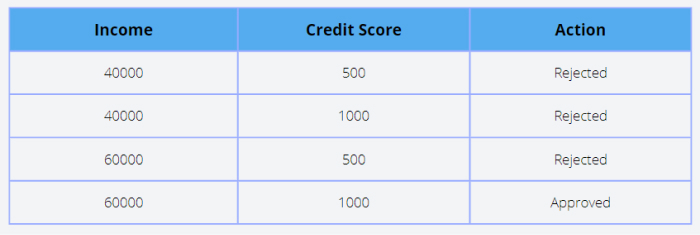
def loan_approval(income, credit_score): if income >= 50000 and credit_score >= 700: return "Approved" return "Rejected" # Test cases covering decision table inputs loan_approval(60000, 1000) # "Approved" (both conditions met) loan_approval(40000, 500) # "Rejected" (both conditions failed) loan_approval(60000, 500) # "Rejected" (one conditions failed) loan_approval(40000, 1000) # "Rejected" (one conditions failed)
- State Transition Testing: Defines the system’s visible behavior when a state change occurs. In the example below, the traffic_light function will return Green only if the previous state is Red.
def traffic_light(previous_state, action): if previous_state == "Red" and action == "Change": return "Green" elif previous_state == "Green" and action == "Change": return "Yellow" elif previous_state == "Yellow" and action == "Change": return "Red" return "Invalid Transition" # Test cases for state transitions based on the previous state traffic_light("Red", "Change") # "Green" (transition from Red to Green) traffic_light("Green", "Change") # "Yellow" (transition from Green to Yellow) traffic_light("Yellow", "Change") # "Red" (transition from Yellow to Red) - Use Case Testing: Tests specific scenarios based on user stories or use case requirements. For example, withdraw_money(1000, 500) tests a successful transaction, while withdraw_money(1000, 1500) tests an insufficient funds scenario.
def withdraw_money(balance, amount): if balance >= amount: return "Transaction Successful" return "Insufficient Funds" # Test case based on user use case: withdrawal scenario withdraw_money(1000, 500) # "Transaction Successful" withdraw_money(1000, 1500) # "Insufficient Funds"
What is White Box Testing?
White box testing, or glass box testing, tests the internal structure and system code. It ensures that every internal code path, logic, loop, data flow, and condition is tested before releasing an application. Compared to black box testers, white box testers should have a good understanding of the internal structure, the application’s code base, and the requirements.
Example:
Consider a simple Python function that calculates the maximum of two numbers:
def find_max(a, b): if a > b: return a else: return b # White Box Test Cases # Test Case 1: First number is greater print(find_max(10, 5)) # Expected Output: 10 # Test Case 2: Second number is greater print(find_max(5, 10)) # Expected Output: 10 # Test Case 3: Both numbers are equal print(find_max(7, 7)) # Expected Output: 7
In this example, a white box tester would:
- Examine the internal logic of the find_max function to ensure that it correctly compares the two inputs.
- Test different cases (first number larger, second number larger, both numbers equal) to ensure all branches (if and else) are executed.
- Ensure that edge cases, such as both numbers being equal, are handled correctly.
Key Features of White Box Testing
- Focuses on the internal structure and implementation of the software.
- Requires knowledge of the internal code structure and implementation details.
- Relies on the software’s design and code to design test cases.
- Useful for evaluating the conformance of the software to non-functional requirements, such as reliability, performance, and security.
- Applicable to the development and QA teams.
[blog-subscribe]
Benefits of White Box Testing
- Helps identify defects related to specific code structures or implementations.
- White-box testing helps reduce technical debt by ensuring all aspects of the code are tested and optimized for efficiency.
- Suitable for testing non-functional requirements, such as performance and security.
- Helps optimize the software’s efficiency and maintainability.
Limitations of White Box Testing
- Requires a deep understanding of the software’s internal workings and technical expertise.
- May not identify defects related to incorrect or missing requirements.
- Can be time-consuming and resource-intensive, especially for large software systems.
White Box Testing Techniques
Some common white box testing techniques include:
- Statement Coverage: Ensures that every line of code is executed at least once during testing.
def is_even(num): if num % 2 == 0: return "Even" else: return "Odd" # Test cases for statement coverage print(is_even(4)) # "Even" (if statement executed) print(is_even(5)) # "Odd" (else statement executed)
- Branch Coverage: Tests all possible branches (true/false) in conditional statements.
def check_age(age): if age >= 18: if age >= 65: return "Senior" return "Adult" else: return "Minor" # Test cases for branch coverage print(check_age(70)) # "Senior" (true branch for both conditions) print(check_age(40)) # "Adult" (true for first, false for second) print(check_age(17)) # "Minor" (false for first condition)
- Condition Coverage: Ensures that each condition in a decision point evaluates to both true and false.
def grant_access(is_admin, has_key): if is_admin or has_key: return "Access Granted" return "Access Denied" # Test cases for condition coverage print(grant_access(True, False)) # "Access Granted" (is_admin is True) print(grant_access(False, True)) # "Access Granted" (has_key is True) print(grant_access(False, False)) # "Access Denied" (both False) print(grant_access(True, True)) # "Access Granted" (both True)
- Path Coverage: Tests all possible execution paths in the code.
def calculate_tax(income): if income > 50000: tax = income * 0.30 elif income > 20000: tax = income * 0.20 else: tax = income * 0.10 return tax # Test cases for path coverage print(calculate_tax(60000)) # 18000.0 (path for income > 50,000) print(calculate_tax(30000)) # 6000.0 (path for income between 20,001 and 50,000) print(calculate_tax(15000)) # 1500.0 (path for income <= 20,000)
- Loop Testing: Tests loops by executing them with different numbers of iterations (0, 1, multiple times).
def count_items(items): total = 0 for item in items: total += 1 return total # Test cases for loop testing print(count_items([])) # 0 (loop executed 0 times) print(count_items([5])) # 1 (loop executed 1 time) print(count_items([1, 2, 3])) # 3 (loop executed multiple times)
- Error Handling Testing: Assesses if the code has provision to manage declared and unexpected errors and exceptions.
def safe_divide(a, b): try: return a / b except ZeroDivisionError: return "Cannot divide by zero" except TypeError: return "Invalid input type" # Test cases for error handling print(safe_divide(10, 0)) # "Cannot divide by zero" (ZeroDivisionError) print(safe_divide(10, 2)) # 5.0 (no error, valid division) print(safe_divide(10, 'a')) # "Invalid input type" (TypeError)
Difference Between Black Box and White Box Testing
Here are some of the main factors that distinguish black box and white box testing.
1. Focus
- Black Box Testing: Focuses on the functionality and behavior of the software. The internal code structure is not considered. Testers are primarily concerned with whether the software behaves as expected based on user inputs.
- White Box Testing: Focuses on the internal structure and implementation of the software. Testers analyze how the software works internally, ensuring that all code paths, logic, and data flows are correctly implemented.
2. Knowledge Required
- Black Box Testing: The tester does not need to have knowledge of the internal code structure. The testing is based on inputs and expected outputs.
- White Box Testing: The tester must have in-depth knowledge of the internal code structure and how it operates. Testers often have programming skills, as they need to inspect the code to create test cases.
3. Test Case Basis
- Black Box Testing: Test cases are designed based on the software’s requirements and specifications. The tester prepares various input scenarios to see how the software responds without understanding how it processes them internally.
- White Box Testing: Test cases are created based on the internal code structure and implementation details. The focus is on covering all possible code paths, conditions, loops, and branches to ensure the program functions as expected at the code level.
4. Testing Approach
- Black Box Testing: Testers are solely concerned with what enters and exits the program.
- White Box Testing: Testers inspect the code, run it through different paths, and check if all components (functions, methods, loops) behave correctly.
Here’s a table that highlights the key differences between black box and white box testing, focusing on their scenarios, approaches, and techniques:
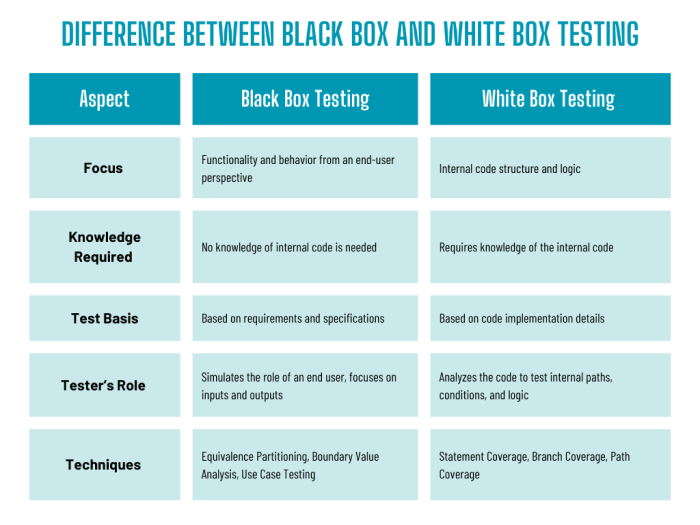
Choosing the Right Methodology
Black box testing is most useful at the early stage of the software development lifecycle, when the emphasis is on functional requirements validation and whether the software meets the expectations of the real user.
On the other hand, white box testing focuses on optimizing the internal structure and identifying inefficiencies early in development, contributing to technical debt management strategies.
However, it is recommended that these two test types be combined as they cover different aspects of the application. It will help you develop a comprehensive testing strategy that addresses every aspect, from internal code quality to overall functioning. This balanced approach can help reduce debt in project management by maintaining software quality throughout the development process.


