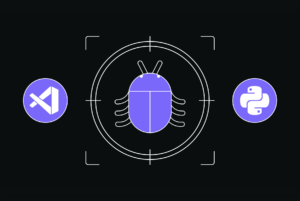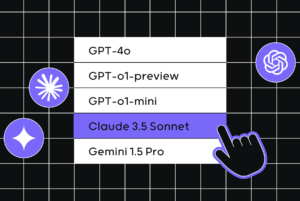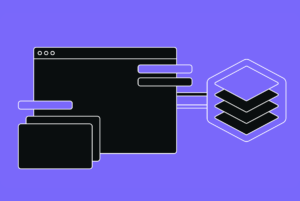Understanding the Distinction Between Code Bugs and Defects in Software Testing


Code bugs and defects play a significant role in the software testing life cycle (https://www.qodo.ai/glossary/software-testing-life-cycle/). Testing is not just about finding and fixing errors in the code but also ensuring that the software aligns with user expectations and meets specified requirements throughout its development process. A robust testing life cycle helps improve the quality of the software by identifying and addressing both code bugs and defects in a systematic manner.
While the terms “bugs” and “defects” may seem interchangeable, there is a crucial distinction between them that every software professional should understand. In this article, we will dive into the differences between code bugs and defects and how recognizing these differences can improve your software testing and development process.
Code Bugs
Code bugs, often called “bugs” or “software bugs,” are common in software development. In brief, code bugs are unintentional mistakes made by developers during the coding process. They can include syntax errors, logic flaws, or issues related to the software’s functionality. Let’s take a closer look at what types of bugs exist.
Types of Bugs
- Syntax Errors: Syntax errors involve violations of the programming language’s grammar rules. For example, a missing colon in the function definition is a syntax error in Python, or attempting to perform an arithmetic operation with a string and a number will result in a type mismatch error.
- Logical Errors: Logical errors lead to incorrect results due to flawed logic. For example, dividing by zero results in a runtime exception, or the absence of an increment statement in a loop condition causes an infinite loop.
- Runtime Errors: Runtime errors occur during program execution. For example, using an undefined variable (str3) in a JavaScript function will cause a runtime error.
- Interface Bugs: Interface bugs involve issues with the user interface, such as incorrect links, buttons, or other elements. For example, a classic code bug might cause an e-commerce website to display incorrect product prices.
- Concurrency Bugs: Concurrency bugs arise from improper synchronization in multithreaded programs.
Code bugs are often detected during the development phase or when developers perform unit testing. They can also surface during user acceptance testing (UAT) or even after the software is in production.
Developers are primarily responsible for identifying and fixing code bugs. Debugging tools and techniques are used to identify and rectify these issues.
Defects
Defects are a broader category that encompasses more than just coding mistakes. They can be introduced at any stage of the software development process, not just in the coding phase. Defects are issues that occur when the software doesn’t meet the specified requirements or fails to perform as expected. These can be caused by design flaws, misunderstood requirements, or other factors beyond coding errors. A defect could be a feature that was not implemented as per the user’s requirements, even though the code itself is free of bugs. Below, we summarize existing types of defects and their examples.
Types of Defects
Requirements Defects
Defects in requirements occur when there are discrepancies or omissions in the documented specifications.
Example: The requirements specify that a banking application should allow users to transfer funds between accounts, but the implemented feature only allows withdrawals.
Design Defects
Design defects involve issues related to the architecture or structure of the software that impact its overall performance and scalability.
Example: A software application is designed without considering scalability requirements, leading to performance issues as user loads increase.
Integration Defects
Integration defects occur when components or modules do not work together as intended.
Example: Two modules of a system fail to interact correctly, causing data inconsistencies when data is transferred between them.
User Interface Defects
UI defects involve issues with the software’s visual presentation and user interaction.
Example: A web form doesn’t validate user input properly, allowing users to submit incorrect data.
Performance Defects
Performance defects relate to issues with the software’s speed, responsiveness, or resource utilization.
Example: An e-commerce website experiences slow response times during peak traffic periods due to inefficient database queries.
Security Defects
Security defects involve weaknesses or vulnerabilities that can be exploited to compromise the software’s integrity, confidentiality, or availability.
Example: A web application doesn’t properly validate user inputs, leaving it vulnerable to SQL injection attacks.
Documentation Defects
Documentation defects occur when user manuals, help files, or other documentation contain inaccuracies or are not up-to-date.
Example: The user manual for a software application contains outdated or incorrect instructions for a specific feature.
Environment Defects
Environment defects arise when the software behaves differently in various environments, such as development, testing, and production.
Example: The software works correctly in a development environment but fails in a production environment due to configuration differences.
Defects can be detected at any point in the software development lifecycle, from the requirements gathering stage to post-release customer feedback.
The responsibility for identifying and rectifying defects is distributed among various team members, including developers, testers, and business analysts. Effective communication and collaboration are key in addressing defects.
[blog-subscribe]
Bug vs Defect and Why Understanding the Difference between Bug and Defect Matters
Let’s summarize the distinctions between code bugs and defects.
Origin
Code bugs originate in the coding phase, while defects can emerge from various stages of development.
Responsibility
Code bugs are primarily the responsibility of developers, whereas defects may require collaboration among developers, testers, and business analysts.
Detection Time
Code bugs are often detected early in the development process, while defects can be discovered at any stage, including after the software is in production.
Recognizing the difference between code bugs and defects is essential for several reasons.
Efficient Communication
It helps in clearer communication between developers, testers, and stakeholders about the nature of issues and how they should be addressed. When everyone uses consistent terminology, it reduces the risk of misunderstandings and ensures that discussions about issues are precise.
Prioritization
Understanding whether an issue is a code bug or a defect can help teams prioritize and allocate resources more effectively.
Continuous Improvement
Identifying defects not caused by coding errors can lead to process improvements and enhanced requirements gathering.
Development and Testing Workflow
Development and testing teams often have different workflows for addressing bugs and defects. Recognizing the type of issue helps in following the correct procedures, whether it’s fixing a coding error or addressing a requirement deviation.
Documentation and Tracking
Bug-tracking systems and issue management tools often categorize issues based on their type. Knowing the difference helps appropriately document and track bugs and defects, providing valuable information for future reference and analysis.
Best Practices in Addressing Bugs and Defects During the Software Testing Life Cycle
While there are distinctions in terminology and emphasis, the overall best practices for bugs and defects are interconnected. Both involve collaboration, thorough testing, documentation, and a commitment to continuous improvement to enhance the overall quality of the software product. However, there are some considerations that might be emphasized differently when dealing with bugs versus defects.
Best Practices for Bugs
Rapid Resolution
Bugs often refer to issues in the code that cause unexpected behavior or errors. The emphasis is typically on rapid resolution to maintain code quality and prevent disruption to ongoing development.
Developer Responsiveness
Developers play a crucial role in fixing bugs quickly. The process should encourage a quick response from developers to understand, reproduce, and resolve the issues efficiently.
Regression Testing
After fixing a bug, thorough regression testing is essential to ensure that the changes don’t introduce new issues or negatively impact other parts of the software.
Automation for Reproducibility
Automated bug testing should be heavily utilized for reproducing and validating the existence of bugs. Automated tests can be rerun quickly and consistently to verify whether reported issues have been resolved. By the way, you can consider using TestGPT from Qodo (formerly Codium) (https://www.qodo.ai/resources/media/qodo-debuts-testgpt-an-ai-powered-tool-that-tests-code-for-errors/) or ChatGPT to speed up writing automated tests (https://www.qodo.ai/blog/chatgpt-for-automated-testing-examples-and-best-practices/).
Detailed Logging
Detailed logging is crucial for bug tracking. Developers need sufficient information about the context and conditions under which a bug occurs to effectively diagnose and fix the issue.
In general, various bug-testing software and frameworks are available to assist testing teams in identifying and managing issues with the code. These tools cover a range of testing types and help automate the testing process, making it more efficient and reliable.
Best Practices for Defects
Requirement Traceability
Defects are broader issues that may arise from discrepancies between the software’s actual behavior and the specified requirements. Best practices for defects involve tracing each defect back to the corresponding requirement, ensuring alignment with the intended functionality.
Collaboration with Stakeholders
Collaboration with stakeholders, including product owners and end-users, is valuable for proper defect resolution. Understanding user expectations and requirements is crucial for addressing defects effectively.
Root Cause Analysis
Defects may involve issues beyond the code, such as problems in requirements, design, or overall system architecture. Thorough root cause analyses should be conducted to identify and address the fundamental issues contributing to defects.
User Acceptance Testing (UAT)
UAT is often a critical phase for identifying and addressing defects. It involves end-users validating whether the software meets their expectations and fulfills the defined requirements.
Impact Analysis
Defects can have broader implications for the entire software system. Best practices involve conducting impact analyses to understand how a defect may affect various components and functionalities.
Documentation and Communication
Comprehensive documentation of defects, including their impact and resolution, is crucial. Effective communication with stakeholders about the status of defects and their resolution progress is also emphasized.
Continuous Improvement in Processes
Software defects may highlight systemic issues in the development process, such as gaps in requirements gathering or testing strategies. Best practices involve using insights from defect experiences to continuously improve development processes.
Reporting and Tracking of Bugs and Defects
In the context of software development and testing, the distinction between bugs and defects may not always be rigid, and many bug-tracking tools are designed to handle a broad range of issues, including defects. The difference is that addressing defects may involve changes not only in the code but also in other aspects of the software, such as requirements or design.
That said, the following tools are commonly used for tracking defects and managing the overall issue lifecycle in software development.
Jira
Jira, developed by Atlassian, is a versatile project management and issue-tracking tool. It is widely used for tracking defects, managing tasks, and facilitating collaboration among development teams.
Bugzilla
Bugzilla is an open-source bug-tracking tool commonly used to track bugs and defects in software development projects. It provides a straightforward interface for managing issues.
Redmine
Redmine is an open-source project management and issue-tracking tool that supports tracking defects. It offers a flexible framework for managing projects and issues.
Mantis Bug Tracker (MantisBT)
MantisBT is an open-source web-based bug-tracking system that is suitable for tracking defects. It is known for its simplicity and ease of use.
YouTrack
YouTrack, developed by JetBrains, is a bug and issue-tracking tool that supports the tracking of defects. It is designed with a focus on Agile methodologies and integrates with other JetBrains tools.
GitHub Issues
GitHub Issues, integrated into the GitHub platform, is commonly used for tracking defects in software repositories. It is tightly coupled with version control.
Azure DevOps Services (formerly Visual Studio Team Services)
Azure DevOps Services, provided by Microsoft, offers a comprehensive suite of tools for software development, including defect tracking. It integrates with version control and provides collaboration features.
When selecting a tool for tracking bugs and defects, consider the specific needs of your development team, the existing development environment, integration requirements, and the tool’s overall compatibility with your development processes. Many organizations choose tools that align with their preferred methodologies, such as Agile or Scrum, to ensure seamless collaboration and efficient defect tracking.
While the practical impact of distinguishing between bugs and defects may vary depending on the context and the preferences of a particular team or organization, having a shared understanding of these terms can contribute to more effective communication, collaboration, and improvement in the software development process.