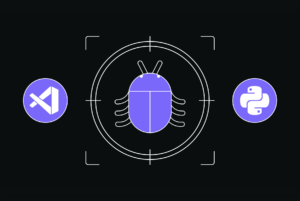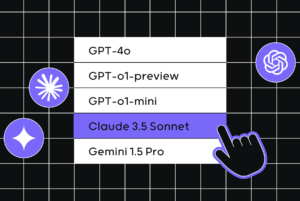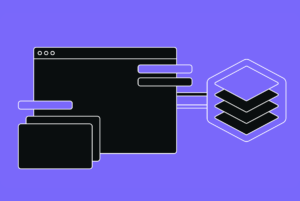What is Behavior Testing in Software Testing?
(and How to Get Started).


In the dynamic realm of software development, ensuring that our digital creations function flawlessly and deliver a seamless user experience is paramount. This is where software testing, a critical component of the development process, assumes its pivotal role.
Among the array of testing methodologies, behavior testing stands tall as a formidable approach that scrutinizes the software’s behavior against predefined expectations, revealing the true essence of its capabilities.

This article delves deep into this testing type in software development, unearthing its significance and shedding light on how it contributes to creating high-quality, dependable, and user-friendly software. We embark on a journey that acquaints both novices and seasoned professionals with the core principles of this approach, unlocking the potential to elevate their development endeavors to new heights.
What is Behavior Testing?
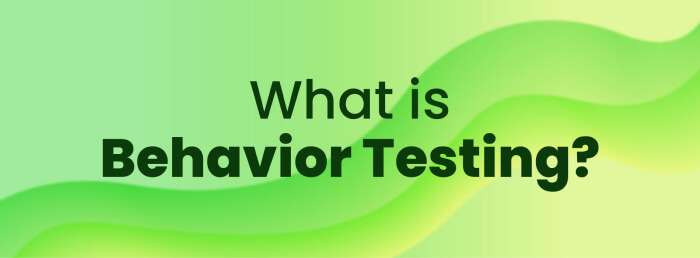
Behavior testing is a comprehensive and crucial aspect of software testing that evaluates a software application’s behavior in response to various inputs and scenarios. It aims to ensure the software functions as intended, meets user requirements, and behaves as expected in different usage situations.
By validating the entire system’s behavior rather than individual components, It offers a holistic approach to assessing the software’s performance and reliability.
Importance of Behavior Testing
Behavior testing can be important in many scenarios.
- Scenario-Based Testing: A scenario-based approach to designing test cases replicating real-life user interactions, ensuring the software behaves as expected in various usage situations.
- High-Level Testing: Unlike unit testing, which focuses on individual code components, high-level testing evaluates the entire software system as a cohesive entity, including end-to-end, functional, and acceptance testing.
- Collaboration and Shared Understanding: This promotes effective communication and collaboration between technical and non-technical stakeholders by using a common language, such as Gherkin syntax in BDD, to foster a shared understanding of the software’s behavior and requirements.
- Validation of Business Requirements: The core objective of this approach is to validate the software against specified business requirements and objectives, ensuring that it serves its intended purpose and aligns with the organization’s goals.
- Detection of Defects and Early Issue Identification: Detecting defects and identifying issues early in the development process is crucial, allowing developers to address problems promptly and prevent them from escalating into critical bugs.
- Usability and User Experience Assessment: This approach incorporates usability testing, evaluating the software’s user interface and overall user experience to ensure that it functions correctly and provides a user-friendly and enjoyable experience.
- Continuous Integration and Regression Testing: It supports continuous integration practices by enabling rapid and frequent testing of code changes while conducting regression testing to maintain software stability and verify existing functionalities.
Types of Behavior Testing
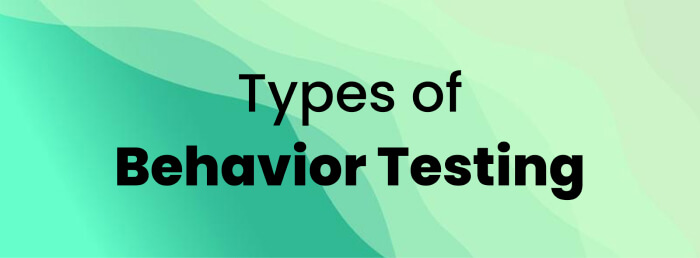
This type of testing encompasses various methodologies, each focused on evaluating different aspects of the software’s behavior and functionality.
Functional Testing:
Functional testing is a foundational type of this approach that verifies whether the software performs specific functions and actions as intended. Functional testing primarily aims to guarantee the application’s compliance with specified functional requirements and the generation of expected outputs for provided inputs. It examines the application’s behavior against functional specifications, business rules, and user requirements.
- Unit Testing: This form of functional testing concentrates on examining individual units or code components in isolation. It ensures that each code unit, such as functions or methods, works correctly and delivers the intended functionality.
- Integration Testing: Integration testing ensures the seamless coordination and communication between diverse components or modules within the software, verifying their interactions and interfaces. It ensures that integrated components work cohesively and exchange data correctly.
- System Testing: System testing evaluates the entire software system as a complete and integrated entity. It ensures all components work cohesively as expected and meet specified requirements.
[blog-subscribe]
Acceptance Testing
Acceptance testing validates whether the software meets user expectations and business requirements. It is performed to ensure that the application satisfies user needs, aligns with business objectives, and is ready for deployment. There are two main types of acceptance testing:
- User Acceptance Testing (UAT): UAT is conducted by end-users or business stakeholders to validate that the software fulfills their needs and requirements. It ensures the application is user-friendly and meets users’ expectations.
- Business Acceptance Testing (BAT): BAT is conducted by business analysts or subject matter experts to ensure the software aligns with the defined business objectives and requirements.
Usability Testing
Usability testing evaluates the software’s user interface and overall user experience. The primary goal is to identify usability issues, such as confusing navigation, poor layout, or unclear instructions. Usability testing ensures the application is intuitive, easy to navigate, and provides a pleasant user experience.
Regression Testing
After code changes or updates, regression testing is performed to verify that the modifications have not adversely affected existing functionalities. The main objective is to ensure that new changes do not introduce defects or regressions in previously tested application areas.
End-to-End Testing
End-to-end testing examines the entire software application flow, from start to finish, to validate that all components work together seamlessly. It ensures data and information flow correctly between different modules and verifies the application’s behavior across the user journey.
Getting Started with Behavior Testing

Below are the simple steps to begin with this approach.
1. Define Test Scenarios
Identify the different scenarios that the software should be able to handle. These scenarios should be based on real-life user interactions and represent various use cases that users might encounter while using the application.
In the context of an online shopping website, the test scenarios could include:
- User login and registration
- Searching for products
- Adding items to the cart
- Checking out and completing the purchase
- Applying discounts or promotional codes
- Viewing order history and tracking shipments
2. Formulate Test Cases
For each defined test scenario, create detailed test cases that outline the steps required to execute the scenario and the expected outcomes. These test cases should be precise and easy to follow, helping testers and developers understand the behavior expected from the application.
For the “User login and registration” scenario, a test case might be:
- Test Scenario: User Registration
- Test Steps:
- Navigate to the registration page.
- Enter valid user details (name, email, password).
- Click on the “Register” button.
- Expected Outcome: The user should be registered successfully and redirected to the login page.
3. Set Up Test Environment
Prepare a test environment replicating the production environment but allowing for controlled testing. Ensure that the necessary hardware, software, and configurations are in place to execute the behavior tests effectively.
For the given example, create a test environment with a web server, database, and necessary software to host the online shopping website. Make sure to isolate the test environment from the production environment to avoid interference.
4. Choose a Behavior Testing Tool
Select a suitable behavioral testing software or framework that fits your project requirements. Popular tools like Cucumber, SpecFlow, or Behave enable you to write behavior-driven tests in a natural language format, making them more accessible to technical and non-technical stakeholders.
5. Write Behavior Tests
Write behavior-driven tests based on the formulated test cases using the chosen tool. Behavior tests are written in a format known as “Given-When-Then,” where each test scenario begins with a given set of preconditions, followed by actions (when) that trigger the behavior, and concludes with expected outcomes (then).
An example behavior test in Gherkin syntax might look like this:
Feature: User Registration
Scenario: Successful User Registration
Given the user is on the registration page
When the user enters valid name, email, and password
And clicks on the "Register" button
Then the user should be redirected to the login page
6. Implement Application Code
Develop the application code to support the functionality being tested. Ensure that the application code aligns with the defined behavior test scenarios and meets the expected behavior outlined in the test cases.
Develop the application code for user registration, ensuring it captures and stores user details correctly. The code should validate user inputs, handle registration requests, and redirect users to the appropriate pages.
7. Execute Behavior Tests
Run the behavior tests against the implemented application code. The chosen tool will execute the tests and compare the actual and expected outcomes specified in the test cases.
8. Analyze Test Results
Carefully review the test results to identify any discrepancies between the actual behavior and the expected behavior of the software. If any issues are found, developers should address them promptly and rerun the behavior tests to ensure a successful resolution.
Review the behavior test results to ensure the user registration functionality passes successfully without errors. If any issues are identified, developers should address them and rerun the behavior tests to validate the fixes.
9. Incorporate this into CI/CD Pipeline
To leverage the full benefits of this approach, integrate it into your Continuous Integration/Continuous Deployment (CI/CD) pipeline. By automating behavior tests with each code change, you can ensure that new modifications do not introduce unintended regressions and maintain consistent software quality.
10. Iterate and Improve
Behavioral testing is an iterative process, evolving with experience and feedback, leading to continuous improvement of behavior test scenarios and cases. Regularly review and update the behavior tests to accommodate software changes and requirements.
By following these steps, you can effectively integrate this testing type into your software development process, improving software quality, enhancing user experience, and increasing confidence in the application’s behavior and functionality.
Now let’s dive into some best practices.
Best Practices for Behavior Testing in Software Testing:
Here is a list of best practices for consideration.
- Define Clear and Specific Test Scenarios: Ensure the test scenarios are well-defined, clear, and specific to capture various aspects of the software’s behavior. Collaborate with stakeholders to gather requirements and use cases to create comprehensive and meaningful test scenarios.
- Focus on User-Centric Testing: This should prioritize user expectations and experiences. Craft test scenarios that simulate real-life user interactions, allowing you to verify that the application delivers a user-friendly experience and meets user needs.
- Use Behavior-Driven Language: Adopt Behavior-Driven Development (BDD) language such as Gherkin syntax, which is easily understandable by technical and non-technical team members. Writing tests in a natural language format fosters better stakeholder communication and collaboration.
- Reusability and Modularity: Design behavior tests with reusability and modularity in mind. Create reusable test steps and functions to avoid duplicating test code and ensure easier maintenance and scalability.
- Prioritize Test Coverage: Attain extensive test coverage by encompassing diverse scenarios, incorporating both positive and negative test cases. Cover edge cases, boundary values, and unusual scenarios to validate the application’s robustness and error-handling capabilities.
- Isolate Behavior Tests: Keep behavior tests isolated from other types of tests to maintain a clear distinction between different testing methodologies. Isolation ensures that any issues arising from other testing types do not interfere with test results.
- Integrate Behavior Testing into CI/CD: Integrate behavior tests into your Continuous Integration/Continuous Deployment (CI/CD) pipeline to automate testing with each code change. Automating helps catch issues early and ensures quick feedback to developers.
- Regularly Update And Maintain Tests: Regularly review and update behavior tests to keep them aligned with changes in the application and requirements. Maintaining up-to-date tests ensures their accuracy and effectiveness.
- Analyze Test Results Thoroughly: Carefully analyze test results to identify the root cause of any failures or discrepancies. Conduct root cause analysis to address underlying issues and prevent future occurrences.
Best six tools for Behavior Testing
Here are six popular behavioral testing software, along with their key features.
1. qodo (formerly Codium)

qodo (formerly Codium) is an AI-powered tool that helps developers write better tests and make their code more reliable. It can generate tests for code behavior, track behavior test coverage, and support behavior-driven development (BDD).
Key Features:
- Generate tests for code behavior: qodo (formerly Codium) can generate tests covering your code’s different behaviors. This can help you to identify edge cases and suspicious behaviors in your code and to make your code more robust.
- Behavior test coverage: qodo (formerly Codium) can track how well your tests cover the different behaviors of your code. This can help you to identify areas where your tests are lacking and to improve the overall coverage of your test suite.
- Behavior-driven development (BDD): qodo (formerly Codium) can be used to support BDD. This means you can write tests that describe the behavior of your code in plain English. This can make it easier to understand the tests and communicate your code’s requirements to other developers.
- Code analysis: qodo (formerly Codium) possesses the capability to analyze your code, detecting potential security vulnerabilities and identifying bugs. This can help you to write better code and to make your code more secure.
2. Cucumber

Cucumber, a widely-used tool for testing behavioral scenarios, facilitates collaboration with its Behavior-Driven Development (BDD) approach and natural language test scenarios, ensuring software behavior aligns with real-world use cases.
Key Features:
- Behavior-Driven Development (BDD) Support: Cucumber is built around the BDD approach, allowing teams to write behavior tests in a human-readable format (Gherkin syntax). This promotes cooperation between stakeholders with technical and non-technical backgrounds.
- Scenario Outlining: Cucumber supports scenario outlining, enabling testers to write concise and reusable tests for behavioral scenarios with placeholder values for data-driven testing.
- Step Definitions: Cucumber allows users to define step definitions in programming languages like Ruby, Java, JavaScript, and others, making it flexible for various programming environments.
- Integration with CI/CD: Cucumber integrates seamlessly with Continuous Integration (CI) tools, enabling automated behavioral tests as part of the development pipeline.
3. SpecFlow

SpecFlow, tailored for .NET environments, enables seamless testing of software for behavior changes by integrating Gherkin syntax and scenario outlining, allowing teams to write reusable and data-driven test scenarios.
Key Features:
- Native .NET Support: SpecFlow is designed for .NET environments, making it a popular choice for teams working with C# and Visual Studio.
- Scenario Outlining and Data-Driven Testing: Similar to Cucumber, SpecFlow supports scenario outlining, which allows for data-driven testing, improving test coverage and reusability.
- Integration with Visual Studio: SpecFlow integrates seamlessly with Visual Studio, providing a familiar development environment for .NET developers.
- Reports: SpecFlow generates detailed testing reports, helping teams analyze test results and track test coverage effectively.
- Collaboration with Business Stakeholders: SpecFlow encourages collaboration between developers, testers, and business stakeholders by using Gherkin syntax to write user-friendly behavior tests.
4. Behave (Python)

Behave, a popular choice for Python projects, empowers this testing approach with its support for Python-based Gherkin syntax, facilitating test development in Python-centric environments.
Key Features:
- Python Support: Behave is a popular behavioral testing software for developers, allowing them to write behavior tests in a Python-based Gherkin syntax.
- Step Definitions in Python: Behave enables users to define step definitions using Python, making it convenient for Python-centric projects.
- Data-Driven Testing: Behave supports data tables and dynamic values in Gherkin scenarios, facilitating data-driven testing and varying test conditions.
- Extensibility: Behave can be extended with custom Python code and libraries, offering flexibility in test implementation.
- HTML Reports: Behave generates HTML-based reports, making it easy to visualize and share test results with stakeholders.
5. JBehave (Java)

JBehave, designed for Java projects, simplifies this type of testing by offering Gherkin scenarios in Java format and integrating with popular Java IDEs for seamless test execution.
Key Features:
- Java Support: JBehave is a popular tool to conduct behavioral tests for Java projects, allowing teams to write behavior tests in Java-based Gherkin syntax.
- IDE Integration: JBehave integrates with popular Java IDEs such as IntelliJ IDEA and Eclipse, simplifying test development and execution.
- Story Decomposition: JBehave supports decomposing behavior tests into manageable and reusable stories, promoting maintainable test suites.
- Parameterization: JBehave enables parameterization in behavior tests, enhancing test coverage by running the same test scenario with different inputs.
- Rich Reporting: JBehave generates detailed reports in various formats (HTML, XML, JSON), helping teams analyze test results effectively.
6. Gauge

With multilingual support, Gauge provides a flexible solution, allowing teams to choose their preferred programming language while ensuring test scalability and collaboration with plugins.
Key Features:
- Multilingual Support: Gauge supports multiple programming languages, including Java, C#, Ruby, Python, and others, allowing teams to choose their preferred language for test implementation.
- Extensibility: Gauge can be extended with various plugins, adding functionalities like test data management, reporting, and integrations with other tools.
- Parallel Test Execution: Gauge supports parallel test execution, enabling faster test runs and reducing testing time.
- Live Collaboration: Gauge allows team members to collaborate in real-time using the “Live Documentation” feature, fostering better communication and alignment on test scenarios.
- Centralized Test Repository: Gauge provides a centralized test repository to manage efficiently and version control behavior tests.
Conclusion
In conclusion, behavior testing has proven to be an essential and efficient approach for verifying software behavior, meeting user expectations, and aligning with business goals. Embracing this testing as a core component of the software testing strategy empowers development teams to deliver robust, reliable, and user-friendly applications, thus positively impacting user experiences and overall project success. As the software landscape continues to evolve, this approach will remain a cornerstone of quality assurance, fostering innovation and excellence in the ever-changing world of software development.