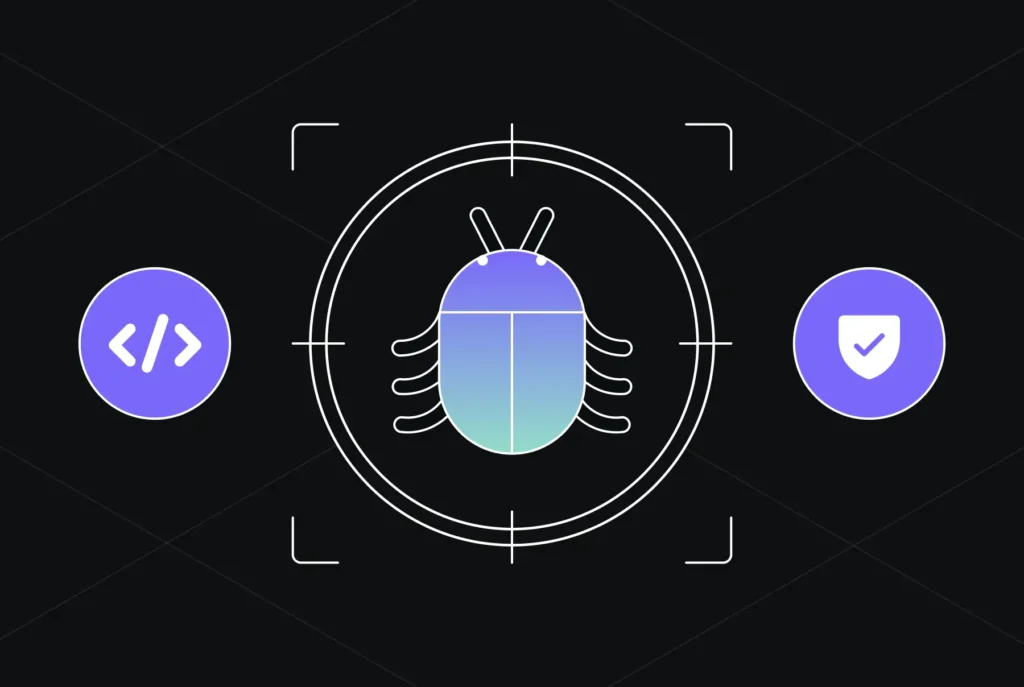Why IDEs are Essential for Developers in 2024


When choosing programming tools, much depends on personal preferences and the complexity of the project. Some developers might opt for something as simple as Notepad to write code or create a basic website, but those who value their time and efficiency turn to an IDE (Integrated Development Environment). An IDE integrates a wide range of essential tools that streamline the development of applications or complex web resources.
Writing code with an IDE not only simplifies the process of building projects regardless of complexity but also significantly boosts productivity. But why are IDEs still so crucial in 2024? Let’s take a closer look at the role and key selection criteria for these invaluable assistants.
What is an IDE in programming?
An Integrated Development Environment refers to software that brings together various essential tools into a single platform. Using an IDE makes writing code much easier and faster by offering a comprehensive suite of features, including:
- Code editor
- Automated build tools
- Compiler or interpreter
- Debugger
For advanced developers, there are additional options, such as integrating version control systems, installing plugins, and adding frameworks to further enhance functionality. Some IDEs are designed for a specific programming language, while others support multiple languages, offering flexibility for different types of projects.
IDEs simplify the development process by streamlining repetitive tasks and offering features that save time and reduce human error.
What is an IDE used for?
In practical terms, an IDE is designed for programmers and developers, significantly streamlining the creation of new IT products. It provides professionals with the ability to:
- Create, view, execute, and modify code within a single window. IDEs often include syntax highlighting, code completion, and code generation, making it easier for developers to write cleaner and more efficient code.
- Conduct testing and, in some cases, emulate various devices. Modern IDEs come with built-in debuggers and testing frameworks, allowing developers to catch and fix errors without leaving the environment.
- Not only develop projects but also efficiently manage them. IDEs allow developers to manage project files, dependencies, and configurations seamlessly, keeping everything organized. They also simplify the configuration of project environments and save developers from manually managing file structures or setting up compilers.
- Integrate additional components and tools as needed. For example, many IDEs integrate with version control systems like Git, so developers can commit, push, and pull code without switching between applications.
- Depending on the IDE’s capabilities, design and develop graphical interfaces.
By consolidating these features, an IDE enhances productivity and simplifies complex workflows for developers. They accelerate the development process and enforce best practices, suggesting optimized code patterns and warning about potential pitfalls.
Why IDEs matter in 2024
1. Increase developer efficiency
In 2024, developers are expected to manage more complex codebases than ever. From web development to artificial intelligence applications, projects require thousands of lines of code. IDEs are designed to simplify this workload by automating repetitive tasks and offering real-time suggestions. Features like intelligent code completion and error detection make developers significantly more productive by reducing the need to switch between different tools.
2. Streamline collaboration
IDEs now offer collaborative coding features like pair programming directly within the environment which is critical in the era of remote work and global collaboration. Tools like Microsoft’s Visual Studio Code and JetBrains’ IntelliJ IDEA have built-in extensions that allow multiple developers to edit the same piece of code in real-time, regardless of their location. This feature is especially vital for open-source projects and large teams working in distributed environments.
3. Offer enhanced debugging and testing tools
A bug caught early saves hours of rework later. In 2024 developers need tools that allow them to test and debug software quickly and effectively. Most software IDEs come with built-in debugging tools that allow you to step through your code, set breakpoints, and monitor variable states. Advanced IDEs also offer automated testing frameworks, such as JUnit for Java or PyTest for Python, directly within the environment, making the testing process much smoother.
4. Support cloud-based development
As more software moves to the cloud, the rise of the cloud-based IDE environment has been a game-changer. Cloud IDEs allow developers to write, compile, and test code in the cloud without the need for heavy local installations. This trend is essential in 2024 due to the increased adoption of remote work and distributed teams.
Types of IDE
There are dozens of different IDEs available today, each designed to cater to different types of developers and project needs. These IDEs can be classified into various categories based on several criteria.
Classification of IDEs by cost
- Open-source IDEs are completely free to use and are often the go-to choice for beginner developers or those working on personal projects. These IDEs are typically maintained by a community of developers, ensuring that they remain functional and receive updates over time.
Examples: Visual Studio Code, Eclipse. - Shareware IDEs are available for free download but often include premium features that require a paid subscription or one-time purchase to unlock. This model is popular with both individual developers and small companies who want to evaluate the IDE before committing to a purchase.
Examples: PyCharm, IntelliJ IDEA. - Completely paid IDEs require purchasing a license or subscription and are often used by companies or developers working on large-scale projects where advanced features and dedicated support are necessary. Paid IDEs usually offer a more robust feature set, faster performance, and better integration with enterprise-level tools.
Examples: JetBrains Rider, Xcode (free for individual use, but offers paid developer accounts for full access to app deployment features).
[blog-subscribe]
Classification of IDEs by versatility
- Monolingual IDEs are designed to support and optimize development in just one programming language. These IDEs often provide highly specialized tools and features tailored to the needs of that specific language, offering a streamlined and efficient development experience for language-specific projects.
Examples: Android Studio (specifically for Android app development, supporting Java and Kotlin), Xcode (for Swift and Objective-C). - Multilingual IDEs are versatile environments that support multiple programming languages, either natively or through plugins and extensions. These IDEs are ideal for developers working across different languages and frameworks, offering flexibility and adaptability for various projects. They are highly customizable, often allowing developers to install language-specific plugins or configure their environment to work with different languages and frameworks. This versatility makes them suitable for large-scale, multi-language projects where the same IDE can be used across teams working in different stacks.
Examples: Visual Studio, Eclipse.
Cloud-based vs. desktop-based
- Cloud-based IDEs are hosted in the cloud, allowing developers to code directly from a browser. This is especially useful for collaborative or remote teams, as it eliminates the need for complex local installations. Some popular cloud-based IDEs include Gitpod, AWS Cloud9, and Replit.
- Desktop-based IDEs run locally on a developer’s machine and provide more robust offline functionality.
Targeted for specific platforms
- Mobile Development IDEs: tools like Android Studio and Xcode are optimized for mobile development. Android Studio focuses on Android apps, while Xcode is designed for iOS and macOS applications.
- Web Development IDEs: IDEs like Sublime Text and Atom are often used in web development, supporting JavaScript, HTML, CSS and other web technologies.
Modern IDEs: features and future
The IDE environment of 2024 is far more advanced than it was a few years ago. As technology progresses, IDEs will also continue to evolve. Below are some of the standout features that modern IDEs offer and some trends we may see in the future.
1. AI-powered code assistance
Artificial intelligence tools are now a staple in modern IDEs. CodiumAI or GitHub’s Copilot, for example, offer code suggestions and even write entire code blocks based on a developer’s input.
As artificial intelligence matures, we can expect AI to take on more complex coding tasks, from automatically generating boilerplate code to providing in-depth code analysis.
2. Real-time collaboration
IDEs now integrate features like live sharing and collaborative editing, reducing friction between team members.
3. Integration with DevOps
With CI/CD (Continuous Integration/Continuous Deployment) becoming a standard practice in software development, many IDEs offer integrations with DevOps tools like Jenkins, Docker, and Kubernetes.
In the future, IDEs will likely include more features to support DevOps processes, enabling developers to manage infrastructure, deploy applications, and monitor their performance directly within the IDE.
4. Customizable workflows
IDEs allow developers to tailor their environment according to their project needs. From adding plugins to customizing the look and feel, modern IDEs are incredibly versatile.
In 2024 IDEs are more essential than ever for developers due to the increasing complexity of software, the need for rapid development cycles, and the rise of collaborative and remote work environments. The variety of IDEs available today ensures that there is a suitable option for every developer and project, whether it’s a beginner writing their first lines of code or a team working on a large-scale enterprise application. As development practices continue to evolve, IDEs remain the backbone of a productive and efficient coding experience.