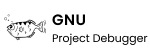Through this article, we will delve into the concept of debugging, its significance in the software development process, and the challenges developers face. We will also explore debugging techniques and tools to provide a comprehensive understanding of this crucial aspect of software development.
Introduction to Debugging in Software Development
Debugging in software development entails detecting and resolving software application errors or bugs. It involves analyzing and troubleshooting code to eliminate issues that prevent the software from functioning correctly.
Now that we have understood debugging in software development, let’s look into Bugs and their nature.
The Nature of Bugs
Bugs in software development represent faults or defects that lead to unexpected behavior or failure to meet intended functionality.
These bugs can range from minor issues, such as spelling errors or graphical glitches, to significant flaws that result in system crashes or data corruption.
Various types of bugs can manifest in software applications. Some common types are listed below.
1. Syntax errors
These bugs arise when the code violates programming language syntax rules. They often result in compile-time errors and prevent the code from executing.
2. Logic errors
Logic errors manifest when code design or implementation contains flaws. These bugs may not cause immediate failures but can lead to unexpected behavior or incorrect output.
3. Memory leaks
Memory leaks happen when a program inadequately releases memory resources. Over time, this can result in the program consuming excessive memory, slowing down the system, and potentially causing crashes.
4. Race conditions
Race conditions arise when multiple threads or processes access shared resources concurrently, leading to unpredictable outcomes. These bugs can be challenging to reproduce and debug, depending on timing and the specific execution environment.
When considering the impact, Bugs can significantly affect the performance and user experience of software applications.
They can cause crashes, freeze the system, or result in incorrect output. These issues frustrate users and lead to decreased productivity and potentially critical data loss.
Bugs can also introduce security vulnerabilities, leaving the software susceptible to exploitation by malicious actors.
Bugs can tarnish the reputation of the software developer or organization. Users expect reliable and robust software, and encountering bugs can erode their trust in the product and the company behind it.
This emphasizes the need for thorough debugging to deliver high-quality, bug-free software.
The Role of Debugging
Debugging plays a significant part when addressing the causes mentioned above.
The primary objective of Debugging is to ensure the proper functioning and reliability of the software. By addressing bugs, developers can eliminate unexpected behaviors, crashes, and incorrect results, thus improving the overall quality of the software product.
Moreover, debugging helps developers gain a deeper understanding of the codebase. By thoroughly examining the code during the debugging process, developers can identify areas that require optimization or refactoring. This contributes to enhancing the maintainability and scalability of the software.
Additionally, debugging plays a crucial role in the testing phase of software development. Testers and quality assurance professionals often rely on developers to assist in debugging issues found during testing. By promptly addressing and resolving these bugs, developers can support the testing process and ensure the delivery of a stable and reliable software application.
Steps of the Debugging Process
The debugging process typically follows a series of steps to identify and fix bugs efficiently.
1. Reproducing the bug
Consistently reproducing the bug is the initial step in debugging. This involves identifying the specific conditions or inputs that trigger the bug. Reproducing the bug allows developers to analyze its behavior and understand the scope of the issue.
2. Locating the bug
Once the bug is reproducible, the next step is to locate the precise source of the problem. This often involves examining the relevant sections of code, analyzing error messages or logs, and using debugging tools to trace the program’s execution flow.
3. Analyzing the code
Once the bug is located, developers analyze the code surrounding the bug to identify the root cause. This involves inspecting variables, data structures, and control flow to understand why the bug occurred. Close attention is paid to the logic and assumptions made during development.
4. Fixing the bug
After identifying the root cause, developers implement the necessary changes to fix the bug. This may involve modifying the code, adjusting variables or parameters, or applying appropriate programming techniques to address the issue.
5. Testing the fix
After bug fixing, comprehensive testing is crucial to verify the resolution of the problem. Regression testing, in particular, helps to verify that fixing the bug did not introduce new issues or impact other parts of the software.
Following these steps, developers can effectively debug software applications, improving functionality, stability, and quality.
Next, we will see why Debugging is valuable for developers and organizations.
Importance of Debugging
1. Ensuring software functionality and reliability
Bugs can cause unexpected behaviors, crashes, or incorrect results, jeopardizing the overall performance of the software. By actively debugging and addressing these issues, developers can enhance the software’s reliability, providing users with a seamless and error-free experience.
2. Enhancing software performance and efficiency
Bugs in software can impair performance and efficiency, such as memory leaks or inefficient algorithms causing system slowdowns. Developers can improve software performance by debugging and optimizing the code, addressing performance-related issues, and creating a more responsive application.
3. Improving user experience and satisfaction
User experience is a critical aspect of software development, and bugs can undermine it. By prioritizing debugging, developers can create a more stable and user-friendly software product, increasing user satisfaction and retention.
4. Minimizing financial and reputational risks for software developers
Bugs in software can have severe financial and reputational consequences. Customer complaints, system failures, and related incidents can result in financial losses and damage the reputation of software developers. Thorough debugging practices are crucial to minimize these risks and ensure the delivery of reliable and high-quality software products.
Now let’s look at some challenges developers face in debugging.
Challenges in Debugging
1. Complexity of modern software systems
Debugging modern software systems is a challenging task due to their complex nature. With complicated interactions between numerous modules, libraries, and dependencies, identifying and isolating bugs becomes increasingly tricky. The interrelation of software components further adds complexity, as issues in one module can affect others.
2. Identifying the root cause of bugs
Identifying the root cause of bugs presents a significant challenge in debugging. While the symptoms may be apparent, understanding why they occur requires an in-depth analysis of code and its execution. Various factors, including code interactions, external dependencies, and user inputs, contribute to bug manifestation.
3. Time and resource constraints in debugging
Debugging can be time-consuming, particularly when tackling complex issues, as developers face constraints on time and resources. Balancing the need to meet software delivery deadlines with allocating sufficient time for debugging poses challenges, potentially resulting in compromises in analysis depth and test coverage.
4. Collaborative debugging in team environments
Collaborative debugging in team environments brings challenges, with multiple developers working on different software parts. Coordinating efforts to diagnose and resolve bugs can be complex due to communication gaps, conflicting assumptions, and differing debugging approaches.