Documentation as code
As developers, we always discuss how important it is to maintain good documentation. But how many of us are willing to prepare documentation from scratch? Well, you don’t have to worry much about it since now we have a new way of creating documentation: Documentation as Code (DaC).
Documentation as Code is changing how we handle software documentation. It allows you to write and update documentation like software code and integrate it smoothly into the software development process. This article will discuss all you need to know about Documentation as Code, including its advantages, challenges, and how it works.
What is Documentation as Code?
Documentation as Code is a modern approach to writing and maintaining documentation using the same tools and practices we use for software development. Instead of treating documents as static, separate entities, Documentation as Code brings them under the same processes that govern code-like version control, peer reviews, and continuous integration. This approach not only streamlines documentation but also enhances its accuracy and relevance.
Benefits of Documentation as Code
- Synchronization: One of the standout benefits of Documentation as Code is ensuring that documentation stays in sync with code changes. This is important because software is getting updated daily, and having out-of-date documents can cause issues for end users. When documentation is done alongside the development process, changes in any code will immediately lead to an update in the documentation.
- Collaboration: Documentation as Code promotes a collaborative environment where developers and technical writers use the same tools. For instance, changes to documentation are submitted through pull requests, similar to code, allowing for seamless reviews and updates. This process ensures all team members can contribute to and improve the documentation.
- Automation: Using Documentation as Code, teams can automate the testing of their documentation for aspects like broken internal links and more.
- Version Control: Just as software versions are managed with version control systems, Documentation as Code applies the same principle to documentation. This approach ensures that documentation is consistently aligned with the respective version of the software it describes, thereby avoiding the confusion that mismatched versions can cause.
How to Implement Document as Code
Implementing a typical Document as Code workflow involves several key steps:
Step 1: Documentation Writing
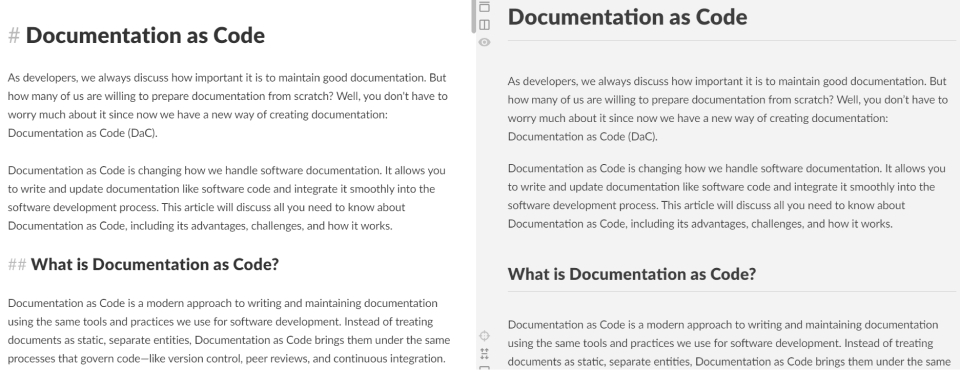
Documentation as Code begins with creating the content using Markdown, a lightweight markup language, within an Integrated Development Environment (IDE). This approach facilitates easy editing and formatting, similar to coding, and ensures the documentation is straightforward and manageable. By using Markdown, writers are able to concentrate on the content and avoid problems connected with the formatting of the document.
Step 2: Version Control
Once the documentation is created, it is committed to a version control system such as Git. This process helps to record all the changes to the documentation and notify other teams about who made the change and when. Also, you can easily revert to the previous version if the new one has bugs or needs to be reverted
Step 3: Review
The review process in Documentation as Code mirrors the review process of software development. Documentation is subjected to peer review through pull requests, where team members scrutinize the changes for accuracy, clarity, and comprehensiveness. This collaborative review process helps maintain high-quality content, reduces errors, and ensures the documentation meets the project’s standards and requirements.
Step 4: Publishing
The final step in the Documentation as Code workflow is publishing. After documentation is reviewed and approved, it is merged into the main repository. A Static Site Generator (SSG) is used to transform the Markdown documents into a web-friendly format, typically HTML, which can be hosted and accessed easily. This step ensures that the documentation is readable and accessible to end users, providing them with up-to-date and reliable information.
[blog-subscribe]
Tools to Implement Documentation as Code
There are several tools you can use to simplify this process:
- Markdown: This lightweight markup language is favored for its simplicity and compatibility with developer tools and version control systems. You can use a markdown-supported IDE like VS Code for this.
- Static Site Generators (SSGs): Tools like Jekyll or Hugo transform Markdown files into static websites, which are easy to host and maintain.
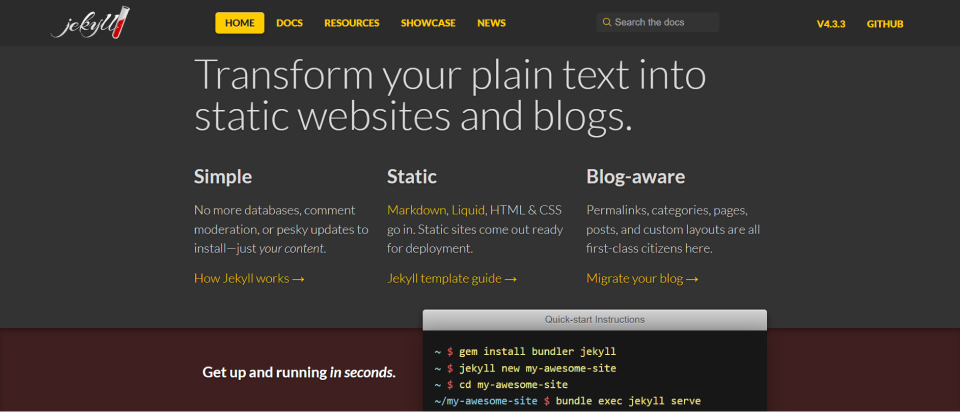
- Version Control Systems: Git is integral to the Documentation as Code workflow. They enable tracking of changes, collaboration, and historical record-keeping for documentation, just as it does for code.
Traditional Documentation vs. Documentation as Code
Let’s look at a side-by-side comparison to understand the shift from traditional documentation practices to Documentation as Code. This table highlights the fundamental differences in tools, speed, collaboration, and versioning, showing how DaC streamlines and enhances the documentation process:
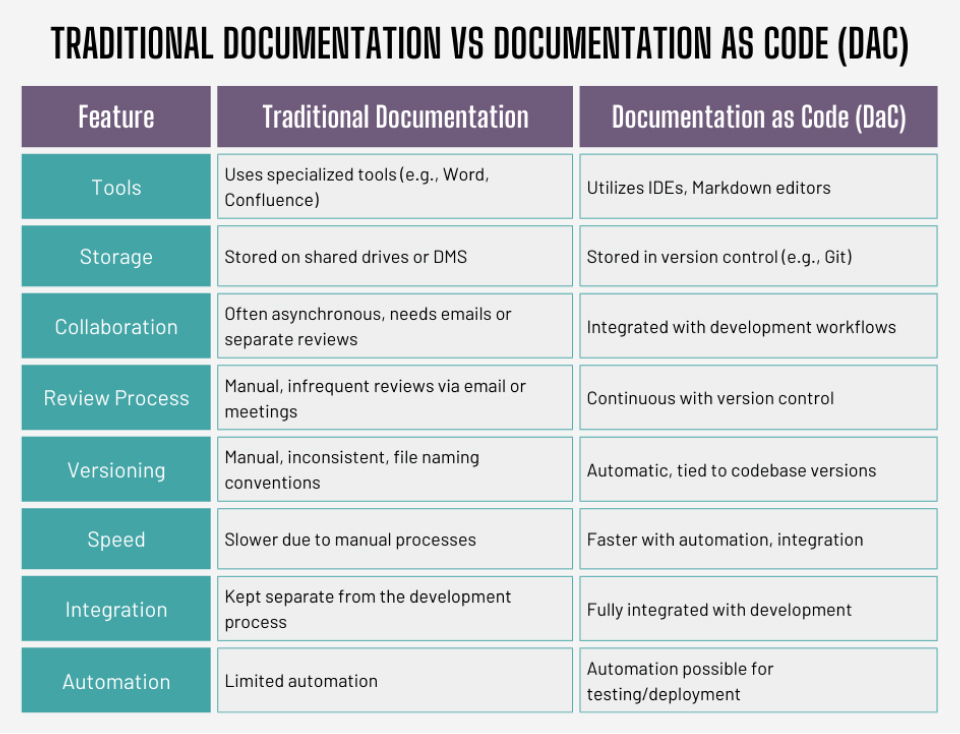
Challenges and Solutions
Despite its benefits, Documentation as Code has challenges keeping documentation continuously updated and ensuring comprehensive team participation. Here are a couple of solutions you can use to avoid these challenges:
- Automated Synchronization Tools: These tools can automatically suggest documentation updates in response to code changes, reducing the manual effort required. For example:
- Organizational Standards: Having specific guidelines on what should be done in the updates sections can help all team members to input their best towards the documentation exercise.
Conclusion
The concept of Documentation as Code is a significant change in how documentation can be created and managed throughout the SDLC. By leveraging the same tools and practices used for coding, teams can ensure their documentation is as agile, reliable, and collaborative as the software it supports. Adopting Documentation as Code can lead to more efficient project management, fewer errors, and a better overall developer experience.