Source Code Management
In the world of software engineering, where collaboration and agility are key, source code management (SCM) is the backbone for successful development workflows. Imagine the chaos that can happen if a team of developers works on a single project without a system to manage their code. There will be conflicts, bugs, broken features, and no way to determine what happened to the codebase. This is where source code management (SCM) comes in.
What is source code management?
Source code management or SCM refers to the practice of tracking and controlling changes to a project’s source code over time. It ensures that:
- Every change is documented: Developers can see who made a change, when it was made, and why it was made.
- Collaboration is seamless: Several developers can work on the same project without overwriting or conflicting with each other’s work.
- Version control is maintained: Teams can roll back to previous versions or undo recent changes if they have introduced issues.
Source code management is more than just keeping your code in order; it’s about fostering collaboration, reducing risk, and enabling continuous improvement in software development.
Why is source code management important?
- Collaboration across teams: Multiple developers can work simultaneously on different features or bug fixes. It also helps identify code conflicts and resolve them efficiently.
- Version control: SCM maintains a history of code changes, enabling rollbacks to stable versions when necessary. It tracks every commit, making it easy to trace issues to specific changes.
- Disaster recovery: In case of system failures, SCM systems provide backups that allow code recovery.
- Code quality assurance: Pull requests and code reviews become smoother with tools that integrate directly with SCM systems. Check out this case study.
By ensuring these benefits, SCM empowers developers to deliver high-quality software consistently.
Source code management tools
Choosing the right source code management tool can significantly impact your development workflow, and the ideal time to implement a source code management tool is at the beginning of a project. Let’s look at some popular options:
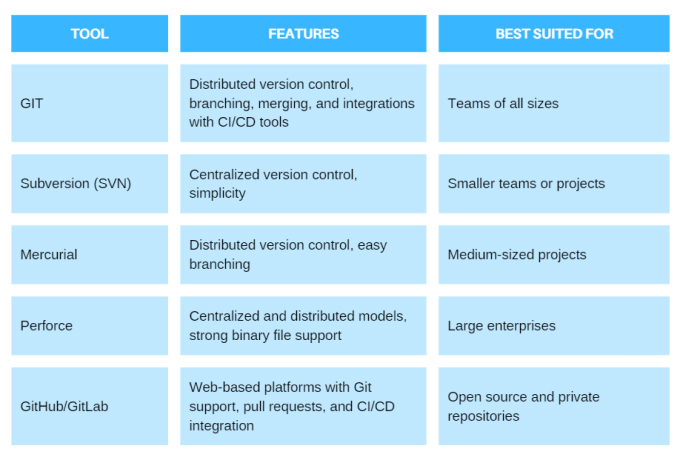
Among these, Git, combined with platforms like GitHub or GitLab, is by far the most widely used tool in the industry. These tools provide a robust ecosystem that enhances collaboration and streamlines workflows.
Anatomy of a source code management system
A source code management system isn’t just a tool; it’s a framework that developers rely on daily. Here’s what a typical SCM system includes:
- Version repository: An SCM system maintains a complete history of all versions of the source code, including every modification made over time. Thus, developers can access and review any previous state of the codebase, making it easier to track changes, debug issues, or restore earlier versions if necessary.
- Branching and merging: Allows developers to create independent branches for new features. That means developers can work in isolated environments (branches) when creating new features or fixing issues without disrupting the primary codebase (main branch).
- Access control: Ensures that only authorized personnel can make changes to the codebase. It means setting up user roles and permissions within an SCM system to ensure that only authorized developers or team members can make changes. This protects the integrity of the code.
- Change logs: Maintaining detailed records of every change ensures a comprehensive history of modifications made to the source code.
- Conflict resolution tools: Helps manage and resolve code conflicts when two developers work on the same file.
- CI/CD: Integrates testing and deployment pipelines, automating repetitive tasks and reducing manual effort.
How to get started with SCM
Setting up a source code management system might seem daunting. Here’s a simplified step-by-step guide:
- Choose your tool: Select an SCM tool that fits your team’s needs. For most teams, Git is a safe bet.
- Initialize your repository: This command sets up a new Git repository.
git init
- Add files and commit: These commands track files and save the initial version. For more information, refer to this guide.
git add git commit -m "Initial commit"
- Push to a remote repository: Use GitHub, GitLab, or another hosting platform to store your repository in the cloud.
- Collaborate: Use branches for new features and pull requests for reviews.
- Monitor changes: Regularly pull the latest changes to stay in sync with the team.
Here’s a visual representation of a typical Git SCM workflow.
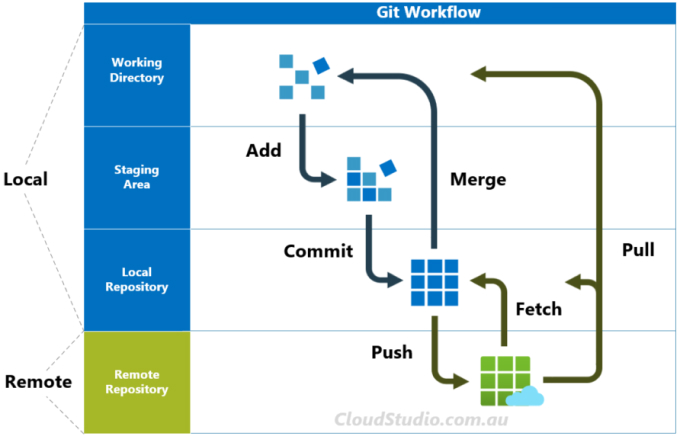
Tips for effective source code management
- Commit often: Frequent commits with descriptive messages make it easier to track changes and debug issues.
- Use branches wisely: Keep the main branch stable and use feature branches for new work.
- Review code: Regular code reviews catch issues early and improve quality.
- Automate where possible: Integrate CI/CD pipelines to automate testing and deployment.
- Backup regularly: Ensure your repositories are backed up to prevent data loss.
The future of source code management
As software development evolves, so do source code management systems. Modern trends include:
- AI-driven insights: Tools that analyze code changes and suggest improvements.
- Cloud-native SCM systems: Platforms optimized for distributed teams and remote work.
- Security enhancements: SCM tools now incorporate vulnerability scanning to ensure secure codebases.
- DevOps integration: Deeper integration with DevOps pipelines for seamless workflows.
These advancements promise to make source code management systems even more integral to development practices, boosting productivity and collaboration.
Final thoughts
Source code management isn’t just a technical requirement; it’s a cornerstone of effective software engineering. Alone or as part of a team, big or small, SCM tools and systems will drive your productivity and code quality to the next level. Whether tracking changes or working together on projects, SCM keeps the development process smooth.
Source code management is not just about managing code; it is about managing innovation, teamwork, and success in the ever-evolving world of technology. So, pick your tool and set up your system to witness your development workflow transform for the better. Happy coding!