Let’s set up Codium (now Qodo) for CLion
Direct installation
Install qodo directly from the CLion marketplace.
- Restart your IDE upon installation.
Manual installation
Windows – File → settings

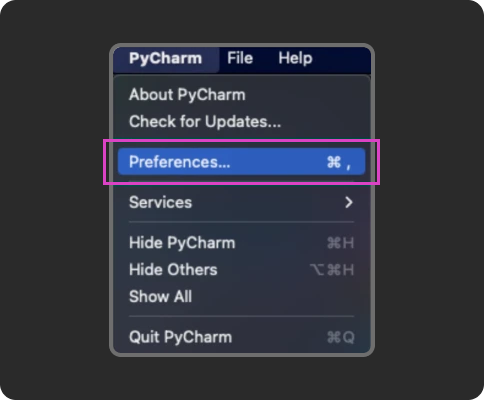

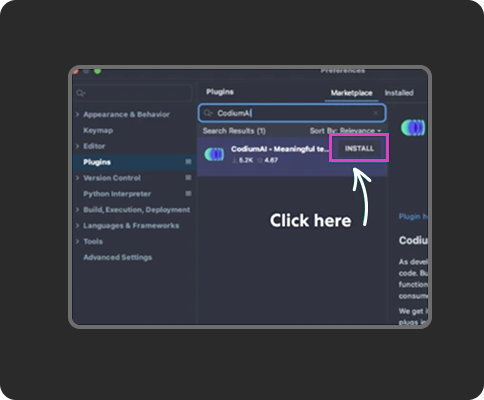
1
Mac – CLion → preferencesWindows – File → settings

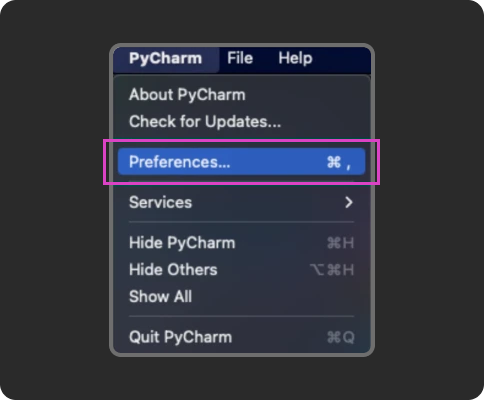
2
Choose “Plugins” and type qodo → Install

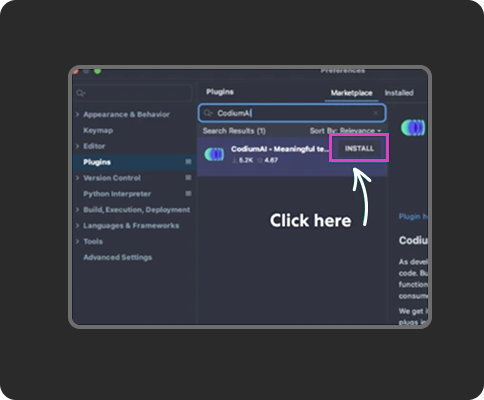
3
Click “OK” and restart IDE
Trouble installing? Visit our Technical FAQ & Troubleshooting or Contact us at [email protected]
We take security, privacy and compliance seriously.
Only necessary code analyzed
Data is SSL Encrypted
SOC2 certification