What is Vibe coding? Is It The Future or Just a Trend?
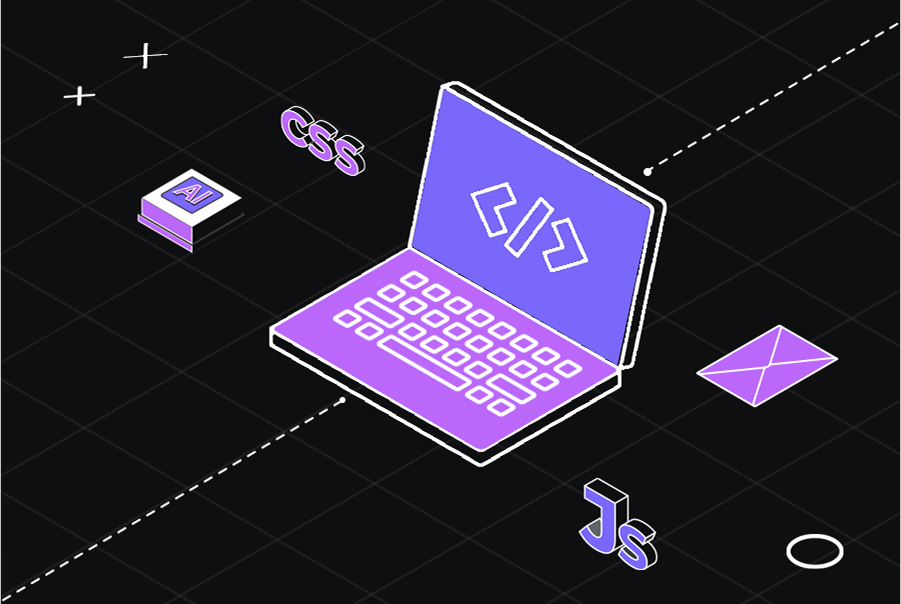
The term vibe coding pops up everywhere now-tweets, memes, and heated developer debates. In Feb 2025, Business Insider described vibe coding as the latest buzzword in Silicon Valley. Some people were flexing about shipping entire features by just “vibing” with AI, while others were horrified at the thought.
At first, I laughed it off as another overhyped trend. But after using AI to speed up my own workflow, I realized it’s more than just a meme-it’s a real shift in how we can approach coding.
However, I have realized that accepting every AI suggestion without thinking can be risky. If you’re not careful, you’re setting yourself up for untested, non-compiled code that eventually leads to technical debt.
I’ve seen it happen in many cases: code that looks good on the surface but falls apart when debugging or adding more test cases. For example, an AI-generated payment processing API may handle successful payments well but fail to manage failed transactions properly, leading to double charges without notifying the user.
Then, there’s the mindset some developers have toward AI-generated code. While scrolling through Reddit, I noticed one post that stuck with me-a developer proudly shared how they “vibe-coded” an entire feature without understanding a single line. The responses were split-some called it genius, but mostly people were being sarcastic, such as “Screw the unit tests, the vibes will carry us”:
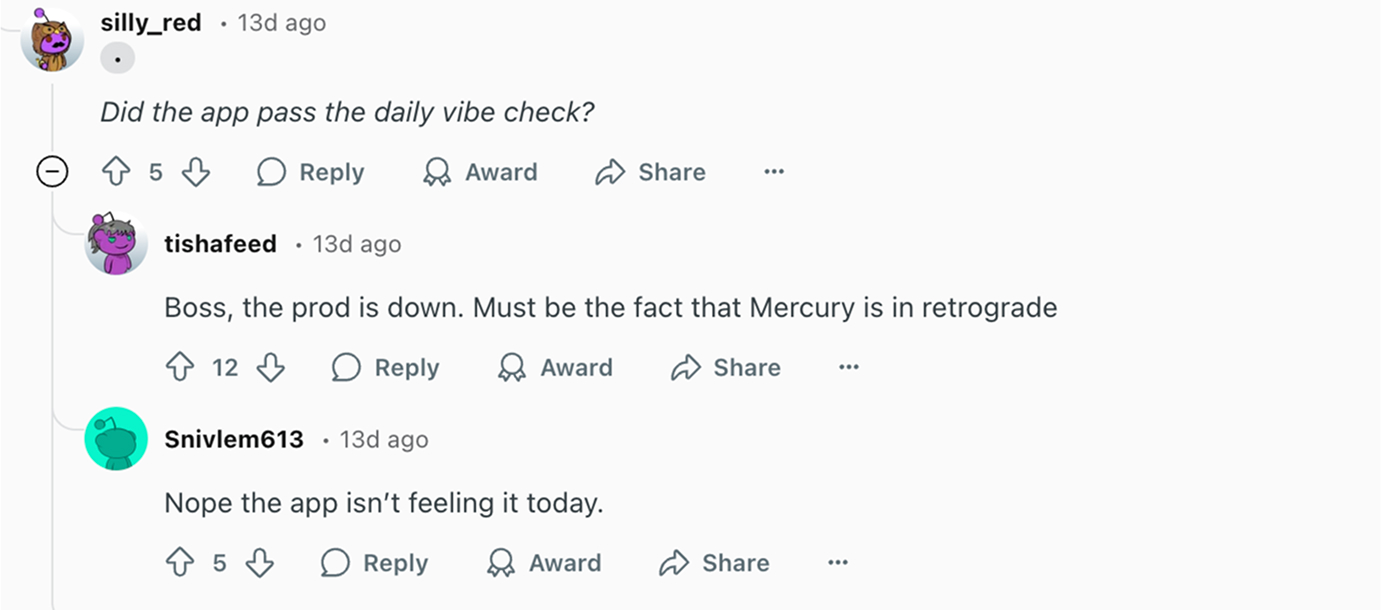
The real concern? Code quality, security, and the long-term cost of AI-generated code that no one can properly maintain. So, what is vibe coding, and if it’s here to stay, how do we do it right? Let’s break it down.
Understanding Vibe Coding Beyond the Hype
Vibe coding uses large language models (LLMs) like GPT-4, Codex, Gemini, Claude, etc., to generate and refine code based on high-level instructions rather than writing everything manually.
Instead of focusing purely on syntax, developers guide AI using conceptual directions, iterating until the final output “feels right.”
The idea exploded in the developer community after Andrej Karpathy, former Director of AI at Tesla and a key figure in deep learning, introduced the term.
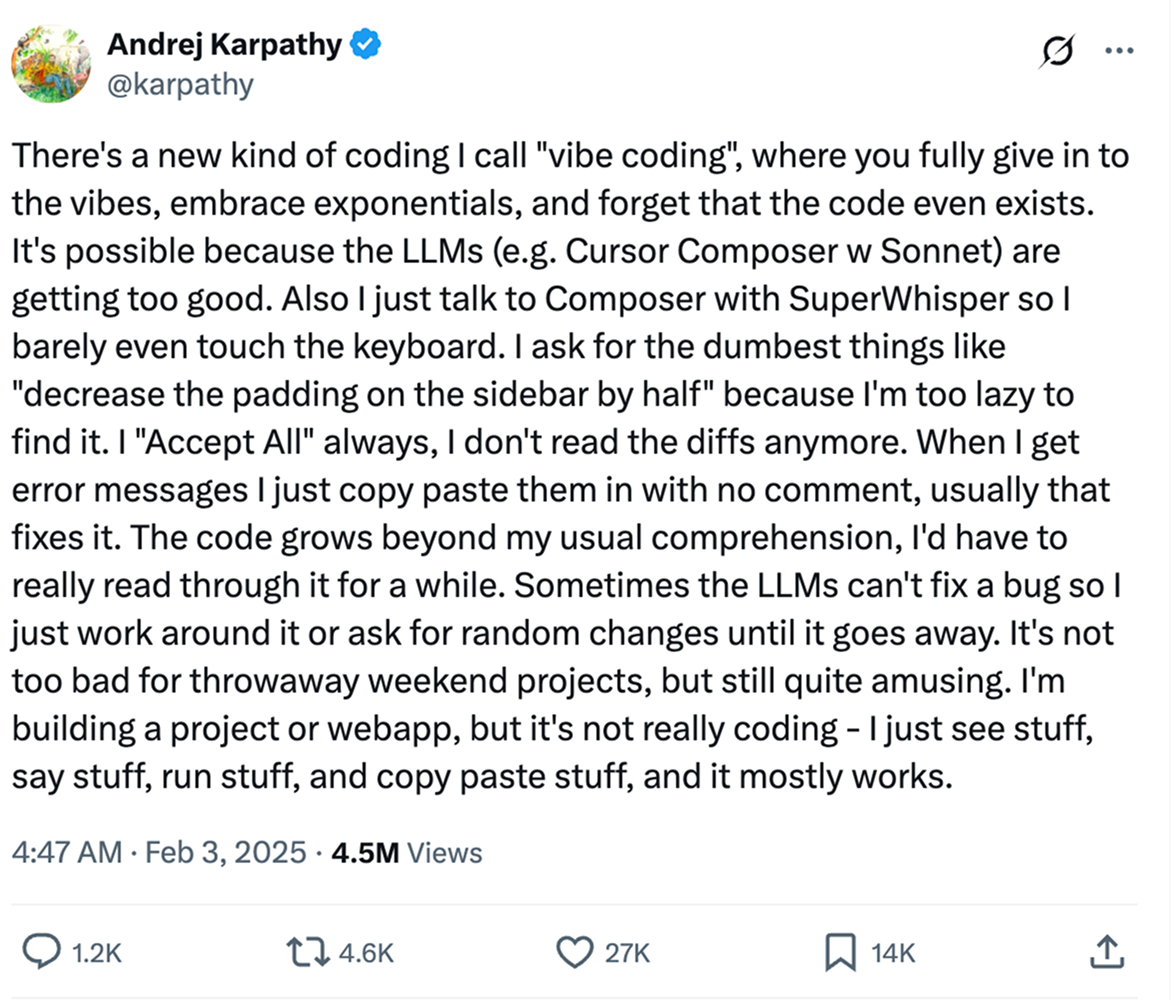
In his now-famous tweet, Karpathy described vibe coding as shifting the developer’s role from writing code to guiding AI through iterative refinements. Instead of manually crafting every function, developers focus on defining intent while AI handles execution.
One of the most hilarious posts was about vibe debugging, where a user shared, “It’s fun until it’s not.”

The memes are funny, but they highlight real discussions: should we embrace AI as a coding partner, or is this just a shortcut to chaos? Let’s discuss the pros and cons to understand better.
Pros and Cons of Using Vibe Coding
Vibe coding isn’t just about making AI do all the work-it’s about leveraging AI as a collaborator rather than a replacement.
Karpathy’s take highlights a major shift: developers may not even need to read the AI-generated code. Instead, they evaluate it based on behavior: running tests, checking outputs, and tweaking inputs until the software works as intended.
Take a real-world example-a startup founder with little coding experience wants to validate an idea. Instead of hiring a full development team, they use AI to generate a prototype, adjusting prompts until they get a working MVP. Similarly, a developer building a proof of concept (POC) for a new feature can quickly generate and test different implementations without diving deep into the syntax.
The core benefit? Faster prototyping and reduced cognitive load. Developers can spend more time on high-level software architecture rather than struggling with low-level implementation details.
Now, imagine a junior developer creating an API. They write an endpoint to fetch all user data but overlook critical aspects like authentication, rate limiting, or error handling. This simple oversight can lead to hours of debugging and security vulnerabilities. In this case, vibe coding can help beginners structure their code properly while catching overlooked edge cases.
However, unchecked AI-generated code can quickly become too complex for junior developers to fully grasp, raising concerns about maintainability and security.
Here are some major pros and cons of using vibe coding for your development:
| Pros (+) | Cons (-) |
| Rapid prototyping | Lack of code understanding |
| Focus on high-level architecture | Increased technical debt |
| Faster development cycles | Security vulnerabilities |
| AI-assisted debugging | Harder to maintain long-term |
When To Use Vibe Coding vs. When To Avoid
Now that we understand the strengths and weaknesses of vibe coding, let’s discuss when it makes sense to use it and when it could lead to problems.
USE vibe coding for:
- Boilerplate code generation: auto-generating CRUD operations in a REST API.
- Rapid prototyping: quickly building a proof-of-concept for a new app idea.
- Code suggestions: refining function logic while coding in an IDE.
- Automating repetitive tasks: generating unit test templates.
- Learning and experimentation: exploring new programming languages or frameworks.
AVOID using vibe coding for:
- Security-critical apps, such as writing authentication or encryption logic.
- Scalability-dependent projects, such as designing a high-load microservices architecture.
- Situations where full understanding is required, like debugging a performance bottleneck in a production system.
- Highly specialized domains, like implementing low-level firmware or financial risk models.
- Legacy code generation, such as modifying old monolithic systems where AI may introduce incompatibilities.
How Does Vibe Coding Compare To Traditional Coding Methods?
AI coding tools for vibe coding shift from manual coding to guiding AI with natural language. Here’s how they differ:
- Code Creation: Traditional coding relies on syntax, while vibe coding uses English as an interface, letting AI generate code. For example, suppose I want to fetch user data from an API:
- GitHub Copilot: A comment like // Fetch user data suggests a function
- Vibe Coding: A simple prompt such as “Create an Express API for user data from MongoDB with error handling” can do the work.
- Developer Role: In vibe coding, developers curate, refine, and validate AI-generated code, unlike traditional coding, where they need to write every line.
- Speed vs. Control: Vibe coding is faster but needs strong oversight, whereas traditional coding offers full control at a slower pace.
Here’s a table for better understanding:
| Parameters | Traditional Coding | Vibe Coding |
| Code Creation | Manual writing | AI-assisted generation |
| Developer Role | Writing and debugging | Guiding and refining |
| Speed vs. Control | Slow but precise | Fast but needs oversight |
| Learning Curve | Requires deep understanding | Easier for beginners but risky |
Why Code Understanding is Important in Vibe Coding
“What I cannot create,
I do not understand.”
– Richard Feynman
Vibe coding isn’t about letting AI do all the thinking; it’s about combining speed with structure to create code that’s both functional and maintainable.
Moreover, it may stop developers from actually understanding their code. You still need to be the architect of your code; otherwise, you’ll just welcome technical debt, security risks, and hidden bugs.
The Hidden Cost of Sloppy AI-Code
AI code lacks conceptual understanding, which means it generates code based on patterns, not logic. This quickly creates unwanted and accumulated debts.
For example, let’s say you need a function to merge overlapping time intervals in a scheduling app.
A senior dev sorts and merges efficiently (O(n log n) + O(n)). AI, however, might use a brute-force O(n²) approach, mimicking common patterns rather than optimizing. Here, the AI-generated code will work, but it lacks efficiency, creating performance issues later.
For devs who don’t understand their code, fixing one issue may create another one on the run, like seeing the person sharing his “under attack” in his Reddit post. Debugging is not as easy as asking ChatGPT where it all went wrong.
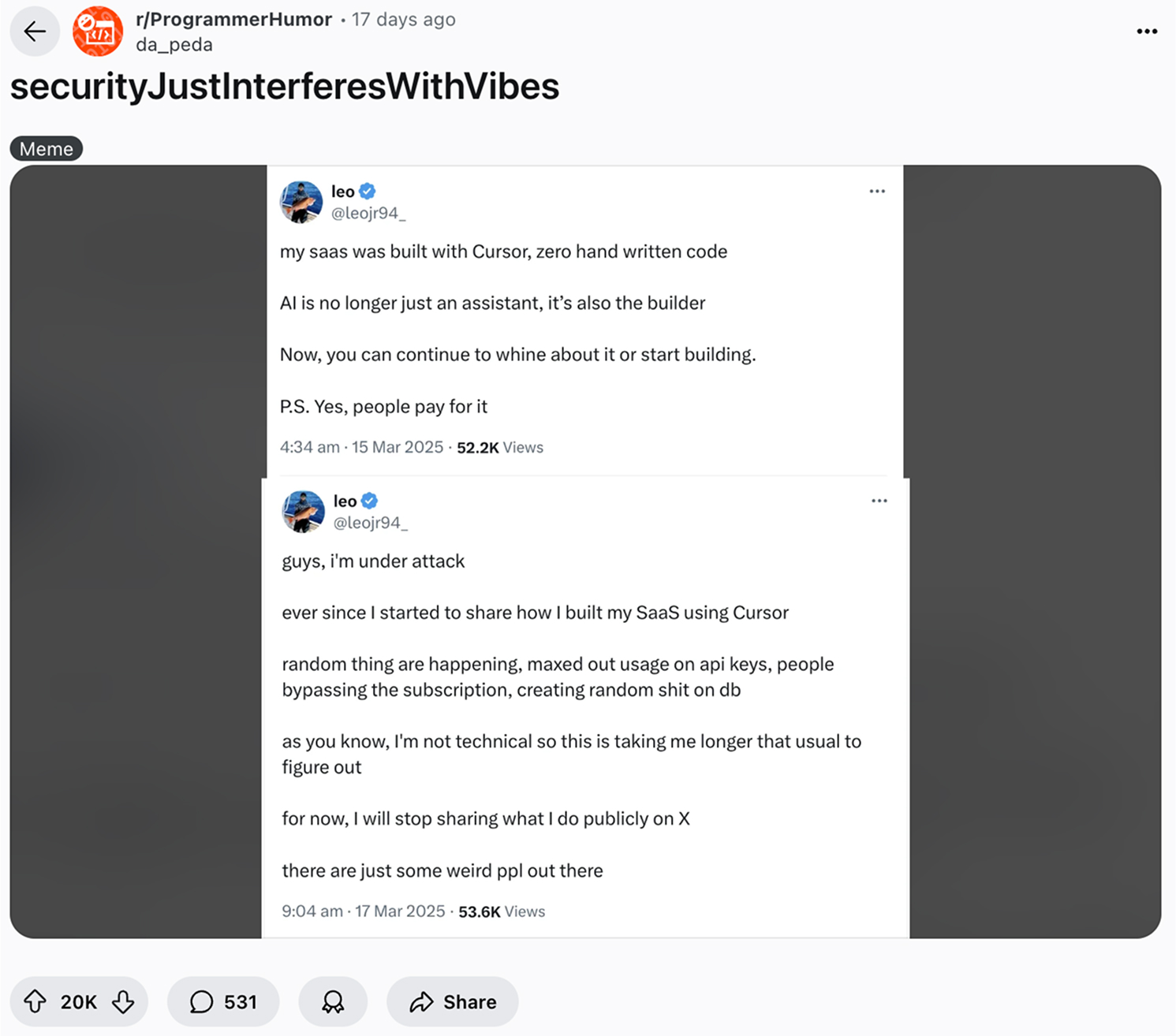
So, using AI for vibe coding doesn’t mean you need to completely surrender your understanding because speed is useless if you don’t know how to maintain your code.
How Can You Use AI for Vibe Coding?
Many developers fall into the trap of treating AI like an all-knowing coder, only to end up with unscalable, unreadable, and insecure code.
The key to effective vibe coding lies in structured prompting and iterative refinement.
Many vibe coding tools, such as Qodo, Cursor, Lovable, etc, help developers work more efficiently while maintaining code quality. You can check the generated code against real-world constraints and refine it through step-by-step improvements.
AI-generated code can be a hit or miss, depending on how it’s used. Let’s dive into the good, the bad, and the ugly of using AI for coding:
- The Good: AI can generate REST API boilerplates in minutes, freeing up developers to focus on business logic instead of repetitive setup.
- The Bad: Poorly structured AI-generated SQL queries might work initially but can lead to performance issues, requiring more debugging than manual coding.
- The Ugly: Relying on AI to outsource complete logic can create hidden security risks and make the code difficult to maintain.
To be more precise, we will go through a defined workflow to show how you can use vibe coding effectively in your development process.
Vibe Coding Workflow For High Code Quality
Augmenting your capabilities will be the only thing that will separate advanced developers from noobs in the near future. Writing plain English and then certifying as a “developer” is so different than actually writing code yourself.
But hey, you can leverage AI to your benefit and take intellectual ownership of your system. To ensure this, I love to follow the workflow below, which helps me to take full advantage of ongoing trends:
1. Break Down Problems Before Coding
Start by dividing your problem into small steps. This way, you’ll be able to build parts better without any unidentified bugs. Plus, it’s great for debugging.
2. Structure Your Prompts
AI-generated code will help you only if you know how to instruct it. For example, instead of just saying,
“Build a REST API for user authentication.”
say, “Generate a Node.js Express authentication API using JWT. Include user signup, login, and middleware for protected routes.”
This does not create a general output and will be much more helpful.
3. Build in Small Units
Let’s say you’re creating an AI-powered chatbot. Instead of coding everything at once, break it down:
- Basic message handling: API returning static messages.
- POST /chat → Input: “Hello” → Output: “Hi! How can I help?”
- AI integration: Connect OpenAI API for dynamic replies.
- Context Awareness: Store user sessions in Redis for follow-ups.
- Rate limiting and Error handling: Prevent abuse and API failures.
4. Maintain a Clean Project Environment
Messy project structures slow development. Keep files and dependencies organized.
Bad practice:
app.js (everything inside a single file) routes/ (no separation, all mixed) node_modules/ (unnecessary packages bloating the project)
Good practice:
server.js (entry point) routes/ (separate files for users, tasks, etc.) controllers/ (business logic) models/ (database schemas) .env (separate config values)
5. Use Agentic AI for Code Review & Optimization
You can use agentic AI tools to review, test, and improve code quality. These tools:
- Identify potential bugs and inefficiencies.
- Automate repetitive debugging tasks.
- Suggest optimizations for better maintainability.
For best results, I highly recommend using Qodo AI to improve your code efficiency-I love it! You can try it now to generate, test, and refine high-quality code effortlessly!
Agentic Development for Vibe Coding
Vibe coding AI is best when it improves agentic workflows. Agentic AIs don’t just automate tasks; they also actively learn, collaborate, and refine based on the developer’s input. By integrating AI as a coding partner, developers can focus on higher-level problem-solving while maintaining full control over their workflow.
An AI agent is great for assistance because it can deeply integrate into your environment. It can:
- Directly access your file system.
- Access your codebase at once.
- Execute terminal commands seamlessly.
- Create, modify, and delete files effortlessly.
- Run tests and debug code efficiently.
- Manage Git operations with ease.
The best part is that these agents work wonders when combined with context awareness. Since your agent has internalized your project structure, dependency setup, and coding style, it acts as your experienced team member. This means you can focus on building, not context-switching, making development more dynamic and efficient.
Qodo – AI That Brings Order to Vibe Coding
Qodo can help make vibe coding more structured and reliable. Instead of churning code, Qodo ensures that AI-generated code aligns with best practices, security standards, and maintainability requirements.
How Does Qodo Align with Vibe Coding?
Qodo’s code integrity platform can help developers write clean, structured, testable code that aligns with best development practices. It provides:
- AgenticAI Coding: Qodo’s coding agent breaks down complex problems into modular, testable steps and can autonomously execute coding tasks.
- Deep Context Awareness: Using advanced retrieval augmented generation (RAG) and a custom code embedding model, the generated code is actually aligned with your best practices and coding standards.
- Seamless IDE and Git Integration: Code and test generation directly in VS Code and JetBrains, and automated code reviews directly in the pull request, keeping imports, dependencies, and debugging in sync.
- Comprehensive Testing and Code Coverage: To ensure AI-generated code is robust and production-ready, Qodo’s test agent takes users through step-by-step flow to add context, choose mocks and frameworks, and generate test behaviors and code.
- AI-powered Code Reviews: Directly integrated with your Git, Qodo’s dedicated code review agent (Qodo Merge) automates code review workflows with 15 commands, including auto-generated PR descriptions and review guides with surfaced issues and bugs, code suggestions, compliance, and more.
How Do You Use Qodo?
Install the QODO extension on VS code to get started. It would look like this:
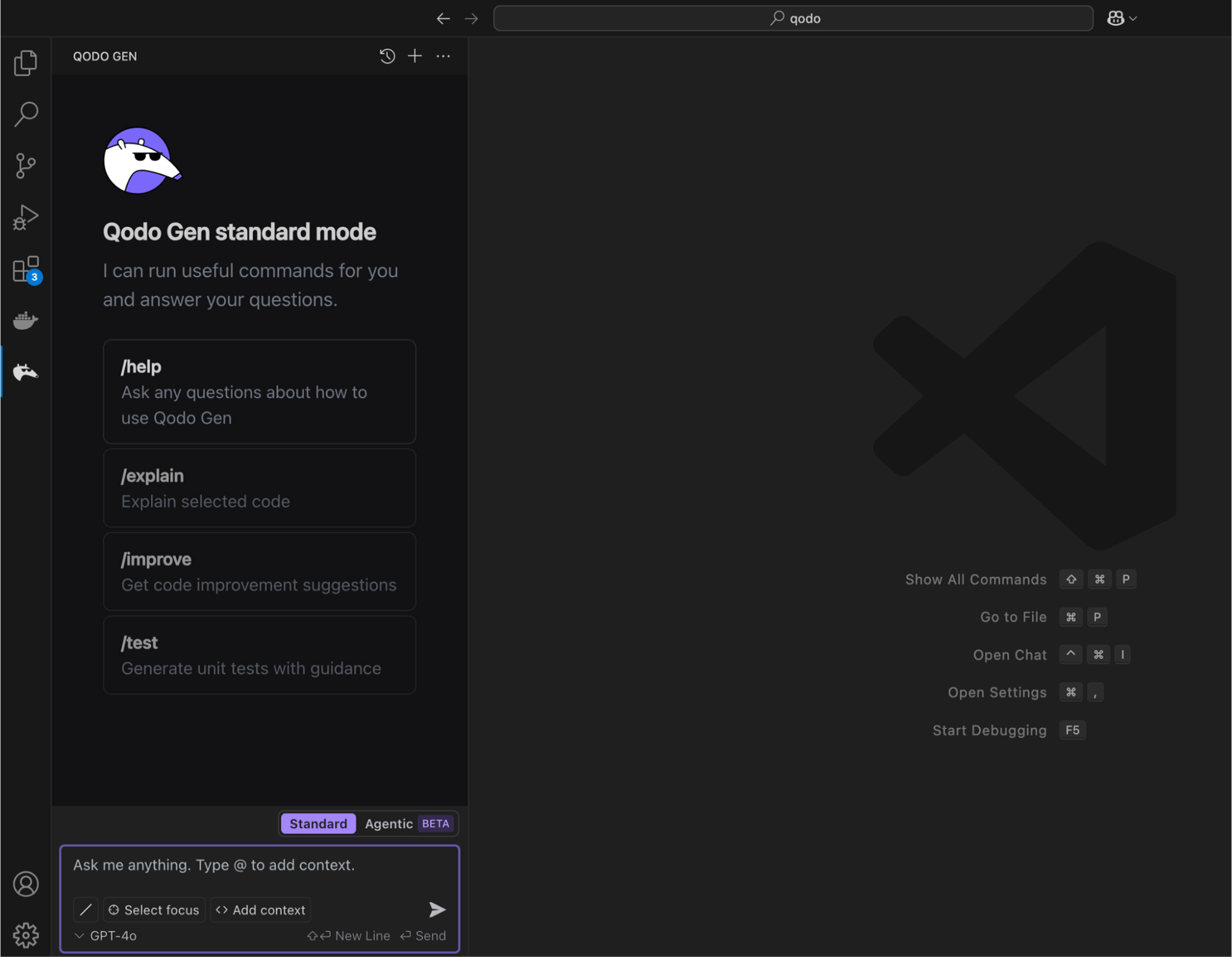
I used the prompt: “Create a secure Express API to fetch user data from MongoDB with input validation and error handling.”
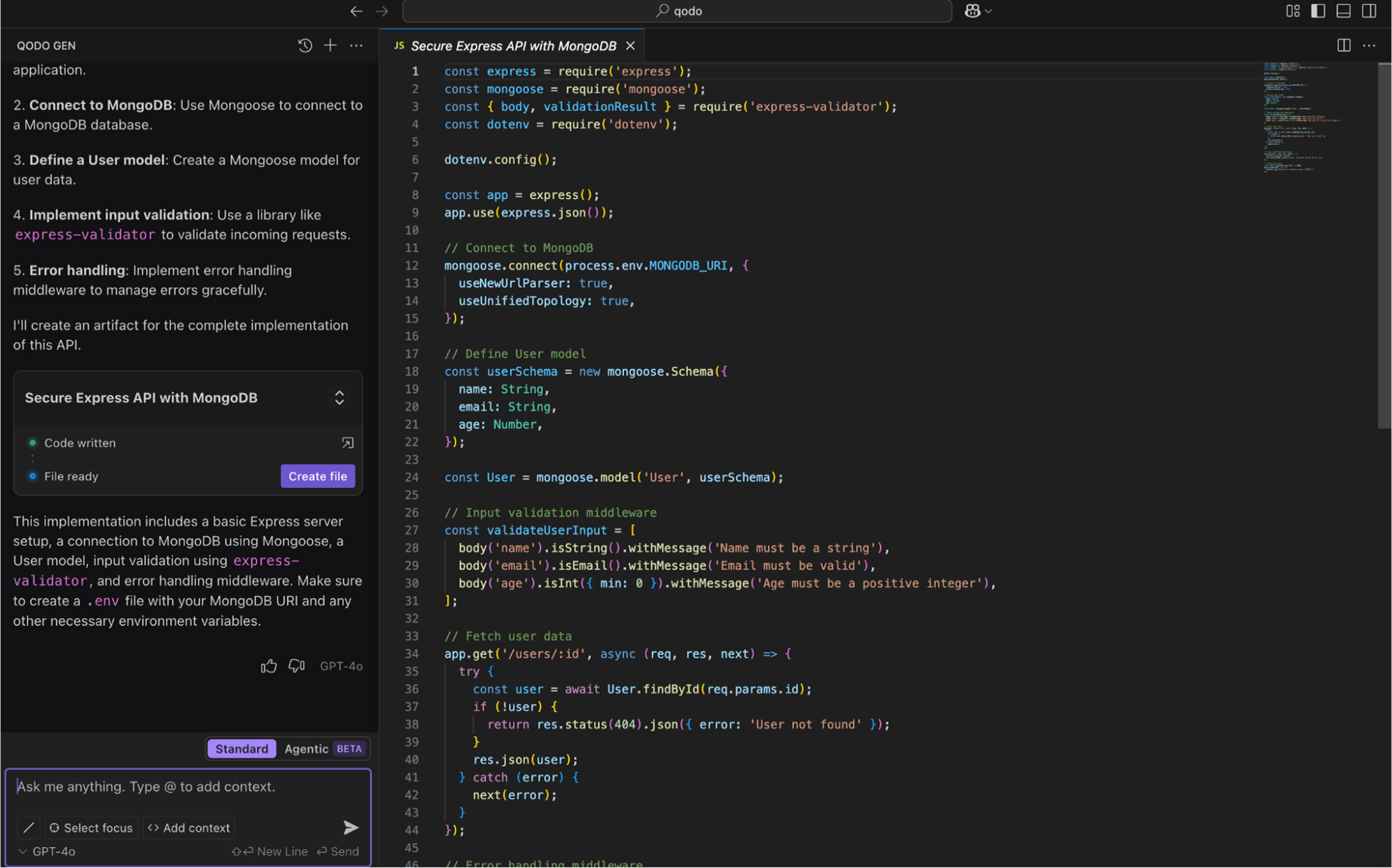
Qodo’s Process:
- First, it explains the code and its structure.
- Then, it writes the code while ensuring best practices and security compliance.
- Developers can iterate on suggestions, improve implementations, and test directly in their IDE.
const express = require('express');
const mongoose = require('mongoose');
const { body, validationResult } = require('express-validator');
const dotenv = require('dotenv');
dotenv.config();
const app = express();
app.use(express.json());
// Connect to MongoDB
mongoose.connect(process.env.MONGODB_URI, {
useNewUrlParser: true,
useUnifiedTopology: true,
});
Function Breakdown:
Here’s what Qodo does in the lines of code above:
- Connects to MongoDB using environment variables.
- Sets up Express and Middleware for JSON parsing.
// Define User model
const userSchema = new mongoose.Schema({
name: String,
email: String,
age: Number,
});
const User = mongoose.model('User', userSchema);
// Input validation middleware
const validateUserInput = [
body('name').isString().withMessage('Name must be a string'),
body('email').isEmail().withMessage('Email must be valid'),
body('age').isInt({ min: 0 }).withMessage('Age must be a positive integer'),
];
Function Breakdown:
Qodo has a structured approach to handling user data as it:
- Defines a schema for user data.
- Uses express-validator for enforced validation.
// Fetch user data
app.get('/users/:id', async (req, res, next) => {
try {
const user = await User.findById(req.params.id);
if (!user) {
return res.status(404).json({ error: 'User not found' });
}
res.json(user);
} catch (error) {
next(error);
}
});
// Error handling middleware
app.use((err, req, res, next) => {
console.error(err.stack);
res.status(500).json({ error: 'Internal Server Error' });
});
// Start the server
const PORT = process.env.PORT || 3000;
app.listen(PORT, () => {
console.log(`Server is running on port ${PORT}`);
});
Function Breakdown
Qodo ensures efficient data retrieval by:
- Handling errors and retrieving user data by ID.
- Centralizing error handling for better debugging.
Thus, Qodo AI can help developers write optimized code with its smart context awareness, making reviewing and testing more efficient for production-ready applications.
Conclusion
Vibe coding is reshaping software development by integrating AI-driven tools like Qodo AI or Lovable, making coding faster and more intuitive. AI can be a great help to you if you know how to prompt it correctly and use it for your benefit. We found the pros of vibe coding to be rapid prototyping, AI-assisted development, and enhanced efficiency.
However, we highlighted the risks, including potential security concerns, lack of maintainability, and over-reliance on AI-generated code. The best way is to follow a structured workflow and augment your capabilities, not surrendering your code understanding completely!
TL;DR
Let’s go through what we discussed in the blog:
- Vibe coding = AI-assisted development where developers guide AI with high-level instructions rather than writing every line manually.
- Pros: Faster prototyping, reduced boilerplate, and AI-assisted debugging.
- Cons: Security risks, technical debt, and lack of deep code understanding.
- Use it for: Repetitive tasks, rapid prototyping, and learning.
- Avoid it for: Security-critical apps, highly specialized domains, and projects needing a large number of test cases.
- Qodo & AI tools: Structured AI-powered tools like Qodo help mitigate risks while enhancing efficiency.
- Bottom line: Use AI as an assistant, not a replacement-balance speed with structure.
FAQs
1. Is vibe coding the future?
Vibe coding is gaining popularity, but it’s only best when used as a tool to refine and structure code, not as a replacement.
2. Who coined the term “vibe” in coding?
Andrej Karpathy introduced the term “vibe” in his X post to describe AI-assisted, high-level coding.
3. Can vibe coding replace traditional coding?
No, vibe coding complements traditional coding and is not a full replacement. It accelerates development but still requires human oversight for quality and maintainability.
4. Is vibe coding good for production-level code?
It depends on how you use it. Vibe coding is good for production only when the code is properly validated, tested, and approved. Developers can follow a code review checklist, which will help to detect any unwanted security and performance risks.
