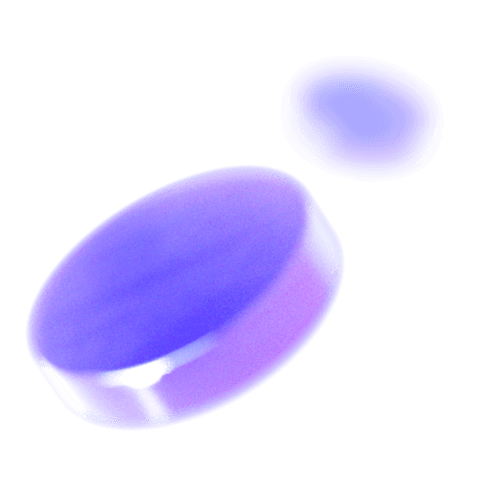Improve - Your AI Companion
Maintaining high code quality and adhering to best practices can be a challenge. Qodo Gen's /improve command simplifies this process by providing an AI-powered assistant that offers targeted recommendations for optimizing your codebase. This blog post dives into the capabilities of the /improve command, its practical use, and real-world scenarios demonstrating the impact of these improvements.
What is /improve?
The /improve command serves as a dynamic code analysis tool, offering automated suggestions to enhance your code modifications. This AI-powered feature tailors its recommendations to your specific project requirements, encompassing:
- Best Practice Enforcement: Identifies areas where your code deviates from established coding standards and suggests improvements to promote code maintainability and consistency.
- Performance Optimization: Analyzes code for potential performance bottlenecks and recommends optimizations to enhance code execution speed and resource efficiency.
- Readability Enhancements: Suggests modifications to improve code readability, making it easier for you and your teammates to understand and maintain the codebase.

Use Cases
1. Best Practices Adherence:
- Receive recommendations for aligning your code with established design patterns or refactoring techniques.
- Improve code clarity, reliability, and maintainability through adherence to best practices.
2. Performance Optimization:
- Optimize critical sections of your code for better execution speed.
- Identify and implement efficient algorithms.
3. Readability Enhancements:
- Improve code readability for enhanced understanding.
- Follow naming conventions and make your code more accessible.
4. Security Considerations:
- Receive insights into potential security vulnerabilities.
- Implement secure coding practices.
5. Maintainability Improvements:
- Refactor code to reduce duplication and enhance modularity.
- Extract common logic into separate functions for easier maintenance.
How do you Use /improve?
Using the /improve command is a simple process:
- Invoke the Command: Simply type /improve in Qodo Gen's Chat Window.
- Receive Automated Suggestions: Instantly get tailored suggestions addressing various aspects of your code.
- Apply Improvements: Choose to apply suggested improvements selectively based on your preferences.
Enhance your development workflow
Integrate the /improve command into your development process to experience a significant boost in code quality and maintainability. This AI-powered tool offers targeted recommendations specific to your project's requirements, encompassing best practice enforcement, performance optimization, readability enhancements, security considerations, and maintainability improvements. By leveraging these automated suggestions, you can write cleaner, more efficient, secure, and well-structured code. Incorporate /improve into your workflow today and witness the positive impact on your codebase's overall health.
Frequently Asked Questions
-
How does the /improve command determine suggestions?
The /improve command uses advanced AI algorithms to analyze your code changes, taking into account best practices, performance considerations, readability guidelines, and more.
-
Can I choose which suggestions to apply?
Absolutely! The /improve command offers flexibility. You can review each suggestion, decide which ones to apply based on your project's needs, refactor the changes, view the differences, and then make the final call on whether or not to apply them.
-
Does /improve support multiple programming languages?
Yes, Qodo Gen's /improve command is designed to provide valuable suggestions for a variety of programming languages, ensuring versatility across different projects.
Have More Questions?